Java Edition 1.7.2


| Edition | ||||||
|---|---|---|---|---|---|---|
| Official name | ||||||
| Release date |
October 25, 2013 | |||||
| Development versions | ||||||
| Downloads | ||||||
| Protocol version |
4 | |||||
| Resource pack format |
1 | |||||
| Minimum Java version | ||||||
| ||||||
{
"title": "Minecraft 1.7.2",
"images": [
"1.7.2.png",
"Java Edition 1.7.2.png"
],
"rows": [
{
"field": "''(link to Java Edition article, displayed as Java Edition)''",
"label": "(link to Edition article, displayed as Edition)"
},
{
"field": "(link to The Update that Changed the World article, displayed as The Update that Changed the World)",
"label": "Official name"
},
{
"field": "October 25, 2013",
"label": "Release date"
},
{
"field": "<div class=\"hlist\"><span style=\"white-space:nowrap;\">(link to :Category:Java Edition 1.7.2 snapshots article, displayed as '''Snapshots''') (14) </span><br/><span style=\"white-space:nowrap;\">(link to :Category:Java Edition 1.7.2 pre-releases article, displayed as '''Pre-releases''') (3) </span><br/>((link to Java Edition 1.7.2/Development versions article, displayed as View all))</div>",
"label": "<span style=\"white-space: normal;\">Development versions</span>"
},
{
"field": "[https://piston-data.mojang.com/v1/objects/0c8689f904922af71c7144dcfb81bce976cadd49/client.jar Client] ([https://piston-meta.mojang.com/v1/packages/83a7d28760ed623225e7cb2e29db140cc68540e8/1.7.2.json .json])<br />[https://piston-data.mojang.com/v1/objects/3716cac82982e7c2eb09f83028b555e9ea606002/server.jar Server] ([https://piston-data.mojang.com/v1/objects/907ae7cdcff6199735eb0f40da5d5c0763558a678/windows_server.exe .exe])",
"label": "(link to Tutorial:Installing a snapshot#Manual version installation article, displayed as Downloads)"
},
{
"field": "4",
"label": "(link to Protocol version article, displayed as Protocol version)"
},
{
"field": "1",
"label": "<span style=\"white-space: normal;\">(link to Pack format#List of resource pack formats article, displayed as Resource pack format)</span>"
},
{
"field": "<span class=\"plainlinks\">[https://en.wikipedia.org/wiki/Java_version_history#Java_SE_6 Java SE 6]</span>",
"label": "<span style=\"white-space: normal;\">Minimum Java version</span>"
}
],
"invimages": [],
"footer": "<table style=\"margin: auto; word-break: break-word;\">\n<tr style=\"background: inherit;\">\n<td style=\"padding: 0.4em\" >[[Java Edition 1.6.1|<span style=\"margin-right:-0.35em\">◄</span>◄ 1.6.1]]</td>\n<td rowspan=\"2\" style=\"padding: 0.4em\">''' 1.7.2'''</td>\n<td style=\"padding: 0.4em\" >[[Java Edition 1.8| 1.8 <span style=\"margin-right:-0.35em\">►</span>►]]</td>\n</tr>\n<tr style=\"background: inherit;\">\n<td style=\"padding: 0.4em\">\n[[Java Edition 1.6.4|◄ 1.6.4]]\n</td>\n\n<td style=\"padding: 0.4em\">\n[[Java Edition 1.7.4| 1.7.4 ►]]\n</td>\n</tr>\n</table>"
}
1.7.2, the first release of The Update that Changed the World,[2] is a major update to Java Edition released on October 25, 2013, which added many new biomes, new generated structures, new flowers, stained glass, better networking, new commands and more.[3]
A pre-release for 1.7.2[3] was released earlier on October 25, 2013, though the full release of 1.7.2 is identical to this pre-release.
Additions
Blocks
![]()
![]()
![]()
![]()
![]()
![]()
![]()
![]()
![]()
![]()
![]()
![]()
![]()
![]()
![]()
![]() Stained glass
Stained glass
![]()
![]()
![]()
![]()
![]()
![]()
![]()
![]()
![]()
![]()
![]()
![]()
![]()
![]()
![]()
![]() Stained glass panes
Stained glass panes
- Glass can be dyed into all 16 colors.
- This is done by putting a colored dye in the center of a crafting table and surrounding it with 8 pieces of normal glass, yielding 8 stained glass.
- Stained glass can be crafted into stained glass panes using the same recipe as normal glass panes.
- Water, nether portals and other stained glass blocks remain visible when looked at through a stained glass block.
- Looking through a solid wall of glass blocks is equivalent to looking through a single piece (this does not apply to glass panes of any kind).
- Air blocks make the view blurrier each time.
- Adjacent glass of different colors ignore each other's colors, and render only the terrain behind, with the color of the outermost piece of glass.
- Other translucent blocks may have different effects.
- Has ID number 95, which replaces the locked chest's data value.
- Acacia wood
- Silver outside with orange inside.
- Makes up the acacia tree which is found in savanna biomes.
- Acacia wood planks
- Orange in appearance.
- Can be crafted into stairs and slabs.
- Dark oak wood
- A darker version of oak wood.
- Makes up the dark oak tree which is found in roofed forest biomes.
- Dark oak wood planks
- Same texture as normal oak planks but darkened; almost black.
- Can be crafted into stairs and slabs.
- Acacia and dark oak saplings
- Dark oak saplings require a 2×2 configuration to grow, much like big jungle trees.
- A 2×2 configuration of spruce saplings on the ground can create the large spruce trees from mega taiga biomes.
- Regular spruce trees still grow.
- Acacia and dark oak leaves
- Both visually identical to regular oak leaves.
- When broken, it does not turn into water, like normal ice blocks do.
- Does not melt.
- Opaque, rather than translucent like normal ice.
- Found naturally only in the ice plains spikes biome.
- Dirt variant that cannot be transformed into dirt.
- Grass and mycelium cannot grow on it.
- Does not spread.
- Found naturally only in mega taiga biomes.
- Grass and mycelium cannot grow on it.
- Obtainable only through commands.
- Does not spread.
- Generated in the mesa biome.
- Behaves like normal sand.
- Red, orange, white and pink tulips.
- Can be crafted to red, orange, light gray and pink dyes, respectively.
- Blue orchid
- Can be crafted into light blue dye.
- Allium
- Can be crafted into magenta dye.
- Azure bluet
- Can be crafted into light gray dye.
- Oxeye daisy
- Can be crafted into light gray dye.
- Poppy
- Replacement for the rose; looks very similar to it.
- Can be crafted into red dye.
- All new flowers can burn.
- All new flowers are randomly offset horizontally, like tall grass.
![]()
![]()
![]()
![]()
![]()
![]() Two block tall plants
Two block tall plants
- Applying bone meal to them causes them to dispense their respective plant item. Therefore, all two block tall flowers are renewable.
- Sunflowers
- Always face east.
- Can be crafted into 2 yellow dye.
- Peonies
- Can be crafted into 2 pink dye.
- Rose bushes
- Can be crafted into 2 red dye.
- Lilacs
- Can be crafted into 2 magenta dye.
- Tall grass
- Large ferns
- Two block tall variant of fern.
- Can be made by applying bone meal to ferns.
- All new two block tall plants can burn.
- All new two block tall plants are randomly offset horizontally, like grass.
- New variants added:
Items
 Pufferfish:
Pufferfish:
- Restores 1 ().
- If eaten it inflicts the following:
- Used to brew a potion of Water Breathing.
- Cannot be cooked.

 Salmon:
Salmon:
- Eating it raw restores 2 () and cooked restores 6 ().
 Clownfish:
Clownfish:
- Can be eaten to restore 1 ().
- Cannot be cooked.
 Water Breathing:
Water Breathing:
- Made by brewing a pufferfish with an awkward potion.
- Enables the player to breathe underwater for 3 minutes (8 minutes if extended) without the oxygen bar depleting.
- The potion and particles are dark blue in appearance.
Non-mob entities
- Can be obtained only using commands.
- Activate using activator rails.
- Run their command every 2 redstone ticks when powered (activates once when passing over an activator rail at full speed).
- Can be success tested by going over a detector rail connected to a redstone comparator.
World generation
- Acacia tree
- Curved trees made of acacia logs.
- These spawn in savanna biomes.
- Dark oak trees
- Very thick and short trees, made of dark oak logs.
- These spawn in roofed forest biomes.
- Require a 2×2 configuration of saplings to grow.
- Each new tree has their own leaves and saplings.
- Mesa
- Composed of multiple colored hardened clay that are layered in a way that resembles sedimentary rock.
- There are seven colors including normal, orange, red, yellow, white, light gray and brown.
- Has a floor similar to a desert biome, but made of red sand instead of sand.
- Dead bushes spawn in this biome.
- Occasional dying forests spawn on top of the clay mountains.
- There is no rain in this biome.
- Composed of multiple colored hardened clay that are layered in a way that resembles sedimentary rock.
- Savanna
- Generate with acacia trees.
- Horses can spawn in this biome.
- Villages may generate in here.
- There is no rain in this biome.
- Very flat with plateaus and the occasional giant mountain.
- Roofed forest
- Generates with giant mushrooms.
- Aside from mushroom island, it is the only biome to do so.
- Has dark oak trees closely packed together – "dark and dangerous under the canopy, even during the day".
- Monsters can spawn during the day and the night.
- Generates with giant mushrooms.
- Birch forest
- A forest made entirely of birch trees.
- Cold taiga
- Snowy variant of the taiga biome.
- Regular taigas now generate without snow. In old worlds, old taigas keep the snow that had already been generated, but the weather is changed to rain.
- Mega taiga
- A very rare biome.
- Generates 2×2 spruce trees and their regular variant.
- Has a dirt block variant known as podzol.
- Currently obtained only through the Silk Touch enchantment.
- Contains dirt blocks that do not allow grass to grow.
- Mossy cobblestone "boulders" are scattered around in this biome.
- Dead bushes, mushrooms and ferns spawn in this biome.
- Extreme hills+
- Lacks stone on the surface and generates more trees and ground vegetation than the normal extreme hills.
- Goes considerably higher than the normal extreme hills.
- Deep ocean
- Is about ten blocks deeper than normal oceans; the maximum depth is in the low 30 blocks.
Biome variants/Technical biomes
- Sunflower plains
- Exactly the same as plains, but can spawn sunflowers.
- Flower forest
- Forest variant with several of the new flowers including peonies, orange tulips, white tulips, oxeye daisies, rose bush and allium.
- Very densely packed with the various new flowers, including dandelions, but excluding sunflowers.
- Ice plains spikes
- Generates tall spires made of packed ice.
- On the surface, snow blocks generate instead of grass.
- Mesa (Bryce)
- A rare variant of the mesa biome which works similar to ice spikes, with tall clay spikes generating from the sandy mesa floor.
- Jungle edge
- It generates around jungles, slowly leading into them.
- It has considerably less foliage than the normal jungle.
- Mutated biomes – Biomes with an M variant are much rarer than any other variant.
- Desert M has patches of water unlike normal deserts.
- Extreme hills M and extreme hills+ M replace most of the grass and stone on the surface with gravel.
- Birch forest M and birch forest hills M have taller birch trees than usual.
- Savanna M and savanna plateau M have grassless dirt (coarse dirt in 1.8 and above) and mountains that can generate above the clouds and up to Y=220 on rare occasions.
- Mega spruce taiga and redwood taiga hills M generate giant spruce trees with more leaves covering their trunks.
- Taiga M, roofed forest M, cold taiga M, swampland M, jungle M, jungle edge M, mesa plateau M and mesa plateau F M are more mountainous versions of their normal biome counterpart.
- Plateaus – Biomes with a plateau variant are like the hills technical biome, but flattened at the top.
- Savanna plateau and mesa plateau are the only examples.
- These are landforms which are raised by up to about 30 blocks and have flat tops.
- Mesa plateau F – A variant of the mesa plateau with trees and a grassy and dirty ground.
- Savanna plateau and mesa plateau are the only examples.
- Hills – More technical hills biomes have been added to fit with the new biomes.
- Birch forest hills, cold taiga hills, and mega taiga hills can now be generated.
- Beaches – New variants have been added to fit with different biomes.
- Stone beach is composed mainly of stone and often generates between an extreme hills biome and a body of water.
- Cold beach is composed of sand with a layer of snow on top.
- Usually generates between a cold biome, such as ice plains, and a body of water.
- AMPLIFIED
- It scales up all world generation rules, so it uses the entire world height.
- Almost all biomes can generate huge mountains that reach well above Y=200.
- Extreme hills biomes frequently reach the world height limit at Y=256.
- Swampland and ocean biomes are unaffected by this world type.
- Almost all biomes can generate huge mountains that reach well above Y=200.
- Extremely resource intensive and requires powerful computer to run.
- Ravines here can reach down to bedrock.
- Contains numerous various landforms that are very rare or non-existent in default generation.
- Some examples include floating islands, overhangs, large water and lava falls and huge indents.
- Taiga biomes reach such altitudes that snow starts generating (about Y=130).
- It was created to test a fix, to reduce the number of lighting glitches, but it was kept as a feature on request of Notch.
- It scales up all world generation rules, so it uses the entire world height.
Command format
Commands
/setidletimeout- Automatically kick idle players after some time.
- Multiplayer-only and server-operator-only command.
- Syntax:
/setidletimeout <Minutes until kick>.
/tellraw- Is written in json to create "buttons" and formatted text (underlined, bold, italics, colored, etc.) in chat.
- Syntax:
/tellraw <player> <raw json message>.
/summon- Used to spawn any entity in the game, including giants, ender crystals, ender dragons, falling sand and primed TNT.
- Syntax:
/summon <EntityName> [x] [y] [z] [dataTag].
/achievement- Used to give a player achievements.
- Syntax:
/achievement give <stat_name> [player].
/setblock- Used to create, delete or replace a block.
- Syntax:
/setblock [x] [y] [z] <BlockID> [data] [method] [dataTag].
/testforblock- Checks for blocks in specific locations.
- Syntax:
/testforblock <x> <y> <z> <TileName> [dataValue] [dataTag].
/setworldspawn- Sets the world spawn point for all players, even those who have never joined the server or are offline.
- Does not automatically override beds.
- Syntax:
/setworldspawn [x] [y] [z].
- Sets the world spawn point for all players, even those who have never joined the server or are offline.
General
- "Now contains 32 random daily cats!"
Particle effects
- Fishing has particle effects.
- Bubbles appear moving toward the bobber just before the player has something on the hook. This has the appearance of a fish swimming toward the hook.
- Falling has particle effects.
- Particle circumference size depends on distance fallen.
- Particle appearance depends on the block landed.
- The player can now zoom in and out the display of the screen.
| Icon | Achievement | In-game description | Parent | Actual requirements (if different) | Resource location |
|---|---|---|---|---|---|
 | Repopulation | Breed two cows with wheat | Cow Tipper | Breed two cows or two mooshrooms. | breedCow
|
 | Diamonds to you! | Throw diamonds at another player | DIAMONDS! | Drop a diamond. Another player or a mob must then pick up this diamond. | diamondsToYou
|
 | Adventuring Time | Discover all biomes. | The End? | Visit these 36 biomes:
| exploreAllBiomes
|
 | The Beginning? | Spawn the Wither | The End. | Be within a 100.9×100.9×103.5 cuboid centered on the wither when it is spawned. | spawnWither
|
 | The Beginning. | Kill the Wither | The Beginning? | Be within a 100.9×100.9×203.5 cuboid centered on the wither when it drops the nether star. | killWither
|
 | Beaconator | Create a full beacon | The Beginning. | Be within a 20×20×14 cuboid centered on the pyramid when the beacon block realizes it is fully powered. | fullBeacon
|
- Distance by horse
- Animals bred
- Junk fished
- Treasure fished
Changes
Blocks
- The top textures of wood logs were changed to match their side texture.
- Can smelt half as many items as wood planks, when used as fuel.
- Now output a signal relative to the amount of entities on them, always starting at 1 signal strength if any entities are present.
- For light weighted pressure plates, every entity adds 1 strength to the signal.
- For heavy weighted pressure plates, starting at 1, every 10 entities adds 1 strength to the signal (Example: 11 entities increases signal strength to 2).
- Cauldrons with water in them extinguish burning entities, taking away one water level each time.
- Can be placed on hardened clay, stained clay, red sand and dirt.
- Removed and replaced by poppies.
- Look very similar to the old roses.
- Still exist in the form of rose bushes.
- Is now a block rather than the absence of a block.
- This allows for specific air blocks to be marked and identified through data values.
- It lacks an item form.
- Attempting to
/giveit to a player results in that inventory slot having no item.
- Attempting to
- Show what command it ran recently in the GUI.
- Extended character limit past the 10,000 mark.
- Removed completely.
![]() Iron bars and
Iron bars and ![]() glass panes
glass panes
- Connect to each other and glass blocks.
- This includes panes of different colors.
- They are exactly 2 pixels thick.
![]() Ferns,
Ferns, ![]() dandelions and
dandelions and ![]() dead bushes
dead bushes
- Are now randomly offset horizontally like grass.
![]() Ice,
Ice, ![]() nether portal blocks, and
nether portal blocks, and ![]() water
water
- Are visible through each other.
- If water is directly adjacent to ice, when looking through the ice, the player cannot see the water, but not vice versa.
- This allows for custom fish tanks.
- If water is not directly adjacent to ice, the player can see the water through ice and vice versa.
- The player can no longer see the water surface from underwater.
Items
- Can receive multiple enchants at once.
- Can be cloned by crafting them with an unused book and quill.
- Can clone multiple copies of the same written book, by putting more book and quills in the crafting grid.
- A book can be cloned infinitely many times, regardless if it's the original.
- Can now be stacked up to 16.
- Maps in item frames cover the whole block face, so that connected maps join together smoothly.
- They won't display player markers then.
- Each different type of block has a different shading on the map.
- It now show colors for colored wool and stained clay, allowing a wider range of colors visible on maps.
- Is now a shapeless crafting recipe.
- Can be used to ignite creepers.
- Can now be enchanted to bias the resulting loot from fishing.
![]() Shears, fishing rods and flint and steel
Shears, fishing rods and flint and steel
- Can be enchanted with Unbreaking.
- Removed the item forms of the following blocks:
- Bed (26), piston head and extension (34 & 36), redstone wire (55), wheat crops (59), standing and wall sign (63 & 68), wooden and iron doors (64 & 71), lit redstone ore (74), unlit redstone torch (75), sugar cane (83), cake (92), unpowered and powered repeater (93 & 94), pumpkin and melon stem (104 & 105), nether wart (115), brewing stand (117), cauldron (118), lit redstone lamp (124), tripwire (132), flower pot (140), skull (144), and unpowered and powered comparator (149 & 150).
- They can no longer be obtained with
/giveor/summon, but can still be placed as blocks with/setblock,/blockdataor summoning a special falling sand entity.
Mobs
- Drop poppies instead of roses.
- Can be detonated using a flint and steel.
- Reduced the lag that zombies created by pathfinding.
- Are no longer always able to break wooden doors in Hard mode.
- They spawn with up to a 10% chance to have this ability.
- Now drink a potion of Water Breathing, when they are trapped underwater.
- Can drop a potion of Water Breathing upon death, as a rare drop.
- Have been added to the mix of low light-level hostile mobs, spawning anywhere where the light level is below 7, including at night in every biome and in caverns.
- They usually spawn in groups.
- They have roughly the same spawn rate as the enderman.
- Zombies and skeletons can now spawn with and drop armor, bows and swords with the "Unbreaking" enchantment.
![]() Baby zombies and
Baby zombies and ![]() baby zombie pigmen
baby zombie pigmen
- Can walk in one block tall spaces.
- Their hitbox remains the size of that of an adult.
 Spiders,
Spiders, ![]() cave spiders,
cave spiders,  endermen,
endermen, ![]() zombie pigmen and
zombie pigmen and ![]() blazes
blazes
- Don't become hostile when attacking them in Creative mode.
Non-mob entities
- Now drop the item inside them when they are punched.
- Then drop themselves if they are punched while empty.
- Displays the name of the item they hold (if it is custom-named) when looked at up close.
- Maps display on the full face of the block.
- They won't display player markers then.
- The side texture then is similar to that of oak planks.
- No longer inflict fall damage when running aground (old boats need to be replaced for the fix to apply).
- Slightly improved durability from lily pad impacts.
- Boats have been reverted to the previous "WASD" controls.
- The A and D keys can be used only while the W key is pressed.
World generation
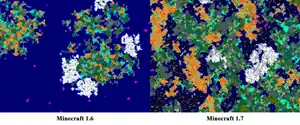
- Jungle
- Melons can now be found in patches similar to pumpkins.
- Jungle biomes have been made much rarer.
- Has a jungle edge which has less foliage, but slowly leads into the main jungle.
- Jungle trees now generate with branches.
- Swampland
- Grass is greener and fluctuates more in color, depending on biome temperature.
- In shallower parts, the coast is covered in staggered dirt block with lily pads between them.
- Spawn with blue orchid flowers.
- Plains
- Generates three of the new flowers – azure bluets, oxeye daisies and sometimes tulips.
- Double tall grass can also generate here.
- Extreme hills
- Snow at high elevations of over Y=95.
- Contain stone and large dirt patches.
- Flat valleys near sea level.
- Can generate up to Y=150, slightly above the clouds (previously Y=124).
- Has much more height variation and has flat parts as well, as opposed to the previous extreme hills which forced endless high peaks to generate.
- The extreme hills edge variant no longer generates.
- Taiga
- Now generates without snow.
- Snowy taigas have been implemented as a separate, new biome called "cold taiga".
- Ocean
- Oceans are smaller and take up much less of the map.
- Contains only gravel on the floor instead of sand, dirt and gravel.
- The frozen ocean variant no longer generates.
- River
- Gravel can now generate in disks.
Biome categorization
- Four main categories based on temperature:
- Snow-covered, cold, medium and dry/warm.
- Biomes avoid getting placed next to a biome that is too different to itself.
Biome elevation
- Much greater variation of elevation in general.
- Most biomes can generate to Y=100.
- Hills technical biomes have been made taller.
Temperature
- Each biome has a base temperature that determines whether the biome is snow-covered, whether it rains or snows, or whether it rains at all.
- Biomes are grouped according to their temperature and attempt to generate next to biomes with similar temperatures.
- Temperature decreases by 0.05 every 30 blocks increase in altitude.
- Are less dense and interconnected.
- Now generate with a witch inside.
- They formerly generated empty, with witches spawning inside later.
- Can now contain acacia logs.
- All blocks beyond X/Z 30 million (±30,000,000) from origin now act as solid blocks.
- This includes air blocks.
- This creates essentially an invisible wall at the boundary.
- This boundary and blocks beyond it cannot be selected, and are unbreakable by any means.
- Despite functioning like a solid block, it cannot be placed using the
/setblockcommand, and does not exist in an item form, unlike other blocks. - As all blocks function as solid, if the player is moved outside the boundary via external tools, they are unable to move outside the block space they are within.
- Despite that, the camera can still move normally.
- Ghost chunks still generate.
- Spiders can climb this boundary, since all blocks function as solid.
Gameplay
- Items other than fish can be obtained by fishing.
- These are divided into three classes.
- Fish: raw fish, raw salmon, clownfish and pufferfish.
- Treasure: enchanted fishing rods, enchanted bow, enchanted books, name tags, tripwire hook, lily pads and saddles.
- Junk: damaged fishing rods, water bottles, rotten flesh, string, leather, bowls, sticks, bones, tripwire hooks, ten stacked ink sacs and damaged leather boots.
- These are divided into three classes.
- "Unbreaking" can now be applied to any item with durability.
- Armor, bows, fishing rods & swords can receive the enchantment directly without the use of enchanted books.
- New enchantments for fishing rods that can bias the outcome of fishing.
- Lure – reduces wait time to catch an item; increases the chance of catching fish and decreases the chance of junk and treasure.
- Luck of the Sea – increases chance of getting treasure and decreases chance of getting junk.
- Enchanted books can receive multiple enchantments at once.
- Can now have different width and height, to allow for design variations.
- If the one in the Nether is big enough, ghasts can go through them.
- Portals can be activated when any fire block appears inside the frame.
- Before only the bottom-most blocks would work.
- New nether portal building rules: Any rectangular size from 4×5 to 23×23.
- Fog now covers 25% of the view distance instead of 75%.
Death screen
- If the player dies and selects the 'Title screen' button, a prompt asks if they are sure they want to quit, and give the player the options to go to the title screen or respawn and continue playing.
Command format
- Can now use statistics and achievements to create objectives.
- Added 744 new objective criteria that were previously tracked only through statistics and achievements.
/time set day- Sets the time to 1000 instead of 0.
/time set night- Sets the time to 13000 instead of 12000.
- Custom NBT data can be added via commands.
/give- Prints renamed items' name by default in chat. The chat shows the corresponding tooltips when hovered over.
Unbreakabletag.- Applies to items with durability.
- Nullifies any usage dealt to the item.
- List tags no longer need to be named.
- No longer crashes when given the wrong type (integer/short).
- Added <structure>.dat files in data folder for storing structure data.
- Contains .dat called Village.dat, Fortress.dat (Nether Fortress), Temple.dat (Desert temple, jungle temple and witch hut), Stronghold.dat, Mineshaft.dat and others.
- NBT structure consists of the individual parts of each structure, labeled "children", the chunk it originates in, a tag called BB, and an ID for what type of structure it is.
- The children tags have information on each part of the structure and the type of part it is.
Block/Item IDs
- Can be referred to by their names, instead of numbers in commands.
- Named references are planned to be be the only option in the future.
- Necessary for the Plugin API.
General
- Block and entity bounding boxes are now completely black instead of dark gray.
- The entity hitbox toggled with F3 + B is now completely transparent, with a thin white outline.
- Complete menu overhaul with two columns, for selecting which of the downloaded resource packs should be rendered.
- The ability to select multiple resource packs at once.
- Resource packs at the top take precedence over those below, if files appear more than once.
- Allows for non-manual merging of multiple packs.
- For example: a sound pack and a different texture pack, etc.
- Servers can now offer default resource packs.
- Can be configured to be "enabled", "disabled" or "prompted".
- The player is now able to add new sounds using resource packs, rather than replacing previously existing sounds.
- Resource packs can remove, supplement, randomize and group sounds using JSON.
- Maximum total size increased to 50 MB.
- Sounds and music are stored together in the new .minecraft/assets/sounds folder.
- Music now pauses when pausing the game.
- Several lighting issues fixed.
- A lot fewer "black spots" in terrain generation.
- Some black spots occurrences have to be kept, in order to avoid a bug in world generation, associated with a complete removal of them.
- Torch bugs in strongholds and mineshafts have been fixed.
- The light level actually falls to 7 during thunderstorms.
- Before it stayed at 12 like normal rain, but hostile mobs could spawn as if the light level was 7.
- The clouds go black and the sky goes much darker.
Chat system
- "Saved screenshot as" messages can be clicked to open the screenshots.
- It takes the player out of the game and into the ".minecraft" folder.
- Ability to open a URL from the chat by clicking on it.
- Names can be clicked to DM people.
- Support for both hover and click events on the chat through
/tellraw <player> <raw json message>.- Syntax example:
/tellraw @p {text:"Daytime? ",color:"green",extra:[{text:"Click here!",color:"blue",clickEvent:{action:"run_command",value:"/time set day"}},{text:" Nighttime? "},{text:"Click here!",color:"blue",clickEvent:{action:"run_command",value:"/time set night"}},{text:" Have fun!"}]}.
- Syntax example:
- In Creative mode, the display symbol for the "Decoration Blocks" tab was changed from rose to peony.
- The armor boxes go black when the cursor is away from them.
- Putting the cursor over an armor box causes it to display what armor is put there.
- Grouped a few options into the controls section:
- Allowed rebinding of 1–9 hotkeys, screenshot key, cinematic camera toggle (can be rebinded and no longer has a default key) and camera switching.
- Added sprint button, which is kept engaged while held (it's left control by default).
- Double tapping forward still works.
- Music & sounds
- Now divided into different classes, to control each one independently:
- Master volume, music, jukebox/noteblocks, weather, blocks, hostile creatures, friendly creatures, players and ambient/environment.
- Now divided into different classes, to control each one independently:
- Video settings
- Render distance is now a slider ranging from 2–16 chunks.
- Max framerate is now a slider ranging from 10–250 fps or unlimited.
- Mipmapping can be set to levels 1–4 or disabled.
- Anisotropic filtering can be set to 2, 4, 8, 16 or disabled.
- "Super Secret Settings"
- Plays a random sound when clicked and cycles through various shaders: fxaa, art, bumpy, blobs2, pencil, color_convolve, deconverge, flip, invert, ntsc, outline, phosphor, scan_pincushion, sobel, bits, desaturate, green, blur, wobble, blobs, anti-alias and then back to normal.
- The player can remove the shader by pressing F4.
- Language selection
- Added 'Force Unicode Font' toggle, which allows the player to change whether Unicode font, is forced for text or not.
Network code
- Completely rewritten – uses Netty.
- Most packets won't change, handshake and ping procedure redone.
- There is now a packet length header.
Logging
- Now done using Log4j 2.
- Default logging location is now in logs/latest.logs; older logs are archived in logs/<year>-<month>-<day>-1.lg.gz with the number at the end increasing each startup.
- The way logs are saved can be changed, for example: html pages, databases, errors only, or no logging at all.
- Can be refreshed using F5.
- Added server icons.
- Added support for multi-line MOTD comments, which do not go off-screen.
- Hovering over the player count shows the names of up to 12 online players.
- Started preparing buying support internally.
- Started offering an option to download the world map.
- Are now stored per world/server.
- Achievement screen can be zoomed in and out using the scroll wheel.
- Achievements don't appear on the achievements screen if more than five achievements need to be achieved first.
- When a player earns an achievement, it is announced in chat.
- This can be turned off on servers by changing a line in the server.properties file.
- Can be hovered over to show an achievement tooltip.
- Cannot be turned off in singleplayer.
- This can be turned off on servers by changing a line in the server.properties file.
- The achievements 'Time to Mine!', 'Time to Strike!' and 'Time to Farm!' are now obtainable by crafting the given tool with a material other than wood.
- Are stored per world/server on the same folder as statistics.
- Statistics for blocks, items and mobs don't appear on their respective tab in the statistics screen, until it is updated to be more than zero.
Removals
General
- Item frames no longer follow the camera at extreme coordinates.
Fixes
From released versions before 1.4.6
- MC-242 – Sprinting works inconsistently - very aggravating on PVP servers
- MC-673 – Sky/lighting doesn't get darker during a thunderstorm
- MC-715 – V-Sync in Window mode, settings not activated between sessions
- MC-784 – Letters in Arabic language aren't connected
- MC-944 – Armor with Protection on it seems to reduce against hunger damage
- MC-1000 – Some Zombie Pigmen are missing their swords in the nether
- MC-1018 – Black Lighting under overhangs
- MC-1105 – Villagers act like it is Raining when they are in the Desert, and it Rains elsewhere
- MC-1262 – Birch and Spruce trees do not grow directly next to one another
- MC-1379 – Transparent texture makes transparent texture behind invisible
- MC-1865 – Spawn eggs and firework stars are pure white when held by zombies
- MC-2638 – Once hit old AI mobs and Wolves don't turn back to passive in Creative until they die or despawn
- MC-2915 – Attempting to tp to an invalid coordinate returns "commands.generic.double.invalid"
- MC-3305 – Cyrillic font not displaying on signs and in chat (Russian language)
- MC-3575 – Double-clicking to join a server results in 'cancel' button activating
- MC-3871 – Cauldron water does not put out fire / damage blaze
- MC-3973 – Silk Touch, pre-lit Redstone Lamps
- MC-4150 – Baby Zombies do not drop any loot / xp
- MC-4482 – Saplings placed on Farmland are not affected by Bonemeal
- MC-4592 – When mobs start to attack you in survival and you switch to creative mobs keep attacking you
- MC-4630 – Sound level resets
- MC-4921 – Sounds (e.g. Mobs / Portals / Water) Don't Immediately Fade
- MC-4973 – Zombie Pigman from Nether Portal still spawns even if doMobSpawning is false
- MC-5238 – 10 MB server texture pack limit too small
- MC-5550 – Night Time Doesn't Immediately Allow Sleep
- MC-6820 – The generation of terrain surface layer produces local straight glitches (fix included)
- MC-7449 – Silverfish enter Chiseled Stone Brick, and the Chiseled Stone Brick appears as normal stone brick
- MC-8331 – Command block text disappears if it's too long
- MC-9271 – Opening a singleplayer world is counted as a multiplayer join in the statistics
- MC-9547 – Incorrect usage string for `/scoreboard teams empty`
- MC-9686 – Right- and left clicking at the same time causes a block to be placed on top of a block which then gets removed
- MC-10077 – Adjacent Obsidian Blocks prevent Nether portal appearing
- MC-10257 – When a pig gets struck by lightning it spawns a Zombie Pigman without a sword
- MC-10984 – GS4 query listener fails to send player list when len(players) > 127
- MC-11027 – Axes accelarate the speed at which Slabs are broken
- MC-11037 – Uncapped framerate in certain screens causes high levels of GPU usage
- MC-11518 – RCON and Scoreboard Command Output Formatting
- MC-12450 – Missing usage string commands.scoreboard.players.list.usage
- MC-12452 – Scoreboard team join command fails on invalid team name
- MC-12454 – Scoreboard option seeFriendlyInvisibles not listed in usage
- MC-12541 – The letters for the 'off' setting on smooth lighting aren't capitalized
- MC-12731 – Minecraft crashes if you click edit or delete on a LAN game
- MC-12769 – When typing
/helpwith a number higher than 4, it produces the wrong message - MC-12913 – When using an invalid number/name to the
/weathercommand, no message are produced - MC-12984 – Getting a locked chest pushed into your head crashes the game
- MC-13565 – Fireworks sometimes don't stack when they should
- MC-13661 – When re-sizing window before game loads internal view doesn't resize
- MC-14165 – Attaching/detaching lead from far away in creative client-server desync
- MC-14483 – When game opens in fullscreen, Realms Button is misplaced
- MC-14518 – When you try to get on a horse from far away, you look a different direction
- MC-14865 – Carpets Are Not Flammable
- MC-15189 – Cobblestone Wall with blocks on top shows black light on its north side with Maximum Smooth Lighting
- MC-15193 – Invisible Mooshrooms after shearing them through slabs
- MC-15548 – Breeding mobs from far away in creative client-server desync
- MC-15688 – Axe breaks all slabs in adventure mode - No drops for stone
- MC-16324 – Massive Amount of "[SEVERE] Reached end of stream" messages in Minecraft server terminal when client pings the server
- MC-16435 – Boats Still Break on Lily's
- MC-16849 – Crash near pyramid
- MC-16910 – Packet250CustomPayload(dk)
- MC-17090 – Invalid teamcolors throw an NPE in the console rather than an error message "invalid color"
- MC-18569 – Server resource packs not implemented yet
- MC-18672 – Textures disappearing after setting player walkSpeed to 0
- MC-19483 – Sounds playing after leaving world
- MC-19604 – Cannot /playsound records
- MC-19623 – /playsound does not accept non-integer values
- MC-19654 – Passive mobs don't spawn if you're riding a horse
- MC-21223 – When fishing, sometimes the 'splash' noise when the bobber goes underwater does not exist
- MC-21870 – Screen goes blank when modifying walk speed
- MC-22450 – Portal death item duplication glitch
- MC-22927 – Animals running forever after being hit
- MC-25311 – Loading bar for Minecraft Realms/Online is bugged
- MC-26151 – Minecraft has advice on an error report that should be deleted
- MC-26608 – /spreadplayers confirmation text is wrong
- MC-26660 – Constant minecart sound
- MC-27284 – /scoreboard teams option color: Tab doesn't list all options
- MC-27364 – Fullscreen mode displays only on part of screen
- MC-27904 – The Hindi, Malay and Norsk (Bokmål) language appear 2 times
- MC-28400 – Breeding animals gives xp even if doMobLoot gamerule is false
- MC-28405 – The saddle equip sound effect does not play when equipping a pig with a saddle
- MC-28478 – Successful hit sound effect does not match the sound in the assets sound folder
- MC-28625 – The horse armor equip sound does not play when replacing it with already equipped armor
- MC-28768 – Horse Breeding Doesn't Produce Markings Correctly on Foal
- MC-29088 – Shearing sound does not play when shearing a mooshroom
- MC-29279 – Bug: the command block can be damaged by the explosion of Blue Wither Skulls
- MC-29321 – Jukeboxes play at the sound volume for effects until you change the music volume
- MC-29361 – Oceans are too big
- MC-29424 – Players appear offset for other clients after going through nether portals
- MC-30070 – Flowing lava can be blown up by TNT
- MC-30816 – Nether Portal has odd texture when looking at it from certain angles with Fast Graphics
- MC-30823 – Sky changes color in Achievements window
- MC-31031 – Spawn eggs can be used on top of water, but not lava
- MC-32250 – Typo on "Unable to Load Worlds" screen
- MC-33093 – Cannot enter fullscreen reliably on Linux
- MC-33108 – Incorrect death messages after PvP
- MC-34617 – Animation crash if frame #0 is not referenced
- MC-35343 – Canadian English Language Selection Screen
- MC-35718 – Language is broken
Release fixes
These fixes occurred between the last 1.7.2 development version, 1.7.1, and the release of 1.7.2.
7 issues fixed
From released versions before 1.4.6
- MC-1865 – Spawn eggs and firework stars are pure white when held by zombies.
- MC-15189 – Cobblestone wall with blocks on top shows black light on its North side with Maximum Smooth Lighting.
From the 1.4.6 development versions
- MC-30402 – Default resource pack says "Missing pack.mcmeta".
- MC-32436 – Maps from one world copied to another world and more.
- MC-33092 – Custom mob spawners first spawn unedited mob, then the correct mob.
- MC-36228 – The outline of blocks targeted by the crosshairs are not visible under/behind water.
- MC-36778 – Block selection cursor is no longer transparent.
Trivia
- 1.7.2 was released exactly one year after Java Edition 1.4.2.
- The Update that Changed the World was in development for over a year.[3]
- This is the last major release to have a 1.x.x release number.
- This is also the last version to use the old Mojang logo from 2011.
References
- ↑ "Important Message: Security vulnerability in Java Edition" – Minecraft.net, December 10, 2021.
- ↑ https://mcupdate.tumblr.com/post/65040832258/minecraft-172
- ↑ a b c "Minecraft 1.7: The Update that Changed the World" (Archive) by Dinnerbone – Mojang.com, October 22, 2013.
- ↑ MC-30527