World boundary
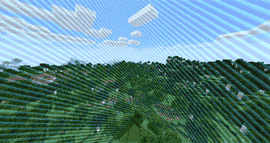
The world boundary is the area defining the intended spatial edges of a Minecraft dimension. It is distinct from hard limits, which are defined by limitations of the programming language itself.
General Information
Java Edition
Horizontal limits
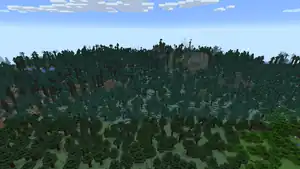
There are several different intended horizontal boundaries in the game.
The first layer is the world border, which lies at X/Z ±29,999,984 by default, and establishes an arbitrary (but capped at this default value) blockade to prevent the player from advancing. There are several methods of bypassing this border.
The next layer lies exactly one chunk further, at X/Z: ±30,000,000. At this point, there is an invisible "wall" preventing the player from advancing by setting any players' positions beyond it to it, even in spectator mode. Using commands like /teleport does not work, since the game does not accept any value beyond X/Z: ±29,999,999.5. This value is hard-coded into the game's source code. Other block interactions, such as water flowing, affects blocks outside this limit. By using a minecart (in a superflat preset with the top layer as rails), the player can go even further, up to X/Z: ±30,000,208, which is considered as the third layer in recent versions. At that point, the player is frozen in place until the minecart is destroyed, then they are teleported back to X/Z: ±29,999,999. By using a boat (in a superflat world), the player can still go even further, up to X/Z: ±30,000,544. At that point, the player is frozen in place with the camera shaking uncontrollably, until the boat is destroyed, then they are teleported back to X/Z: ±29,999,999.
As the server thinks the player is still at X/Z: ±30,000,000, no more chunks generate past X/Z: ±30,000,544. This is considered to be the absolute edge of the Minecraft world.
By editing the source code for the game, it is possible to extend the terrain generation and world border past X/Z: ±30,000,544 (up to X/Z: ±2,147,483,647) and experience the game quite normally (no ghost chunks; mobs can spawn alright; commands accept higher values). The game performs normally even at distances of X/Z: ±2,000,000,000, as in modern versions most distance effects have been patched out of the game. It is advisable to take note of what distance effects do exist, as well as the hard limits present - notably the ±33,554,432 lighting stop and hard limit of ±2,147,483,647.
Vertical limits
Each dimension has what is called a build limit. This is the maximum and minimum heights where a player can place and break blocks. These numbers are controlled by files in a data pack's data/<namespace>/dimension_type folder. The minimum build height is controlled by the JSON value [Int] min_y, which must be between -2032 and 2031 and be a multiple of 16. The minimum build heights in the vanilla data pack are Y=-64 in the Overworld and Y=0 in the Nether and End. The maximum build height is controlled by [Int] height, which dictates the total height within which a player may break or place blocks. It must be between 16 and 4064 and be a multiple of 16. The maximum build heights (not the [Int] height values) in the vanilla data pack are Y=320 in the Overworld and Y=256 in the Nether and the End. Regardless of what [Int] min_y and [Int] height are set to, the minimum build height cannot be below Y=-2032 and the maximum build height cannot exceed Y=2031.
These limits do not apply to entities, which are allowed to travel to and exist above the maximum and below the minimum build heights.
The space beyond the build limit is often referred to as the void. Any mob (besides the ender dragon) that is 64 blocks or further below the minimum build height takes damage at a rate of 4HP every 10 game ticks (0.5 seconds).
Bedrock Edition
Reason: Bedrock Edition does not have a world boundary, and this page says that. (UTC 18:41, 4 March 2024)
Horizontal limits
Bedrock Edition technically has no hard boundary, and the world at far distances is far too ravaged by several distance effects to provide any semblance of reasonable gameplay. Nonetheless, there do exist intentional defined limits for some game functionality:
- The world begins to break at X/Z ±16,777,216 the effect that takes place is below
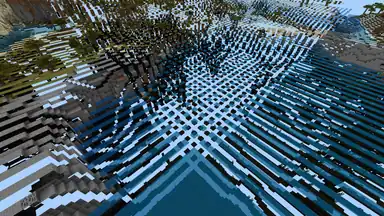
Vertical limits
The player is able to go as far up or down as desired, although at a certain point, teleportation is the only usable method of transportation, and the game may eventually crash.
Walking to the boundary
Legitimate terrestrial journeys to the various world boundaries have been done across different versions of Minecraft. The 30M world border in Java Edition has been reached by Figonometry in 1.17. The world boundary in Beta 1.7.3 has been reached by MysticalMidget, who reached the Far Lands before continuing the journey to 32M. One other player, DumbName, has attempted to reach the world boundary in Bedrock Edition but ceased at 2.1M due to "lots of storage problems plus the jitter point at 2,097,152 blocks"[1]
For players who reached the 12.5M Far Lands, see the Far Lands page.
Time-wise, the walking (not sprinting) speed is 4.3 blocks per second. Walking for 6 hours per day is equal to 21,600 seconds, giving a travelled distance of 92,880 blocks every day. Walking to the 12.5M Far Lands would take just under 136 days at this pace. The boundary is almost 3x further out.
Effects
Java Edition
Generally, long server response times caused by massive distances produce unintended results, but most blocks and entities behave normally, with a few exceptions:
 Pistons may sometimes not extend or retract until they receive another block update.
Pistons may sometimes not extend or retract until they receive another block update.- Beyond the X/Z ±30,000,000 mark:
Beyond this, most of the unintended behavior of blocks and entities is caused by either the world border (as detailed here) or being sufficiently far from the world origin (see this page). Some odd effects that are attributed to the boundary itself are as follows:
- Attempting to walk into the boundary still displays a walking animation, walking sounds, and cause view bobbing, effects that are not present for walking into the world border or solid walls.[2]
- Using elytra to fly into the border causes the flying sound to continue to play at full volume rather than quietly or not at all.[3]
- Rain particles always hit the ground at exactly sea level regardless of the actual shape of terrain beyond 30 million blocks.[4]
History
The specific instructions are: Images of the world boundary in Infdev 20100313 to 20100325 (before the Far Lands generated within the limits of the world); animation of the player being pushed back in Indev (if this ever existed)
Horizontal boundaries
| Java Edition pre-Classic | |||||||
|---|---|---|---|---|---|---|---|
| rd-131655 | The world has an edge that can be fallen from indefinitely. This edge is located at X/Z: 0 in the negative direction and X/Z: 256 in the positive direction. | ||||||
| Java Edition Classic | |||||||
| 0.0.12a | There is now a solid border at the edge of the world. | ||||||
| An "infinite" ocean (consisting of a layer of water atop a thick bedrock column) extends past the world boundary rather than being just void. Where this ocean truly ends is unknown, and if said ending is intentionally programmed is also not known. Interestingly, this used the old water texture even when water itself was updated to have a newer texture. | |||||||
| These fake blocks beyond the boundary have odd rendering behavior, notably with fog. Looking at them from certain directions, espeially when underwater, can make them appear as a solid color. | |||||||
| 0.0.14a | The location of the positive world border now depends on the world size. The negative world border always remains at X/Z: 0. | ||||||
| Java Edition Indev | |||||||
| 0.31 | 20100106 | The world boundary is now variable depending on the chosen world type. It may be even further customisable through world editing. | |||||
| Blocks outside of the world can be targeted and even "broken", but immediately reverts to a prior state afterward. | |||||||
| Block rendering has been reported to stop at a variety of different positions; X/Z: ±2,111, ±2,176 and ±2,304. | |||||||
| Sky rendering stops at X/Z: ±2,560. | |||||||
| ? | After attempting to move a bit past the farthest distance that can be built, the player is pushed back toward the center of the world with an increasingly hard force depending on their distance. | ||||||
| Java Edition Infdev | |||||||
| 20100227-1414 | The world boundary has been completely removed, allowing the player to access terrain as far as the game itself is capable of handling. | ||||||
| A skybox ( #0000FF) has been added. It stops at X/Z: ±1,024 | |||||||
| 20100313 | A new boundary has been set in place: blocks no longer generate beyond X/Z: ±32,000,000, giving way to the void. | ||||||
| Updating blocks next to this void causes an extreme amount of lighting updates, effectively freezing the game for an extended period of time. | |||||||
| The aforementioned skybox has been removed. | |||||||
| 20100413 | Attempting to move past X/Z: ±32,000,000 puts the player in a permanent glitchy, jittery stasis[5] requiring external tools to escape. | ||||||
| 20100624 | Moving beyond X/Z: 32,000,000 no longer causes the player to get stuck in a glitched position. | ||||||
| Java Edition Alpha | |||||||
| v1.2.0 | ? | Beyond X/Z: ±32,000,000, phantom "fake chunks" (where chunks of bare unpopulated terrain render, but collision physics are completely absent) now appear. The blocks are not solid and can be fallen through. | |||||
| Terrain beyond X/Z: ±32,000,000 would also not be populated with terrain features such as trees and blobs. As such, this allows the complete avoidance of a fatal distance effect involving ore generation between X/Z: ±67,108,864 and X/Z: ±134,217,728 which would otherwise cause runaway chunk loading and game crashes. | |||||||
| Unknown | |||||||
| ? | Many single blocks of water and lava generate at the edge of the world, which are actually springs, as the intangible blocks are considered air. | ||||||
| Java Edition Beta | |||||||
| 1.8 | Pre-release | The "fake chunks" now start at X/Z: ±30,000,000, 2 million blocks less than in Alpha v1.2.0 - Beta 1.7.3. | |||||
| Using an NBT editor, beyond X/Z: ±30,000,032, the player gets stuck in a glitched position and need to use a program to make their character back. Beyond X/Z: ±30,000,064, blocks no longer render. The map is blank from here on out. | |||||||
| Exceeding the 32 million block limit (only possible through nether portals or external editors) now causes the game to crash. | |||||||
| Java Edition | |||||||
| 1.2.1 | 12w03a | The player's looking direction now freezes when going beyond the 30 million border, rather than the player's head twisting unnaturally on an unmoving body. | |||||
| 1.3.1 | 12w18a | The wall that freezes the entities beyond X/Z: ±30,000,032 no longer exists, allowing the player to access terrain up to 32 million blocks. | |||||
| 12w27a | Nether portals are now limited to X/Z: ±29,999,872 in the Overworld. | ||||||
| 1.7.2 | 13w36a | Minecraft crashes after the player surpasses X/Z: ±29,999,840 on Default, Large Biomes, and AMPLIFIED worlds. | |||||
| 13w37a | All blocks at X/Z: ±30,000,000, including air itself, now act completely solid, creating an effective wall at this point. | ||||||
| This solid wall extends upward to Y: 2,147,483,647 and downward to Y: −2,147,483,648, even though blocks cannot exist in these regions. As such, if a player is moved outside this boundary via commands or external tools, they are unable to move. | |||||||
| Walking on this wall far enough causes the game to crash. | |||||||
| Beyond the invisible wall, if items are thrown, the falling animation is jittery. The thrown item disappears upon contact with any block other than air. | |||||||
| Beyond X/Z: ±32,000,000, the player is kicked out with an "Illegal Position" message. | |||||||
| Some mobs (e.g. slimes) try to go past the world border, to no avail. | |||||||
| Using a nether portal to go back to the Overworld right next to this boundary causes the game to crash. | |||||||
| 1.8 | 14w02a | Chunks beyond X/Z: ±30,000,000 no longer render. | |||||
| Blocks beyond X/Z: ±30,000,000 are no longer all solid, allowing players to move slightly beyond this point manually. | |||||||
| Actually moving beyond X/Z: ±30,000,000 freezes the player in place, unable to move anywhere else without commands. Their hand and player model in third person view disappears, and they appear frozen in an animation in the survival inventory screen. | |||||||
| 14w06a | Attempting to move beyond X/Z: ±30,000,000 now kicks the player for being in an illegal position. Rejoining will move the player back to X/Z: ±29,999,931. Attempting to move exactly to X/Z ±30,000,000 will freeze the player in place, until you rejoin or teleport back. | ||||||
| 14w17a | The world border has been added. As it causes many effects unrelated to the actual edge of the world, see World border#History for further information regarding it. | ||||||
| Exceeding 30 million blocks now outright crashes the game rather than kicking the user back to the server list. | |||||||
| 14w18a | Exceeding X/Z: ±30,000,000 now kicks the player again rather than crashing. | ||||||
| Some cases of the game completely freezing have been noted in versions with this behavior, forcing the player to close the window with Task Manager or the like. | |||||||
| The world border always renders and behave as though it is at ±29,999,984, even if set to be at a value beyond this. It can be set to be smaller however. | |||||||
| pre3 | There is now an effective "wall" at X/Z: ±29,999,999 preventing the player from surpassing it. | ||||||
| This wall is in fact the game simply teleporting the player to exactly X/Z: ±29,999,999 if their coordinates exceed X/Z: ±29,999,999, rather than a solid wall like was present in 1.7. As such, it results in some interesting visual quirks that were not present for the former, such as the player walking animation/view bobbing still playing while walking into it despite the player not actually changing their position. | |||||||
| Teleporting anywhere between X/Z: ±29,999,999 and X/Z: ±30,000,000 causes the player to be immediately teleported back to X/Z: ±29,999,999 after one tick. Teleporting to exactly X/Z: ±30,000,000 freezes the player in place (allowing them to teleport back), and teleporting anywhere beyond X/Z: ±30,000,000 crashes the game. | |||||||
| 1.9 | 15w37a | Chunks beyond X/Z: ±30,000,000 are now rendered again, up to a variable limit, which as been reported as X/Z: ±30,000,224, ±30,000,240 and even ±30,000,496. Many of the issues surrounding block and item rendering have also disappeared; with this, the world boundary is now generally more stable. Also, the chunks beyond X/Z: ±30,000,000 are now solid and can perfectly generate structures like villages, mineshafts, and trees. | |||||
| 15w51a | Teleporting past X/Z: ±30,000,000 is no longer possible; the player always gets teleported to X/Z: ±30,000,000, even when using external programs. | ||||||
| ? | Items no longer move erratically beyond X/Z: ±30,000,000. | ||||||
| 1.16 | 20w06a | Rain always appears at sea level beyond X/Z: ±30,000,000 (likely from fixing MC-131770).[4] | |||||
| 1.18 | pre1 | Nether portals are now limited by the world border - the long-distance nether portal creation distance limit no longer seems to exist. | |||||
| ? | A new boundary has been set in place: minecarts can no longer go past X/Z: ±30,000,208. A boat can still be used to go past this limit, up to X/Z: ±30,000,544. | ||||||
| Pocket Edition Alpha | |||||||
| v0.1.0 | Worlds are 256 blocks long in both directions. The negative world boundary is located at X/Z: 0 and the positive boundary is located at X/Z: 256. Unlike in current Old worlds, the positions of the boundaries were the same in all worlds. | ||||||
| The edges of the world are made up of invisible bedrock. This extends up to 128 blocks and can be walked on forever. | |||||||
| v0.9.0 | build 1 | Added infinite world generation, which removes the boundary for worlds of that type. | |||||
| The positions of the boundaries in the Old world type are no longer consistent between worlds, and they are instead located on a seed determined position. | |||||||
| v0.12.1 | build 1 | Nether portals cannot be generated or place the player any farther than X/Z: ±31,999,872. | |||||
| v0.16.0 | ? | /tp cannot teleport players beyond X/Z: 999,999,999. | |||||
| Bedrock Edition | |||||||
| 1.2.0 | beta 1.2.0.2 | The position limit on the /tp has been removed. | |||||
| 1.2.5 | beta 1.2.5.15 | /tp can no longer take the player past X/Z: ±30,000,000. | |||||
- Indev era
-
 Coordinates X/Z: ±2,111 on the Indev version released January 30, 2010. Blocks no longer render past this limit.
Coordinates X/Z: ±2,111 on the Indev version released January 30, 2010. Blocks no longer render past this limit.
- Infdev-Alpha era
-
 World boundary at X/Z: ±32,000,000, where blocks completely stop generating
World boundary at X/Z: ±32,000,000, where blocks completely stop generating -
 Terrain (Far Lands) as seen from beyond X/Z: ±32,000,000
Terrain (Far Lands) as seen from beyond X/Z: ±32,000,000 -
![The northwest corner of the end of the world in Java Edition Infdev 20100618[is this the correct version?] from third person view.](./_assets_/73b75e39ea010115d99c47b0d4240bdf.jpg) The northwest corner of the end of the world in Java Edition Infdev 20100618 from third person view.
The northwest corner of the end of the world in Java Edition Infdev 20100618 from third person view.
- Alpha-Beta era
-
 The "end of the world" as seen from the third person mode.
The "end of the world" as seen from the third person mode.
- Beta 1.8-1.6.4 era
-
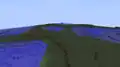 A fake swamp biome past X/Z: ±30,000,000. There is only dirt on the seafloor. It also does not generate trees and tall grass.
A fake swamp biome past X/Z: ±30,000,000. There is only dirt on the seafloor. It also does not generate trees and tall grass. -
 A mushroom island biome in the world boundary generating without mushrooms or huge mushrooms.
A mushroom island biome in the world boundary generating without mushrooms or huge mushrooms. -
 Trees that are generated close to the world boundary stop being generated. Trees may also appear strange, like this.
Trees that are generated close to the world boundary stop being generated. Trees may also appear strange, like this. -
 Village generated on the world boundary of a superflat world.
Village generated on the world boundary of a superflat world. -
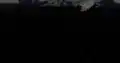 A view under the fake chunks (1.6.2)
A view under the fake chunks (1.6.2) -
 The corner of the world boundary in 1.2.5. Normal terrain is at the bottom of the image; fake chunks are at the top. Note there is neither sand nor clay on the seafloor.
The corner of the world boundary in 1.2.5. Normal terrain is at the bottom of the image; fake chunks are at the top. Note there is neither sand nor clay on the seafloor. -
 The player's head unnaturally twisting, as seen in Beta 1.8.
The player's head unnaturally twisting, as seen in Beta 1.8. -
 The unnaturally twisting head as seen in second person view in 1.0.0.
The unnaturally twisting head as seen in second person view in 1.0.0. -
 A frozen player in 1.2's development with the head no longer capable of twisting.
A frozen player in 1.2's development with the head no longer capable of twisting. -

- 1.7.2-1.7.10 era
-
 The world boundary, at 30,000,000 meters from the center of the map. Notice that vegetation is cut off at this point.
The world boundary, at 30,000,000 meters from the center of the map. Notice that vegetation is cut off at this point. -
 A player walking on top of the invisible wall at X coordinate of 30,000,050 and Y of 2,147,683,467.
A player walking on top of the invisible wall at X coordinate of 30,000,050 and Y of 2,147,683,467. -
 A redstone torch hanging on the invisible wall in Release 1.7. This can be achieved by placing the torch on a non-solid block (such as glass).
A redstone torch hanging on the invisible wall in Release 1.7. This can be achieved by placing the torch on a non-solid block (such as glass). -
 In Release 1.7, slimes try to go to Z:30,000,000. Notice the abnormally large redstone dust.
In Release 1.7, slimes try to go to Z:30,000,000. Notice the abnormally large redstone dust. -
 A village generated near the world boundary.
A village generated near the world boundary. -
 Lighting does not work past the world boundary.
Lighting does not work past the world boundary. -
 Torches placed on glowstone next to the invisible wall, the particles emitted from them are also in the wrong place.
Torches placed on glowstone next to the invisible wall, the particles emitted from them are also in the wrong place.
- 1.9+ era
-
 At ±33,554,432 lighting stops working. See Java Edition hard limits#Lighting breakdown (X/Z: ±33,554,432).
At ±33,554,432 lighting stops working. See Java Edition hard limits#Lighting breakdown (X/Z: ±33,554,432).
Vertical boundaries
- Console Edition boundary and effects
- 3DS edition boundary
- infdev: player model might break above 1024, and there may be jittering effects out of y bounds
- entities not rendering above 612 (https://youtu.be/SYuocMFOD6w?t=1m18s).
| Java Edition pre-Classic | |||||||
|---|---|---|---|---|---|---|---|
| rd-131655 | The world has a bottom that can be fallen from indefinitely. It is assumed to be at Y: ±0, as no proper way to view coordinates existed yet. | ||||||
| Java Edition Classic | |||||||
| 0.0.12a | The bottom of the world remained unchanged despite the addition of bedrock to make it impossible to fall out of. | ||||||
| Java Edition | |||||||
| 1.9.3 | pre1 | Teleportation beyond Y: ±512 is no longer allowed. | |||||
| 1.10 | 16w21b | Teleportation beyond Y: ±4,096 is no longer allowed. | |||||
| 1.13 | ? | Teleportation beyond Y: ±4,096 is again possible. | |||||
| 1.13 | 17w50a | Players are now kicked beyond Y: ±30,000,000. Before this version, the game would crash beyond this point. | |||||
| 1.16 | 20w06a | Teleportation beyond Y: ±20,000,000 is no longer allowed. | |||||
| 1.17 | 21w13a | Players are no longer kicked beyond Y: ±30,000,000,[6] allowing for travel for as long as Java can understand. | |||||
| Exiting a world beyond Y: ±20,000,000 causes the player to be moved to Y: ±20,000,000 upon logging back in, a bug that Mojang decided not to fix.[7] However, edited world file still allows the player to be moved beyond these limits. | |||||||
| 1.17.1 | Pre-release 1 | The player cannot be moved beyond Y: ±20,000,000 via editing the world files, as logging in now always clamps the player's position to Y: ±20,000,000. | |||||
| Pocket Edition Alpha | |||||||
| v0.1.0 | In this version, the player can go up to the single-precision floating point limit (2^128 or 3.4 x 10^38). | ||||||
| v0.9.0 | ? | The game now crashes when the player goes beyond the 32-bit integer limit (2,147,483,648 blocks) on the Y axis. | |||||
| v0.11.0 | ? | A floor was added at Y: -40 preventing the player from falling further. | |||||
| Players are no longer instantly killed when going below Y: 0. | |||||||
| v0.12.1 | build 1 | The floor was moved to Y: -272. | |||||
| v0.14.0 | build 1 | The floor is now located at Y: -40 again. | |||||
Older version effects
Infdev
On February 27, 2010, version of Infdev, many side effects would occur as the player walked thousands or even millions of blocks away.
- X/Z ±512–1,024: Clouds stop rendering.
In Infdev 20100327, walking off the edge would cause the player to become stuck in a glitched position, unable to escape.
In previous versions of the game, if the player teleported as high as they possibly could, they were sent to a Y-Axis of 3.4×1038. In this zone, the player floats without a purpose, and dropped items that slide with what appears to be no friction before suddenly stop after about 20 blocks. It has been reported that the X and Z-Axis sometimes flicker randomly in this zone. The memory pie chart also sometimes randomly jumps to 100% undefined memory usage, and then disappears upon re-entering the debug menu.
Fake chunks
As the player journeys even deeper into the Far Lands, the effects worsen to the point where the game is unplayable. At X/Z ±32,000,000, blocks are treated as permanently nonexistent, and do not generate even though they may appear to. When Minecraft generates and loads chunks, it loads an empty version of the terrain, complete with grass, stone and water textures that cannot be walked on. This map generates out to the 32-bit integer limit. The game can load chunks only out to X/Z: ±32,000,000, causing a problem between the noise map and the chunk generator. To fix this problem, Minecraft removes the chunks generated beyond X/Z: >±32,000,000 and generates only the noise map. If the player tries to walk on this map, they fall into the void. This value is hard-coded in the source code of Minecraft, meaning that it cannot be changed without editing the source files. Because chunks technically do not generate beyond X/Z: ±32,000,000, things like trees, falling gravel, falling sand, mobs, grass, and other entities do not generate either. This can make the map relatively stable and crashes can be somewhat rare; however, crashes can happen on low-end computers. In rare cases, if the player performs the "ghost spawn glitch" that worked in versions between Beta 1.6 Test Build 3 and Beta 1.7.3, the player can cause trees and plants to generate beyond ±32,000,000. However the framerate was actually much better the further one went because of no entities.
Console info
In the Xbox 360 Edition, PlayStation 3 Edition, PlayStation Vita Edition, and Wii U Edition, the Overworld is limited to 864×864 blocks. Additionally, in the Xbox One Edition, PlayStation 4 Edition and Nintendo Switch Edition, the player is able to further select the size of their worlds, from Small (1024×1024), Medium (3072×3072), and Large (5120×5120, except Nintendo Switch Edition). The edges of these worlds are surrounded by an invisible barrier with an endless sea of water beyond it. Before being patched out over time, there were often several exploits that could be used to glitch past the border, such as using boats, or using hundreds of TNT Minecarts to blow the player above the world height ceiling.
Issues
Issues relating to "World boundary" are maintained on the bug tracker. Issues should be reported and viewed there.
Trivia
- Traveling from one edge of the world to the opposite edge by powered rail would take 35 days and 10 hours. Building the rails for such a trip would require enough iron and/or gold to fill over 723 double chests, even when packed into blocks, as well as sticks made from enough wood to fill over 135 double chests (as log blocks, not as planks, and excluding the redstone torches). (53 stacks of logs would be required just to make enough chests to hold all the building materials for this rail track.) If already crafted, the rails required would fill 17,361 double chests. If the player had to gather the materials to make all those rails, they would wear out 14,404 diamond pickaxes and 300 diamond axes (on average, about 3,601 diamond pickaxes and 75 diamond axes, both enchanted with Unbreaking 3).
- Even if one were to amass all these materials, actually laying said track would require the player to travel the entire distance through other means anyway.
- Factoring in the need for powering the track and assuming the player were to use redstone torches, the player would require 3,529,412 torches for the full track, since a torch can optimally light 17 blocks. That requires 55,148 sticks and bits of redstone dust, which requires 2042 large chests, which requires 128 stacks of log blocks to make the chests (which requires 3 large chests).
- From -29999984, 0, -29999984 to 29999984, 255, 29999984 there is a total of 921,599,016,960,262,144 (922 quadrillion) blocks in the default world border (Including air blocks)
- It is possible to generate trees and vegetation beyond 30,000,000 by loading a version of Minecraft after Java Edition 1.9, then load a few chunks beyond the world border. Then, close the world and load a version of Minecraft between Beta 1.8 - Release Java Edition 1.6-pre and load the same world. If the players travel to the world barrier, there are a few chunks that generate beyond 30,000,000 that have trees and grass.
- It is possible to even generate Far Lands chunks using this method. Load a world in release Beta 1.8 - Release 1.6 and teleport to X/Z: 30,000,000. Close the world before the fake chunks generate and load the world in Beta 1.7.3. The Far Lands chunks load and then, the player can load as many chunks as they want. Then close the world and load it in a newer version, and the player has Far Lands chunks in the 30,000,000 block area.
- Spiders can climb the border, continuing to climb upward indefinitely.
- In Minecraft 4k, there is a barrier on the bottom of the map, which is unbreakable by any means.[8]
References
- ↑ The Far Lands Walkers 2 | COMPLETE LIST 2023 [30+ players] – Premium Minecraft Blog
- ↑ MC-198928 — resolved as "Won't Fix".
- ↑ MC-198945
- ↑ a b MC-171710 — resolved as "Won't Fix".
- ↑ "End of the infdev" – Fractal on YouTube, June 8, 2010
- ↑ MC-123587
- ↑ MC-221890
- ↑ "The bottom of the world in Minecraft 4k" – BSPMinecraft on YouTube, December 2, 2013
| Geography | |||||||
|---|---|---|---|---|---|---|---|
| Sky and fog | |||||||
| Dimensions | |||||||
| World types |
| ||||||
| Player constructions |
| ||||||
| Matter | |||||||
| Sound | |||||||
| Weather | |||||||
| Joke |
| ||||||
| Removed |
| ||||||