Door

A door is a block that serves as a switchable barrier to entity movement.
Variants
- Wooden Door
 Oak Door
Oak Door Spruce Door
Spruce Door Birch Door
Birch Door Jungle Door
Jungle Door Acacia Door
Acacia Door Dark Oak Door
Dark Oak Door Mangrove Door
Mangrove Door Cherry Door
Cherry Door Pale Oak Door
Pale Oak Door Bamboo Door
Bamboo Door Crimson Door
Crimson Door Warped Door
Warped Door
 Iron Door
Iron Door Copper Door
Copper Door
 Unoxidized Copper Door (
Unoxidized Copper Door ( Waxed)
Waxed) Exposed Copper Door (
Exposed Copper Door ( Waxed)
Waxed) Weathered Copper Door (
Weathered Copper Door ( Waxed)
Waxed) Oxidized Copper Door (
Oxidized Copper Door ( Waxed)
Waxed)
Usage
Placement
Doors must be supported by a full solid block face beneath them. The bottom half of the door is placed where the player is aiming, with the top half extending one block above. If there is not enough space for the door, or not an appropriate supporting block underneath the base, no action is performed.
Facing direction
When placed, a door occupies the side of the block closest to the player, or behind the player if placed in the player's own space.
Hinge placement
When placed, a door checks the blocks to its immediate left and right and uses the following rules to determine hinge placement:
- If another matching door is adjacent, with its handle side touching the newly placed door, a double door forms. This causes the new door to have its handle touching the existing doors handle, with hinges opposite.
- If there is no other matching door present, the hinge is placed on the side with the highest number of adjacent solid block faces.
- In Java Edition, if there are no blocks adjacent, or both sides fulfill a single other rule, the hinge is placed on the side closest to the players aim.
Behavior
Water and lava flow around doors.
Mobs can spawn in a space occupied by a door.
The sound of opening and closing of a door can be heard up to 16 blocks away, like most mob sounds.
When placed using the /setblock command, only one half of a door is placed, because doors are actually two separate blocks. The lower half still works, but with graphical bugs, and the upper half does not. Redstone cannot be used because it updates the half, breaking it. The upper half does not drop anything when broken, the lower half drops a normal door. This implies that the upper half is dependent on the lower.
Barrier
A door can be used as a switchable barrier to entity movement. Although primarily used to block movement by mobs and players, a door can also be used to control the movement of boats (for example, a door placed in a two-wide water flow stops a boat when perpendicular to the flow, but allow it to move again when parallel), items and minecarts (a door can stop a falling item or minecart, then allow it to drop again when the door moves), etc.
In Java Edition, doors provide a breathable space if placed underwater. In Bedrock Edition, doors in water source blocks are waterlogged and do not displace water source blocks.
Doors are 0.1875 (3⁄16) blocks thick (0.1825 in Bedrock Edition). The rest of a door's space can be moved through freely. A door occupies two block spaces and both halves normally act as a single barrier, although doors can be opened or closed with a player or mob occupying the bottom block of the door,[1] in which case the player can jump up to land on the bottom half of the door and then again to land on top of the door.
Air pockets
Doors can be used as air pockets underwater in Java Edition as doors cannot be waterlogged. This method cannot be used in Bedrock Edition as doors can be waterlogged. In both editions, doors can be used to create air pockets in lava. Because there is no air around the door, wooden doors do not burn.
Fuel
Similar to planks, wooden doors can be used as fuel in furnaces.
Overworld wooden doors (oak door, spruce door, birch door, jungle door, acacia door, dark oak door, mangrove door, bamboo door, and pale oak door) can smelt 1 item per door.
However, Nether wooden doors (crimson and warped) and metal doors (iron and copper) cannot be used as fuel.
Block states
| Name | Default value | Allowed values | Description |
|---|---|---|---|
| facing | north | eastnorthsouthwest | The direction the door's "inside" is facing. The direction the player faces while placing the door. For example, a door facing east occupies the west part of its block when closed. |
| half | lower | lowerupper | Identifies which part of the door the block is. |
| hinge | left | leftright | Identifies the side the hinge is on (when facing the same direction as the door's inside). |
| open | false | falsetrue | True if the door is currently open. |
| powered | false | falsetrue | True if the door is currently powered by redstone. |
Bedrock Edition:
Lower Door Block:
| Name | Metadata Bits | Default value | Allowed values | Values for Metadata Bits |
Description |
|---|---|---|---|---|---|
| direction | 0x10x2 | 0 | 0123 | 0123 | The direction the door's "inside" is facing. The direction the player faces while placing the door. For example, a door facing east occupies the west part of its block when closed.
|
| door_hinge_bit | — [sic] | false | falsetrue | 00 [sic] | Identifies the side the hinge is on (when facing the same direction as the door's inside). false if hinge is on the left (the default), true if on the right. Lower door block has the same aux value when it is opened and closed. |
| open_bit | 0x4 | false | falsetrue | 01 | True if the door is currently open. |
| upper_block_bit | 0x8 | false | falsetrue | 01 | Always false for the lower part of a door. |
Upper Door Block:
| Name | Metadata Bits | Default value | Allowed values | Values for Metadata Bits |
Description |
|---|---|---|---|---|---|
| direction | — [sic] | 0 | 0123 | 0000 [sic] | The direction the door's "inside" is facing. The direction the player faces while placing the door. For example, a door facing east occupies the west part of its block when closed.
|
| door_hinge_bit | — [sic] | false | falsetrue | 0Unsupported | Identifies the side the hinge is on (when facing the same direction as the door's inside). false if hinge is on the left (the default), true if on the right. Upper door block doesn't support aux value when its hinge is on the right. |
| open_bit | — [sic] | false | falsetrue | 00 [sic] | True if the door is currently open. Lower door block has the same aux value when it is opened and closed. |
| upper_block_bit | 0x8 | false | falsetrue | 01 | Always true for the upper part of a door. |
Video
History
For a history of changes to textures and models for each block state, see Door/Asset history
For a history of the top and bottom blocks that form doors, see Technical blocks/Doors
This table lists changes that affect more than one type of door (wooden, iron, and copper).
| Java Edition Infdev | |||||||
|---|---|---|---|---|---|---|---|
| 20100607 | Added wooden doors. | ||||||
| The crafting recipe of doors produces one door per 6 planks. | |||||||
| Java Edition Alpha | |||||||
| v1.0.1 | Added iron doors. | ||||||
| Doors can now be controlled by redstone power. | |||||||
| Java Edition Beta | |||||||
| 1.7 | Punching the back face of a left-hinge door or the front face of a right-hinge door, as well as destroying a door, would create particles using the block placeholder texture. | ||||||
| 1.7.3 | Doors no longer produce placeholder texture particles. | ||||||
| Java Edition | |||||||
| 1.8 | December 13, 2013 | Jeb tweeted an image showing that the crafting recipes for doors are changed so that 3 doors are crafted at once. Doors are also stackable to 64. | |||||
| 14w02a | Doors are now stackable to 64. | ||||||
| The crafting recipes of doors now yield 3 doors instead of 1. | |||||||
| 14w32d | Added doors for spruce, birch, jungle, acacia and dark oak wood variants. | ||||||
| 1.9 | 15w43a | Doors now have sounds for placing and different sounds for opening and closing. | |||||
| 15w47a | Doors now make sounds when placed,[2] despite these apparently already being added in 15w43a. | ||||||
| 15w49a | Doors are now placed facing left/right depending on which half of the block the player clicks on, unless neighboring doors or solid/opaque blocks cause them to place a certain way. | ||||||
| 1.13 | 17w47a | Doors can no longer be placed with their lower half inside entities[3] but can still be placed with their upper half inside entities.[4] | |||||
| Doors can now also be placed by aiming at the side of a block. | |||||||
| 1.16 | 20w06a | Added crimson and warped doors. | |||||
| 1.19 | 22w11a | Added mangrove doors. | |||||
| 22w14a | With the addition of mangrove swamps, mangrove doors are now obtainable. | ||||||
| 1.19.3 Experiment | 22w42a | Added bamboo doors. | |||||
| 1.19.4 Experiment | 23w07a | Added cherry doors. | |||||
| 1.20.3 Experiment | 23w43a | Added copper doors with their weathered and waxed variants. | |||||
| 1.21 | 24w21a | Doors of different materials now default to being placed oriented together to form a double door instead of both being placed with the hinge on the same side of the block. | |||||
| 1.21.2 Experiment | 24w40a | Added pale oak doors. | |||||
| Pocket Edition Alpha | |||||||
| v0.1.0 | There are textures for both wooden and iron doors. | ||||||
| v0.7.4 | Doors can no longer be placed on top of farmland. | ||||||
| v0.12.1 | build 1 | Doors are now stackable to 64. | |||||
| The crafting recipes of doors now yield 3 doors instead of 1. | |||||||
| Bedrock Edition | |||||||
| 1.21.20 | Preview 1.21.10.22 | Doors of different materials now default to being placed oriented together to form a double door instead of both being placed with the hinge on the same side of the block. | |||||
| Legacy Console Edition | |||||||
| Xbox 360 | Xbox One | PS3 | PS4 | PS Vita | Wii U | Switch | |
| TU1 | CU1 | 1.00 | 1.00 | 1.00 | Patch 1 | 1.0.1 | Added two types of doors: wooden and iron. |
| TU5 | Doors can be found in the Redstone & Transportation tab in the Creative inventory. | ||||||
| TU14 | 1.04 | Moved doors to the Building Blocks tab in the Creative inventory. | |||||
| TU26 | CU15 | 1.18 | 1.18 | 1.18 | Doors are now stackable to 64. | ||
| TU46 | CU36 | 1.38 | 1.38 | 1.38 | Patch 15 | Doors now have different sounds for opening and closing. | |
| Doors now make sounds when placed. | |||||||
| Doors are now placed facing left/right depending on which half of the block the player clicks on, unless neighboring doors or solid/opaque blocks cause them to place a certain way. | |||||||
| New Nintendo 3DS Edition | |||||||
| 0.1.0 | Added two types of doors: wooden and iron. | ||||||
Issues
Issues relating to "Door" are maintained on the bug tracker. Issues should be reported and viewed there.
Gallery
-
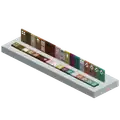 All door types alongside their respective trapdoor counterparts.
All door types alongside their respective trapdoor counterparts.
References
| |||||||||