Item Frame
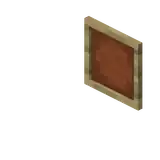
| Rarity tier |
Common |
|---|---|
| Renewable |
Yes |
| Stackable |
Yes (64) |
| Drops |
{
"extratext": "[[#Renders|View all renders]]",
"title": "Item Frame",
"images": [
"Item Frame.png"
],
"rows": [
{
"field": "Common",
"label": "(link to Rarity article, displayed as Rarity tier)"
},
{
"field": "Yes",
"label": "(link to Renewable resource article, displayed as Renewable)"
},
{
"field": "Yes (64)",
"label": "Stackable"
},
{
"field": "<span class=\"nowrap\"><span class=\"sprite-file\" style=\"\">(link to File:ItemSprite item-frame.png article, displayed as 16x16px|link=Item Frame|alt=|class=pixel-image|)</span>(link to Item Frame article, displayed as <span class=\"sprite-text\">Item Frame</span>)</span> (1)<br><span class=\"sprite-file\" style=\"\">(link to File:EnvSprite items.png article, displayed as 16x16px|link=|alt=EnvSprite items.png: Sprite image for items in Minecraft|class=pixel-image|)</span> The item it contains.",
"label": "(link to Drops#Common drops article, displayed as Drops)"
}
],
"invimages": [
"Item Frame"
]
}
An item frame is an entity or block entity that displays the item or block that is inside it.
Obtaining
Breaking
An empty item frame can be broken simply by punching it. If the item frame contains an item, punching it drops the item, leaving the frame on the wall.
Because item frames are entities in Java Edition, they can be broken in Adventure mode. They are also targeted by commands using the @e selector.
Natural generation
An item frame containing a pair of elytra generates in each End ship.

Crafting
| Ingredients | Crafting recipe |
|---|---|
| Stick + Leather |
Trading
| Villager | Probability | Villager wants | Player receives | |
|---|---|---|---|---|
| JE | BE | |||
| 12% | 100% | 7 × | ||
Usage
Placement
Item frames can be placed on the sides of most solid blocks (including slabs, stairs, fences, walls, doors, trapdoors, fence gates, glass panes, iron bars, chains, etc), as well as some non-solid blocks such as signs, banners, pressure plates, bamboo shoots, and sculk veins. They can also be placed on the top and bottom of these blocks. To place item frames on interactable blocks (such as chests and doors), the player needs to be sneaking. Item frames can also be placed on the lid of a shulker box, but, in Java Edition, they pop off when the lid is opened. In Java Edition, item frames cannot be placed on the top face of fences, walls, and fence gates.
As item frames are an entity in Java Edition, multiple item frames can occupy the same block, although on different faces. An item frame can occupy the same space as any non-solid block, or a solid block whose collision box does not intersect the item frame's hitbox. In Bedrock Edition, item frames behave like signs and thus cannot occupy the same space as other blocks or other item frames. They can, however, be waterlogged.
Item display
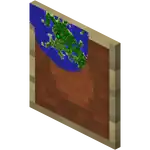
Players can place items in the frame by using the item. If a map is placed in an item frame, it enlarges to show the map in the size of a full block, with the item frame's location displayed as a green pointer on the map, pointing in the direction the item frame is facing. If this is done in the Nether, the green cursor spins around similar to the white cursor (players). If an item in an item frame has been renamed using an anvil, it displays its custom name when the cursor is over the item frame. If the player places a block inside the frame, it is displayed in miniature half in, half out of the block. This can be most notably seen on stairs or slabs.
When the item frame is displaying an item, pressing the pick block control picks the displayed item instead of the item frame. In Java Edition, pick block may be used on item frames by players in Creative mode only - the control has no effect for players in Survival or Adventure mode.[1]
Rotation
The displayed item can then be rotated by right-clicking the frame. Items displayed in the item frame can turn 45° diagonally, with a total of 8 possibilities (90° and 4 possibilities if it is a map), and the frame outputs a redstone signal depending on the rotation phase that can be interpreted by a redstone comparator (note that this rotation value is separate from the clock or compass rotation). As long as the frame remains placed, it remembers the orientation of the last item it held, and uses it for the next item it holds.
Crafting ingredient
| Name | Ingredients | Crafting recipe |
|---|---|---|
| Glow Item Frame | Glow Ink Sac + |
Sounds
Generic
itemframe sound type | |||||
|---|---|---|---|---|---|
| Sound | Source | Description | Resource location | Volume | Pitch |
| Blocks | Once the block has broken | block | 1.0 | 0.8-1.0 | |
| Blocks | When the block is placed | block | 1.0 | 0.8-1.0 | |
| Blocks | While the block is in the process of being broken | hit | 0.22 | 0.5 | |
Unique
| Sounds | ||||||||
|---|---|---|---|---|---|---|---|---|
| Sound | Subtitles | Source | Description | Resource location | Translation key | Volume | Pitch | Attenuation distance |
| Item Frame fills | Friendly Mobs | When an item is placed in an item frame | entity | subtitles | 1.0 | 1.0 | 16 | |
| Glow Item Frame fills | Friendly Mobs | When an item is placed in a glow item frame | entity | subtitles | 1.0 | 1.0 | 16 | |
| Item Frame broken | Friendly Mobs | When an item frame is broken or pops off | entity | subtitles | 1.0 | 1.0 | 16 | |
| Glow Item Frame broken | Friendly Mobs | When a glow item frame is broken or pops off | entity | subtitles | 1.0 | 1.0 | 16 | |
| Item Frame placed | Friendly Mobs | When an item frame is placed | entity | subtitles | 1.0 | 1.0 | 16 | |
| Glow Item Frame placed | Friendly Mobs | When a glow item frame is placed | entity | subtitles | 1.0 | 1.0 | 16 | |
| Item Frame empties | Friendly Mobs | When an item is removed from an item frame | entity | subtitles | 1.0 | 1.0 | 16 | |
| Glow Item Frame empties | Friendly Mobs | When an item is removed from a glow item frame | entity | subtitles | 1.0 | 1.0 | 16 | |
| Item Frame clicks | Friendly Mobs | When an item is rotated in an item frame | entity | subtitles | 1.0 | 1.0 | 16 | |
| Glow Item Frame clicks | Friendly Mobs | When an item is rotated in an item frame | entity | subtitles | 1.0 | 1.0 | 16 | |
| Sounds | |||||
|---|---|---|---|---|---|
| Sound | Source | Description | Resource location | Volume | Pitch |
| Blocks | When an item is placed in an item frame | block | 1.0 | 1.0 | |
| Blocks | When an item is removed from an item frame | block | 1.0 | 1.0 | |
| Blocks | When an item is rotated in an item frame | block | 1.0 | 1.0 | |
Achievements
| Icon | Achievement | In-game description | Actual requirements (if different) | Gamerscore earned | Trophy type (PS) | ||
|---|---|---|---|---|---|---|---|
| PS4 | Other | ||||||
| Map Room | Place 9 fully explored, adjacent map items into 9 item frames in a 3 by 3 square. | The frames have to be on a wall, not the floor. | 40 | Silver | |||
Data values
ID
| Item | Identifier | Form | Translation key |
|---|---|---|---|
item_frame | Item | item |
| Entity | Identifier | Translation key |
|---|---|---|
item_frame | entity |
| Item Frame | Identifier | Numeric ID | Form | Item ID[i 1] | Translation key |
|---|---|---|---|---|---|
frame | 513 | Item | — | item | |
frame | 199 | Block & Ungiveable Item[i 2] | item.frame | — |
| Name | Savegame ID |
|---|---|
ItemFrame |
Block states
Java Edition:
Despite being an entity in Java Edition, item frames utilize block states internally.
| Name | Default value | Allowed values | Description |
|---|---|---|---|
| map | false | falsetrue | If this item frame contains a map. |
Bedrock Edition:
Item Frame:
| Name | Metadata Bits | Default value | Allowed values | Values for Metadata Bits |
Description |
|---|---|---|---|---|---|
| facing_direction | 0x10x2 | 0
| 5 | 0 | East facing item frame |
4 | 1 | West facing item frame | |||
3 | 2 | South facing item frame | |||
2 | 3 | North facing item frame | |||
1 | Unsupported | Up facing item frame | |||
0 | Unsupported | Down facing item frame | |||
| item_frame_map_bit | 0x4 | false | falsetrue | 01 | If this item frame contains a map. |
| item_frame_photo_bit | Not Supported | false | falsetrue | Unsupported | If this item frame contains a photo. |
Glow Item Frame:
| Name | Metadata Bits | Default value | Allowed values | Values for Metadata Bits |
Description |
|---|---|---|---|---|---|
| facing_direction | Not Supported | 0
| 5 | Unsupported | East facing item frame |
4 | Unsupported | West facing item frame | |||
3 | Unsupported | South facing item frame | |||
2 | Unsupported | North facing item frame | |||
1 | Unsupported | Up facing item frame | |||
0 | Unsupported | Down facing item frame | |||
| item_frame_map_bit | Not Supported | false | falsetrue | Unsupported | If this item frame contains a map. |
| item_frame_photo_bit | Not Supported | false | falsetrue | Unsupported | If this item frame contains a photo. |
Item data
- [NBT Compound / JSON Object] components: the item's components tag.
- [NBT Compound / JSON Object] minecraft:entity_data: NBT applied to an entity when created from an item.
- See Entity format. Must include
idtag. Unlike spawn eggs, cannot change the type of entity created using theidtag. Data that item frames do not normally use (see below) has no effect.
- See Entity format. Must include
- [NBT Compound / JSON Object] minecraft:entity_data: NBT applied to an entity when created from an item.
Entity data
In Java Edition, item frames have entity data that define various properties of the entity.
- [NBT Compound / JSON Object] Entity data
- Tags common to all entities see Template:Nbt inherit/entity/template
- Tags common to all block entities that can hang from blocks see Template:Nbt inherit/hangable/template
- [Boolean] Fixed:
1or0(true/false) - Iftrue: the item frame does not drop when it has no support block, it can not be moved by pistons, and it won't take damage (except from creative players). An item cannot be placed in or removed from a fixed item frame. The item in a fixed item frame (if any) can not be rotated. - [Boolean] Invisible:
1or0(true/false) - Whether the item frame (background) is invisible. An item or map inside an invisible item frame is still visible. - [NBT Compound / JSON Object] Item: The item in the item frame (no slot tag). If the item frame is empty, this tag does not exist.
- A single item stack see Template:Nbt inherit/itemnoslot/template
- [Float] ItemDropChance: The chance for the item to drop when the item frame breaks. This is a 100% chance by default.
- [Byte] ItemRotation: The current angle or rotation of the item, as a multiple of 45 degrees, going clockwise.
0means the item is upright,1means the item is turned 45 degrees clockwise from the upright orientation. This value can only ever be between0and7, just like its redstone output when measured with a comparator.
Block data
In Bedrock Edition, an item frame has a block entity associated with it that holds additional data about the block.
See Bedrock Edition level format/Block entity format.
Video
History
The specific instructions are:
- Item frame with map from Legacy Console Edition versions TU31-TU42.
- 14w25a item frames, which used the oak texture for some reason
| Java Edition | |||||||
|---|---|---|---|---|---|---|---|
| August 15, 2012 | |||||||
| August 15, 2012 | |||||||
| August 15, 2012 | |||||||
| August 16, 2012 | |||||||
| 1.4.2 | 12w34a | ||||||
| There is currently a bug where attempting to place an item frame in multiplayer causes an internal server error, as well as other bugs. | |||||||
| 12w34b | The multiplayer item frame bug has been fixed. | ||||||
| 12w38a | Item frames no longer despawn when the player moves 20 blocks away. | ||||||
| 1.7.2 | 13w36a | Items renamed using an anvil now display their name when looked at up close. | |||||
| 13w38a | Maps placed in an item frame now cover the whole block face, allowing seamless tiling of adjacent maps. This makes undiscovered areas of maps invisible. | ||||||
| 13w43a | |||||||
| 1.8 | 14w04a | Items and blocks displayed in the item frame now rotate 45 degrees when rotated instead of 90 degrees, and a comparator outputs a redstone signal depending on the rotation phase. | |||||
| 14w10a | Multiple item frames can no longer be placed on the same block face. | ||||||
| 1.9 | 15w41a | An item frame now generates in the treasure room of End ships, above the shulker that guards the treasure. It holds elytra. | |||||
| 15w49a | Item frames are no longer destroyed by lightning bolts. | ||||||
| 15w50a | Added sounds to item frames: entity.itemframe.add_item, entity.itemframe.break, entity.itemframe.place, entity.itemframe.remove_item, and entity.itemframe.rotate_item. | ||||||
| 1.13 | 17w50a | Item frames can now be put on floors and ceilings. | |||||
| 1.14 | 18w43a | ||||||
| 19w11a | Item frames are now sold by cartographer villagers for 7 emeralds. | ||||||
| 1.15 | 19w38a | ||||||
| 19w39a | Item frames are now colored correctly. | ||||||
| 1.18 | 21w41a | ||||||
| 1.19 | 22w15a | Item frames now adjusts its hitbox to account for the larger size of a framed map. | |||||
| Pre-release 3 | Reverted the change in 22w15a. | ||||||
| 1.21.2 | 24w33a | Item frames are no longer destroyed by TNT that explodes in water.[4] | |||||
| Pocket Edition Alpha | |||||||
| v0.14.0 | build 1 | ||||||
| Item frames are considered as a block entity instead of an entity.[5] | |||||||
| Pocket Edition | |||||||
| 1.0.0 | alpha 0.17.0.1 | An item frame containing elytra now generates in End city ships. | |||||
| Bedrock Edition | |||||||
| 1.10.0 | beta 1.10.0.3 | ||||||
| 1.11.0 | beta 1.11.0.4 | Item frames can now be bought from cartographer villagers. | |||||
| 1.13.0 | beta 1.13.0.9 | Item frames can now be placed on the top and bottom of blocks. | |||||
| 1.16.0 | beta 1.16.0.57 | Trading has been changed, item frames are now offered by expert-level cartographer villager. | |||||
| 1.18.10 | beta 1.18.10.20 | ||||||
| Legacy Console Edition | |||||||
| Xbox 360 | Xbox One | PS3 | PS4 | PS Vita | Wii U | Switch | |
| TU9 | CU1 | 1.00 | 1.00 | 1.00 | Patch 1 | 1.0.1 | |
| Maps now show an X at the location of the End portal if someone is in the End. | |||||||
| TU10 | Reaching the maximum number of item frames/paintings in a world now prevents the player from placing more of them instead of removing existing ones. | ||||||
| TU11 | The limit for item frames in a world has been increased. A message is now displayed when the maximum number of item frames are reached. | ||||||
| TU12 | |||||||
| TU24 | CU12 | 1.16 | 1.16 | 1.16 | |||
| TU31 | CU19 | 1.22 | 1.22 | 1.22 | Patch 3 | ||
| Items and blocks displayed in the item frame now rotate 45 degrees when rotated instead of 90 degrees, and a comparator now outputs a redstone signal depending on the rotation phase. | |||||||
| TU41 | CU30 | 1.33 | 1.33 | 1.33 | Patch 11 | Only up to 100 item frames and paintings can now be rendered on the screen at once. | |
| TU43 | CU33 | 1.36 | 1.36 | 1.36 | Patch 13 | ||
| Added sounds for item frames. | |||||||
| TU46 | CU36 | 1.38 | 1.38 | 1.38 | Patch 15 | An item frame now generates in the treasure room of End ships, above the shulker that guards the treasure. It holds elytra. | |
| TU54 | CU44 | 1.52 | 1.52 | 1.52 | Patch 24 | 1.0.4 | |
| TU56 | CU47 | 1.55 | 1.55 | 1.55 | Patch 26 | 1.0.6 | If the item in the item frame has a name (from an anvil) it now shows as if there is a name tag on the item frame. |
| TU57 | CU49 | 1.57 | 1.56 | 1.56 | Patch 27 | 1.0.7 | Observers now register changes to item frames. |
| 1.90 | |||||||
| New Nintendo 3DS Edition | |||||||
| 0.1.0 | |||||||
Data history
| Java Edition | |||||||
|---|---|---|---|---|---|---|---|
| 1.11 | 16w32a | The entity ID of item frames has been changed from ItemFrame to item_frame. | |||||
| 1.13 | 17w47a | Prior to The Flattening, this item's numeral ID was 389. | |||||
| 1.16 | 20w10a | The NBT Invisible and Fixed have been added to item frames. | |||||
Issues
Issues relating to "Item Frame" are maintained on the bug tracker. Issues should be reported and viewed there.
Trivia
- The item frame is based upon a suggestion on Reddit, like the ender chest and flower pot.[6]
- The item frame is the only entity to reference a block model. Because of this, the texture of the frame border is the same as the birch planks texture.
- Item frame is the only placeable item that can interfere with other non-full block entities.
- Due to the way layer textures are displayed in Minecraft, maps float on item frames, similar to how icons float on the map itself.
Gallery
Renders
-
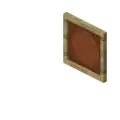 Item frame
Item frame -
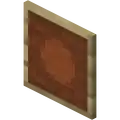 Map item frame
Map item frame -
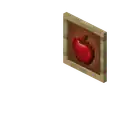 With item
With item -
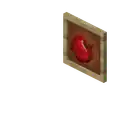 With rotated item
With rotated item -
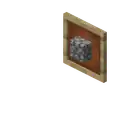 With block
With block -
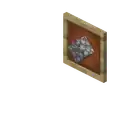 With rotated block
With rotated block
Screenshots
-
 An item frame on the side of a slab.
An item frame on the side of a slab. -
![Four item frames in a one-block space.[Java Edition only]](./_assets_/753a16dae78aaf8276567cdae9798af7.png) Four item frames in a one-block space.
Four item frames in a one-block space. -
 The frame itself uses the texture of birch planks.
The frame itself uses the texture of birch planks. -
 The rotation of an item in an item frame.
The rotation of an item in an item frame. -
 The front and back of an item frame are the same.
The front and back of an item frame are the same. -
 An image of a fireplace retweeted by Dinnerbone.
An image of a fireplace retweeted by Dinnerbone. -
 11 in an item frame.
11 in an item frame.
Development images
-
 Original Reddit image suggesting item frames and flower pots.
Original Reddit image suggesting item frames and flower pots. -
 Dinnerbone's first screenshot showing armor and weapons.
Dinnerbone's first screenshot showing armor and weapons. -
 Dinnerbone's second screenshot showing a map, a compass, and two diamond swords.
Dinnerbone's second screenshot showing a map, a compass, and two diamond swords. -
 Dinnerbone's third screenshot showing a golden sword in all directions, the item frame item itself, and a working clock.
Dinnerbone's third screenshot showing a golden sword in all directions, the item frame item itself, and a working clock. -
 Jeb's screenshot of the item frame.
Jeb's screenshot of the item frame. -
 Snapshot showing plant pots and item frames.
Snapshot showing plant pots and item frames. -
 Snapshot image of an ender pearl in an item frame.
Snapshot image of an ender pearl in an item frame. -
 An image tweeted by Dinnerbone showing how hovering over an item frame containing a renamed item shows a name tag.
An image tweeted by Dinnerbone showing how hovering over an item frame containing a renamed item shows a name tag. -
 First image of item frames in Bedrock Edition.
First image of item frames in Bedrock Edition.
See also
References
- ↑ MC-65931 — The pick block function doesn't work with entities while in survival or adventure mode
- ↑ MC-161283 — Item frames are not lit correctly and always appear black — resolved as "Fixed".
- ↑ MC-118134
- ↑ MC-3697
- ↑ "Let's create some drama: ItemFrames in MCPE will behave like signs and won't be placeable in blocks, and can't put many in the same block." – @_tomcc (Tommaso Checchi) on X (formerly Twitter), January 21, 2016
- ↑ "My next task is going to be flower pots. Credit: http://www.reddit.com/r/Minecraft/comments/l6lih/suggestion_item_frames_for_holding_tools_and/" – @Dinnerbone (Nathan Adams) on X (formerly Twitter), August 15, 2012
| |||||||||||||||||||||
| |||||||||||||||||||||
| |||||||||||||||||||||
| |||||||||||||||||||||
| |||||||||||||||||||||
| |||||||||||||||||||||||||||||||||||||
| |||||||||||||||||||||||||||||||||||||