Mushroom

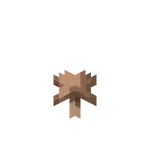
| Renewable |
Yes |
|---|---|
| Stackable |
Yes (64) |
| Tool |
Any tool |
| Blast resistance |
0 |
| Hardness |
0 |
| Luminous |
Red Mushroom: No |
| Transparent |
Yes |
| Flammable |
No |
| Catches fire from lava |
No |
{
"title": "Mushroom",
"rows": [
{
"field": "Yes",
"label": "(link to Renewable resource article, displayed as Renewable)"
},
{
"field": "Yes (64)",
"label": "Stackable"
},
{
"field": "Any tool",
"label": "Tool"
},
{
"field": "0",
"label": "(link to Explosion#Blast resistance article, displayed as Blast resistance)"
},
{
"field": "0",
"label": "(link to Breaking#Blocks by hardness article, displayed as Hardness)"
},
{
"field": "Red Mushroom: No <br> Brown Mushroom: Yes (1)",
"label": "(link to Light article, displayed as Luminous)"
},
{
"field": "Yes",
"label": "(link to Opacity article, displayed as Transparent)"
},
{
"field": "No",
"label": "(link to Flammable article, displayed as Flammable)"
},
{
"field": "No",
"label": "Catches fire<br>from (link to lava article, displayed as lava)"
}
],
"invimages": [
"Red Mushroom",
"Brown Mushroom"
],
"images": [
"Red Mushroom.png",
"Brown Mushroom.png"
]
}
A mushroom is a variety of fungus that grows and spreads in dark areas. Mushrooms generate as red or brown in color, and small or huge in size.
Obtaining
Breaking
Mushrooms can be instantly mined with any tool, including by hand. Mining a huge mushroom block drops up to 2 mushrooms of the same color. Fortune does not affect the drop rate of mushrooms in any form.[1]
A mushroom also breaks instantly and drops as an item if:
- the block below it is moved or destroyed
- a fluid flows over it
- a block next to it changes state, but only when it is not on podzol, mycelium, or nylium and light level is 13 or higher
- incorrect tool, drops nothing
- correct tool, drops nothing or something other than the block itself
- correct tool, drops the block itself
- italicized can be instant mined
Natural generation
Mushrooms naturally generate in poorly lit areas (light level of 12 or less). If this condition is met, each chunk has 1⁄8 (12.5%) chance to generate red mushroom and 1⁄4 (25.0%) chance to generate brown mushroom, in the form of random patches.[2]
Mushrooms also generate on the surface of a swamp, old growth spruce taiga, old growth pine taiga, or mushroom fields biome, along with anywhere in the Nether. Unlike plants, they are able to generate on top of nearly any block type.
In Java Edition, they are commonly found in patches on the Nether roof, and are the only blocks that can generate there.
Witch huts have a flower pot with a red mushroom inside. Mushrooms also generate inside "mushroom farm" rooms in woodland mansions.
Red mushrooms planted on podzol can also be found around bogged and cave spider trial spawners in trial chambers.
Fallen trees
Fallen trees can have up to 2 mushrooms generated on them.
Huge mushrooms
Mining a huge mushroom of either color has a chance of dropping a mushroom of the same color, for each block mined.
Mob loot
Shearing a red or brown mooshroom drops 5 mushrooms of the corresponding color and permanently turns it into a normal cow.
Shearing a bogged drops 2 mushrooms, which could be 2 brown mushrooms, 2 red mushrooms or one of each.
An enderman holding a mushroom drops it upon death.
Generated loot
| Item | Structure | Container | Quantity | Chance |
|---|---|---|---|---|
| Bedrock Edition | ||||
| Chest | 1–2 | 100%{ "item": "Brown Mushroom", "stacksize": "1–2", "chance": 1, "structure": "Bonus Chest", "container": "Chest" }
| ||
Trading
Mushrooms can be bought from a wandering trader for an emerald.
Usage
Mushrooms can be planted and grown on blocks that have a full top surface in light levels below 13 and not directly underneath the sky. They cannot be planted on the top surfaces of slabs or stairs.[3] For more information, see Opacity/Placement. If planted on mycelium, podzol or nylium, they can stay planted in any light level, including skylight. Both brown and red mushrooms grow at the same rate regardless of the light level.[4][5]
Huge mushrooms
When bone meal is applied to a mushroom, the mushroom has a chance to grow into a huge mushroom of the same color, provided that it is on a proper block (grass block, dirt, coarse dirt, rooted dirt, mud, muddy mangrove roots, moss block, or pale moss block at a light level of 12 or below; on podzol, mycelium or nylium at any light level) and is free of solid blocks within 5 blocks directly above the mushroom.
Spread
When receiving a random tick, a mushroom has a 4% chance of spreading to a nearby block (including even above and below diagonally) if there are fewer than five mushrooms of the same type in a 9×9×3 volume around the original mushroom.
Light source
Brown mushrooms emit a barely visible light level of 1.[6] However, they do not emit light in flower pots.[7]
Decoration
Either type of mushroom can be planted in a flower pot.
Crafting ingredient
| Name | Ingredients | Crafting recipe |
|---|---|---|
| Fermented Spider Eye | Brown Mushroom + Sugar + Spider Eye |
|
| Mushroom Stew | Red Mushroom + Brown Mushroom + Bowl |
|
| Rabbit Stew | Cooked Rabbit + Carrot + Baked Potato + Brown Mushroom or Red Mushroom + Bowl |
|
| Suspicious Stew | Red Mushroom + Brown Mushroom + Bowl + Any Small Flower |
Composting
Placing a mushroom into a composter has a 65% chance of raising the compost level by 1.
Sounds
grass sound type | ||||||||
|---|---|---|---|---|---|---|---|---|
| Sound | Subtitles | Source | Description | Resource location | Translation key | Volume | Pitch | Attenuation distance |
| Block broken | Blocks | Once the block has broken | block | subtitles | 1.0 | 0.8 | 16 | |
| Block placed | Blocks | When the block is placed | block | subtitles | 1.0 | 0.8 | 16 | |
| Block breaking | Blocks | While the block is in the process of being broken | block | subtitles | 0.25 | 0.5 | 16 | |
| Something falls on a block | Entity-Dependent | Falling on the block with fall damage | block | subtitles | 0.5 | 0.75 | 16 | |
| Footsteps | Entity-Dependent | Walking on the block | block | subtitles | 0.15 | 1.0 | 16 | |
grass sound type | |||||
|---|---|---|---|---|---|
| Sound | Source | Description | Resource location | Volume | Pitch |
| Blocks | Once the block has broken | dig | 0.7 | 0.8–1.0 | |
| Blocks | When the block is placed | use | 0.8 | 0.8–1.0 | |
| Blocks | While the block is in the process of being broken | hit | 0.3 | 0.5 | |
| Players | Falling on the block with fall damage | fall | 0.4 | 1.0 | |
| Players | Walking on the block | step | 0.3 | 1.0 | |
| Blocks | Jumping from the block | jump | 0.11 | 1.0 | |
| Blocks | Falling on the block without fall damage | land | 0.21 | 1.0 | |
Data values
ID
| Name | Identifier | Form | Block tags | Translation key |
|---|---|---|---|---|
brown_mushroom | Block & Item | enderman_holdable | block | |
red_mushroom | Block & Item | enderman_holdable | block |
| Name | Identifier | Numeric ID | Form | Item ID[i 1] | Translation key |
|---|---|---|---|---|---|
brown_mushroom | 39 | Block & Giveable Item[i 2] | Identical[i 3] | tile | |
red_mushroom | 40 | Block & Giveable Item[i 2] | Identical[i 3] | tile |
History
| Java Edition Classic | |||||||
|---|---|---|---|---|---|---|---|
| 0.0.20a | |||||||
| Mushrooms disappear when the light level is too low. | |||||||
| Mushrooms are decorative items, which currently do not have a crafting use and remain in the ground when planted. | |||||||
| Mushrooms can be placed on any block except another mushroom and remain planted when the block below them is removed. | |||||||
| August 25, 2009 | Notch showed mushrooms generating naturally in worlds.[8] | ||||||
| 0.24_SURVIVAL_TEST | Added mushrooms to world generation. | ||||||
| The consumption of brown mushrooms now heals 5HP. | |||||||
| The consumption of red mushrooms now causes 3HP damage to the player's health. | |||||||
| 0.25 SURVIVAL TEST | Pigs drop 0-2 brown mushrooms. | ||||||
| 0.26 SURVIVAL TEST | Mushrooms now spawn only underground. | ||||||
| Java Edition Indev | |||||||
| 0.31 | 20091223-0040 | ||||||
| 20091231-1856 | Mushrooms can no longer be eaten. | ||||||
| 20100130 | Red and brown mushrooms are now used to craft mushroom stew. | ||||||
| 20100131 | Brown mushrooms now emit light. | ||||||
| ? | Mushrooms are now generated in rare instances under trees or in the shadows of other floating continents in the "Floating" map type. | ||||||
| Java Edition Infdev | |||||||
| 20100227-1414 | Mushrooms no longer generate naturally. | ||||||
| 20100616-1808 | Mushrooms can now naturally generate again. | ||||||
| Java Edition Alpha | |||||||
| v1.2.0 | preview | With the addition of biomes and the Nether, mushrooms have become a more common sight. | |||||
| Java Edition Beta | |||||||
| 1.6 | Test Build 3 | Mushrooms can now be generated in the open when exploring during the night, or under low-light conditions such as those found under trees or overhangs. If planted in direct sunlight or a light level higher than 12, they pop out of the ground. Several bug reports mention mushrooms growing on top of trees, but this is a rare phenomenon. | |||||
| Mushrooms have been given an ability to spread in light levels under 13 onto any block touching their own, including blocks located upward and downward diagonally. | |||||||
| Mushrooms can now be placed on any solid, non-transparent, block including pumpkins, crafting tables, furnaces and chests. | |||||||
| 1.8 | Pre-release | ||||||
| Bone meal can now be used on mushrooms to grow huge mushrooms. | |||||||
| Mushrooms can now be found more easily in swamp biomes. | |||||||
| ? | The spreading ability of mushrooms has been severely restricted - a mushroom now spreads if there were fewer than 5 mushrooms of the same type in a 9×9×3 area around the original mushroom. | ||||||
| Java Edition | |||||||
| 1.0.0 | Beta 1.9 Prerelease | Mushrooms can now spawn in mushroom island biomes. | |||||
| Shearing a mooshroom drops 5 red mushrooms. | |||||||
| Beta 1.9 Prerelease 2 | Brown mushrooms are now used to craft fermented spider eyes. | ||||||
| 1.4.2 | 12w34a | ||||||
| 12w40a | A red mushroom can now be found in the flower pot in the window of a witch hut. | ||||||
| 1.7.2 | 13w36a | Added podzol, which allows mushrooms to grow on it regardless of the light level. | |||||
| 1.8 | 14w07a | ||||||
| 14w10c | |||||||
| 14w17a | |||||||
| 14w25a | |||||||
| 14w26a | Red mushrooms can no longer be found in flower pots of witch huts.[9] | ||||||
| 14w27a | Red or brown mushrooms are now used to craft rabbit stew. | ||||||
| 1.11 | 16w39a | Mushrooms now generate in woodland mansions. | |||||
| 1.13 | 17w47a | The names of mushrooms have been changed to "Brown Mushroom" and "Red Mushroom", respectively. | |||||
| Red mushrooms can now once again be found in the flower pots inside of witch huts. | |||||||
| 1.14 | 18w43a | ||||||
| Mushrooms can now be used to craft suspicious stew. | |||||||
| 19w03a | Placing a mushroom into a composter has a 50% chance of raising the compost level by 1. | ||||||
| 19w05a | Mushrooms now have a 65% chance of increasing the compost level in a composter by 1. | ||||||
| Added wandering traders, which sell both types of mushrooms. | |||||||
| 1.16 | 20w07a | Both red and brown mushrooms have a 10⁄109 (~9.17%) chance of being given by the new piglins when bartering, in a stack size of 1–4. | |||||
| 20w09a | Red and brown mushrooms can no longer be obtained through bartering with piglins. | ||||||
| 1.16.2 | 20w27a | Red and brown mushrooms can now be placed and grown on nylium at any light level. | |||||
| 1.17 | 21w11a | ||||||
| 1.18 | 21w39a | ||||||
| 1.20.3 Experiment | 23w45a | Red mushrooms can now generate in trial chambers. | |||||
| 1.20.5 Experiment | 24w09a | Red and brown mushrooms can now be obtained by shearing bogged. | |||||
| 1.21.2 | 24w33a | ||||||
| 1.21.5 | 25w09a | Added fallen trees to match Bedrock Edition, which have a chance to generate with red and brown mushrooms. | |||||
| Pocket Edition Alpha | |||||||
| Pre-release | |||||||
| v0.4.0 | Red mushrooms can now be smelted to obtain rose red. | ||||||
| Red and brown mushrooms are now used to craft mushroom stew. | |||||||
| v0.5.0 | Mushrooms now spread. | ||||||
| Mushrooms can now only be generated or placed in areas with low light, making them significantly less common. | |||||||
| Mushrooms are now obtainable after activating the nether reactor. | |||||||
| v0.9.0 | build 1 | Added huge mushrooms, which can be grown by applying bone meal to mushrooms. | |||||
| Shearing a mooshroom now drops red mushrooms. | |||||||
| v0.12.1 | build 1 | Brown mushrooms are now used to craft fermented spider eyes. | |||||
| Mushrooms can now occupy the same space as snow. | |||||||
| Mushrooms are no longer available from the nether reactor. | |||||||
| Red mushrooms can no longer be smelted to obtain rose red. | |||||||
| v0.14.0 | build 1 | Potted red mushrooms now generate in swamp huts. | |||||
| build 3 | Hitboxes of mushrooms no longer occupy an entire block. | ||||||
| Pocket Edition | |||||||
| 1.1.0 | alpha 1.1.0.0 | Mushrooms now generate in woodland mansions. | |||||
| Bedrock Edition | |||||||
| 1.2.0 | beta 1.2.0.2 | Brown mushrooms can now be found in bonus chests. | |||||
| 1.10.0 | beta 1.10.0.3 | ||||||
| Mushrooms are now sold by wandering traders. | |||||||
| 1.11.0 | beta 1.11.0.1 | Mushrooms can now be used to fill composters. | |||||
| 1.13.0 | beta 1.13.0.9 | Mushrooms can now be used to craft suspicious stews. | |||||
| 1.16.0 | beta 1.16.0.51 | The names of mushrooms have been changed to "Brown Mushroom" and "Red Mushroom," respectively. | |||||
| 1.16.100 | beta 1.16.100.54 | Red and brown mushrooms can now be placed on nylium. | |||||
| 1.21.60 | Preview 1.21.60.21 | Red and brown mushrooms no longer appear mirrored when viewed from certain angles.[11] | |||||
| Preview 1.21.60.23 | Mushrooms generate in larger patches in mushroom fields. | ||||||
| Upcoming Bedrock Edition | |||||||
| 1.21.100 | Preview 1.21.100.20 | Mushrooms now properly generate under trees in swamps and other biomes. | |||||
| Legacy Console Edition | |||||||
| Xbox 360 | Xbox One | PS3 | PS4 | PS Vita | Wii U | Switch | |
| TU1 | CU1 | 1.00 | 1.00 | 1.00 | Patch 1 | 1.0.1 | |
| TU7 | Brown mushrooms are now used to craft fermented spider eyes. | ||||||
| TU14 | 1.04 | ||||||
| TU19 | CU7 | 1.12 | 1.12 | 1.12 | A red mushroom can now be found in the flower pot in the window of a witch hut. | ||
| TU31 | CU19 | 1.22 | 1.22 | 1.22 | Patch 3 | Added podzol, which allows mushrooms to grow on it regardless of the light level. | |
| Red or brown mushrooms are now used to craft rabbit stew. | |||||||
| TU54 | CU44 | 1.52 | 1.52 | 1.52 | Patch 24 | 1.0.4 | Mushrooms now generate in woodland mansions. |
| 1.90 | |||||||
| 1.91 | Added wandering traders, which sell both types of mushrooms. | ||||||
| New Nintendo 3DS Edition | |||||||
| 0.1.0 | |||||||
Data history
| Java Edition | |||||||
|---|---|---|---|---|---|---|---|
| 1.8 | 14w06a | Both mushrooms now use the newly-implemented model json file models/block/cross.json; previously the geometry was defined in the game code itself. | |||||
| 1.13 | 17w47a | Prior to The Flattening, these blocks' numeral IDs were 39 and 40. | |||||
| 1.17 | 21w19a | minecraft:red_mushroom and minecraft:brown_mushroom have been added to the newly-implemented #minecraft:mineable/axe block tag. This, however, has no effect in-game, since the block breaks instantly anyway regardless of tool used or active effects. | |||||
| 1.21.5 | 25w10a | minecraft:red_mushroom and minecraft:brown_mushroom have been removed from the block tags #minecraft:mineable/axe and #minecraft:sword_efficient. | |||||
Issues
Issues relating to "Mushroom" are maintained on the bug tracker. Issues should be reported and viewed there.
Trivia
- The red mushroom is based on the poisonous Amanita muscaria (fly agaric), while the brown mushroom is based on the edible Boletus edulis (penny bun).[12]
Gallery
Screenshots
-
 Mushrooms found in a swamp biome.
Mushrooms found in a swamp biome. -
 Mushrooms growing in a stronghold cell.
Mushrooms growing in a stronghold cell. -
 A brown mushroom growing on a tree.
A brown mushroom growing on a tree. -
 Mushrooms growing in the Nether.
Mushrooms growing in the Nether. -
 An example of a mushroom fields biome.
An example of a mushroom fields biome. -
 A red mushroom growing on a cluster of glowstone in the Nether.
A red mushroom growing on a cluster of glowstone in the Nether. -
 The rare occurrence of a mushroom growing on mossy cobblestone in a dungeon.
The rare occurrence of a mushroom growing on mossy cobblestone in a dungeon. -
 Mushrooms growing on podzol.
Mushrooms growing on podzol. -
 Mushrooms growing on mycelium in a mushroom fields biome.
Mushrooms growing on mycelium in a mushroom fields biome. -
 Brown mushrooms illuminating a red mushroom and surrounding blocks.
Brown mushrooms illuminating a red mushroom and surrounding blocks. -
 Red Mushrooms can spawn naturally on magma blocks in the Nether.
Red Mushrooms can spawn naturally on magma blocks in the Nether. -
 A large amount of mushrooms generated on a beach.
A large amount of mushrooms generated on a beach.
Mojang screenshots
-
 Two large red mushroom trees.
Two large red mushroom trees.
References
- ↑ MC-156657 — Fortune doesn't work on mushroom blocks — resolved as "Invalid".
- ↑ In Java Edition, they rarely generate because they cannot generate underground due to MC-244162.
- ↑ MC-146825
- ↑ http://www.youtube.com/watch?feature=player_detailpage&v=ALkf-b7MbBI&t=864s
- ↑ https://youtube.com/watch?v=J7AmGnpMCng
- ↑ MC-832 — resolved as "Works As Intended".
- ↑ MC-200055
- ↑ https://www.youtube.com/watch?v=QAARP2qdtww
- ↑ MC-63820 — resolved as "Fixed".
- ↑ MC-244162
- ↑ MCPE-40646 — Cross models are displayed wrongly from east and west sides — resolved as "Fixed".
- ↑ "I agree about the fly mushroom. I think Notch added it because it looks cool. The brown mushroom is a penny bun and is definitely edible. We currently aren't planning to change them, but we'll see in the future." – @jeb_ (Jens Bergensten) on X (formerly Twitter), August 26, 2022
External links
- Taking Inventory: Mushroom – Minecraft.net on December 21, 2018