Java Edition Indev

| Starting version | |
|---|---|
| Latest version | |
| Paid |
Yes (€9.95) when originally released |
{
"title": "Java Edition Indev",
"images": [
"Indev.png"
],
"rows": [
{
"field": "(link to Java Edition Indev 0.31 article, displayed as 0.31)<br>(link to Java Edition Indev 0.31 20091223-0040 article, displayed as December 23, 2009)",
"label": "Starting version"
},
{
"field": "(link to Minecraft Indev article, displayed as Minecraft Indev)<br>(link to Java Edition Indev 20100223 article, displayed as February 23, 2010)",
"label": "Latest version"
},
{
"field": "Yes (€9.95) when originally released<br>No, if played through launchers",
"label": "Paid"
}
],
"invimages": [],
"footer": "<div style=\"display:inline-block\">\n<div style=\"display:inline-block;padding:0 .4em\">[[Java Edition Classic|<span style=\"margin-right:-0.35em\">◄</span>◄ Java Edition Classic]]</div>\n\n</div><div style=\"display:inline-block\">\n\n<div style=\"display:inline-block;padding:0 .4em\">[[Java Edition Infdev|Java Edition Infdev <span style=\"margin-right:-0.35em\">►</span>►]]</div>\n</div>"
}

Indev (short for "in development") was the third phase of Minecraft's development cycle. It succeeded Survival Test from the Classic development phase, and was the second Minecraft phase to have some of its versions released to the public. Indev was phased out in favor of Infdev after infinite maps were to be added into the game.
Indev was initially released on December 23, 2009 after Notch received requests to let the community try out new features he was implementing. Indev version 0.31 was put to the public at minecraft.net/indev and available only to people who had purchased the game[1] (which cost €9.95[2]), therefore making Indev the first paid version of Minecraft. New features currently contained a more complex and realistic lighting scheme than Classic's and support for MD3 mob models, demonstrated by Rana, Beast Boy, Steve and Black Steve. Indev received 29 updates after this, gaining a few fundamental features to Minecraft as it went, which are listed below. During its lifespan, some updates were devoted mostly for testing new things, like torches or fire. As it progressed, its gameplay became standardized to that of Minecraft today, however with far fewer features.
Players would play on a limited map with dimensions determined by the shape and size characteristics. Gameplay was dramatically different from Survival Test and paved the way for future game modes to come. Players now had to use tools and weapons, gather and prepare food differently, utilize crafting and smelting and be wary of the time of day. Like Survival Test however, players still had to save their map to a file on their computer and reload it if they died.
Indev's limited maps soon raised opportunity for a game changing idea. On February 23, 2010, Indev received its last update and work on Infdev started, a new mode that would use maps that would have no boundaries and would go on forever. Indev remained available on minecraft.net during Infdev's life and into Alpha phase. In September 2010, Indev along with Infdev was removed from the site, leaving Indev without a way to officially be played to this day, as no Indev versions are available in the launcher. A few functions that Indev contained are no longer seen in Minecraft today, such as picking out map characteristics, having to save and reload maps and the isometric map viewer. These were replaced by biomes, automatic map saving, respawning upon death and a new infinite map viewer (which has been removed).
Features over Survival Test
- Indev House
- Inventory.
- Crafting.
- Map generation screen with configurable map themes, map types, and map shapes.
- Dynamic lighting.
- Other food like porkchop, bread and mushroom soup (later renamed stew) replaces mushrooms as consumable food to restore health.
- A new tesselator to speed up the game.
- The ability to hold multiple stacks of an item.
- Fullscreen mode.
- Third person view toggle with F5.
- Isometric screenshot captured with F7.
- Decorative paintings.
- Tools and equipment.
- Farming.
- Updated Mobs (better path-finding, varying difficulty options).
- Day and night cycle (including a sun and moon).
- New map format (.mclevel).
- Firing arrows requires a bow.
- Furnaces and smelting.
- Torches and fire.
- New mob sounds.
- New title screen.
- Rana, Beast Boy, Black Steve and Steve, referred to as mobs (only existed for a short time).
- Pressing F5 also could toggle rain in some Indev versions.
Versions
- Java Edition Indev 0.30
- Java Edition Indev 0.31
- Java Edition Indev 0.31 20091223-0040
- Java Edition Indev 0.31 20091223-0040/Development
- Java Edition Indev 0.31 20091223-1457
- Java Edition Indev 0.31 20091223-1459
- Java Edition Indev 0.31 20091231-1856
- Java Edition Indev 0.31 20091231-2004
- Java Edition Indev 0.31 20091231-2013
- Java Edition Indev 0.31 20091231-2033
- Java Edition Indev 0.31 20091231-2147
- Java Edition Indev 0.31 20091231-2255
- Java Edition Indev 0.31 20100104-2154
- Java Edition Indev 0.31 20100104-2258
- Java Edition Indev 0.31 20100106
- Java Edition Indev 0.31 20100107-1851
- Java Edition Indev 0.31 20100107-1947
- Java Edition Indev 0.31 20100107-2010
- Java Edition Indev 0.31 20100109-1939
- Java Edition Indev 0.31 20100109-2000
- Java Edition Indev 0.31 20100110
- Java Edition Indev 0.31 20100111-2207
- Java Edition Indev 0.31 20100111-2210
- Java Edition Indev 0.31 20100112-0826
- Java Edition Indev 0.31 20100112-1949
- Java Edition Indev 0.31 20100113-2015
- Java Edition Indev 0.31 20100113-2244
- Java Edition Indev 0.31 20100114
- Java Edition Indev 0.31 20100122-1708
- Java Edition Indev 0.31 20100122-2251
- Java Edition Indev 0.31 20100124-2119
- Java Edition Indev 0.31 20100124-2134
- Java Edition Indev 0.31 20100124-2310
- Java Edition Indev 0.31 20100125
- Java Edition Indev 0.31 20100128-2200
- Java Edition Indev 0.31 20100128-2304
- Java Edition Indev 0.31 20100129-1447
- Java Edition Indev 0.31 20100129-1452
- Java Edition Indev 0.31 20100129-2129
- Java Edition Indev 0.31 20100129-2134
- Java Edition Indev 0.31 20100129-2138
- Java Edition Indev 0.31 20100129-2158
- Java Edition Indev 0.31 20100129-2209
- Java Edition Indev 0.31 20100129-2332
- Java Edition Indev 0.31 20100130
- Java Edition Indev 0.31 20100131-2156
- Java Edition Indev 0.31 20100131-2241
- Java Edition Indev 0.31 20100131-2244
- Java Edition Indev 0.31 20100201-0025
- Java Edition Indev 0.31 20100201-2227
- Java Edition Indev 0.31 20100202
- Java Edition Indev 0.31 20100204-1541
- Java Edition Indev 0.31 20100204-2027
- Java Edition Indev 0.31 20100204-2153
- Java Edition Indev 0.31 20100205-1558
- Java Edition Indev 0.31 20100205-2241
- Java Edition Indev 0.31 20100206-1437
- Java Edition Indev 20100206-2034
- Java Edition Indev 20100206-2103
- Java Edition Indev 20100207-1057
- Java Edition Indev 20100207-1101
- Java Edition Indev 20100207-1647
- Java Edition Indev 20100207-1703
- Java Edition Indev 20100211-2327
- Java Edition Indev 20100211-2333
- Java Edition Indev 20100211-2340
- Java Edition Indev 20100212-1210
- Java Edition Indev 20100212-1622
- Java Edition Indev 20100213
- Java Edition Indev 20100214
- Java Edition Indev 20100218-0011
- Java Edition Indev 20100218-0016
- Java Edition Indev 20100219
- Java Edition Indev 20100223
- Java Edition Indev data values
- Java Edition Indev level format
Trivia
- Indev is the only development phase of Minecraft where all of its versions are missing from the launcher.
- If the player tries to play Indev today, without modifications or a proxy, they may be kicked back to the main menu or the game might crash with a
java.lang.NullPointerExceptionerror. However, there are a few versions that still work, including Indev versions 0.31 20091223-1459 to 0.31 20100110. - Indev had no gaps in the bedrock layer, neither did Classic, though Infdev and Alpha (before 1.2.0) had them.
- In Indev and Infdev, while in the inventory (or a crafting table, a chest, a furnace), the player's visible arm while in 1st-person view would slowly sway back and forth, it is possible to walk around while this happens, if they did, the visible arm would swing around exactly like it does in 3rd-person view, if the player closed the inventory, the arm would immediately stop moving in place. Reopening the inventory would revert it back to normal.
- If the player walked out of the map, they would be pushed back into the level. The further out they went, the faster they would be pushed back. This does not happen in Indev 0.31.
- If the player plays Indev today, Indev has sound, but Infdev does not. This is because Infdev resources were removed from minecraft.net/resources.
- Indev contained a color palette image titled "cube_nes.png", which matches the color palette used for the Nintendo Entertainment System.
- If the player plays Indev today, their character has a completely black skin. This is because Mojang Studios removed support for skins for Indev. They can still become Steve by disconnecting from the internet.
- Mobs in Indev had the same hurt sound as the player.
- In early versions of Indev, the character in the inventory screen was Rana, used as a placeholder.
- The screen sometimes crashes when generating a "floating" map type. This does not happen in some versions.
- There is a rare glitch that when the player punches a sheep, it drops magenta cloth instead of the normal gray cloth.
- 46% of all of the Indev versions that were made are lost. Although that is the case, there are a few small communities working hard to recover these "lost" versions.
- If the player generated a new world with the selected world theme as "Hell", the player would spawn in a world with significantly less lighting than a normal world. It allowed mobs to spawn much easier, and lava would surround the world.
Gallery
Screenshots
-
 The Indev house.
The Indev house. -
 A "Floating" map type.
A "Floating" map type. -
 Floating islands in the sky.
Floating islands in the sky. -
 Indev in minecraft.net/indev.
Indev in minecraft.net/indev. -
 If "Create" and "Cancel" are clicked at the same time when generating a map, it may cause a bug replacing the pause menu with the title screen.
If "Create" and "Cancel" are clicked at the same time when generating a map, it may cause a bug replacing the pause menu with the title screen. -
 A wooden indev house at night.
A wooden indev house at night. -
 Water on top of lava.
Water on top of lava. -
 Wheat field.
Wheat field. -
 Rana.
Rana. -
 Ranas.
Ranas. -
 Some of the MD3 models that Notch used for test mobs in Indev.
Some of the MD3 models that Notch used for test mobs in Indev. -
 One of the MD3 models that Notch used for test mobs in Indev.
One of the MD3 models that Notch used for test mobs in Indev.
Isometric screenshots
-
 The menu of Indev.
The menu of Indev. -
 An isometric screenshot.
An isometric screenshot. -
 A bugged isometric screenshot.
A bugged isometric screenshot. -
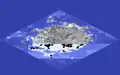 A isometric screenshot containing bugged textures(armor textures are visible, especially helmets).
A isometric screenshot containing bugged textures(armor textures are visible, especially helmets). -
 A bugged isometric screenshot.
A bugged isometric screenshot. -
 The “Normal” map theme.
The “Normal” map theme. -
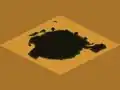 The “Hell” map theme.
The “Hell” map theme. -
 The “Paradise” map theme.
The “Paradise” map theme. -
 The “Woods” map theme.
The “Woods” map theme. -
 The "Floating" map type.
The "Floating" map type. -
 Ditto
Ditto -

-
 The “Deep” map shape.
The “Deep” map shape. -
 The “Long” map shape.
The “Long” map shape. -
 An early isometric screenshot from Notch’s blog.
An early isometric screenshot from Notch’s blog. -
 An early isometric screenshot from Notch’s blog.
An early isometric screenshot from Notch’s blog. -
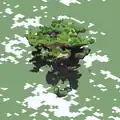
-

-

-

-

-
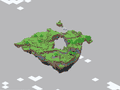
-
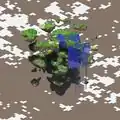
-

-

-

-

See also
References
- ↑ "Oh, ok! Here, play with the latest version!" (archived) – The Word of Notch, December 23, 2009.
- ↑ "Purchase now!" (archived) – minecraft.net, June 16, 2009. "If you pre-purchase now during alpha, you pay just €9.95!"
| Java Edition |
| ||
|---|---|---|---|
| Bedrock Edition |
| ||
| Minecraft Education |
| ||
| MinecraftEDU | |||
| Legacy Console Edition | |||
| New Nintendo 3DS Edition | |||