Gear
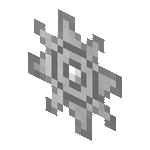
| Stackable |
Yes (64) |
|---|---|
| Tool |
None |
| Blast resistance |
0.5 |
| Hardness |
0.5 |
| Luminous |
No |
| Transparent |
Yes |
| Flammable |
No |
| Catches fire from lava |
No |
{
"title": "Gear",
"rows": [
{
"field": "Yes (64)",
"label": "Stackable"
},
{
"field": "None",
"label": "Tool"
},
{
"field": "0.5",
"label": "(link to Explosion#Blast resistance article, displayed as Blast resistance)"
},
{
"field": "0.5",
"label": "(link to Breaking#Blocks by hardness article, displayed as Hardness)"
},
{
"field": "No",
"label": "(link to Light article, displayed as Luminous)"
},
{
"field": "Yes",
"label": "(link to Opacity article, displayed as Transparent)"
},
{
"field": "No",
"label": "(link to Flammable article, displayed as Flammable)"
},
{
"field": "No",
"label": "Catches fire<br>from (link to lava article, displayed as lava)"
}
],
"invimages": [
"Gear"
],
"images": [
"Gear.gif"
]
}
The gear was a block that could be placed on walls and grounds, but had no clearly defined or implemented functionality. It is believed that gears were intended to be used in mechanisms, similarly to redstone wire.
Obtaining
Gears are only known to be obtainable through the use of inventory editors and other external tools.
Breaking
Gears cannot be targeted by the player and thus cannot be destroyed by mining them. If it were possible, they would have a hardness value of 0.5 and a breaking time of 0.75 seconds.
Usage

When edited into the game, a placed gear would show nothing in its block space and was invisible unless horizontally adjacent to one or more blocks. The placed gear would then show an animated gear sprite on the near side of each of those blocks. It was not possible to destroy a placed gear by mining a block that its gear sprite was shown on, because the placed gear itself was actually adjacent to that block. If the block a gear sprite was shown on was destroyed, the adjacent placed gear would no longer show that sprite. Removing all blocks adjacent to a placed gear would remove all of its visible gear sprites, leaving the placed gear invisible. Placed gears could not be destroyed directly by the player; attempts to do so would phase through to the block behind it, much like water. Placed gears could only be removed by letting water or lava flow into them, or by explosions.
Texture generation
Code which generates the frames of the gear texture can be found here.
The animation for gears was generated using two predefined image files - misc/gear.png for the rotating gear and misc/gearmiddle.png for the stationary center.
-

misc/gear.png -

misc/gearmiddle.png
The animation, updated every game tick,[1] is rendered as a 16×16 texture like most other blocks. The resulting gear has 18.75 RPM.[1]
There are two different animations used for gears - one for clockwise rotation, and another for anticlockwise rotation, to allow for logical meshing. These are generated effectively identically, with the only difference being the direction of rotation; both start on the same frame, but cycle through them in the opposite direction.[1]
-
 Clockwise rotation
Clockwise rotation -
 Anticlockwise rotation
Anticlockwise rotation
Sounds
Data values
ID
| Name | Numeric ID | Form |
|---|---|---|
55 | Block & Item |
History
| Java Edition Indev | |||||||
|---|---|---|---|---|---|---|---|
| January 26, 2010 | Notch posted a video of gears being placed onto the wall of a cliff. | ||||||
| 0.31 | 20100128-2200 | ||||||
| Gears have a numerical ID of 55. | |||||||
| 20100130 | Gears are now visible in the inventory. | ||||||
| Java Edition Alpha | |||||||
| v1.0.1 | Removed gears. Existing gears would automatically convert into redstone wire as the latter had a numerical ID of 55, the same as gears. | ||||||
Issues
Gear is a removed block and as such issues relating to it cannot be fixed.
Gallery
Screenshots
-
 Gears placed into the world.
Gears placed into the world. -
 More gears placed into the world.
More gears placed into the world. -
 In-game animation of gears.
In-game animation of gears.
References
| Java Edition |
| ||||||||||
|---|---|---|---|---|---|---|---|---|---|---|---|
| Bedrock Edition |
| ||||||||||
| MinecraftEdu |
| ||||||||||
| Legacy Console | |||||||||||