Allow and Deny

Allow
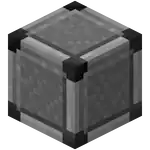
Deny
| Renewable |
No |
|---|---|
| Stackable |
Yes (64) |
| Tool |
None |
| Blast resistance |
36,000,000 |
| Hardness |
-1 |
| Luminous |
No |
| Transparent |
No |
| Flammable |
No |
| Catches fire from lava |
No |
{
"title": "Allow and Deny",
"rows": [
{
"field": "No",
"label": "(link to Renewable resource article, displayed as Renewable)"
},
{
"field": "Yes (64)",
"label": "Stackable"
},
{
"field": "None",
"label": "Tool"
},
{
"field": "36,000,000<sup class=\"noprint nowrap Inline-Template \" title=\"\">[<i>[https://minecraft.wiki/w/Talk:Allow_and_Deny <span title=\"An editor has requested that this be tested in the game to prove that it is a true statement. Once you have tested this in-game and you get the same results as this states, you may remove this template.\" >needs testing</span>]</i>]</sup>(link to Category:Testing needed article, displayed as Category:Testing needed)(link to Category:Pages with overridden tntres article, displayed as Category:Pages with overridden tntres)",
"label": "(link to Explosion#Blast resistance article, displayed as Blast resistance)"
},
{
"field": "-1",
"label": "(link to Breaking#Blocks by hardness article, displayed as Hardness)"
},
{
"field": "No",
"label": "(link to Light article, displayed as Luminous)"
},
{
"field": "No",
"label": "(link to Opacity article, displayed as Transparent)"
},
{
"field": "No",
"label": "(link to Flammable article, displayed as Flammable)"
},
{
"field": "No",
"label": "Catches fire<br>from (link to lava article, displayed as lava)"
}
],
"invimages": [
"Allow",
"Deny"
],
"images": [
"Allow.png",
"Deny.png"
]
}
Allow and deny are blocks that can be used to create restricted building areas or areas where players can build.[1]
Obtaining
Allow and deny blocks can either be obtained by using the pick block control, or by using various commands, such as /give, or the Creative inventory.
Usage
When placed, allow blocks let players without world builder status place or destroy blocks in the area above them if immutable world is on, while deny blocks prohibit players without world builder, and their agents, from placing or destroying blocks in the area above them. This area covers an infinite distance above the block but does not cover the area below the block. If two allow or deny blocks are placed on top of one another, the block that is highest takes precedence. The deny block does not prevent the placing of blocks through commands, endermen, or pistons. They also do not prevent the placing of entities such as boats.
In Bedrock Edition, when placed, allow blocks let players in Adventure status place or destroy blocks in the area above, while deny blocks prohibit Members in Survival from placing or destroying blocks in the area above them.
Both blocks are extremely resistant to explosions, and players with world builder (or permission level 1) status are able to place and destroy blocks regardless of where any allow or deny blocks are placed and can also destroy and place the blocks themselves.
Allow blocks do not enable players without building/destroying permissions to build on top of them.
Piston interactivity
Allow and deny blocks cannot be moved by pistons or sticky pistons.
Sounds
stone sound type | |||||
|---|---|---|---|---|---|
| Sound | Source | Description | Resource location | Volume | Pitch |
| Blocks | Once the block has broken | dig | 1.0 | 0.8-1.0 | |
| Blocks | When the block is placed | dig | 1.0 | 0.8-1.0 | |
| Blocks | While the block is in the process of being broken | hit | 0.37 | 0.5 | |
| Players | Falling on the block with fall damage | fall | 0.4 | 1.0 | |
| Players | Walking on the block | step | 0.3 | 1.0 | |
| Blocks | Jumping from the block | jump | 0.12 | 1.0 | |
| Blocks | Falling on the block without fall damage | land | 0.22 | 1.0 | |
Data values
ID
| Name | Identifier | Numeric ID | Form | Item ID[i 1] | Translation key |
|---|---|---|---|---|---|
allow | 210 | Block & Giveable Item[i 2] | Identical[i 3] | tile | |
deny | 211 | Block & Giveable Item[i 2] | Identical[i 3] | tile |
Video
History
| Pocket Edition Alpha | |||||||
|---|---|---|---|---|---|---|---|
| v0.14.2 | |||||||
| v0.16.0 | build 1 | ||||||
| Their full addition was likely accidental due to Pocket Edition sharing the same codebase as Education Edition. | |||||||
| build 2 | Allow and deny blocks have now been removed. | ||||||
| Bedrock Edition | |||||||
| 1.16.0 | beta 1.15.0.51 | Re-added allow and deny blocks. | |||||
| 1.20.70 | Preview 1.20.70.22 | Allow and deny no longer drop themselves when breaking. | |||||
| Minecraft Education | |||||||
| 1.0.0 | 0.14.2 | ||||||
Issues
Issues relating to "Allow and Deny" are maintained on the bug tracker. Issues should be reported and viewed there.
Gallery
Screenshots
-
 The allow and deny blocks placed in a world along with other Minecraft Education features.
The allow and deny blocks placed in a world along with other Minecraft Education features. -
 Example of allow and deny blocks placed in a world in Pocket Edition Alpha.
Example of allow and deny blocks placed in a world in Pocket Edition Alpha.
References
| |||||||||||||||||||
| |||||||||||||||||||