Spawn Block
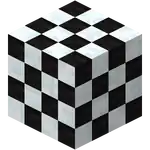
| Renewable |
No |
|---|---|
| Stackable |
Yes (64) |
| Tool |
None |
| Blast resistance |
6000 |
| Hardness |
-1 |
| Luminous |
No |
| Transparent |
No |
| Flammable |
No |
| Catches fire from lava |
No |
{
"title": "Spawn Block",
"rows": [
{
"field": "No",
"label": "(link to Renewable resource article, displayed as Renewable)"
},
{
"field": "Yes (64)",
"label": "Stackable"
},
{
"field": "None",
"label": "Tool"
},
{
"field": "6000",
"label": "(link to Explosion#Blast resistance article, displayed as Blast resistance)"
},
{
"field": "-1",
"label": "(link to Breaking#Blocks by hardness article, displayed as Hardness)"
},
{
"field": "No",
"label": "(link to Light article, displayed as Luminous)"
},
{
"field": "No",
"label": "(link to Opacity article, displayed as Transparent)"
},
{
"field": "No",
"label": "(link to Flammable article, displayed as Flammable)"
},
{
"field": "No",
"label": "Catches fire<br>from (link to lava article, displayed as lava)"
}
],
"invimages": [],
"images": [
"Spawn Block.png"
]
}
Spawn Block was a block that could be used by players in MinecraftEdu to set the world spawn point.
Usage
Placing a spawn block would update the world spawn point to that location. If a spawn block already existed in the world, the spawn point would always be overwritten in favor of the newest block. Breaking the active spawn block would reset the spawn point to the world origin, ignoring any other spawn blocks placed previously.
A spawn point set by a spawn block behaved identically to a world spawn point set by using commands. Student players also had the ability to teleport themselves to the current spawn block from their student menu.
A spawn point defines the starting point where all new users enter the world. For detailed usage instructions refer to this article.
More info in MinecraftEdu wiki
Behavior
- Placing the block immediately resets the spawn point and a visual note is displayed with the new coordinates.
- Destroying the spawn block does not alter the current spawn point.
- Placing multiple spawn blocks simply resets the spawn point to last location placed.
- Students cannot destroy a spawn block, even when student building is enabled.
- Teachers can break a spawn block at any time.
Availability
- Block can be found in creative inventory. Only teachers can see this block in their inventory.
- Can also be given in Teacher menu "give" section.
- Can be distributed by console command or with a command block.
Data values
ID of this block is 3725.
| Name | Identifier | Translation key |
|---|---|---|
blockSpawnMP | block |
Video
How to use the spawn block.
History
| MinecraftEdu | |||||||
|---|---|---|---|---|---|---|---|
| 0.969 | |||||||
| 1.5.1 Build 4 | Better handling of spawn blocks / spawn position. | ||||||
| Java Edition |
| ||||||||||
|---|---|---|---|---|---|---|---|---|---|---|---|
| Bedrock Edition |
| ||||||||||
| MinecraftEdu |
| ||||||||||
| Legacy Console | |||||||||||