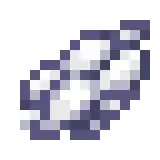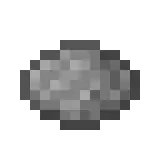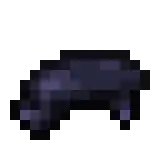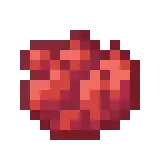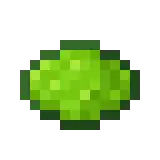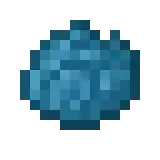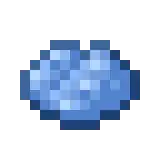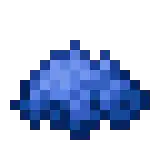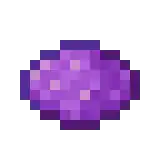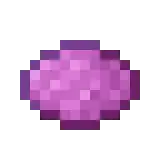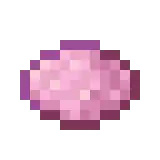Dye
| Rarity tier |
Common |
|---|---|
| Renewable |
Yes |
| Stackable |
Yes (64) |
{
"title": "Dyes",
"rows": [
{
"field": "Common",
"label": "(link to Rarity article, displayed as Rarity tier)"
},
{
"field": "Yes",
"label": "(link to Renewable resource article, displayed as Renewable)"
},
{
"field": "Yes (64)",
"label": "Stackable"
}
],
"invimages": [
"White Dye",
"Light Gray Dye",
"Gray Dye",
"Black Dye",
"Brown Dye",
"Red Dye",
"Orange Dye",
"Yellow Dye",
"Lime Dye",
"Green Dye",
"Cyan Dye",
"Light Blue Dye",
"Blue Dye",
"Purple Dye",
"Magenta Dye",
"Pink Dye"
],
"images": [
"White Dye.png",
"White Dye BE2.png",
"Light Gray Dye.png",
"Light Gray Dye BE3.png",
"Gray Dye.png",
"Gray Dye BE3.png",
"Black Dye.png",
"Black Dye BE2.png",
"Brown Dye.png",
"Brown Dye BE2.png",
"Red Dye.png",
"Red Dye BE4.png",
"Orange Dye.png",
"Orange Dye BE3.png",
"Yellow Dye.png",
"Yellow Dye BE3.png",
"Lime Dye.png",
"Lime Dye BE3.png",
"Green Dye.png",
"Green Dye BE4.png",
"Cyan Dye.png",
"Cyan Dye BE3.png",
"Light Blue Dye.png",
"Light Blue Dye BE3.png",
"Blue Dye.png",
"Blue Dye BE2.png",
"Purple Dye.png",
"Purple Dye BE3.png",
"Magenta Dye.png",
"Magenta Dye BE3.png",
"Pink Dye.png",
"Pink Dye BE3.png"
]
}
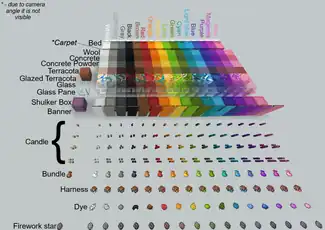
Dyes are a set of sixteen items used to change the color of wool, carpets, terracotta, concrete powder, glass, shulker boxes, beds, candles, bundles, harnesses, the patterns on banners, firework stars, certain mobs, and text on signs and hanging signs. In Bedrock Edition they can also be used to dye water in a cauldron (which is thereafter used to dye leather armor); in Java Edition leather armor can be dyed directly. In Minecraft Education dyes can also be used to dye balloons and glow sticks.
In Bedrock Edition and Minecraft Education, bone meal, ink sacs, lapis lazuli, and cocoa beans can generally substitute for white dye, black dye, blue dye, and brown dye, respectively, in crafting recipes and for use in dyeing items or mobs. However, they have other important uses that aren't related to color, and are therefore not considered true dyes. They are mentioned in this article only in regard to their use as dyeing agents; see their individual articles for complete information about them.
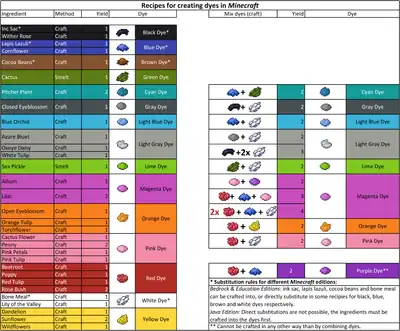
Obtaining

Most dyes can be crafted from flowers and a few other items, some dyes can be crafted by combining multiple dyes of different colors, and every dye is sold by the wandering trader. Some dyes can also be found in loot, and green dye is obtained by smelting cactus.
Crafting dye
In Bedrock Edition and Minecraft Education, lapis lazuli, bone meal, and ink sacs, singly or in any combination, can be substituted for blue dye, white dye, and black dye, respectively, in any recipe. These substitutions are not shown in the recipes given here. Substitution must be total: You cannot use a combination of lapis lazuli and blue dye in the same recipe, for example.
| Name | Ingredients | Crafting recipe |
|---|---|---|
| White Dye | Bone Meal or Lily of the Valley |
|
| Light Gray Dye | Black Dye + White Dye + White Dye --or-- Gray Dye + |
|
| Gray Dye | Black Dye + White Dye or Closed Eyeblossom |
|
| Black Dye | Ink Sac or Wither Rose |
|
| Brown Dye | Cocoa Beans | |
| Red Dye | Poppy or Red Tulip or Rose Bush or Beetroot |
|
| Orange Dye | Red Dye + Yellow Dye --or-- |
|
| Yellow Dye | Dandelion or Sunflower or Wildflowers |
|
| Lime Dye | Green Dye + White Dye |
|
| Cyan Dye | Blue Dye + Green Dye --or-- Pitcher Plant |
|
| Light Blue Dye | Blue Dye + White Dye --or-- Blue Orchid |
|
| Blue Dye | Lapis Lazuli or Cornflower |
|
| Purple Dye | Blue Dye + Red Dye |
|
| Magenta Dye | Purple Dye + Pink Dye --or-- Red Dye + |
|
| Pink Dye | Red Dye + White Dye --or-- |
Smelting
| Name | Ingredients | Smelting recipe |
|---|---|---|
| Lime Dye | Sea Pickle + Any fuel |
|
| Green Dye | Cactus + Any fuel |
Generated loot
| Item | Structure | Container | Quantity | Chance |
|---|---|---|---|---|
| Java Edition | ||||
| Suspicious gravel | 1 | 4.4%{ "item": "Blue Dye", "stacksize": 1, "chance": 0.0444444444444444, "structure": "Trail Ruins", "container": "Suspicious gravel" }
| ||
| Desert house chest | 1 | 14.3%{ "item": "Green Dye", "stacksize": 1, "chance": 0.14254173828500694, "structure": "Village", "container": "Desert house chest" }
| ||
| Suspicious gravel | 1 | 4.4%{ "item": "Orange Dye", "stacksize": 1, "chance": 0.0444444444444444, "structure": "Trail Ruins", "container": "Suspicious gravel" }
| ||
| Suspicious gravel | 1 | 4.4%{ "item": "Light Blue Dye", "stacksize": 1, "chance": 0.0444444444444444, "structure": "Trail Ruins", "container": "Suspicious gravel" }
| ||
| Suspicious gravel | 1 | 4.4%{ "item": "Yellow Dye", "stacksize": 1, "chance": 0.0444444444444444, "structure": "Trail Ruins", "container": "Suspicious gravel" }
| ||
| Mason's chest | 1 | 20.8%{ "item": "Yellow Dye", "stacksize": 1, "chance": 0.20842461344544605, "structure": "Village", "container": "Mason's chest" }
| ||
| Suspicious gravel | 1 | 4.4%{ "item": "White Dye", "stacksize": 1, "chance": 0.0444444444444444, "structure": "Trail Ruins", "container": "Suspicious gravel" }
| ||
| Bedrock Edition | ||||
| Suspicious gravel | 1 | 4.3%{ "item": "Blue Dye", "stacksize": 1, "chance": 0.04347826086956519, "structure": "Trail Ruins", "container": "Suspicious gravel" }
| ||
| Desert house chest | 1 | 14.3%{ "item": "Green Dye", "stacksize": 1, "chance": 0.14254173828500694, "structure": "Village", "container": "Desert house chest" }
| ||
| Suspicious gravel | 1 | 4.3%{ "item": "Orange Dye", "stacksize": 1, "chance": 0.04347826086956519, "structure": "Trail Ruins", "container": "Suspicious gravel" }
| ||
| Suspicious gravel | 1 | 4.3%{ "item": "Light Blue Dye", "stacksize": 1, "chance": 0.04347826086956519, "structure": "Trail Ruins", "container": "Suspicious gravel" }
| ||
| Suspicious gravel | 1 | 4.3%{ "item": "Yellow Dye", "stacksize": 1, "chance": 0.04347826086956519, "structure": "Trail Ruins", "container": "Suspicious gravel" }
| ||
| Mason's chest | 1 | 20.8%{ "item": "Yellow Dye", "stacksize": 1, "chance": 0.20842461344544605, "structure": "Village", "container": "Mason's chest" }
| ||
| Suspicious gravel | 1 | 4.3%{ "item": "White Dye", "stacksize": 1, "chance": 0.04347826086956519, "structure": "Trail Ruins", "container": "Suspicious gravel" }
| ||
Trading
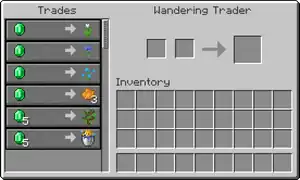
Wandering traders may sell 3 of any dye for one emerald.
Usage
Crafting
Dye can be used to add dye to undyed items through crafting, and to craft dyed items directly. In Bedrock Edition, bone meal, ink sacs, lapis lazuli, and cocoa beans can be substituted for the corresponding dye in any of the following usages unless otherwise specified.
Wool
A piece of wool in any color can be dyed by combining 1 wool with any dye in a crafting grid.
| Ingredients | Crafting recipe |
|---|---|
| Any Wool + Matching |
Carpets
A carpet of any color can be dyed by combining 1 carpet with any dye in a crafting grid.
| Ingredients | Crafting recipe |
|---|---|
| Any Carpet + Matching |
Terracotta
Terracotta can be stained by placing 8 blocks of terracotta around a dye in a 3×3 crafting table. Stained terracotta can not be restained to a different color.
| Ingredients | Crafting recipe |
|---|---|
| Terracotta + Matching |
Concrete powder
Dyes can also be used to craft concrete powder, which can then be set into their respective concrete blocks. Concrete powder and concrete cannot be redyed.
| Ingredients | Crafting recipe |
|---|---|
| Sand + Gravel + Matching |
Stained glass
Glass can be stained by placing 8 blocks of glass around a dye in a 3×3 crafting grid.
| Ingredients | Crafting recipe |
|---|---|
| Glass + Matching |
Stained glass panes
Glass panes can be stained by placing 8 glass panes around a dye in a 3×3 crafting grid.
| Ingredients | Crafting recipe |
|---|---|
| Glass Pane + Matching |
Shulker boxes
A shulker box can be dyed by combining it with any dye in a crafting grid. A dyed shulker can be re-dyed using the same crafting recipe. A dyed shulker box can only be undyed using a cauldron.
| Ingredients | Crafting recipe |
|---|---|
| Any Shulker Box + Matching |
Beds
A bed of any color can be dyed, by combining it with any dye in a crafting grid.
| Ingredients | Crafting recipe |
|---|---|
| Any Bed + Matching |
Candles
An undyed candle can by dyed by combining it with any dye in a crafting grid.
| Ingredients | Crafting recipe |
|---|---|
| Candle + Matching |
Bundles
A bundle of any color can be dyed, by combining it with any dye in a crafting grid.
| Ingredients | Crafting recipe |
|---|---|
| Any Bundle + Matching |
Harnesses
A harness of any color can be dyed, by combining it with any dye in a crafting grid.
| Ingredients | Crafting recipe |
|---|---|
| Any Harness + Matching |
Firework stars
A firework star can have a single color or a combination of up to eight colors when crafted with dyes. Adding one or more dyes to a crafted firework star adds a "fade to color" effect to it, overwriting any existing fade colors.
| Name | Ingredients | Crafting recipe |
|---|---|---|
| Firework Star | Gunpowder + Any Dye (1–8) + Extra ingredient (optional) |
|
| Firework Star | Matching Firework Star + Any |
Balloons
Dye can be used to craft balloons.
| Ingredients | Crafting recipe |
|---|---|
| Latex + Matching + Helium + Lead |
Glow sticks
Dye can also be used to craft glow sticks.
| Ingredients | Crafting recipe |
|---|---|
| Polyethylene + Hydrogen Peroxide + Matching + Luminol |
Banner patterns
Dye is used to add a banner pattern to a banner. Each pattern uses 1 dye, which also determines the color of that pattern.
Dyeing armor

Leather armor, wolf armor, and leather horse armor can be dyed:
- In Java Edition, armor is dyed by crafting it and dyes together on a crafting table.
- In Bedrock and Legacy Console editions, armor is dyed by using it on a cauldron filled with dyed water. This consumes 1 layer of water but does not change the color of the water.
- The armor can be undyed by using it on a cauldron with undyed water. This changes the water's color to the color of the armor and changes the armor to have no dye color.
It is possible to put more than one dye alongside the armor. Armor can be dyed multiple times with previous colors affecting the final outcome. Colored armor can be reverted to their original color using a cauldron with undyed water.
The game has a specific formula for calculating the color of dyed armor: each color, in the RGBA color model, has a red value, green value, blue value and layer opacity or alpha value. For each dye in the crafting grid, and the armor itself (if it is already dyed), the red, green, and blue values are added to running totals. In addition, a running total of the highest value (be it red, green, or blue) is also kept. After this, each total is divided by the number of colors used. This effectively produces the average red, green, blue, and maximum values. The maximum value of the average RGB values is also calculated. Finally, the average maximum value is divided by the maximum of the average RGB values. The average RGB values are then used as the final color and the modified average maximum value used as the layer opacity value. If a resulting color channel ends in a non-integer, It gets rounded down. This procedure can be summed up with the following pseudocode:
set all "total" variables to 0 set numberOfColors to 0 for each color: set totalRed to: totalRed + redValue set totalGreen to: totalGreen + greenValue set totalBlue to: totalBlue + blueValue set totalMaximum to: totalMaximum + (max of redValue, greenValue, blueValue) set numberOfColors to: numberOfColors + 1 set averageRed to: totalRed / numberOfColors set averageGreen to: totalGreen / numberOfColors set averageBlue to: totalBlue / numberOfColors set averageMaximum to: totalMaximum / numberOfColors set maximumOfAverage to: max of averageRed, averageGreen, averageBlue set alphaFactor to: averageMaximum / maximumOfAverage set resultRed to: floor of averageRed set resultGreen to: floor of averageGreen set resultBlue to: floor of averageBlue set resultLayerOpacity to: alphaFactor
Due to the way this formula works, the resulting color can never be darker than the average of the input colors and is often lighter and more saturated. Of course, the resulting color can never be lighter or more saturated than the lightest or most saturated input color. In addition, this formula never creates an RGB value higher than 255 (which would be invalid in the 8-bit RGB color model). Finally, this formula does not allow for every possible color to be obtained. Therefore, not all dyed armors are obtainable.
If armor is renamed on an anvil, it retains its name when dyed or undyed.
- Mixing samples
 +
+  =
= #FED83D +
+  +
+  =
= #C898BE +
+  +
+  =
= #B56D51
Dyeing sheep
Dyes can be used on sheep to change the color of the wool. Shearing a colored sheep drops the corresponding color of the wool, and the sheep retains the color when the wool regenerates. Killing colored sheep drops one block of wool with corresponding color. Breeding colored sheep produces a lamb colored as one of the parent sheep, or a color resulting from the combination of both parents' color. The color combining follows the same rules that dyes use – red and yellow sheep produce an orange lamb, but a blue and yellow sheep cannot create a green lamb. In case when color of colored sheep do not mix, color of a lamb is randomly chosen between two parents with equal chance. The unlimited reproduction of colored sheep makes dyeing and shearing sheep infinitely more efficient than just dyeing wool directly.
Dyeing collars
Dye can also be used on a tamed wolf or cat to change the color of its collar from the default red to the color of the dye.
Dyeing signs
Dye can be used on a sign or a hanging sign to change the text color. In Bedrock Edition, ink sacs cannot be used for this purpose; black dye must be used to change the text to black.
Dyeing water inside cauldrons
Water can be dyed in a cauldron by holding any dye in the hand and pressing use on a cauldron filled with water.
Trading
Apprentice, journeyman and expert-level shepherd villagers buy 12 of any of the dyes for an emerald.
Color values
The "color codes" are used to determine the color imparted on banners, dyed leather armor, leather horse armor and wolf armor, wolf and cat collars, beacon beams, sheep, and firework stars. The hex value is shown in the extended tooltips of dyed armor; however, to set the color using an NBT data tag in a command, the decimal value must be used instead. The color values for firework stars are slightly different. In Java Edition, sheep's wool also uses different colors than the base dye values, appearing noticeably darker.
Color codes are usually encoded using the corresponding numeric ID, although e.g. signs store the color name instead to represent text color.
| ID | Name | Color code[note 1] | Firework color code | Sheep color code (JE) | |||
|---|---|---|---|---|---|---|---|
| Dec | Hex | Dec | Hex | Dec | Hex | ||
| 0 | white |
16383998 15790320 |
#F9FFFE #F0F0F0 |
15790320 | #F0F0F0 |
15132390 | #E6E6E6 |
| 1 | orange |
16351261 | #F9801D |
15435844 | #EB8844 |
12214293 | #BA6015 |
| 2 | magenta |
13061821 | #C74EBD |
12801229 | #C354CD |
9779853 | #953A8D |
| 3 | light_blue |
3847130 | #3AB3DA |
6719955 | #6689D3 |
2852515 | #2B86A3 |
| 4 | yellow |
16701501 | #FED83D |
14602026 | #DECF2A |
12493357 | #BEA22D |
| 5 | lime |
8439583 | #80C71F |
4312372 | #41CD34 |
6329623 | #609517 |
| 6 | pink |
15961002 | #F38BAA |
14188952 | #D88198 |
11954303 | #B6687F |
| 7 | gray |
4673362 | #474F52 |
4408131 | #434343 |
3488573 | #353B3D |
| 8 | light_gray |
10329495 | #9D9D97 |
11250603 | #ABABAB |
7697777 | #757571 |
| 9 | cyan |
1481884 | #169C9C |
2651799 | #287697 |
1078645 | #107575 |
| 10 | purple |
8991416 | #8932B8 |
8073150 | #7B2FBE |
6694282 | #66258A |
| 11 | blue |
3949738 | #3C44AA |
2437522 | #253192 |
2962303 | #2D337F |
| 12 | brown |
8606770 | #835432 |
5320730 | #51301A |
6438693 | #623F25 |
| 13 | green |
6192150 | #5E7C16 |
3887386 | #3B511A |
4611344 | #465D10 |
| 14 | red |
11546150 | #B02E26 |
11743532 | #B3312C |
8659484 | #84221C |
| 15 | black |
1908001 | #1D1D21 |
1973019 | #1E1B1B |
1381656 | #151518 |
- ↑ Used for banners, dyed armor, wolf and cat collars, and beacon beams, as well as sheep's wool in Bedrock Edition.
Sounds
| Sounds | ||||||||
|---|---|---|---|---|---|---|---|---|
| Sound | Subtitles | Source | Description | Resource location | Translation key | Volume | Pitch | Attenuation distance |
| Dye stains | Blocks | When dye is used on a sign | item | subtitles | 1.0 | 1.0/0.9/0.95/1.1 | 16 | |
| Dye stains | Players | When dye is used on a sheep | item | subtitles | 1.0 | 1.0/0.9/0.95/1.1 | 16 | |
| Sounds | |||||
|---|---|---|---|---|---|
| Sound | Source | Description | Resource location | Volume | Pitch |
| Sound | When dye is used on a sign | sign | 1.0 | 1.0 | |
| Blocks | When dye is added to a cauldron | cauldron | 0.1 | 1.0 | |
| Blocks | When armor is dyed using a cauldron | cauldron | 0.1 | 1.0 | |
| Blocks | When dye is removed from armor using a cauldron | cauldron | 0.1 | 1.0 | |
Achievements
| Icon | Achievement | In-game description | Actual requirements (if different) | Gamerscore earned | Trophy type (PS) | ||
|---|---|---|---|---|---|---|---|
| PS4 | Other | ||||||
| Rainbow Collection | Gather all 16 colors of wool. | All the colors of wool do not have to be in the inventory at the same time, but must have been picked up by the player at least once. | 30 | Silver | |||
| Tie Dye Outfit | Use a cauldron to dye all 4 unique pieces of leather armor. | — | 15 | Bronze | |||
Videos
History
| Java Edition Beta | ||||||||||||||||||||||||||||||||||||||||||||||||||||||||||||||||||||||||||||||||||||||||||||||||||||||||||||||||||||||||||||||
|---|---|---|---|---|---|---|---|---|---|---|---|---|---|---|---|---|---|---|---|---|---|---|---|---|---|---|---|---|---|---|---|---|---|---|---|---|---|---|---|---|---|---|---|---|---|---|---|---|---|---|---|---|---|---|---|---|---|---|---|---|---|---|---|---|---|---|---|---|---|---|---|---|---|---|---|---|---|---|---|---|---|---|---|---|---|---|---|---|---|---|---|---|---|---|---|---|---|---|---|---|---|---|---|---|---|---|---|---|---|---|---|---|---|---|---|---|---|---|---|---|---|---|---|---|---|---|
| January 3, 2011 | Notch mentions adding a "paint" feature if he can figure out how. | |||||||||||||||||||||||||||||||||||||||||||||||||||||||||||||||||||||||||||||||||||||||||||||||||||||||||||||||||||||||||||||
| January 10, 2011 | ||||||||||||||||||||||||||||||||||||||||||||||||||||||||||||||||||||||||||||||||||||||||||||||||||||||||||||||||||||||||||||||
| 1.2 | ||||||||||||||||||||||||||||||||||||||||||||||||||||||||||||||||||||||||||||||||||||||||||||||||||||||||||||||||||||||||||||||
The colors were as follows:
| ||||||||||||||||||||||||||||||||||||||||||||||||||||||||||||||||||||||||||||||||||||||||||||||||||||||||||||||||||||||||||||||
| Java Edition | ||||||||||||||||||||||||||||||||||||||||||||||||||||||||||||||||||||||||||||||||||||||||||||||||||||||||||||||||||||||||||||||
| 1.1 | 11w49a | Sheep can now regrow their wool by eating grass. Dyed sheep regrow wool in their new color. | ||||||||||||||||||||||||||||||||||||||||||||||||||||||||||||||||||||||||||||||||||||||||||||||||||||||||||||||||||||||||||||
| 1.3.1 | 12w19a | |||||||||||||||||||||||||||||||||||||||||||||||||||||||||||||||||||||||||||||||||||||||||||||||||||||||||||||||||||||||||||||
| 1.3 | ||||||||||||||||||||||||||||||||||||||||||||||||||||||||||||||||||||||||||||||||||||||||||||||||||||||||||||||||||||||||||||||
| 1.4.2 | 12w34a | Added the ability to dye leather armor and wolf collars. | ||||||||||||||||||||||||||||||||||||||||||||||||||||||||||||||||||||||||||||||||||||||||||||||||||||||||||||||||||||||||||||
| 1.4.4 | 1.4.3 | Color codes have been changed. The colors of red, brown, blue, purple, cyan, pink, light blue, magenta and orange were adjusted a little vividly.
| ||||||||||||||||||||||||||||||||||||||||||||||||||||||||||||||||||||||||||||||||||||||||||||||||||||||||||||||||||||||||||||
| 1.6.1 | 13w19a | Stained clay can now be crafted using dyes. | ||||||||||||||||||||||||||||||||||||||||||||||||||||||||||||||||||||||||||||||||||||||||||||||||||||||||||||||||||||||||||||
| 1.7.2 | 13w36a | With the addition of new flowers, many secondary and tertiary dyes are now primary dyes. | ||||||||||||||||||||||||||||||||||||||||||||||||||||||||||||||||||||||||||||||||||||||||||||||||||||||||||||||||||||||||||||
| 13w41a | Stained glass can now be crafted using dyes. | |||||||||||||||||||||||||||||||||||||||||||||||||||||||||||||||||||||||||||||||||||||||||||||||||||||||||||||||||||||||||||||
| 1.8 | 14w02a | As cleric villagers now sell lapis lazuli, all dyes have become fully renewable. | ||||||||||||||||||||||||||||||||||||||||||||||||||||||||||||||||||||||||||||||||||||||||||||||||||||||||||||||||||||||||||||
| 14w30a | Added banners, which can be dyed. | |||||||||||||||||||||||||||||||||||||||||||||||||||||||||||||||||||||||||||||||||||||||||||||||||||||||||||||||||||||||||||||
| 1.9 | 15w34a | Added shields, which can be dyed indirectly by applying a matching banner. | ||||||||||||||||||||||||||||||||||||||||||||||||||||||||||||||||||||||||||||||||||||||||||||||||||||||||||||||||||||||||||||
| 1.11 | 16w39b | Dyes are now used to change the color of shulker boxes. | ||||||||||||||||||||||||||||||||||||||||||||||||||||||||||||||||||||||||||||||||||||||||||||||||||||||||||||||||||||||||||||
| 1.12 | 17w06a | Dyes are now used to craft concrete powder. | ||||||||||||||||||||||||||||||||||||||||||||||||||||||||||||||||||||||||||||||||||||||||||||||||||||||||||||||||||||||||||||
Color codes have been changed. All colors are adjusted more vividly. The changes were as follows:
| ||||||||||||||||||||||||||||||||||||||||||||||||||||||||||||||||||||||||||||||||||||||||||||||||||||||||||||||||||||||||||||||
| Light blue dye, stained glass, and stained glass panes did not change colors in this update. This means that they still use old colors.[3] | ||||||||||||||||||||||||||||||||||||||||||||||||||||||||||||||||||||||||||||||||||||||||||||||||||||||||||||||||||||||||||||||
| 17w15a | Dyes can now apply color to white beds. | |||||||||||||||||||||||||||||||||||||||||||||||||||||||||||||||||||||||||||||||||||||||||||||||||||||||||||||||||||||||||||||
| 1.14 | 18w43a | Bone meal, ink sacs, cocoa beans and lapis lazuli are no longer considered dyes. | ||||||||||||||||||||||||||||||||||||||||||||||||||||||||||||||||||||||||||||||||||||||||||||||||||||||||||||||||||||||||||||
| "Rose Red", "Dandelion Yellow" and "Cactus Green" have been renamed to "Red Dye", "Yellow Dye" and "Green Dye", respectively. | ||||||||||||||||||||||||||||||||||||||||||||||||||||||||||||||||||||||||||||||||||||||||||||||||||||||||||||||||||||||||||||||
| Glass panes and carpets can now be dyed. | ||||||||||||||||||||||||||||||||||||||||||||||||||||||||||||||||||||||||||||||||||||||||||||||||||||||||||||||||||||||||||||||
| 18w44a | The color of the text on signs can now be changed with dye. | |||||||||||||||||||||||||||||||||||||||||||||||||||||||||||||||||||||||||||||||||||||||||||||||||||||||||||||||||||||||||||||
| Dyes can now be used to dye cat collars. | ||||||||||||||||||||||||||||||||||||||||||||||||||||||||||||||||||||||||||||||||||||||||||||||||||||||||||||||||||||||||||||||
| 18w49a | Yellow dyes can now be found in chests in village mason houses. | |||||||||||||||||||||||||||||||||||||||||||||||||||||||||||||||||||||||||||||||||||||||||||||||||||||||||||||||||||||||||||||
| 18w50a | Green dyes can now be found in chests in desert village houses. | |||||||||||||||||||||||||||||||||||||||||||||||||||||||||||||||||||||||||||||||||||||||||||||||||||||||||||||||||||||||||||||
| 19w05a | Added the wandering trader, which can sell any type of dye. | |||||||||||||||||||||||||||||||||||||||||||||||||||||||||||||||||||||||||||||||||||||||||||||||||||||||||||||||||||||||||||||
| 19w11a | All 16 types of dyes can now be bought by shepherd villagers. | |||||||||||||||||||||||||||||||||||||||||||||||||||||||||||||||||||||||||||||||||||||||||||||||||||||||||||||||||||||||||||||
| 1.16.2 | Pre-release 2 | Reversed the order of dyes to match other colored items in the Creative inventory.[4] | ||||||||||||||||||||||||||||||||||||||||||||||||||||||||||||||||||||||||||||||||||||||||||||||||||||||||||||||||||||||||||||
| Regrouped dyes in the Creative inventory such that white, blue, brown, and black dyes are within and not cocoa beans, ink sacs, lapis lazuli, and bone meal.[5] | ||||||||||||||||||||||||||||||||||||||||||||||||||||||||||||||||||||||||||||||||||||||||||||||||||||||||||||||||||||||||||||||
| 1.17 | 20w45a | Added candles, which can be dyed. | ||||||||||||||||||||||||||||||||||||||||||||||||||||||||||||||||||||||||||||||||||||||||||||||||||||||||||||||||||||||||||||
| 21w03a | Added a sound for applying dyes. | |||||||||||||||||||||||||||||||||||||||||||||||||||||||||||||||||||||||||||||||||||||||||||||||||||||||||||||||||||||||||||||
| 21w19a | Candles can no longer be dyed. | |||||||||||||||||||||||||||||||||||||||||||||||||||||||||||||||||||||||||||||||||||||||||||||||||||||||||||||||||||||||||||||
| Pre-release 1 | Candles can now once again be dyed. | |||||||||||||||||||||||||||||||||||||||||||||||||||||||||||||||||||||||||||||||||||||||||||||||||||||||||||||||||||||||||||||
| 1.19.3 Experiment | 22w42a | The color of the text on hanging signs can now be changed with dye. | ||||||||||||||||||||||||||||||||||||||||||||||||||||||||||||||||||||||||||||||||||||||||||||||||||||||||||||||||||||||||||||
| 1.19.4 Experiment | 23w07a | Torchflowers can now be crafted into orange dye. | ||||||||||||||||||||||||||||||||||||||||||||||||||||||||||||||||||||||||||||||||||||||||||||||||||||||||||||||||||||||||||||
| Pink petals can now be crafted into pink dye. | ||||||||||||||||||||||||||||||||||||||||||||||||||||||||||||||||||||||||||||||||||||||||||||||||||||||||||||||||||||||||||||||
| 1.20 | 23w12a | Pitcher plants can now be crafted into cyan dye. | ||||||||||||||||||||||||||||||||||||||||||||||||||||||||||||||||||||||||||||||||||||||||||||||||||||||||||||||||||||||||||||
| Blue, light blue, orange, white, and yellow dye can now be found in suspicious gravel and suspicious sand in trail ruins. | ||||||||||||||||||||||||||||||||||||||||||||||||||||||||||||||||||||||||||||||||||||||||||||||||||||||||||||||||||||||||||||||
| 23w14a | Pitcher plants can now craft two cyan dye instead of one. | |||||||||||||||||||||||||||||||||||||||||||||||||||||||||||||||||||||||||||||||||||||||||||||||||||||||||||||||||||||||||||||
| 23w16a | Blue, light blue, orange, white, and yellow dye no longer generates in suspicious sand in trail ruins. | |||||||||||||||||||||||||||||||||||||||||||||||||||||||||||||||||||||||||||||||||||||||||||||||||||||||||||||||||||||||||||||
| Due to the split of the archaeological loot tables for the suspicious gravel within the trail ruins; blue, light blue, orange, white, and yellow dye now are in the common loot. | ||||||||||||||||||||||||||||||||||||||||||||||||||||||||||||||||||||||||||||||||||||||||||||||||||||||||||||||||||||||||||||||
| 1.20.5 | 24w09a | Wolf armor can now be dyed. | ||||||||||||||||||||||||||||||||||||||||||||||||||||||||||||||||||||||||||||||||||||||||||||||||||||||||||||||||||||||||||||
| 1.21.2 | 24w38a | Bundles can now be dyed. | ||||||||||||||||||||||||||||||||||||||||||||||||||||||||||||||||||||||||||||||||||||||||||||||||||||||||||||||||||||||||||||
| 1.21.6 | 25w15a | Added harnesses, which can be dyed. | ||||||||||||||||||||||||||||||||||||||||||||||||||||||||||||||||||||||||||||||||||||||||||||||||||||||||||||||||||||||||||||
| Pocket Edition Alpha | ||||||||||||||||||||||||||||||||||||||||||||||||||||||||||||||||||||||||||||||||||||||||||||||||||||||||||||||||||||||||||||||
| v0.3.0 | ||||||||||||||||||||||||||||||||||||||||||||||||||||||||||||||||||||||||||||||||||||||||||||||||||||||||||||||||||||||||||||||
| v0.3.2 | Cactus green is now obtainable by smelting cacti. | |||||||||||||||||||||||||||||||||||||||||||||||||||||||||||||||||||||||||||||||||||||||||||||||||||||||||||||||||||||||||||||
| v0.3.3 | Bone meal is now obtainable via crafting. | |||||||||||||||||||||||||||||||||||||||||||||||||||||||||||||||||||||||||||||||||||||||||||||||||||||||||||||||||||||||||||||
| v0.4.0 | Cyan dye, light blue dye, lime dye, magenta dye, orange dye, pink dye, and purple dye are now obtainable via crafting. | |||||||||||||||||||||||||||||||||||||||||||||||||||||||||||||||||||||||||||||||||||||||||||||||||||||||||||||||||||||||||||||
| Rose red is now obtainable by smelting red mushrooms. | ||||||||||||||||||||||||||||||||||||||||||||||||||||||||||||||||||||||||||||||||||||||||||||||||||||||||||||||||||||||||||||||
| All available dyes, excluding bone meal, can now be used to craft their respective wool color. | ||||||||||||||||||||||||||||||||||||||||||||||||||||||||||||||||||||||||||||||||||||||||||||||||||||||||||||||||||||||||||||||
| v0.8.0 | build 1 | |||||||||||||||||||||||||||||||||||||||||||||||||||||||||||||||||||||||||||||||||||||||||||||||||||||||||||||||||||||||||||||
| build 3 | Ink sacs, cocoa beans, gray dye, and light gray dye are now available in the Creative inventory. | |||||||||||||||||||||||||||||||||||||||||||||||||||||||||||||||||||||||||||||||||||||||||||||||||||||||||||||||||||||||||||||
| Rose red can now be obtained from beetroots. | ||||||||||||||||||||||||||||||||||||||||||||||||||||||||||||||||||||||||||||||||||||||||||||||||||||||||||||||||||||||||||||||
| v0.9.0 | build 1 | Cocoa beans can now be obtained from cocoa pods. | ||||||||||||||||||||||||||||||||||||||||||||||||||||||||||||||||||||||||||||||||||||||||||||||||||||||||||||||||||||||||||||
| The rose has been reworked into the poppy. It can be crafted into rose red. | ||||||||||||||||||||||||||||||||||||||||||||||||||||||||||||||||||||||||||||||||||||||||||||||||||||||||||||||||||||||||||||||
| build 3 | All new flowers can now be crafted into dyes. Because of this, many secondary and tertiary dyes are now primary dyes. | |||||||||||||||||||||||||||||||||||||||||||||||||||||||||||||||||||||||||||||||||||||||||||||||||||||||||||||||||||||||||||||
| Gray dye and light gray dye can now be obtained in Survival. | ||||||||||||||||||||||||||||||||||||||||||||||||||||||||||||||||||||||||||||||||||||||||||||||||||||||||||||||||||||||||||||||
| build 11 | Stained clay can now be crafted using dyes. | |||||||||||||||||||||||||||||||||||||||||||||||||||||||||||||||||||||||||||||||||||||||||||||||||||||||||||||||||||||||||||||
| v0.11.0 | build 1 | Ink sacs can now be obtained from squid. | ||||||||||||||||||||||||||||||||||||||||||||||||||||||||||||||||||||||||||||||||||||||||||||||||||||||||||||||||||||||||||||
| Added the ability to dye wolf collars. | ||||||||||||||||||||||||||||||||||||||||||||||||||||||||||||||||||||||||||||||||||||||||||||||||||||||||||||||||||||||||||||||
| v0.12.1 | build 1 | Red mushrooms can no longer be smelted to obtain rose red. | ||||||||||||||||||||||||||||||||||||||||||||||||||||||||||||||||||||||||||||||||||||||||||||||||||||||||||||||||||||||||||||
| v0.14.0 | build 1 | Cauldrons now used for leather dyeing, by applying a dye to a water-filled cauldron. | ||||||||||||||||||||||||||||||||||||||||||||||||||||||||||||||||||||||||||||||||||||||||||||||||||||||||||||||||||||||||||||
| v0.16.0 | build 1 | Cocoa beans can no longer be crafted. | ||||||||||||||||||||||||||||||||||||||||||||||||||||||||||||||||||||||||||||||||||||||||||||||||||||||||||||||||||||||||||||
| Pocket Edition | ||||||||||||||||||||||||||||||||||||||||||||||||||||||||||||||||||||||||||||||||||||||||||||||||||||||||||||||||||||||||||||||
| 1.0.0 | alpha 0.17.0.1 | Added a Dye button for sheep. | ||||||||||||||||||||||||||||||||||||||||||||||||||||||||||||||||||||||||||||||||||||||||||||||||||||||||||||||||||||||||||||
| Added shulkers, which can be dyed. | ||||||||||||||||||||||||||||||||||||||||||||||||||||||||||||||||||||||||||||||||||||||||||||||||||||||||||||||||||||||||||||||
| Added stained glass. Stain glass cannot be crafted, but purple glass generates in end cities. | ||||||||||||||||||||||||||||||||||||||||||||||||||||||||||||||||||||||||||||||||||||||||||||||||||||||||||||||||||||||||||||||
| 1.1.0 | alpha 1.1.0.0 | Dyes can now apply color to a white beds. | ||||||||||||||||||||||||||||||||||||||||||||||||||||||||||||||||||||||||||||||||||||||||||||||||||||||||||||||||||||||||||||
| Dyes are now used to craft concrete powder. | ||||||||||||||||||||||||||||||||||||||||||||||||||||||||||||||||||||||||||||||||||||||||||||||||||||||||||||||||||||||||||||||
| The color palette has been changed. | ||||||||||||||||||||||||||||||||||||||||||||||||||||||||||||||||||||||||||||||||||||||||||||||||||||||||||||||||||||||||||||||
| Bedrock Edition | ||||||||||||||||||||||||||||||||||||||||||||||||||||||||||||||||||||||||||||||||||||||||||||||||||||||||||||||||||||||||||||||
| 1.2.0 | beta 1.2.0.2 | Dyes can now be used for banner crafting. | ||||||||||||||||||||||||||||||||||||||||||||||||||||||||||||||||||||||||||||||||||||||||||||||||||||||||||||||||||||||||||||
| Dyes can now be used to craft firework stars. | ||||||||||||||||||||||||||||||||||||||||||||||||||||||||||||||||||||||||||||||||||||||||||||||||||||||||||||||||||||||||||||||
| Stained glass is now craftable, using dyes. | ||||||||||||||||||||||||||||||||||||||||||||||||||||||||||||||||||||||||||||||||||||||||||||||||||||||||||||||||||||||||||||||
| 1.4.0 | beta 1.2.20.1 | Lime dye can now be obtained from smelting sea pickles. | ||||||||||||||||||||||||||||||||||||||||||||||||||||||||||||||||||||||||||||||||||||||||||||||||||||||||||||||||||||||||||||
| Dyes can now used to craft glow sticks and balloons. | ||||||||||||||||||||||||||||||||||||||||||||||||||||||||||||||||||||||||||||||||||||||||||||||||||||||||||||||||||||||||||||||
| 1.8.0 | beta 1.8.0.8 | Dyes can now be used to dye cat collars. | ||||||||||||||||||||||||||||||||||||||||||||||||||||||||||||||||||||||||||||||||||||||||||||||||||||||||||||||||||||||||||||
| beta 1.8.0.10 | ||||||||||||||||||||||||||||||||||||||||||||||||||||||||||||||||||||||||||||||||||||||||||||||||||||||||||||||||||||||||||||||
| "Rose Red", "Dandelion Yellow" and "Cactus Green" have been renamed to "Red Dye", "Yellow Dye" and "Green Dye", respectively. | ||||||||||||||||||||||||||||||||||||||||||||||||||||||||||||||||||||||||||||||||||||||||||||||||||||||||||||||||||||||||||||||
| 1.9.0 | beta 1.9.0.0 | Blue and white dye can now be obtained from cornflowers and lily of the valleys. | ||||||||||||||||||||||||||||||||||||||||||||||||||||||||||||||||||||||||||||||||||||||||||||||||||||||||||||||||||||||||||||
| 1.10.0 | beta 1.10.0.3 | Glass panes and carpets can now be dyed. | ||||||||||||||||||||||||||||||||||||||||||||||||||||||||||||||||||||||||||||||||||||||||||||||||||||||||||||||||||||||||||||
| Only a single dye is now required to apply a banner pattern in a loom. | ||||||||||||||||||||||||||||||||||||||||||||||||||||||||||||||||||||||||||||||||||||||||||||||||||||||||||||||||||||||||||||||
| Various dyes except black dye, white dye, brown dye and blue dye are now sold by wandering traders. | ||||||||||||||||||||||||||||||||||||||||||||||||||||||||||||||||||||||||||||||||||||||||||||||||||||||||||||||||||||||||||||||
| 1.11.0 | beta 1.11.0.4 | Dye can now be sold to shepherd villagers. | ||||||||||||||||||||||||||||||||||||||||||||||||||||||||||||||||||||||||||||||||||||||||||||||||||||||||||||||||||||||||||||
| 1.16.210 | beta 1.16.210.59 | The color of the text on signs can now be changed with dye. | ||||||||||||||||||||||||||||||||||||||||||||||||||||||||||||||||||||||||||||||||||||||||||||||||||||||||||||||||||||||||||||
| beta 1.16.210.60 | The ability to dye the color of the text on signs was temporarily removed. | |||||||||||||||||||||||||||||||||||||||||||||||||||||||||||||||||||||||||||||||||||||||||||||||||||||||||||||||||||||||||||||
| 1.16.220 | beta 1.16.220.50 | The color of the text on signs can now be changed with dye again. | ||||||||||||||||||||||||||||||||||||||||||||||||||||||||||||||||||||||||||||||||||||||||||||||||||||||||||||||||||||||||||||
| 1.17.10 | beta 1.17.10.22 | Added candles, which can be dyed. | ||||||||||||||||||||||||||||||||||||||||||||||||||||||||||||||||||||||||||||||||||||||||||||||||||||||||||||||||||||||||||||
| 1.20.80 | Preview 1.20.80.20 | Wolf armor can now be dyed. | ||||||||||||||||||||||||||||||||||||||||||||||||||||||||||||||||||||||||||||||||||||||||||||||||||||||||||||||||||||||||||||
| 1.21.40 | Preview 1.21.40.22 | Bundles can now be dyed. | ||||||||||||||||||||||||||||||||||||||||||||||||||||||||||||||||||||||||||||||||||||||||||||||||||||||||||||||||||||||||||||
| 1.21.80 Experiment | Preview 1.21.80.25 | Added harnesses, which can be dyed. | ||||||||||||||||||||||||||||||||||||||||||||||||||||||||||||||||||||||||||||||||||||||||||||||||||||||||||||||||||||||||||||
| Upcoming Bedrock Edition | ||||||||||||||||||||||||||||||||||||||||||||||||||||||||||||||||||||||||||||||||||||||||||||||||||||||||||||||||||||||||||||||
| 1.21.110 | Preview 1.21.110.20 | |||||||||||||||||||||||||||||||||||||||||||||||||||||||||||||||||||||||||||||||||||||||||||||||||||||||||||||||||||||||||||||
| Legacy Console Edition | ||||||||||||||||||||||||||||||||||||||||||||||||||||||||||||||||||||||||||||||||||||||||||||||||||||||||||||||||||||||||||||||
| Xbox 360 | Xbox One | PS3 | PS4 | PS Vita | Wii U | Switch | ||||||||||||||||||||||||||||||||||||||||||||||||||||||||||||||||||||||||||||||||||||||||||||||||||||||||||||||||||||||||
| TU1 | CU1 | 1.00 | 1.00 | 1.00 | Patch 1 | 1.0.1 | ||||||||||||||||||||||||||||||||||||||||||||||||||||||||||||||||||||||||||||||||||||||||||||||||||||||||||||||||||||||||
| TU9 | ||||||||||||||||||||||||||||||||||||||||||||||||||||||||||||||||||||||||||||||||||||||||||||||||||||||||||||||||||||||||||||||
| TU14 | 1.04 | Added the ability to dye leather armor and wolf collars. | ||||||||||||||||||||||||||||||||||||||||||||||||||||||||||||||||||||||||||||||||||||||||||||||||||||||||||||||||||||||||||||
| TU19 | CU7 | 1.12 | 1.12 | 1.12 | Stained clay can now be crafted using dyes. | |||||||||||||||||||||||||||||||||||||||||||||||||||||||||||||||||||||||||||||||||||||||||||||||||||||||||||||||||||||||||
| TU25 | CU14 | 1.17 | 1.17 | 1.17 | Stained glass can now be crafted using dyes. | |||||||||||||||||||||||||||||||||||||||||||||||||||||||||||||||||||||||||||||||||||||||||||||||||||||||||||||||||||||||||
| TU31 | CU19 | 1.22 | 1.22 | 1.22 | Patch 3 | With the addition of new flowers, many secondary and tertiary dyes are now primary dyes. | ||||||||||||||||||||||||||||||||||||||||||||||||||||||||||||||||||||||||||||||||||||||||||||||||||||||||||||||||||||||||
| As cleric villagers now sell lapis lazuli, all dyes have become fully renewable. | ||||||||||||||||||||||||||||||||||||||||||||||||||||||||||||||||||||||||||||||||||||||||||||||||||||||||||||||||||||||||||||||
| TU43 | CU33 | 1.36 | 1.36 | 1.36 | Patch 13 | Added banners, which can be dyed. | ||||||||||||||||||||||||||||||||||||||||||||||||||||||||||||||||||||||||||||||||||||||||||||||||||||||||||||||||||||||||
| TU53 | CU43 | 1.49 | 1.50 | 1.49 | Patch 23 | 1.0.3 | Dyes are now used to change the color of shulker boxes. | |||||||||||||||||||||||||||||||||||||||||||||||||||||||||||||||||||||||||||||||||||||||||||||||||||||||||||||||||||||||
| Dyes are now used to craft concrete powder. | ||||||||||||||||||||||||||||||||||||||||||||||||||||||||||||||||||||||||||||||||||||||||||||||||||||||||||||||||||||||||||||||
| TU60 | CU51 | 1.64 | 1.64 | 1.64 | Patch 30 | 1.0.11 | Dyes can now be used to dye leather horse armor. | |||||||||||||||||||||||||||||||||||||||||||||||||||||||||||||||||||||||||||||||||||||||||||||||||||||||||||||||||||||||
| Dyes can now be used to change the water color in a cauldron to dye leather armor. | ||||||||||||||||||||||||||||||||||||||||||||||||||||||||||||||||||||||||||||||||||||||||||||||||||||||||||||||||||||||||||||||
| 1.83 | ||||||||||||||||||||||||||||||||||||||||||||||||||||||||||||||||||||||||||||||||||||||||||||||||||||||||||||||||||||||||||||||
| "Rose Red", "Dandelion Yellow" and "Cactus Green" have been renamed to "Red Dye", "Yellow Dye" and "Green Dye", respectively. | ||||||||||||||||||||||||||||||||||||||||||||||||||||||||||||||||||||||||||||||||||||||||||||||||||||||||||||||||||||||||||||||
| Dyes can now be used to dye cat collars. | ||||||||||||||||||||||||||||||||||||||||||||||||||||||||||||||||||||||||||||||||||||||||||||||||||||||||||||||||||||||||||||||
| 1.90 | ||||||||||||||||||||||||||||||||||||||||||||||||||||||||||||||||||||||||||||||||||||||||||||||||||||||||||||||||||||||||||||||
| Glass panes and carpets can now be dyed. | ||||||||||||||||||||||||||||||||||||||||||||||||||||||||||||||||||||||||||||||||||||||||||||||||||||||||||||||||||||||||||||||
| Only a single dye is now required to apply a banner pattern in a loom. | ||||||||||||||||||||||||||||||||||||||||||||||||||||||||||||||||||||||||||||||||||||||||||||||||||||||||||||||||||||||||||||||
| New Nintendo 3DS Edition | ||||||||||||||||||||||||||||||||||||||||||||||||||||||||||||||||||||||||||||||||||||||||||||||||||||||||||||||||||||||||||||||
| 0.1.0 | ||||||||||||||||||||||||||||||||||||||||||||||||||||||||||||||||||||||||||||||||||||||||||||||||||||||||||||||||||||||||||||||
-
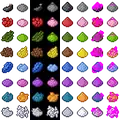 Pre-release dye textures hidden within Items.png.
Pre-release dye textures hidden within Items.png.
- Notes
Gallery
-
 White dye
White dye -
 Light gray dye
Light gray dye -
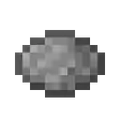 Gray dye
Gray dye -
 Black dye
Black dye -
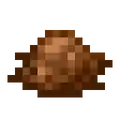 Brown dye
Brown dye -
 Red dye
Red dye -
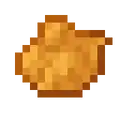 Orange dye
Orange dye -
 Yellow dye
Yellow dye -
 Lime dye
Lime dye -
 Green dye
Green dye -
 Cyan dye
Cyan dye -
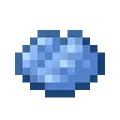 Light blue dye
Light blue dye -
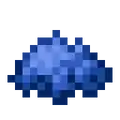 Blue dye
Blue dye -
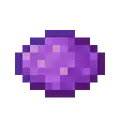 Purple dye
Purple dye -
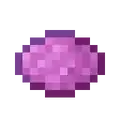 Magenta dye
Magenta dye -
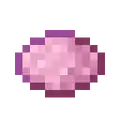 Pink dye
Pink dye -
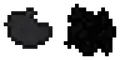 Recreation of two dark-colored dyes that appeared briefly in a transition at MINECON Earth 2017 Pre-show.
Recreation of two dark-colored dyes that appeared briefly in a transition at MINECON Earth 2017 Pre-show.
Issues
Issues relating to "Dye" are maintained on the bug tracker. Issues should be reported and viewed there.
Trivia
- Players can obtain each one of every color with 1 cocoa bean, 2 dandelions/wildflowers or 1 sunflower, 2 ink sacs, 3 cactuses, 4 lapis lazuli or 4 cornflowers, 4 small red flowers (for example 4 poppies) or 2 rose bushes, and 6 bone meal.
- The dyed sheep breeding behavior mirrors Lamarck's theory, in which the organisms evolve inheriting the external changes and adaptations of the previous generation, transmitting them to their offspring.
- In Bedrock Edition, tertiary colors, along with their regular crafting recipes, can be crafted with primary colors. E.g.: Magenta can be crafted with one red dye and two white dye.
- The colors of the dyes match the chat colors in color codes except for brown (dye only), light aqua, and gold (color codes only).
- The texture for light blue dye still uses the color from prior to the 1.12 World of Color update.[3]
- Gray, lime, purple, magenta and pink dyes are the dyes of the same shape texture.
References
External links
- Tools for calculating leather dye combination: minecraft.tools (webapp); pyMCDyes (open-source Python script, outdated); DyeLeatherArmor: a tool for calculating an exact crafting recipe for any sRGB color
| Dyes | |
|---|---|
| Wool | |
| Carpet | |
| Terracotta | |
| Glazed Terracotta | |
| Concrete Powder | |
| Concrete | |
| Stained Glass | |
| Stained Glass Pane | |
| Shulker Box | |
| Bed | |
| Candle | |
| Banner | |
| Bundle | |
| Harness | |