Bundle






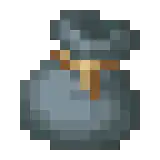
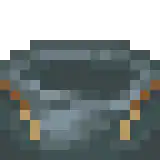
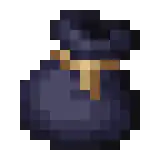

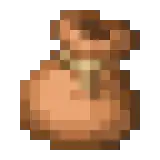









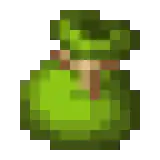

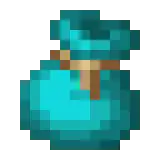
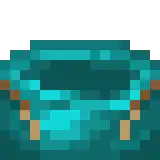

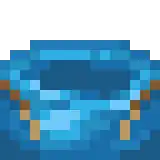








| Rarity tier |
Common |
|---|---|
| Renewable |
Yes |
| Stackable |
No |
{
"title": "Bundle",
"rows": [
{
"field": "Common",
"label": "(link to Rarity article, displayed as Rarity tier)"
},
{
"field": "Yes",
"label": "(link to Renewable resource article, displayed as Renewable)"
},
{
"field": "No",
"label": "Stackable"
}
],
"invimages": [
"Bundle",
"White Bundle",
"Light Gray Bundle",
"Gray Bundle",
"Black Bundle",
"Brown Bundle",
"Red Bundle",
"Orange Bundle",
"Yellow Bundle",
"Lime Bundle",
"Green Bundle",
"Cyan Bundle",
"Light Blue Bundle",
"Blue Bundle",
"Purple Bundle",
"Magenta Bundle",
"Pink Bundle"
],
"images": [
"Bundle.png",
"Bundle Open.png",
"White Bundle.png",
"White Bundle Open.png",
"Light Gray Bundle.png",
"Light Gray Bundle Open.png",
"Gray Bundle.png",
"Gray Bundle Open.png",
"Black Bundle.png",
"Black Bundle Open.png",
"Brown Bundle.png",
"Brown Bundle Open.png",
"Red Bundle.png",
"Red Bundle Open.png",
"Orange Bundle.png",
"Orange Bundle Open.png",
"Yellow Bundle.png",
"Yellow Bundle Open.png",
"Lime Bundle.png",
"Lime Bundle Open.png",
"Green Bundle.png",
"Green Bundle Open.png",
"Cyan Bundle.png",
"Cyan Bundle Open.png",
"Light Blue Bundle.png",
"Light Blue Bundle Open.png",
"Blue Bundle.png",
"Blue Bundle Open.png",
"Purple Bundle.png",
"Purple Bundle Open.png",
"Magenta Bundle.png",
"Magenta Bundle Open.png",
"Pink Bundle.png",
"Pink Bundle Open.png"
]
}
A bundle is an item that can store up to a stack's worth of mixed item types within itself in a single inventory slot. Items that stack to less than 64 occupy more space within the bundle, and items that do not stack occupy the entire bundle without allowing space for any other items.
Dyed bundles are the dyed variants of bundles.
Obtaining
Crafting
| Name | Ingredients | Crafting recipe |
|---|---|---|
| String + Leather |
||
| Dyed Bundle | Any + Matching Dye |
Generated loot
| Item | Structure | Container | Quantity | Chance |
|---|---|---|---|---|
| Java Edition and Bedrock Edition | ||||
| Desert house chest | 1 | 33.3%{ "item": "Bundle", "stacksize": 1, "chance": 0.33333333333333337, "structure": "Village", "container": "Desert house chest" }
| ||
| Plains house chest | 1 | 33.3%{ "item": "Bundle", "stacksize": 1, "chance": 0.33333333333333337, "structure": "Village", "container": "Plains house chest" }
| ||
| Snowy house chest | 1 | 33.3%{ "item": "Bundle", "stacksize": 1, "chance": 0.33333333333333337, "structure": "Village", "container": "Snowy house chest" }
| ||
| Weaponsmith's chest | 1 | 33.3%{ "item": "Bundle", "stacksize": 1, "chance": 0.33333333333333337, "structure": "Village", "container": "Weaponsmith's chest" }
| ||
| Savanna house chest | 1 | 33.3%{ "item": "Bundle", "stacksize": 1, "chance": 0.33333333333333337, "structure": "Village", "container": "Savanna house chest" }
| ||
| Cartographer's chest | 1 | 33.3%{ "item": "Bundle", "stacksize": 1, "chance": 0.33333333333333337, "structure": "Village", "container": "Cartographer's chest" }
| ||
| Taiga house chest | 1 | 33.3%{ "item": "Bundle", "stacksize": 1, "chance": 0.33333333333333337, "structure": "Village", "container": "Taiga house chest" }
| ||
| Tanner's chest | 1 | 33.3%{ "item": "Bundle", "stacksize": 1, "chance": 0.33333333333333337, "structure": "Village", "container": "Tanner's chest" }
| ||
Usage
Bundles are used to store different item types in the same inventory slot. This does not, however, increase the total capacity of the slot, as bundles can store only what adds up to a single slot. Items that can normally stack up to 64 take up 1/64 of a bundle, items that can normally stack up to 16 (eg. eggs) take up 1/16 of a bundle, and items that can't stack take up the entirety of a bundle (with exception to bundles themselves). On Java Edition, space that an item takes up in a bundle is equal to the reciprocal of its max_stack_size component, even if it is different from the standard 1, 16, and 64.
Bundles are not stackable, but they are able to be placed (nested) inside another,[1] and consume 1/16 of the space of a bundle plus the space occupied by the inner bundle's contents. In Java Edition, the space taken up by a bundle is not affected by its max_stack_size component.
Shulker boxes cannot be placed inside of bundles. However, bundles can be placed inside of shulker boxes.
Inserting items
While in an inventory screen, items are inserted into bundles by pressing the "Take" inventory control (left click, or ![]() (Xbox) /
(Xbox) / ![]() (Switch) /
(Switch) / ![]() (PlayStation) on a controller, or tapping on a touch screen). This can be done in the following ways:
(PlayStation) on a controller, or tapping on a touch screen). This can be done in the following ways:
- Picking up the bundle and left-clicking/pressing "Take"/tapping on the item(s) to be placed inside. This allows storing other bundles into a bundle.
- Picking up item(s) and left-clicking/pressing "Take"/tapping on the bundle.
Retrieving items
When using a mouse or a controller, items are retrieved from bundles by pressing the "Take half" inventory control (right click, or ![]() (Xbox) /
(Xbox) / ![]() (Switch) /
(Switch) / ![]() (PlayStation) on a controller):
(PlayStation) on a controller):
- When hovering over a bundle with an empty cursor, right-clicking/pressing "Take half" causes the cursor to hold the item from the most recently added slot of the bundle.
- When hovering over a bundle with an empty cursor, scrolling the mouse wheel or moving the right stick allows for scrolling through the bundle's slots, starting from the most recently added item. The selected item slot is displayed with a bright underlay behind that item. During this process, the bundle's inventory icon appears open, and the selected slot's item icon appears within the bundle's icon. By right-clicking/pressing "Take half", the currently selected item moves to the cursor and the bundle closes. The bundle also closes when the cursor is moved off the bundle while it's still open, without retrieving any item.
- When a bundle is held in the cursor and the cursor is hovering over an empty slot, right-clicking/pressing "Take half" causes the most recently added item to be placed in that slot. If the item cannot be placed into that slot (e.g. a dirt block in the helmet slot), the item is not retrieved.
When using touch controls, items can be retrieved by tapping on a bundle in the inventory, then tapping on an item to take out, and lastly tapping on an empty slot. If the item cannot be placed into that slot (e.g. a dirt block in the helmet slot), the item is not retrieved.
Using a bundle while it is selected in the hotbar causes the contents of the most recently added slot to be thrown out in the direction the player is facing.
When a bundle item entity is destroyed (e.g. thrown onto fire or into a cactus), the contents of the bundle are dropped as items, similar to when a shulker box is destroyed.
GUI

Hovering over a bundle reveals its blue fullness bar. When the bundle is empty, the fullness bar says "Empty" and shows the description, "Can hold a mixed stack of items". If it's completely full, the fullness bar turns red and says "Full". When there is at least one item in a bundle, space opens up above the bar, which displays the items in the bundle's slots, sorted by how recently they were added, from right to left. The space where the slots are shown is wide enough for four slots, so additional space opens up for new rows. When there are more than three rows, only the top three are displayed, and the bottom-right slot is replaced by text that says, +<number of slots hidden>, where the slot replaced by the text counts toward that number.
Bundles show an additional fullness bar on their icons, in a similar way to how items that take damage show their durability. Bundle fullness bars are blue, or red when full, and appear when the bundle contains at least one item.
Sounds
| Sounds | ||||||||
|---|---|---|---|---|---|---|---|---|
| Sound | Subtitles | Source | Description | Resource location | Translation key | Volume | Pitch | Attenuation distance |
| Bundle empties | Players | When a bundle's items are thrown onto the ground | item | subtitles | 0.8 | varies [sound 1] | 16 | |
| Item packed | Players | When items are placed into a bundle | item | subtitles | 0.8 | varies [sound 2] | 16 | |
| Bundle full | Players | When items cannot be placed into a bundle | item | subtitles | 1.0 | 1.0 | 16 | |
| Item unpacked | Players | When items are removed from a bundle | item | subtitles | 0.8 | varies [sound 3] | 16 | |
| Sounds | |||||
|---|---|---|---|---|---|
| Sound | Source | Description | Resource location | Volume | Pitch |
| Players | When a bundle's items are thrown onto the ground | bundle | 1.0 | varies | |
| Players | When items are placed into a bundle | bundle | 1.0 | varies | |
| Players | When items cannot be placed into a bundle | bundle | 1.0 | 1.0 | |
| Players | When items are removed from a bundle | bundle | 1.0 | varies[sound 3] | |
Data values
ID
| Name | Identifier | Form | Item tags | Translation key |
|---|---|---|---|---|
bundle | Item | bundles | item | |
white_bundle | Item | bundles | item | |
orange_bundle | Item | bundles | item | |
magenta_bundle | Item | bundles | item | |
light_blue_bundle | Item | bundles | item | |
yellow_bundle | Item | bundles | item | |
lime_bundle | Item | bundles | item | |
pink_bundle | Item | bundles | item | |
gray_bundle | Item | bundles | item | |
light_gray_bundle | Item | bundles | item | |
cyan_bundle | Item | bundles | item | |
purple_bundle | Item | bundles | item | |
blue_bundle | Item | bundles | item | |
brown_bundle | Item | bundles | item | |
green_bundle | Item | bundles | item | |
red_bundle | Item | bundles | item | |
black_bundle | Item | bundles | item |
| Name | Identifier | Numeric ID | Form | Translation key |
|---|---|---|---|---|
bundle | 260 | Item | item | |
white_bundle | 272 | Item | item | |
orange_bundle | 268 | Item | item | |
magenta_bundle | 267 | Item | item | |
light_blue_bundle | 264 | Item | item | |
yellow_bundle | 273 | Item | item | |
lime_bundle | 266 | Item | item | |
pink_bundle | 269 | Item | item | |
gray_bundle | 262 | Item | item | |
light_gray_bundle | 265 | Item | item | |
cyan_bundle | 261 | Item | item | |
purple_bundle | 270 | Item | item | |
blue_bundle | 258 | Item | item | |
brown_bundle | 259 | Item | item | |
green_bundle | 263 | Item | item | |
red_bundle | 271 | Item | item | |
black_bundle | 257 | Item | item |
Item data
- [NBT Compound / JSON Object] components: the item's components tag.
- [NBT List / JSON Array] minecraft:bundle_contents: The items stored inside this .
- [NBT Compound / JSON Object]: A single item stack.
- A single item stack see Template:Nbt inherit/itemnoslot/template
- [NBT Compound / JSON Object]: A single item stack.
- [NBT List / JSON Array] minecraft:bundle_contents: The items stored inside this .
Videos
History
| October 3, 2020 | |||||||||
|---|---|---|---|---|---|---|---|---|---|
| October 16, 2021 | Ulraf states that bundles are not included in Caves & Cliffs. | ||||||||
| November 17, 2021 | Bundles are announced to be added after The Wild Update. | ||||||||
| September 28, 2024 | Bundles are announced to be added in the Bundles of Bravery drop. | ||||||||
| Java Edition | |||||||||
| 1.17 | 20w45a | ||||||||
The crafting recipe was originally 2 strings and 6 rabbit hides.
| |||||||||
| 20w46a | |||||||||
| Hovering over bundles now shows its contained items in special slots, similar to slots in the inventory. If the bundle is not full, it also has an empty slot with a plus on it. | |||||||||
| 20w48a | Bundles now show fullness as a number when advanced tooltips are enabled. | ||||||||
| Using a bundle in the inventory now empties the last item inserted in the bundle instead of emptying all the contents out to the inventory. | |||||||||
| Using a bundle now throws out its entire content into the world. | |||||||||
| 20w49a | Bundle fullness is now always shown. | ||||||||
| Full bundles now show the blue bar instead of hiding it, to distinguish from empty bundles. | |||||||||
| 20w51a | Bundles now drop its contents when destroyed as an item entity. | ||||||||
Bundle fullness has been changed from Fullness: <fullness> / 64 to <fullness>/64
| |||||||||
| The slots in the tooltip when hovering over bundles have changed to have a border, and rows of slot have a thicker edge between them. | |||||||||
| When the bundle is not full, it instead shows empty slots instead of one slot with a plus. When it is full, those empty slots become greyed out with an X. | |||||||||
| 21w05a | The player now receives a tutorial when first having a bundle in the inventory. | ||||||||
| 21w19a | Bundles are now accessible only through commands. | ||||||||
| 1.18 | Experimental Snapshot 1 | Bundles are now available in the creative inventory and can be crafted once again. | |||||||
| 21w37a | Bundles are once again accessible only through commands. | ||||||||
| 1.19.3 Experiment | 22w42a | Bundles have been made available once again, and have been moved behind their own data pack. | |||||||
| 1.21.2 Experiment | 24w33a | Bundles are now crafted with one string and one leather instead of two string and six rabbit hide.
| |||||||
| The closed texture is now used as the default instead of the open texture. | |||||||||
| The tooltip now acts as a sub-menu, wherein the player can now use the scroll wheel or press the number keys to select a specific item to take out. If no items are selected, the game takes out the last item inserted in the bundle. | |||||||||
| 24w34a | The bundle's tooltip now fits 3 rows and can always show at least 8 item types. | ||||||||
| 24w35a | The number keys can no longer be used to select items in a bundle. | ||||||||
| 24w36a | When a bundle is used in the hotbar, one group of items is emptied at a time instead of everything being emptied at once. | ||||||||
| 24w38a | |||||||||
| 1.21.2 | 24w39a | Bundles are now available without toggling its respective data pack. | |||||||
| 24w40a | Bundles can no longer be dyed the same color they already are. | ||||||||
| 1.21.4 | 24w46a | Items in the bundle tooltip now have a gray background. | |||||||
| 1.21.5 | 25w07a | Bundles can now be found in some village chests. | |||||||
| Bedrock Edition | |||||||||
| June 29, 2024 | |||||||||
| 1.21.30 Experiment | Preview 1.21.30.23 | ||||||||
| Preview 1.21.30.24 | The bundle's tooltip now fits 3 rows and can always show at least 8 item types. | ||||||||
| 1.21.40 Experiment | Preview 1.21.40.20 | When a bundle is used in the hotbar, one group of items is emptied at a time instead of everything being emptied at once. | |||||||
| Preview 1.21.40.22 | |||||||||
| 1.21.40 | Preview 1.21.40.23 | ||||||||
| Bundles are now available without toggling its respective experimental toggle. | |||||||||
| 1.21.50 | Preview 1.21.50.28 | Items in the bundle tooltip now have a gray background. | |||||||
| Preview 1.21.50.29 | Using the scroll wheel when hovering a bundle placed in hotbar with creative inventory search tab active now selects an item in the bundle. | ||||||||
| 1.21.60 | Preview 1.21.60.24 | ||||||||
| 1.21.70 | Preview 1.21.70.23 | Bundles can now be found in some village chests. | |||||||
Issues
Issues relating to "Bundle" are maintained on the bug tracker. Issues should be reported and viewed there.
Trivia
- Bundles are inspired by the ancient Roman coin purse, which have been used for thousands of years.[2]
- The reason for why bundles can be dyed in 16 colors rather than a combination of multiple colors (like leather armor) is that Mojang considered it more important for players to be able to quickly identify the color of the bundle rather than being able to fully customize the color.[3]
- Bundles are the first non-block item that uses the 16 color dyes versus the 2^24 leather dye system.[4]
- Bundle is the last feature announced at Minecraft Live 2020 to be released. Minecraft Live 2020 took place on October 3, 2020 with the bundles announced for the Caves & Cliffs update while Bundles of Bravery was not released until 4 years and 19 days later on October 22, 2024.
Gallery
Mojang screenshots
-
 The old bundle UI shown at Minecraft Live 2020.
The old bundle UI shown at Minecraft Live 2020. -
 The old bundle UI.
The old bundle UI. -
 A bundle of bundles on the beach.
A bundle of bundles on the beach. -
 Some items being put into a bundle.
Some items being put into a bundle. -
 A bundle being used to store food.
A bundle being used to store food. -
 Bundle in hand.
Bundle in hand. -
 Some bundles floating next to a jungle.
Some bundles floating next to a jungle. -
 A bundle hovering near a rabbit.
A bundle hovering near a rabbit. -

-
 Makena holding a bundle.
Makena holding a bundle. -
 Ari with a collection of dyed bundles.
Ari with a collection of dyed bundles. -
 A fox hanging out with dyed bundles.
A fox hanging out with dyed bundles. -
 A sheep and rows of dyed bundles.
A sheep and rows of dyed bundles. -
 Sunny in front of a collection of dyed bundles.
Sunny in front of a collection of dyed bundles. -
 Several dyed bundles.
Several dyed bundles. -
 Several bundles in Kai's inventory.
Several bundles in Kai's inventory.
In other media
-
 Alex with bundles on head.
Alex with bundles on head. -
 Ari using a bundle in the Bundles of Bravery - Official Trailer.
Ari using a bundle in the Bundles of Bravery - Official Trailer.
References
- ↑ MC-203567 — Bundles can be placed inside of bundles — resolved as "Works As Intended".
- ↑ "BUNDLES ARE FINALLY IN MINECRAFT!" – Minecraft on YouTube, October 23, 2024
- ↑ "Implementing Bundles has been quite the journey, and I'm extremely proud of the team for where they've gotten the feature at this point" – @Xilefian on X (formerly Twitter), September 29, 2024
"For leather armours the dye system is part of the self expression of wearing the armour (which is a primary feature of those items)
Bundles are closer to Shulker Boxes: It is more important a player can quickly see a colour and judge the contents of the container
(1/2)" – @Xilefian on X (formerly Twitter), September 29, 2024
"And to make sure players can quickly see and judge a colour it's best we have artists pick the ideal set of colours
We can tweak each of those 16 bundle textures, versus having artists trying to tweak the visibility of 16,777,216 colours that the leather dye system provides
(2/2)" – @Xilefian on X (formerly Twitter), September 29, 2024
"For context I asked the team the same question when I was reviewing the Bedrock code because - by chance - Bundles are the first non-block item that uses the 16 colour dyes versus the 2^24 leather dye system (which non-block items have used up until Bundles)" – @Xilefian on X (formerly Twitter), September 29, 2024 - ↑ "For context I asked the team the same question when I was reviewing the Bedrock code because - by chance - Bundles are the first non-block item that uses the 16 colour dyes versus the 2^24 leather dye system (which non-block items have used up until Bundles)" – @Xilefian on X (formerly Twitter), September 29, 2024