Structure Block






| Rarity tier |
|
|---|---|
| Renewable |
No |
| Stackable |
Yes (64) |
| Tool |
None |
| Blast resistance |
3,600,000 |
| Hardness |
-1 |
| Luminous |
No |
| Transparent |
No |
| Flammable |
No |
| Catches fire from lava |
No |
| Map color (JE) |
|
{
"title": "Structure Block",
"rows": [
{
"field": "\n* Epic <sup class=\"noprint nowrap Inline-Template \" title=\"\">[<i><span title=\"This statement only applies to Java Edition\">(link to Java Edition article, displayed as JE) only</span></i>]</sup>\n* Common <sup class=\"noprint nowrap Inline-Template \" title=\"\">[<i><span title=\"This statement only applies to Bedrock Edition\">(link to Bedrock Edition article, displayed as BE) only</span></i>]</sup>",
"label": "(link to Rarity article, displayed as Rarity tier)"
},
{
"field": "No",
"label": "(link to Renewable resource article, displayed as Renewable)"
},
{
"field": "Yes (64)",
"label": "Stackable"
},
{
"field": "None",
"label": "Tool"
},
{
"field": "3,600,000",
"label": "(link to Explosion#Blast resistance article, displayed as Blast resistance)"
},
{
"field": "-1",
"label": "(link to Breaking#Blocks by hardness article, displayed as Hardness)"
},
{
"field": "No",
"label": "(link to Light article, displayed as Luminous)"
},
{
"field": "No",
"label": "(link to Opacity article, displayed as Transparent)"
},
{
"field": "No",
"label": "(link to Flammable article, displayed as Flammable)"
},
{
"field": "No",
"label": "Catches fire<br>from (link to lava article, displayed as lava)"
},
{
"field": "<span style=\"display: inline-block; white-space: nowrap;\"><span style=\"display: inline-block; background-color: rgb(153, 153, 153); border: 1px solid #888; border-radius: 0.3em; width: 1em; height: 1em; vertical-align: -0.36em; margin-right: -0.1em\"><br></span> 22 COLOR_LIGHT_GRAY</span>",
"label": "(link to Map color article, displayed as Map color) <small>((link to Java Edition article, displayed as ''JE''))</small>"
}
],
"invimages": [
"Structure Block"
],
"images": [
"Structure Block.png",
"Structure Block Save.png",
"Structure Block Load.png",
"Structure Block Corner.png",
"Structure Block Data.png",
"Structure Block Export.png"
]
}
A structure block is used to generate structures manually. They can also be used to save and load structures, alongside structure void blocks.
Obtaining
Structure blocks are available using the /setblock, /fill, or /give commands, and are available in the Creative inventory in Java Edition. When placed, structure blocks are unbreakable in Survival and have the same blast resistance as bedrock. In Bedrock Edition, only save-mode structure blocks are obtainable through commands.
Usage
When placed, use the structure block to open its GUI. The GUI opens only if the player is in Creative mode, and has permission level 2 or higher.
Once a structure is named, its name appears above the structure block when highlighted, preceded by the block mode (e.g. "Save:minecraft:example").
Switching between modes preserves the settings of the structure block wherever possible.
In item form, the structure block uses a "blank" texture, a texture that is not used when on a placed block.
Structure blocks can't be moved by pistons, and can't be destroyed by the ender dragon.
Save
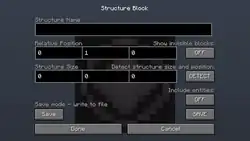
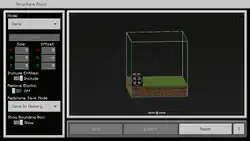
![]() Save mode allows the player to highlight a structure in the world and save it to memory, level file, or a separate file.
Save mode allows the player to highlight a structure in the world and save it to memory, level file, or a separate file.
- Structure Name
- A text box for entering the resource location of the structure to be saved. Only some characters are allowed. In Bedrock Edition, it has a "mystructure:" prefix by default.
- Relative Position
- The X, Y, and Z offsets of the structure, relative to the bottom north-west corner of the structure block. Sets the origin of the structure outline.
- In Java Edition, the origin must be at most 48 blocks away in all directions. In Bedrock Edition, the origin must be at most 64 blocks away horizontally, and 384 blocks vertically.

- Show invisible blocks
- Displays invisible blocks as small colored cubes. Off by default.
- Invisible blocks as shown by the "Show invisible blocks" option
Block Appearance Color Notes  Air
Airminecraft:air Cave Air
Cave Airminecraft:cave_air Void Air
Void Airminecraft:void_air
rgb(127.5, 127.5, 255)All air types look the same by design.[1]  Structure Void
Structure Voidminecraft:structure_void
rgb(255, 191.25, 191.25) Barrier
Barrierminecraft:barrier
rgb(255, 0, 0) Light Block
Light Blockminecraft:light
rgb(255, 255, 0)
- Structure Size
- X, Y, and Z offset from the Relative Position coordinates. This sets the opposite corner of the structure, and defines the structure's size.
- The maximum structure size is 48x48x48 in Java Edition and 64x384x64 in Bedrock Edition.
- When successful, generates an outline surrounding the structure that's mostly white except for the red, green and blue lines that represent the X, Y and Z axis. In Bedrock Edition, the structure also gets previewed with a rotatable 3D model inside of the structure block's GUI.
- Detect structure size and position
- Automatically calculates the size and position of the structure using a corner block placed on the opposite corner of the structure.
- The name of the structure in the save block must match the name within the corner block, or the size calculation fails.
- Two corner blocks can also be used. It uses the second corner block instead of the structure block.
- Remove blocks
- When saving the structure, if enabled, no blocks are included in the structure.
- Include entities
- When saving the structure, if this option is on, saves any entities within the structure as well.
- Save
- When all coordinates and a structure name have been entered, press this button to save the structure.
- In Java Edition, this saves the structure to a file. The name of the structure is the name of the file.
- Structures can be saved to a file only by manually pressing this button. If a structure block in Save mode is instead powered by redstone, the structure is only saved in memory. This is the case even if a file for that structure already exists on disk. Reloading the world clears any structures stored in memory. This is for unspecified security reasons.[2]
- If no namespace is specified, a default value of
minecraftis used. This can be changed by prefixing the structure name with<namespace>:in the structure block. - Structures are saved in
.minecraft/saves/(WorldName)/generated/(namespace)/structures. [note 1]
- In Bedrock Edition, this saves the structure into the level database file rather than a standalone file. The structure block can be configured to either save to memory or to disk (the level file) when activated by redstone.
- Export
- Used to export a structure into a
.mcstructurefile, which can be used to load from thestructuresfolder of a behavior pack. If the structure contains a custom block from a behavior pack, then the block is also saved on the structure block. This option is only available on Windows 10 devices by default and Android with resource packs.
Load
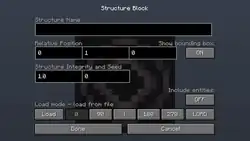

![]() Load mode allows the player to load and rotate saved structures.
Load mode allows the player to load and rotate saved structures.
- Structure Name
- The name of the structure to load.
- In Java Edition, structures are searched in the following order:
- from memory
- from a file (
.minecraft/saves/<World Name>/generated/<namespace>/structures/) - from data packs
- built-in structures from minecraft.jar
- In Bedrock Edition, structures are searched for in the following order:
- from memory
- from disk (level database)
- from a behavior pack
- In Bedrock Edition, vanilla NBT structure files cannot be loaded with structure block.
- Relative Position
- The X, Y, and Z offsets of the structure, relative to the bottom north-west corner of the structure block. Coordinates may be specified as numbers between -48 and 48 In Java Edition, or between -64 and 64 In Bedrock Edition.
- Show bounding box
- Highlights the outline of the structure. On by default.
- Structure Integrity and Seed
- Removes random blocks that compose the structure based on a user-defined seed.
- Lower integrity values result in more blocks being removed. The integrity value must be between 0.0 and 1.0 or 100.00.
- Strict Placement
- When on, the blocks of the structure do not emit block updates or run their post-placement code when the structure gets loaded.
- Include entities
- Include any entities saved in the structure file when loading the structure. Off by default.
- Waterlog blocks
- When loading the structure blocks that replace water become waterlogged instead of replacing blocks with air, creating air pockets.
- Remove blocks
- When loading the structure, don't include any blocks from the saved structure.
- Rotation (0, 90, 180, 270)
- Sets the rotation of the structure to 0° (no rotation), 90° clockwise, 180° clockwise, and 270° clockwise (or 90° counter-clockwise).
- Mirror (¦, <>, ^v)
- Sets the mirroring of the structure to none (
¦), left to right (< >), or front to back (^ v). At 0° rotation< >mirrors across the X-axis and^ vmirrors across the Z-axis. - In Bedrock Edition, the options are x and z, which can be toggled to set mirroring.
- Animation mode
- Select the animation to show how structure is loaded. Place by layer make structure loaded layer by layer, place by block make structure loaded one block by block. Default to none.
- Once the loading has started, breaking the structure block can not stop the loading process.
- Loading with animation may break blocks in structures that contain multiple parts (such as beds, doors, or tall grass), or need to be attached to other blocks (such as torches), and may cause water, lava, and fire to spread out.
- Animation time
- Adjust the animation time for loading the structure.
- Load
- Press to load the structure.
- In Java Edition, press this button once to prepare the outline preview of the structure. When satisfied with the position, press again to generate the structure.
- A redstone signal will also activate the structure block and load the structure.
Corner

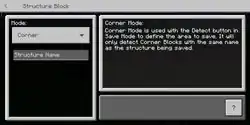
![]() Corner mode allows for an easier and automatic size calculation while saving or loading structures.
Corner mode allows for an easier and automatic size calculation while saving or loading structures.
- To use, place on the opposite corner of a save structure block or a second corner structure block. Then, using a save block, press "DETECT".
- When successful, a bounding outline appears.
- Structure Name
- The name of the structure on which to calculate the size and position.
- Name is case sensitive, it must match exactly with the name provided by the complementary save or corner structure block.
Data

![]() Data is a deprecated mode, which is superseded by the jigsaw block, but still used in some certain vanilla structures (igloo, end city, woodland mansion, ocean ruin, shipwreck). Structure blocks in data mode can be used only during natural generation. They mark the location to run a specified hardcoded function, which can be used only for relevant structures. In Java Edition, this mode is hidden unless the Alt key is held while switching from Corner mode. In Bedrock Edition, data mode structure block cannot be obtained with commands.
Data is a deprecated mode, which is superseded by the jigsaw block, but still used in some certain vanilla structures (igloo, end city, woodland mansion, ocean ruin, shipwreck). Structure blocks in data mode can be used only during natural generation. They mark the location to run a specified hardcoded function, which can be used only for relevant structures. In Java Edition, this mode is hidden unless the Alt key is held while switching from Corner mode. In Bedrock Edition, data mode structure block cannot be obtained with commands.
- Custom Data Tag Name
- The name of the function to run.
- Igloo
- "chest" - sets the loot table for a chest beneath the structure block to "chests/igloo_chest" and sets the loot table seed dependent on the world seed.
- End city
- "Chest" - Sets the loot table for a chest beneath the structure block to "chests/end_city_treasure" and sets the loot table seed dependent on the world seed.
- "Sentry" - Creates a shulker at the location of the structure block.
- "Elytra" - Creates an item frame entity with an elytra item inside it at the location of the structure block.
- Woodland mansion
- "ChestSouth" - Sets the loot table for a chest that replaces the structure block to "chests/woodland_mansion" and sets the loot table seed dependent on the world seed.
- "ChestNorth" - Sets the loot table for a chest that replaces the structure block to "chests/woodland_mansion" and sets the loot table seed dependent on the world seed.
- "ChestEast" - Sets the loot table for a chest that replaces the structure block to "chests/woodland_mansion" and sets the loot table seed dependent on the world seed.
- "ChestWest" - Sets the loot table for a chest that replaces the structure block to "chests/woodland_mansion" and sets the loot table seed dependent on the world seed.
- "Mage" - Creates an evoker at the location of the structure block.
- "Warrior" - Creates a vindicator at the location of the structure block.
- "Group of Allays" - Creates a group of allays at the location of the structure block.
- Ocean ruins
- "chest" - Creates a chest at the location of the structure block, setting its loot table to either "chests/underwater_ruin_big" or "chests/underwater_ruin_small", with seed dependent on the world seed.
- "drowned" - Creates a drowned at the location of the structure block.
- Shipwreck
- "map_chest" - Sets the loot table for a chest that replaces the structure block to "chests/shipwreck_map" and sets the loot table seed dependent on the world seed.
- "treasure_chest" - Sets the loot table for a chest that replaces the structure block to "chests/shipwreck_treasure" and sets the loot table seed dependent on the world seed.
- "supply_chest" - Sets the loot table for a chest that replaces the structure block to "chests/shipwreck_supply" and sets the loot table seed dependent on the world seed.
3D Export
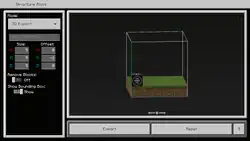
![]() 3D Export mode,[note 2] is similar to save mode, but the structure is saved as a 3D render in the format of
3D Export mode,[note 2] is similar to save mode, but the structure is saved as a 3D render in the format of .glb rather than as an actual structure.[3] Therefore, structures saved this way can be viewed with 3D Viewer[4] or Paint 3D[5], but cannot be generated via load mode.
The 3D file exported is basically the same as the real-time rendering in the preview. End portal blocks, nether portal blocks, etc. in .glb file have only a static texture. Some blocks cannot be displayed properly, such as piston arms, chests, beds, etc. Including entities is not supported in this mode.
Structure blocks in 3D output mode cannot be activated by redstone.
- Structure Name
- Enter the name of the structure. Case sensitive. The player must enter a file name in order to export.
- Relative Position
- Enter the X, Y, and Z values for the structure here, based on the position of the structure block. Sets the origin of the structure outline.
- Maximum allowed distance from the structure block is 64 blocks in any direction.
- Structure Size
- Enter the X, Y, and Z values to set the distance from the Relative Position coordinates. This sets the opposite corner of the structure, and defines its size.
- Maximum structure size is 64×384×64.
- Remove Blocks
- While exporting the structure, doesn't include any blocks within saved structure.
Sounds
stone sound type | ||||||||
|---|---|---|---|---|---|---|---|---|
| Sound | Subtitles | Source | Description | Resource location | Translation key | Volume | Pitch | Attenuation distance |
| Block broken | Blocks | Once the block has broken | block | subtitles | 1.0 | 0.8 | 16 | |
| Block placed | Blocks | When the block is placed | block | subtitles | 1.0 | 0.8 | 16 | |
| Block breaking | Blocks | While the block is in the process of being broken | block | subtitles | 0.25 | 0.5 | 16 | |
| Something falls on a block | Entity-Dependent | Falling on the block with fall damage | block | subtitles | 0.5 | 0.75 | 16 | |
| Footsteps | Entity-Dependent | Walking on the block | block | subtitles | 0.15 | 1.0 | 16 | |
normal sound type | |||||
|---|---|---|---|---|---|
| Sound | Source | Description | Resource location | Volume | Pitch |
| Blocks | Once the block has broken | dig | 1.0 | 0.8-1.0 | |
| Blocks | When the block is placed | dig | 1.0 | 0.8-1.0 | |
| Blocks | While the block is in the process of being broken | hit | 0.27 [sound 1] | 0.5 | |
| Players | Falling on the block with fall damage | fall | 0.4 | 1.0 | |
| Players | Walking on the block | step | 0.3 | 1.0 | |
| Blocks | Jumping from the block | jump | 0.12 | 1.0 | |
| Blocks | Falling on the block without fall damage | land | 0.22 | 1.0 | |
- ↑ MCPE-169612 — Many blocks make slightly different sounds to stone
Data values
ID
| Name | Identifier | Form | Block tags | Translation key |
|---|---|---|---|---|
structure_block | Block & Item | dragon_immunewither_immune | block |
| Name | Identifier |
|---|---|
structure_block |
| Name | Identifier | Numeric ID | Form | Item ID[i 1] | Translation key |
|---|---|---|---|---|---|
structure_block | 252 | Block & Giveable Item[i 2] | Identical[i 3] | tile |
| Name | Savegame ID |
|---|---|
StructureBlock |
Block states
Export Structure Block
| Name | Default value | Allowed values | Description |
|---|---|---|---|
| mode | data
| corner | |
data | |||
load | |||
save |
| Name | Metadata Bits | Default value | Allowed values | Values for Metadata Bits |
Description |
|---|---|---|---|---|---|
| structure_block_type | 0x10x20x4 | data
| corner | 3 | |
data | 0 | ||||
export | 5 | ||||
invalid | 4 | ||||
load | 2 | ||||
save | 1 |
Block data
A structure block also has a block entity associated with it.
- [NBT Compound / JSON Object] Block entity data
- Tags common to all block entities see Template:Nbt inherit/blockentity/template
- [String] author: Author of the structure; only set to "?" for most vanilla structures.
- [Byte] ignoreEntities: 1 or 0 (true/false): Whether entities should be ignored in the structure.
- [Float] integrity: How complete the structure is that gets placed.
- [String] metadata: Value of the data structure block field.
- [String] mirror: How the structure is mirrored, one of "NONE", "LEFT_RIGHT" (mirrored over X axis when not rotated), or "FRONT_BACK" (mirrored over Z axis when not rotated).
- [String] mode: The current mode of this structure block, one of "SAVE", "LOAD", "CORNER", or "DATA".
- [String] name: Name of the structure.
- [Int] posX: X-position of the structure.
- [Int] posY: Y-position of the structure.
- [Int] posZ: Z-position of the structure.
- [Byte] powered: 1 or 0 (true/false): Whether this structure block is being powered by redstone.
- [String] rotation: Rotation of the structure, one of "NONE", "CLOCKWISE_90", "CLOCKWISE_180", or "COUNTERCLOCKWISE_90".
- [Long] seed: The seed to use for the structure integrity, 0 means random.
- [Byte] showboundingbox: 1 or 0 (true/false): Whether to show the structure's bounding box to players in Creative mode.
- [Int] sizeX: X-size of the structure, its length.
- [Int] sizeY: Y-size of the structure, its height.
- [Int] sizeZ: Z-size of the structure, its depth.
Video
History
| Java Edition | |||||||
|---|---|---|---|---|---|---|---|
| 1.9 | March 18, 2015 | ||||||
| April 08, 2015 | Searge tweets a cryptic message containing another screenshot of the mysterious dark block. | ||||||
| He later asks if players would like an unobtainable block whose effects to the world are "visible and exciting."[6] | |||||||
| April 14, 2015 | Searge tweets another cryptic image, with the dark block visible in the hotbar and in the upper-right corner. | ||||||
| Bright dots cover a mysterious floating structure in the upper-left corner, which Searge "clarified" in a later tweet.[7] | |||||||
| June 24, 2015 | Searge explains that the mysterious block is a technical block used internally for world generation. | ||||||
| July 5, 2015 | |||||||
| 15w31a | |||||||
Structure blocks are currently available only with the /setblock command.
| |||||||
| Structure blocks currently do not have an interface and are used internally by the developers. | |||||||
| 1.10 | May 3, 2016 | ||||||
| Jeb was instructed to make structure blocks "feel mysterious."[8] | |||||||
| May 13, 2016 | ProfMobius tweets an image of the new structure blocks in action, generating what appears to be a fossil made of quartz blocks. | ||||||
| 16w20a | |||||||
Structure blocks are now obtainable using /give command and usable in-game. | |||||||
| 16w21a | Structure blocks no longer emit light (was previously light-level 15). | ||||||
| "Structure Integrity and Seed" to load mode have been added to structure blocks. | |||||||
| 1.13 | 17w47a | The saved structures of structure blocks are now stored in <World Name>/generated/<namespace>/structures/<name>.nbt.
| |||||
Due to The Flattening, structures saved before this version are now broken and don't load in any blocks who's previous ID is not a valid ID in current versions, such as planks. | |||||||
| 18w21a | The rarity of structure blocks has been changed from "Common" to "Epic". | ||||||
| 1.16 | 20w16a | The maximum size per axis of structure blocks has been increased from 32 to 48. | |||||
| 1.17 | 20w46a | Default mode of structure blocks is now "Load". "Data" is now hidden by default. | |||||
| "Data" can be accessed by clicking the mode button while holding the Alt key. | |||||||
| 1.19.3 | 22w45a | Structure blocks are now available in the Creative inventory, but only if cheats are enabled and the "Operator Items Tab" option in the controls menu is turned on.[9] | |||||
| 1.21.5 | 25w02a | Added the "Strict Placement" option. | |||||
| Pocket Edition | |||||||
| 1.0.0 | alpha 0.17.0.1 | "Added" structure blocks. While fully implemented, they have no assigned block ID and are completely unobtainable. | |||||
| Bedrock Edition | |||||||
| 1.2.0 | beta 1.2.0.2 | /give and /setblock.
| |||||
| 1.5.0 | beta 1.5.0.0 | Structure blocks can now be obtained in iOS and Android, but cannot be used yet. | |||||
| 1.9.0 | beta 1.9.0.0 | The option to export using Remix3D has been removed from structure blocks. Instead, structures now export locally. | |||||
| 1.13.0 Experiment | beta 1.13.0.1 | Structure blocks are now usable, with save and load mode available only through Experimental Gameplay. | |||||
| 1.16.0 | beta 1.15.0.51 | A detect button for save mode has been added to structure blocks. | |||||
| 1.16.0 | beta 1.16.0.57 | Structure block functionality with save and load mode are now available outside of Experimental Gameplay. | |||||
| 1.17.0 | beta 1.16.230.54 | The structure placement block now has placement animation options similar to /structure command. | |||||
| 1.17.30 | beta 1.17.20.21 | Added corner mode to structure blocks. | |||||
| Legacy Console Edition | |||||||
| Xbox 360 | Xbox One | PS3 | PS4 | PS Vita | Wii U | Switch | |
| TU43 | CU33 | 1.36 | 1.36 | 1.36 | Patch 13 | Added the structure block's textures to terrain.png. | |
-
 The first image of the then-mysterious structure block, as posted by Michael Stoyke.
The first image of the then-mysterious structure block, as posted by Michael Stoyke. -
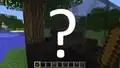 Another cryptic image by Searge; the structure block can be seen in the center of the image, as well as the hotbar.
Another cryptic image by Searge; the structure block can be seen in the center of the image, as well as the hotbar. -
 The previous image, brightened for clarity.
The previous image, brightened for clarity. -
 Yet another of the cryptic images posted by Searge; note the structure block in the hotbar and several in the upper-right corner.
Yet another of the cryptic images posted by Searge; note the structure block in the hotbar and several in the upper-right corner. -
 The secret message uncovered in the previous image with the use of an image-editing program.
The secret message uncovered in the previous image with the use of an image-editing program. -
 Another mystery image.
Another mystery image. -
 Yet another mystery image.
Yet another mystery image. -
 The mystery images in sequence.
The mystery images in sequence. -
 A "side quest" mystery image.
A "side quest" mystery image. -
 Highlighting of the end city structures.
Highlighting of the end city structures. -
 The structure block on the data mode in 1.9.
The structure block on the data mode in 1.9. -
 The interface in 1.9.
The interface in 1.9. -
 Highlighting of end city structures in save mode.
Highlighting of end city structures in save mode. -
 Highlighting of structures.
Highlighting of structures. -
 Teaser screenshot of the 1.10 structure block textures.
Teaser screenshot of the 1.10 structure block textures. -
 An image, tweeted by ProfMobius, of a structure block generating a fossil-like structure made of quartz.
An image, tweeted by ProfMobius, of a structure block generating a fossil-like structure made of quartz.
Data history
| Java Edition | |||||||
|---|---|---|---|---|---|---|---|
| 1.11 | 16w32a | The block entity ID has been changed from Structure to structure_block. | |||||
| 1.13 | 17w47a | Prior to The Flattening, this block's numeral ID was 255. | |||||
Issues
Issues relating to "Structure Block" are maintained on the bug tracker. Issues should be reported and viewed there.
Gallery
Textures
-
 Comparison of Java Edition 1.9 and Java Edition 1.10 blank structure block textures.
Comparison of Java Edition 1.9 and Java Edition 1.10 blank structure block textures.
Screenshots
-
 Selecting a tree on an island using Save and Corner structure blocks.
Selecting a tree on an island using Save and Corner structure blocks. -
 Preparing to load the saved tree structure into an empty sunflower plains.
Preparing to load the saved tree structure into an empty sunflower plains. -
 Structure loaded.
Structure loaded. -
 A structure block showing invisible blocks.
A structure block showing invisible blocks. -
 The UI Interface for Bedrock Edition (Classic UI)
The UI Interface for Bedrock Edition (Classic UI) -
 The UI Interface for Bedrock Edition (Pocket UI)
The UI Interface for Bedrock Edition (Pocket UI)
Mojang screenshots
-
 The UIs of different structure block types.
The UIs of different structure block types.
See also
Notes
References
- ↑ MC-221834 — resolved as "Invalid".
- ↑ MC-105595 — resolved as "Works As Intended".
- ↑ "How to Use Structure Blocks in Minecraft: Education Edition" – Minecraft: Education Edition on YouTube, August 2, 2018
- ↑ https://apps.microsoft.com/store/detail/3d-viewer/9NBLGGH42THS
- ↑ https://apps.microsoft.com/store/detail/paint-3d/9NBLGGH5FV99
- ↑ "How about a block that players can't get, can't be found in the world, but it's effect to the world is visible and exciting?" – @SeargeDP (Michael Stoyke) on X (formerly Twitter), April 8, 2015
- ↑ "I once met a small bright dot that enjoyed nothing more in his life than protecting big dark secrets by being painted over them in images." – @SeargeDP (Michael Stoyke) on X (formerly Twitter), April 14, 2015
- ↑ "The instructions I got was to make them "feel mysterious" ;)" – @jeb_ (Jens Bergensten) on X (formerly Twitter), May 3, 2016
- ↑ MC-257102 — Missing Structure Block in creative tab — resolved as "Fixed".
External links
- "Get some structure (blocks) in your life" by Tom Stone – Minecraft.net, May 5, 2019.
| |||||||||