Coral
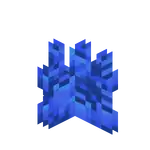
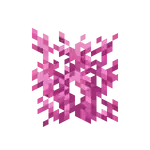
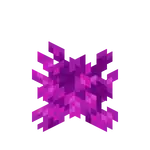
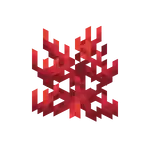
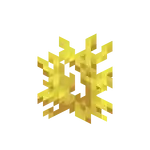
| Renewable |
Yes |
|---|---|
| Stackable |
Yes (64) |
| Tool |
Any tool |
| Blast resistance |
0 |
| Hardness |
0 |
| Luminous |
No |
| Transparent |
Yes |
| Waterloggable |
Yes |
| Flammable |
No |
| Catches fire from lava |
No |
{
"title": "Coral",
"rows": [
{
"field": "Yes",
"label": "(link to Renewable resource article, displayed as Renewable)"
},
{
"field": "Yes (64)",
"label": "Stackable"
},
{
"field": "Any tool",
"label": "Tool"
},
{
"field": "0",
"label": "(link to Explosion#Blast resistance article, displayed as Blast resistance)"
},
{
"field": "0",
"label": "(link to Breaking#Blocks by hardness article, displayed as Hardness)"
},
{
"field": "No",
"label": "(link to Light article, displayed as Luminous)"
},
{
"field": "Yes",
"label": "(link to Opacity article, displayed as Transparent)"
},
{
"field": "Yes",
"label": "(link to Waterlogging article, displayed as Waterloggable)"
},
{
"field": "No",
"label": "(link to Flammable article, displayed as Flammable)"
},
{
"field": "No",
"label": "Catches fire<br>from (link to lava article, displayed as lava)"
}
],
"invimages": [
"Tube Coral",
"Brain Coral",
"Bubble Coral",
"Fire Coral",
"Horn Coral"
],
"images": [
"Tube Coral.png",
"Brain Coral.png",
"Bubble Coral.png",
"Fire Coral.png",
"Horn Coral.png"
]
}
Coral is a type of non-solid block that comes in five variants: tube, brain, bubble, fire, and horn.
Obtaining
Breaking

Coral can be broken instantly by hand, but can be obtained only when mined with a Silk Touch enchanted tool. Mining coral does not decrease the Silk Touch tool's durability.
| Block | ||
|---|---|---|
| Hardness | 0 | |
| Breaking time (secs) | ||
| Default | 0.05 | |
- incorrect tool, drops nothing
- correct tool, drops nothing or something other than the block itself
- correct tool, drops the block itself
- italicized can be instant mined
Natural generation
Coral naturally generates in coral reef structures found in warm ocean biomes.
Post-generation
When using bone meal on dirt, coarse dirt, sand, red sand, gravel, or clay in warm ocean biomes, coral generates in place of some of the seagrass in a 5×5 area. In Bedrock Edition, the same can happen in any biomes as long as bone meal is used in a water source above the aforementioned solid blocks.
Usage
Coral can be used as a building or decoration block.
Placement
In order for coral to stay alive, at least one of the blocks surrounding it must be water or a waterlogged block. If placed outside of water, it dies and transforms into its respective dead coral after 3 to 4.95 seconds or 2 to 9.95 seconds. Coral dies even when the game rule randomTickSpeed is set to 0.[1] Once a coral turns into its dead variant, it is not possible to turn it back into a live variant.
Note Blocks
All types of coral can be placed under note blocks to produce "bass drum" sounds.
Sounds
wet_grass sound type | ||||||||
|---|---|---|---|---|---|---|---|---|
| Sound | Subtitles | Source | Description | Resource location | Translation key | Volume | Pitch | Attenuation distance |
| Block broken | Blocks | Once the block has broken | block | subtitles | 0.8 | 0.8 | 16 | |
| Block placed | Blocks | When the block is placed | block | subtitles | 0.8 | 0.8 | 16 | |
| Block breaking | Blocks | While the block is in the process of being broken | block | subtitles | 0.25 | 0.5 | 16 | |
| Something falls on a block | Entity-Dependent | Falling on the block with fall damage | block | subtitles | 0.5 | 0.75 | 16 | |
| Footsteps | Entity-Dependent | Walking on the block | block | subtitles | 0.15 | 1.0 | 16 | |
stone sound type | |||||
|---|---|---|---|---|---|
| Sound | Source | Description | Resource location | Volume | Pitch |
| Blocks | Once the block has broken | dig | 1.0 | 0.8-1.0 | |
| Blocks | When the block is placed | dig | 1.0 | 0.8-1.0 | |
| Blocks | While the block is in the process of being broken | hit | 0.37 | 0.5 | |
| Players | Falling on the block with fall damage | fall | 0.4 | 1.0 | |
| Players | Walking on the block | step | 0.3 | 1.0 | |
| Blocks | Jumping from the block | jump | 0.12 | 1.0 | |
| Blocks | Falling on the block without fall damage | land | 0.22 | 1.0 | |
Data values
ID
| Name | Identifier | Form | Block tags | Translation key |
|---|---|---|---|---|
tube_coral | Block & Item | coralscoral_plantsunderwater_bonemeals | block | |
brain_coral | Block & Item | coralscoral_plantsunderwater_bonemeals | block | |
bubble_coral | Block & Item | coralscoral_plantsunderwater_bonemeals | block | |
fire_coral | Block & Item | coralscoral_plantsunderwater_bonemeals | block | |
horn_coral | Block & Item | coralscoral_plantsunderwater_bonemeals | block |
| Name | Identifier | Alias ID | Numeric ID | Form | Item ID[i 1] | Translation key |
|---|---|---|---|---|---|---|
tube_coral | coral / 0 | 386 | Block & Giveable Item[i 2] | Identical[i 3] (Numeric: -131) | tile | |
brain_coral | coral / 1 | 836 | Block & Giveable Item[i 2] | Identical[i 3] (Numeric: -581) | tile | |
bubble_coral | coral / 2 | 837 | Block & Giveable Item[i 2] | Identical[i 3] (Numeric: -582) | tile | |
fire_coral | coral / 3 | 838 | Block & Giveable Item[i 2] | Identical[i 3] (Numeric: -583) | tile | |
horn_coral | coral / 4 | 839 | Block & Giveable Item[i 2] | Identical[i 3] (Numeric: -584) | tile |
Block state
| Name | Default value | Allowed values | Description |
|---|---|---|---|
| waterlogged | true | falsetrue | Whether or not there's water in the same place as this coral. |
History
| Java Edition Classic | |||||||
|---|---|---|---|---|---|---|---|
| May 21, 2009 | Notch expresses interest in a suggestion regarding corals by user "solarblade". | ||||||
| Java Edition Infdev | |||||||
| June 28, 2010 | Notch mentioned on his blog: "I tried adding corals, but it's really hard to draw a single block that looks like corals, since it's really more about crazy amounts of variation and diversity. But I do know that the corals will have tiny fish particles around them." | ||||||
| Java Edition | |||||||
| October 5, 2012 | Coral were jokingly teased in the fake snapshot 12marc40awesome, along with fish as mobs and "fish blocks". | ||||||
| November 18, 2017 | |||||||
| 1.13 | 18w10a | ||||||
| 18w10b | |||||||
| 18w10d | Added coral reefs, allowing coral plants to generate naturally. | ||||||
| 18w14b | "Coral Plants" have been renamed to "Coral". | ||||||
| Blue, pink, purple, red, and yellow coral plants have been renamed to tube, brain, bubble, fire, and horn coral, respectively. | |||||||
| pre6 | 5 new sound events that apply to coral have been added: block.wet_grass.break, block.wet_grass.fall, block.wet_grass.hit, block.wet_grass.place, and block.wet_grass.step. | ||||||
| pre10 | Coral can now be collected using Silk Touch. Prior to this, coral was completely unobtainable in survival. | ||||||
| 1.13.1 | 18w31a | Bone meal used in water of warm ocean biomes now has a chance of growing coral, making them renewable. | |||||
| 18w32a | Coral now transforms into dead coral when placed outside of water. | ||||||
| Bedrock Edition | |||||||
| 1.4.0 | beta 1.2.14.2 | ||||||
| 1.16.0 | beta 1.16.0.51 | Coral can now be collected using Silk Touch. | |||||
| Legacy Console Edition | |||||||
| Xbox 360 | Xbox One | PS3 | PS4 | PS Vita | Wii U | Switch | |
| TU69 | 1.76 | 1.76 | 1.76 | Patch 38 | |||
| Minecraft Education | |||||||
| 1.4.0 | |||||||
-
 Unused code for a coral block can be found in a developer fork of Beta 1.2_02. This is an example of how it would look in-game using the unused texture from Infdev 20100629.
Unused code for a coral block can be found in a developer fork of Beta 1.2_02. This is an example of how it would look in-game using the unused texture from Infdev 20100629.
Data history
| Bedrock Edition | |||||||
|---|---|---|---|---|---|---|---|
| 1.4.0 | beta 1.2.14.2 | Coral with a damage/metadata value of 5 would display 'tile.coral..name' as their name. | |||||
| 1.20.0 | Preview 1.20.0.20 | The different block states for the coral ID have now been split up into their own IDs. | |||||
Issues
Issues relating to "Coral" are maintained on the bug tracker. Issues should be reported and viewed there.
Trivia
- In real life, coral are colonies of sessile (immobile) animals.
- In the real world, horn corals have been extinct since the Permian–Triassic extinction event.
Gallery
Screenshots
-
 Coral naturally generating in a coral reef.
Coral naturally generating in a coral reef. -
 All variants of live coral. Order from left to right: tube, brain, bubble, fire, horn.
All variants of live coral. Order from left to right: tube, brain, bubble, fire, horn. -
 A coral reef at night, with a drowned on top of an ocean ruin, and a magma block creating a bubble column.
A coral reef at night, with a drowned on top of an ocean ruin, and a magma block creating a bubble column. -
 Horn Coral as appeared in the Update Aquatics artwork
Horn Coral as appeared in the Update Aquatics artwork -
 Tube Coral as appeared in the Update Aquatics artwork
Tube Coral as appeared in the Update Aquatics artwork -
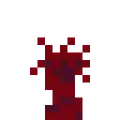 Fire Coral as appeared in the Update Aquatics artwork
Fire Coral as appeared in the Update Aquatics artwork -
 Brain Coral as appeared in the Update Aquatics artwork
Brain Coral as appeared in the Update Aquatics artwork -
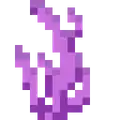 Bubble Coral as appeared in the Update Aquatics artwork
Bubble Coral as appeared in the Update Aquatics artwork
References
External links
- Taking Inventory: Coral – Minecraft.net on October 24, 2019