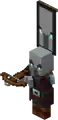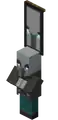Ominous Banner

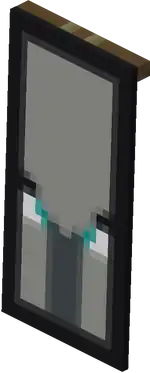
| Rarity tier |
Uncommon |
|---|---|
| Renewable |
Yes |
| Stackable |
Yes (16) |
| Tool | |
| Blast resistance |
1 |
| Hardness |
1 |
| Luminous |
No |
| Transparent |
Yes |
| Waterloggable | |
| Flammable |
No |
| Catches fire from lava |
Yes |
{
"title": "Ominous Banner",
"rows": [
{
"field": "Uncommon",
"label": "(link to Rarity article, displayed as Rarity tier)"
},
{
"field": "Yes",
"label": "(link to Renewable resource article, displayed as Renewable)"
},
{
"field": "Yes (16)",
"label": "Stackable"
},
{
"field": "<span class=\"sprite-file\" style=\"height:32px;width:32px;--vertical-align:middle\">(link to File:SlotSprite Axe Required.png article, displayed as 32x32px|link=Axe|alt=|class=pixel-image|This block can be broken with any tool, but an axe is the quickest)</span>",
"label": "Tool"
},
{
"field": "1",
"label": "(link to Explosion#Blast resistance article, displayed as Blast resistance)"
},
{
"field": "1",
"label": "(link to Breaking#Blocks by hardness article, displayed as Hardness)"
},
{
"field": "No",
"label": "(link to Light article, displayed as Luminous)"
},
{
"field": "Yes",
"label": "(link to Opacity article, displayed as Transparent)"
},
{
"field": "'''(link to Java Edition article, displayed as JE):''' No<br>'''(link to Bedrock Edition article, displayed as BE):''' Yes",
"label": "(link to Waterlogging article, displayed as Waterloggable)"
},
{
"field": "No",
"label": "(link to Flammable article, displayed as Flammable)"
},
{
"field": "Yes",
"label": "Catches fire<br>from (link to lava article, displayed as lava)"
}
],
"invimages": [
"Ominous Banner"
],
"images": [
"Ominous Banner.gif",
"Ominous Wall Banner.png"
]
}
An ominous banner is a special uncraftable variant of the banner obtained from raid captains.
Obtaining
Breaking
Ominous banners can be broken with or without a tool, but an axe is fastest.
| Block | ||
|---|---|---|
| Hardness | 1 | |
| Tool | ||
| Breaking time (sec)[A] | ||
| Default | 1.5 | |
| 0.75 | ||
| 0.4 | ||
|
0.3 | |
| 0.25 | ||
| 0.2 | ||
| 0.2 | ||
| 0.15 | ||
- incorrect tool, drops nothing
- correct tool, drops nothing or something other than the block itself
- correct tool, drops the block itself
- italicized can be instant mined
- ↑ These durations ignore other influential factors (e.g. Mining Fatigue), and are measured in seconds. For more information, see Breaking § Speed.
A ominous banner also breaks and drops itself as an item if the block the banner is attached to is moved, removed, or destroyed.
Natural generation
Ominous banners are carried by raid captains.
They are located in pillager outposts.
In Java Edition, the ominous banner cannot be crafted or copied because the design uses 8 patterns.
In Bedrock Edition, the ominous banner is a separate type that cannot be placed in a loom.
Ominous banners have the following pattern:
![]()
![]()
White banner
- Cyan Lozenge
- Light Gray Base
- Gray Pale
- Light Gray Bordure
- Black Fess
- Light Gray Per Fess
- Light Gray Roundel
- Black Bordure
Separate type entirely
Mob loot
Illagers that spawn carrying an ominous banner always drop it upon death.
| Mob | Quantity / Chance / Average | ||||||||||||
|---|---|---|---|---|---|---|---|---|---|---|---|---|---|
| Default | Looting I | Looting II | Looting III | ||||||||||
| Mob | Quantity / Chance / Average | ||||||||||||
|---|---|---|---|---|---|---|---|---|---|---|---|---|---|
| Default | Looting I | Looting II | Looting III | ||||||||||
| Mob | Amount | Probability | ||||
|---|---|---|---|---|---|---|
| Default | Looting I | Looting II | Looting III | |||
| Drops | 1 | ||||
|---|---|---|---|---|---|
| Mob | Expected Number of Kill | ||||
| Default | Looting I | Looting II | Looting III | ||
| Mob | Quantity / Chance / Average | ||||||||||||
|---|---|---|---|---|---|---|---|---|---|---|---|---|---|
| Default | Looting I | Looting II | Looting III | ||||||||||
| Mob | Quantity / Chance / Average | ||||||||||||
|---|---|---|---|---|---|---|---|---|---|---|---|---|---|
| Default | Looting I | Looting II | Looting III | ||||||||||
| Mob | Amount | Probability | ||||
|---|---|---|---|---|---|---|
| Default | Looting I | Looting II | Looting III | |||
| Drops | 1 | ||||
|---|---|---|---|---|---|
| Mob | Expected Number of Kill | ||||
| Default | Looting I | Looting II | Looting III | ||
Usage
Ominous banners are a special type of banner in the game as they have more than 6 patterns, and as such cannot be crafted. Ominous banners have the same placement functionality as regular banners.
Helmet
While an ominous banner cannot be equipped in the head slot in Survival mode, equipping it using commands causes it to appear on top of the player. This is how raid captains wear banners.
Chestplate
While an ominous banner cannot be equipped in the chestplate slot in Survival mode, equipping it using NBT editors causes it to appear on top of the player. This is how raid captains wear banners.
Crafting ingredient
Since ominous banners have more than six patterns, adding it to the shield causes the banner to be reduced to six patterns on the shield.
| Ingredients | Crafting recipe | Description |
|---|---|---|
| Shield + |
Applies the banner pattern to the shield. The banner is consumed. The shield must have no pre-existing patterns. Does not change existing durability or enchantments on the shield. |
Copying
Unlike normal banners, ominous banners cannot be copied to make additional copies of the ominous banner.
Map marker
Like regular banners, ominous banners can also serve as a map marker, having the same functionality as regular banners when used for marking points on a map.
Renaming
In Java Edition, an ominous banner can be given a custom name that remains as the ominous banner is placed and retrieved. The player can use an anvil to rename the ominous banner item, or may change the CustomName tag using the /data command on the ominous banner block.
Fuel
Ominous banners can be used as a fuel in furnaces, smelting 1.5 items per banner.
Note blocks
Ominous banners can be placed under note blocks to produce "bass" sounds.
Looms
Unlike a regular banner, ominous banners can't be used in a loom to apply patterns.
Sounds
Generic
wood sound type | ||||||||
|---|---|---|---|---|---|---|---|---|
| Sound | Subtitles | Source | Description | Resource location | Translation key | Volume | Pitch | Attenuation distance |
| Block broken | Blocks | Once the block has broken | block | subtitles | 1.0 | 0.8 | 16 | |
| Block placed | Blocks | When the block is placed | block | subtitles | 1.0 | 0.8 | 16 | |
| Block breaking | Blocks | While the block is in the process of being broken | block | subtitles | 0.25 | 0.5 | 16 | |
| Something falls on a block | Entity-Dependent | Falling on the block with fall damage | block | subtitles | 0.5 | 0.75 | 16 | |
| Footsteps | Entity-Dependent | Walking on the block | block | subtitles | 0.15 | 1.0 | 16 | |
wood sound type | |||||
|---|---|---|---|---|---|
| Sound | Source | Description | Resource location | Volume | Pitch |
| Blocks | Once the block has broken | dig | 1.0 | 0.8-1.0 | |
| Blocks | When the block is placed | dig | 1.0 | 0.8 | |
| Blocks | While the block is in the process of being broken | hit | 0.23 | 0.5 | |
| Players | Falling on the block with fall damage | fall | 0.4 | 1.0 | |
| Players | Walking on the block | step | 0.3 | 1.0 | |
| Blocks | Jumping from the block | jump | 0.12 | 1.0 | |
| Blocks | Falling on the block without fall damage | land | 0.18 | 1.0 | |
Unique
Java Edition: None
| Sounds | |||||
|---|---|---|---|---|---|
| Sound | Source | Description | Resource location | Volume | Pitch |
| Blocks | When all patterns are removed from a banner using a cauldron | cauldron | 0.1 | 1.0 | |
Data values
ID
| Name | Identifier | Form | Block tags | Item tags | Translation key |
|---|---|---|---|---|---|
white_banner | Block & Item | bannerswall_post_override | banners | block | |
white_wall_banner | Block | bannerswall_post_override | — | block |
| Name | Identifier |
|---|---|
banner |
| Ominous Banner | Identifier | Numeric ID | Form | Item ID[i 1] | Translation key |
|---|---|---|---|---|---|
standing_banner | 176 | Block & Ungiveable Item[i 2] | Identical[i 3] | — | |
wall_banner | 177 | Block & Ungiveable Item[i 2] | Identical[i 3] | — | |
banner | 567 | Item | — | item |
| Name | Savegame ID |
|---|---|
Banner |
Block states
Java Edition:
Floor
| Name | Default value | Allowed values | Description |
|---|---|---|---|
| rotation | 0
| 0 | The block is facing south. |
1 | The block is facing south-southwest. | ||
2 | The block is facing southwest. | ||
3 | The block is facing west-southwest. | ||
4 | The block is facing west. | ||
5 | The block is facing west-northwest. | ||
6 | The block is facing northwest. | ||
7 | The block is facing north-northwest. | ||
8 | The block is facing north. | ||
9 | The block is facing north-northeast. | ||
10 | The block is facing northeast. | ||
11 | The block is facing east-northeast. | ||
12 | The block is facing east. | ||
13 | The block is facing east-southeast. | ||
14 | The block is facing southeast. | ||
15 | The block is facing south-southeast. |
Wall
| Name | Default value | Allowed values | Description |
|---|---|---|---|
| facing | north | eastnorthsouthwest | The direction the block is facing. For example, a block facing east is attached to a block to its west. Opposite from the direction a player faces when placing the block. |
- Standing
| Name | Metadata Bits | Default value | Allowed values | Values for Metadata Bits |
Description |
|---|---|---|---|---|---|
| ground_sign_direction | 0x10x20x40x8 | 0
| 0 | 0 | The block is facing south. |
1 | 1 | The block is facing south-southwest. | |||
2 | 2 | The block is facing southwest. | |||
3 | 3 | The block is facing west-southwest. | |||
4 | 4 | The block is facing west. | |||
5 | 5 | The block is facing west-northwest. | |||
6 | 6 | The block is facing northwest. | |||
7 | 7 | The block is facing north-northwest. | |||
8 | 8 | The block is facing north. | |||
9 | 9 | The block is facing north-northeast. | |||
10 | 10 | The block is facing northeast. | |||
11 | 11 | The block is facing east-northeast. | |||
12 | 12 | The block is facing east. | |||
13 | 13 | The block is facing east-southeast. | |||
14 | 14 | The block is facing southeast. | |||
15 | 15 | The block is facing south-southeast. |
- Wall
| Name | Metadata Bits | Default value | Allowed values | Values for Metadata Bits |
Description |
|---|---|---|---|---|---|
| facing_direction | 0x10x20x4 | 0 | 2345 | 2345 | The direction the block is facing. For example, a block facing east is attached to a block to its west.
|
01 | 01 | Unused |
Block data
An ominous banner has a block entity associated with it that holds additional data about the block.
- [NBT Compound / JSON Object] Block entity data
- Tags common to all block entities see Template:Nbt inherit/blockentity/template
- [String] CustomName: Optional. The name of this container in JSON text component, which appears in its GUI where the default name ordinarily appears. Is not preserved when removed.
- [NBT List / JSON Array] patterns: List of all patterns applied to the banner.
- [NBT Compound / JSON Object]: An individual pattern.
- [String] color: Color of the section.
- [String][NBT Compound / JSON Object] pattern: One Banner pattern (an [String] ID, or a new [NBT Compound / JSON Object] Banner pattern definition) — The banner pattern the color is applied to.
- A banner pattern see Template:Nbt inherit/banner pattern/template
- [NBT Compound / JSON Object]: An individual pattern.
| Color | ID (JE) | Data value (BE) | Hex color |
|---|---|---|---|
White |
white
|
0
|
#F9FFFE
|
Orange |
orange
|
1
|
#F9801D
|
Magenta |
magenta
|
2
|
#C74EBD
|
Light blue |
light_blue
|
3
|
#3AB3DA
|
Yellow |
yellow
|
4
|
#FED83D
|
Lime |
lime
|
5
|
#80C71F
|
Pink |
pink
|
6
|
#F38BAA
|
Gray |
gray
|
7
|
#474F52
|
Light gray |
light_gray
|
8
|
#9D9D97
|
Cyan |
cyan
|
9
|
#169C9C
|
Purple |
purple
|
10
|
#8932B8
|
Blue |
blue
|
11
|
#3C44AA
|
Brown |
brown
|
12
|
#835432
|
Green |
green
|
13
|
#5E7C16
|
Red |
red
|
14
|
#B02E26
|
Black |
black
|
15
|
#1D1D21
|
Pattern
Item data
- [NBT Compound / JSON Object] components: the item's components tag.
- [String][NBT List / JSON Array][NBT Compound / JSON Object] minecraft:item_name: The default name of this item, as a text component. See Text component format. Unlike the
custom_namecomponent, this name cannot be erased using an anvil, is not italicized, and does not appear in some labels, such as banner markers and item frames. - [NBT List / JSON Array] minecraft:banner_patterns: List of all patterns applied to the banner or the shield.
- [NBT Compound / JSON Object]: A single pattern.
- [String] color: Dye color of the section.
- [String][NBT Compound / JSON Object] pattern: One banner pattern (an [String] ID, or a new [NBT Compound / JSON Object] banner pattern definition).
- A banner pattern see Template:Nbt inherit/banner pattern/template
- [NBT Compound / JSON Object]: A single pattern.
- [NBT Compound / JSON Object] minecraft:hide_additional_tooltip: If set, it hides additional info on this item's tooltip.
- [String][NBT List / JSON Array][NBT Compound / JSON Object] minecraft:item_name: The default name of this item, as a text component. See Text component format. Unlike the
Achievements
| Icon | Achievement | In-game description | Actual requirements (if different) | Gamerscore earned | Trophy type (PS) | ||
|---|---|---|---|---|---|---|---|
| PS4 | Other | ||||||
| I've got a bad feeling about this | Kill a Pillager Captain. | — | 20 | Bronze | |||
Advancements
| Icon | Advancement | In-game description | Actual requirements (if different) |
|---|---|---|---|
 | Voluntary Exile | Kill a raid captain. Maybe consider staying away from villages for the time being... | Kill an entity in the #raiders entity tag wearing an |
History
| Java Edition | |||||||
|---|---|---|---|---|---|---|---|
| 1.14 | 18w45a | ||||||
| Added illager patrols, where the leader of an illager patrol carries an illager banner. | |||||||
| 18w46a | |||||||
| 18w47a | Illager banners now generate in pillager outpost watchtowers. | ||||||
| pre2 | "Illager Banners" have been renamed to "Ominous Banners". | ||||||
| 1.19.3 | 22w43a | The ominous banner is now available in the Creative inventory. | |||||
| 1.21.2 | 24w33a | The rarity of ominous banners has been changed from "Common" to "Uncommon". Previously it used a gold colored text component for its name. | |||||
| Bedrock Edition | |||||||
| 1.11.0 | beta 1.11.0.1 | ||||||
| Added illager captains, which drop an illager banner upon death. | |||||||
| beta 1.11.0.3 | Illager banners now generate in pillager outpost watchtowers, instead of gray banners. | ||||||
| 1.20.0 | Preview 1.20.0.20 | Illager banners can now be used to customise shields. | |||||
| 1.21.30 | Preview 1.21.30.21 | The rarity of ominous banners has been changed from "Common" to "Uncommon". | |||||
| "Illager Banner" has been renamed to "Ominous Banner", matching Java Edition. | |||||||
| PlayStation 4 Edition | |||||||
| 1.91 | |||||||
Issues
Issues relating to "Ominous Banner" are maintained on the bug tracker. Issues should be reported and viewed there.
Trivia
- The Illager Banner in Bedrock Edition is available as a separate item but is just a second variant (type 1) of the white banner (type 0).
Gallery
Renders
Ominous banner
-

-

-
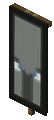 Ominous banner pattern in Bedrock Edition.
Ominous banner pattern in Bedrock Edition. -
 Old ominous banner pattern.
Old ominous banner pattern. -
 Washing with cauldron shows how to apply the ominous banner pattern.
Washing with cauldron shows how to apply the ominous banner pattern.
Screenshots
-
 An ominous banner before the World of Color Update, which was obtainable only via commands.
An ominous banner before the World of Color Update, which was obtainable only via commands.
In other media
-
 Lego ominous banner from 21160
Lego ominous banner from 21160 -
 An ominous banner within Minecraft Dungeons.
An ominous banner within Minecraft Dungeons.
References