Vibrant Visuals

Vibrant Visuals is a graphics mode that aims to improve the visual looks of Minecraft by adding directional lighting, physically based textures, pixel-aligned shadows, atmospheric sky, environmental effects, and various other visual features inspired by photorealism. It is built around a physically based rendering pipeline used for deferred lighting and ray tracing.[1][2] It runs locally on the player's device, and can be enabled in the player's settings rather than world specific settings.[3]
Gameplay
Vibrant Visuals affects only the graphical appearance of Minecraft; it has no effect on gameplay. However, enabling Vibrant Visuals on lower end devices (especially with high render distance and higher graphics settings) can decrease game performance significantly, which can affect the game experience.
Mojang Studios intends to bring Vibrant Visuals, either fully or partially, to as many devices as possible.[4]
Vibrant Visuals can be customized with a resource pack. A pack with pbr capability can define PBR for each individual texture with a texture set.[5] They can also configure light sources, atmospheric effects, volumetric fog and light shafts, color grading and tone mapping, and many more.[6]
Vibrant Visuals has limited compatibility with existing resource packs that are a part of add-on. When a pack have metadata.product_type set to addon but does not have pbr capability, Vibrant Visuals can be enabled. Custom textures from the add-on's resource pack default to 0% metalness, 0% emissiveness, 100% roughness, and 0% subsurface scattering. Otherwise, the graphics mode is restricted to Fancy or lower.
Vibrant Visuals is compatible with resource packs that are designed for ray tracing (with raytraced capability). All ray tracing resource packs only support MER (metalness, emissive, and roughness) for its textures, and these can only be applied for blocks only.[5] Vibrant Visuals resource packs however, support MER and subsurface scattering (MERS), and its textures can be applied for entities, mobs, particles, and items.[7]
Features
The specific instructions are: Add some more examples of shadows, light falling through transparent blocks, surface glows, block textures, and weather effects
Physically based rendering
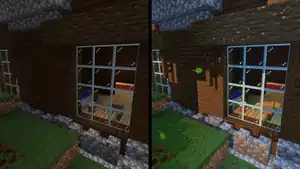
Vibrant Visuals supports physically based rendering (PBR), which simulates realistic lighting behaviors between different surface materials. This is achieved by creating different texture maps for every block and entity, which defines specific characteristics of the surface material.[8] A texture set is used to specify these texture maps in a resource pack.[5] Four maps — metalness, emissive, roughness, and subsurface scattering (collectively known as MERS) — define the material's properties, while two additional maps, the height map and normal map, define the surface's depth and light details.[8][5] Each property in MERS is assigned to RGBA image (four channel), such as red to metalness, green to emissive, blue to roughness, and alpha to subsurface, while normal and height maps are assigned to RGB (three channel) and grayscale (one channel) images respectively.[5]
Reflections

Object reflections are heavily affected by its metalness and roughness properties. Metallic surfaces reflect light directly and tint that reflection with their own color (like gold and copper). Non-metallic surfaces like grass, dirt, and tree barks show more solid color and less reflective. A surface with low roughness is very smooth, resulting in sharp, mirror-like reflections, compared with high roughness that results in blurry, diffused reflections.

The game uses screen space reflections (SSR) and image-based lighting (IBL) to create dynamic reflections which appear on these surfaces.[9] SSR generates reflections by reusing what's already visible on the screen. They are limited by the objects and parts of the world that are currently visible in the camera's view, which can cause reflections to fade or disappear near the edges of the screen.
Most blocks and entities are not reflective in Vibrant Visuals by default, even when they have metalness property, instead they only shine from two primary orbital light sources, the sun and moon. Water surfaces are reflective and properly mirror the area surrounding them. In Minecraft Preview, point lights are reflected on object surfaces. These reflective features are only apparent when using custom resource pack that has PBR capability and using ray tracing.
The reflection quality can be configured under the video settings, which affects their resolution and distance in which they appear.
Surface glows
Objects can appear to glow in the dark environment through the emissive texture map. This map defines which parts of a texture should be self-illuminated. It uses the green color channel in the MERS texture; areas of the map that are solid green will glow at full intensity, with different shades of the color affecting their intensity, while black areas will be unaffected by the emissive property. Emissive surfaces do not cast light onto surrounding blocks or entities, and therefore do not cast proper shadows. However, their glow remains visible even in complete darkness, making them appear bright and distinct. They also produce light bloom effect, which makes their color bleed into the surrounding areas.
Some entities and blocks — like drowned, spiders, sculk, and firefly bushes — use emissive texture map and produce glowing effect. This effect is often contributed by their natural block lighting (like torches and glowstone), which makes the glow appear more intense and realistic.
Directional lighting and shadows
Shadows are cast by the sun and the moon in the Overworld, creating realistic lighting according to the time of day. Unlike shadows in most games, shadows are pixelated to match the resolution of other textures and align with the pixel grid. Shadows can be created by any block that can obstruct lighting, most particles, and entities including players. Animated entities, like animated player skins or the tentacles of a ghast, create animated shadows as well. Shadows can also be cast on entities and particles, as well as held items on the HUD. Light also shines through glass panes and other supported transparent blocks, some of which also create shadow effects.
In The Nether, above the Nether roof, it is pitch dark. The Nether “sky” emits no light. Therefore, anything placed on the nether roof will not have a shadow like it would in the Overworld.
In the End, the sky color is changed from dark blue to purple. The sky periodically flashes and emits sounds. These flashes are the main light source in the End, and can create shadows on blocks and entities.
-
 The Nether with Vibrant Visuals.
The Nether with Vibrant Visuals. -
 The End.
The End. -
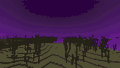 A flash in the End. Notice the shadows coming from chorus plants.
A flash in the End. Notice the shadows coming from chorus plants.
Point lighting
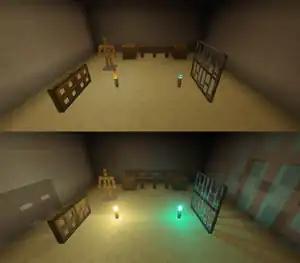
If the "Render Dragon Features for Creators" experiment is enabled and "point lights" are turned on in the settings, light-emitting blocks like torches emit light and cast dynamic shadows as well. This light is colored, and blends additively. Enabling this may reduce the performance and affect gameplay noticeably.
Environmental effects
Environmental effects, such as weather, the daylight cycle, biomes, and the sun and moon, can create additional light effects which influence the sky, but also the colors of blocks and entities.
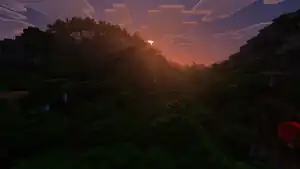
Sunlight and moonlight
The sun and moon in the Overworld are the main source of light and are greatly affected by the biome, weather, and daylight cycle. The sun and moon themselves create a glow in the sky around them, and cast light beams depending on fog effects. These light beams can fall through transparent blocks, and can be scattered into smaller light beams with shadows by blocks and entities.
The sun and moon have create different light effects depending on the time of the day. The color of sunlight is mostly affected by the biome, while the moon always creates a dark blue glow. During sunrise, sky colors gradually change from black with weak light from the moon and stars, to a more vibrant light created by the sun and changed by the atmosphere. The sunrise and sunset also change the color of sunlight to a more orange/red color, which gradually fades away during the day.
Biome colors
Each biome has additional effects for sky colors, sunlight, and fog to create a unique atmosphere. For example, deserts and badlands have a light orange sky color, snowy biomes have a light blue or white sky color, and pale gardens have a gray sky color. These sky colors change with the angle of the player's view and are stronger close to the horizon. The color of the sun and both light casted directly by the sun and by the sky changes with the biome colors.
Swamps and pale gardens have stronger fog effects, which also affect the skylight. The effects of sunlight and moonlight is decreased in biomes with heavy fog, and the sun and moon are not visible at all in palge gardens. Shadows are still visible and light beams from the sky can be obstructed and scattered by blocks and entities. The fog in pale gardens can reduce the players view to only a few chunks, and blocks in the distance appear half-transparent and faded.
-
![The sky in dry biomes.[note 1]](./_assets_/cad57b4fb85d45cfe39492498ed77fab.png) The sky in dry biomes.[note 1]
The sky in dry biomes.[note 1] -
![The sky in warm biomes.[note 2]](./_assets_/ffda74d2abcad49ada7d26d392d01664.png) The sky in warm biomes.[note 2]
The sky in warm biomes.[note 2] -
![The sky in temperate biomes.[note 3]](./_assets_/0f93cdb9d12244e5d0039f9a5267688d.png) The sky in temperate biomes.[note 3]
The sky in temperate biomes.[note 3] -
![The sky in cold biomes.[note 4]](./_assets_/671195859dd81da5428435d87ad906bf.png) The sky in cold biomes.[note 4]
The sky in cold biomes.[note 4] -
 The sky in a swamp.
The sky in a swamp. -
 The sky in mushroom fields.
The sky in mushroom fields. -
 The sky in ice spikes.
The sky in ice spikes. -
 The sky in a pale garden.
The sky in a pale garden.
Clouds
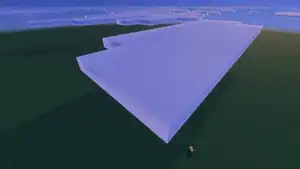
Clouds have more detail and additional light on the edges, making large clouds appear much darker than smaller clouds. Furthermore, clouds can block sunlight or moonlight and cast shadows on the ground. When a cloud covers the sun or moon, the sky and the environment darkens and changes colors. The color of clouds also changes with sky colors, for example in different biomes, and during weather events.
Weather effects
The weather also influences environmental light effects. During rainfall, the sky appears dark grey, but the biome effects still apply, making rain look unique for every biome. Thunderstorms increase this effect and make the sky even darker. During snowfall, the sky turns light gray/white and the blue colors of snowy biomes are much less visible. During a combination of snowfall and thunder, the sky is much darker at the horizons, but the light blue/light gray colors are still visible higher in the sky. The sun and moon are not visible during weather events, and don't cast shadows on blocks or entities.
In dry biomes, rainfall has no effect on sky or clouds at all and is indistinctable from clear wheather. However, thunderstorms still darken the sky and clouds, but the sun and moon are still visible and appear darker.
Fog effects are heavily increased during rain, snowfall, or thunderstorms, and change their colors according to the sky color.
During the night, the sky is much more darkened and weather effects are less visible.
Underwater effects
When the player's eye level is inside water, additional water fog effects are created which change depending on the depth, the time the player has been in the water, the biome, and sky effects. Water caustics appear on the underwater surfaces. The sun and moon aren't visible from below the water, but a blurred and colored light source can be seen in the direction of the sun and moon, and creates light beams falling through the water. These light beams can be obstructed and scattered by blocks and entities, and also block water caustics to create shadows.
When looking up at the water's surface, a small area right above the player appears much brighter than the surface further away from the player. At the transition between these color effects, a pixelated and animated water texture is visible. Blocks and entities above the water are barely visible when the player is just below the surface.
When there is no sky light underwater, the fog color is pitch black and the only light created by blocks is much less effective. When the player is in an underwater area without skylight looking at an area exposed to skylight, the textures of blocks are not visible and everything is colored cyan blue.
-
 Water caustics in a desert.
Water caustics in a desert. -
 Sun beams underwater.
Sun beams underwater. -
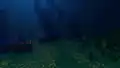 Shadows casted by coral structures underwater.
Shadows casted by coral structures underwater. -
 Water caustics as seen from underwater.
Water caustics as seen from underwater. -
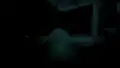 A dark aquifer.
A dark aquifer.
Post processing effects
Post processing effects are visual elements that not directly produced by either PBR and direct lighting sources, instead applied after the scene is fully rendered. There are multiple post processing effects applied by Vibrant Visuals, such as:
- Bloom which appear on emissive textures and light sources. It creates a soft and hazy aura of light around the glowing object, with the colors bleeding out around the object. The effect's intensity can be configured on the video settings.
- Upscaling which is done from low resolution scene renders. The game usually renders the scene at lower resolution and upscaled to the native resolution to improve on video performance. This effect can be configured on the video settings, where the player can set between TAAU and Bilinear mode, and the final resolution quality.
- Color grading which controls the saturation, contrast, gain, and offset of the final scene.[10]
- There are three parameters that apply the effects based on the pixels' brightness condition: shadows (darkest pixels); highlights (brightest pixels); and midtones (pixels close to average luminescence of the scene).
- There is an additional temperature-based color grading which makes the scene look "warmer" with more yellow and orange colors, and "cooler" with more blue color.
- The
minecraft:default_color_gradingeffect is applied globally for the scene. It may be overridden with a unique color grading effect based on the biome or how warm and cool the scene is.[11]
- Tone mapping is also used to remap the colors from HDR to SDR for televisions and monitors that support limited dynamic range.[10]
-
 The bloom effect around the sun during sunrise.
The bloom effect around the sun during sunrise. -
 A comparison of a sea lantern with bloom set to 0% (left) and 100% (right).
A comparison of a sea lantern with bloom set to 0% (left) and 100% (right).
Panorama
An exclusive panorama is shown when using Vibrant Visuals.
Applying
Vibrant Visuals can be toggled on in the video settings in the pause menu, in the graphics mode dropdown menu. The graphics mode can only be changed in-game when "Allow In-Game Graphics Mode Switching" is turned on, but this can have negative impact on performance and not all devices support this.
If playing multiplayer, not everyone needs to have it activated to play in the world; one player could have it activated, whilst 3 other players could have it inactive since it's a local setting.
Vibrant Visuals options
The quality of specific features from Vibrant Visuals as well as some technical options can be adjusted in the Vibrant Visuals options, below the graphics mode setting. These options can be set to "Favor Performance" for a better experience on lower-end devices, or "Favor Visuals" for a higher quality of Vibrant Visuals on high-end devices. The options can also be adjusted individually.
The render distance for Vibrant Visuals is controlled by the "Deferred Render Distance" slider instead of the regular render distance slider. This slider can be set between 8-24 chunks (28 on PS5 & Xbox Series X), but can be changed to any value chunks in options.txt. Higher render distances than 128 chunks will result in the game not loading any chunks further than 128 chunks away from the player, and even higher render distances can lead to glitched visual effects or crashes. Lower render distances than 8 chunks will result in the game not loading any chunks further away than the set render distance, but chunks won't be unloaded until they are further away than 8 chunks. A render distance of 0 chunks results in no chunks being loaded, but entities and particles are still visible.
The regular brightness setting is not available when using Vibrant Visuals, but the brightness can be calibrated in a separate menu in the Vibrant Visuals options. This also affects the brightness of the panorama.
Availability
Vibrant Visuals is available to use on the following platforms:[12]
| Platform | Supported Devices |
|---|---|
Devices running DirectX 12 (older graphics cards that support DirectX 12 may be incompatible)
| |
| Devices running on Adreno 640, Mali-G68, Mali-G77, Xclipse 530 or higher[note 5] | |
A12 Bionic or higher:
| |
A12 Bionic, A12X Bionic, M1 or higher:
| |
Vibrant Visuals is not currently supported on ChromeOS devices, Fire tablets, or Nintendo Switch consoles.
Some servers may disable Vibrant Visuals during the game, even when available on singleplayer. All featured servers have disabled Vibrant Visuals, although this restriction can be circumvented by using a third-party modification software. Minecraft Realms has Vibrant Visuals enabled.
Sounds
| Sounds | |||||
|---|---|---|---|---|---|
| Sound | Source | Description | Resource location | Volume | Pitch |
| Weather | When an End flash occurs | ambient | 6.250 | 0.80-1.0 | |
History
| March 22, 2025 | Vibrant Visuals are revealed at Minecraft LIVE – March 2025. | ||||||
|---|---|---|---|---|---|---|---|
| It is planned to come to both the Bedrock and Java versions of the game.[note 7] | |||||||
| Bedrock Edition | |||||||
| 1.21.80 Experiment | Preview 1.21.80.25 | Added Vibrant Visuals to options menu; it had previously been available in options.txt. | |||||
| 1.21.90 | Preview 1.21.90.20 | Vibrant Visuals are now available without using its respective experimental toggle. | |||||
| Vibrant Visuals are now the default graphics mode on devices that support it. | |||||||
Added the ability to data-drive some of the Vibrant Visuals / Deferred Graphics related settings per biome. Creators can provide multiple versions of atmospherics, color grading, lighting and/or water configurations as long as each has a unique identifier and file name. The reserved JSON names for each group of settings (e.g., lighting/global.json) will continue to function as before. Creators can utilize the minecraft:atmosphere_identifier, minecraft:color_grading_identifier, minecraft:lighting_identifier, and minecraft:water_identifier in Client Biome JSONs to connect particular rendering settings to a given biome. Note that certain parameters, such as tone mapping operators, caustics and wave simulation on/off cannot be customized per biome at this time. Parameters will be spatially blended as players move between biomes.
| |||||||
| Increased back-scattering of light underwater. | |||||||
| Cloud shadows no longer pop in and out of view when looking around on Android devices. | |||||||
| Painting now renders with correct PBR properties, shadows and illumination. | |||||||
| Added MERS texture support for signs. | |||||||
| Added new texture assets for trims, particles, spawn eggs, water and the dark oak boat. | |||||||
| Updated the appearance of metals, cave vines, chorus flowers, pumpkins, fire fly bushes, and other blocks. | |||||||
| Updated the bee, dolphin, ghast, pig saddle and strider textures. | |||||||
| Preview 1.21.90.23 | Updated a variety of MERS textures. | ||||||
| Made Glass Blocks more reflective. | |||||||
| Tweaked metallics on Cauldrons and Ancient Debris. | |||||||
| Tweaked emissives on Eyeblossom. | |||||||
| Added emissive to the Ender Crystal Block to match item icon. | |||||||
| Added MERS textures for Happy Ghast and Harnesses. | |||||||
| Adjusted the Glow Lichen block emissive. | |||||||
| Improved Snell's window effect when looking up from underwater. | |||||||
| The End flash is now visible again in the End. | |||||||
| Preview 1.21.90.25 | Changed shadows in Vibrant Visuals so that they cast further at sunrise and sunset. Prior to this change, shadows were clamped at a 30 degree angle relative to the horizon. This clamp has now been reduced to 10 degrees. This also improves an issue where specular highlights, light rays and volumetric fog were not properly occluded when the sun or moon was behind a mountain at a low angle. | ||||||
Added temperature grading settings to the color grading json files for Vibrant Visuals. Schemas must specify a format version of 1.21.90 to access this new setting.
| |||||||
Particles rendered without the minecraft:particle_appareance_lighting component are now renderered as expected.
| |||||||
Removed the debug feature where ; could be used to toggle between graphics modes. | |||||||
| Preview 1.21.90.26 | the_end_light_flash sound effect now triggers when the light flashes in the End dimension.
| ||||||
| Customized atmospherics, color grading, fog and lighting for the End, the Nether, the Overworld dimensions and a variety of biomes. | |||||||
| Some issues exist with atmospherics in End and Nether dimensions. | |||||||
| Recalibrated all emissive values in MERS textures. | |||||||
| Update shadow configurations for "Favors Performance" targets on all Xbox platforms. | |||||||
| Update Volumetric configs for "Prefers Performance" targets on Xbox One and Xbox One X. | |||||||
| Reduced the intensity and speed of the caustics animation. | |||||||
| Increased emissive intensity and adjusted tone mapping parameters. | |||||||
Added henyey_greenstein_g settings to the fog json files.
| |||||||
New section henyey_greenstein_g allows specifying value for both air and water. | |||||||
| Preview 1.21.90.27 | Temporarily reverted weather-related changes to sky color while some issues are sorted out. | ||||||
| Preview 1.21.90.28 | Vibrant Visuals are no longer the default graphics mode on Xbox One, Xbox One S, and PlayStation 4. | ||||||
| Upcoming Bedrock Edition | |||||||
| 1.21.100 | Preview 1.21.100.21 | Weather events now affect the scene illumination and the color of clouds and sky in Vibrant Visuals. | |||||
| Updated Reflections configurations for "Favor Performance" presets on Xbox platforms with Vibrant Visuals. | |||||||
Issues
Issues relating to "Vibrant Visuals" are maintained on the bug tracker. Issues should be reported and viewed there.
Videos
Gallery
Screenshots
-
 Water with reflections off. The redstone torch can be seen emitting red point light.
Water with reflections off. The redstone torch can be seen emitting red point light. -
 The same water with reflections set to Ultra.
The same water with reflections set to Ultra. -
 A torch and soul torch with point lights off. They look just like torches in Fancy graphics, despite Vibrant Visuals being used.
A torch and soul torch with point lights off. They look just like torches in Fancy graphics, despite Vibrant Visuals being used. -
 The same torch and soul torch with point lights on. Each torch emits colored light on its side of the room, and the colored light can be faintly seen combining into green light in the middle.
The same torch and soul torch with point lights on. Each torch emits colored light on its side of the room, and the colored light can be faintly seen combining into green light in the middle. -
 The Nether. Screenshot taken over a lava sea in a warped forest.
The Nether. Screenshot taken over a lava sea in a warped forest. -

-
 Example of a render distance of 128 chunks with Vibrant Visuals enabled.
Example of a render distance of 128 chunks with Vibrant Visuals enabled. -

-
 Ditto, with reflections set to Medium.
Ditto, with reflections set to Medium. -
 Ditto, with reflections set to High.
Ditto, with reflections set to High. -
 Ditto, with reflections set to Ultra.
Ditto, with reflections set to Ultra.
Vibrant Visuals announcement
-
 A beach without Vibrant Visuals. There is a mangrove swamp and jungle behind it. Also, there are firefly bushes in the swamp, emitting firefly particles.
A beach without Vibrant Visuals. There is a mangrove swamp and jungle behind it. Also, there are firefly bushes in the swamp, emitting firefly particles. -
 The same beach with Vibrant Visuals. The firely particles are more visible, and have a blue color. Also, the sun produces a strong glare.
The same beach with Vibrant Visuals. The firely particles are more visible, and have a blue color. Also, the sun produces a strong glare. -

-

-
 A comparison of Fancy graphics (on the left) and Vibrant Visuals (on the right), in a cherry grove biome. The 2 screenshots are taken at different angles and different positions. Also, the render distance is set to a low value.
A comparison of Fancy graphics (on the left) and Vibrant Visuals (on the right), in a cherry grove biome. The 2 screenshots are taken at different angles and different positions. Also, the render distance is set to a low value. -
 A similar comparison of the Fancy graphics and Vibrant Visuals, outside a woodland mansion, looking into the right window of "Triple bed bedroom", with a potted azure bluet.
A similar comparison of the Fancy graphics and Vibrant Visuals, outside a woodland mansion, looking into the right window of "Triple bed bedroom", with a potted azure bluet. -
 A similar comparison of the Fancy graphics and Vibrant Visuals, with icebergs in a frozen ocean. The ice is actually less transparent in Vibrant Visuals, so the form of the ice berg underwater cannot be seen as easily.
A similar comparison of the Fancy graphics and Vibrant Visuals, with icebergs in a frozen ocean. The ice is actually less transparent in Vibrant Visuals, so the form of the ice berg underwater cannot be seen as easily. -
 A desert village with Vibrant Visuals, during sunset. There is also some badlands on the right. The screenshot was taken in a river, so the yellow haze of the desert is not present. Instead, there is a blue haze, which makes the texture of the sand more visible.
A desert village with Vibrant Visuals, during sunset. There is also some badlands on the right. The screenshot was taken in a river, so the yellow haze of the desert is not present. Instead, there is a blue haze, which makes the texture of the sand more visible. -
 A copper boat sailing through a jungle river, with a copper water mill on the right, a large bridge on the cliffs in the background, and multiple cliffside buildings.
A copper boat sailing through a jungle river, with a copper water mill on the right, a large bridge on the cliffs in the background, and multiple cliffside buildings. -
 A frozen ocean at sunset, with 3 polar bears and a snow fox, while Zuri does some ice fishing. Minor visual glitches can be seen on the icebergs.
A frozen ocean at sunset, with 3 polar bears and a snow fox, while Zuri does some ice fishing. Minor visual glitches can be seen on the icebergs. -
 A lake in a badlands biome, with a wooded badlands behind it.
A lake in a badlands biome, with a wooded badlands behind it. -
 A plains biome at sunrise, with an oak tree in the center, and a mountain and jagged peaks behind it.
A plains biome at sunrise, with an oak tree in the center, and a mountain and jagged peaks behind it. -
 A plains village at sunrise, which is actually right behind the hill in the previous snapshot.
A plains village at sunrise, which is actually right behind the hill in the previous snapshot. -
 A cherry grove with the sun hovering just over the cliff. The camera is in a plains biome.
A cherry grove with the sun hovering just over the cliff. The camera is in a plains biome. -

-

-
 A plains with a river running through it.
A plains with a river running through it. -
 A cabin in a snowy taiga.
A cabin in a snowy taiga. -
 A tree house in a jungle.
A tree house in a jungle. -

-

Chase the Skies announcement
-
 Ari using the new leashing functionality to leash 3 mobs in a line, while holding a snowball to attract a happy ghast.
Ari using the new leashing functionality to leash 3 mobs in a line, while holding a snowball to attract a happy ghast. -

-

-
 A ghastling next to water. Ripples and reflections can be seen in the water.
A ghastling next to water. Ripples and reflections can be seen in the water. -

-
 A desert (left), stony shore (top), and badlands (right) during sunset. These images show how Vibrant Visuals enhances the scene.
A desert (left), stony shore (top), and badlands (right) during sunset. These images show how Vibrant Visuals enhances the scene. -
 A mangrove swamp during sunset. These images show how Vibrant Visuals enhances the scene.
A mangrove swamp during sunset. These images show how Vibrant Visuals enhances the scene. -

Notes
- ↑ Includes the following biomes:
 Desert
Desert Badlands
Badlands Eroded Badlands
Eroded Badlands Wooded Badlands
Wooded Badlands
- ↑ Includes the following biomes:
 Savanna
Savanna Savanna Plateau
Savanna Plateau Windswept Savanna
Windswept Savanna Stony Peaks
Stony Peaks Jungle
Jungle Bamboo Jungle
Bamboo Jungle Sparse Jungle
Sparse Jungle Warm Ocean
Warm Ocean
- ↑ Includes the following biomes:
 Plains
Plains Sunflower Plains
Sunflower Plains Flower Forest
Flower Forest Cherry Grove
Cherry Grove Forest
Forest Birch Forest
Birch Forest Old Growth Birch Forest
Old Growth Birch Forest Dark Forest
Dark Forest Beach
Beach Stony Shore
Stony Shore Ocean
Ocean Deep Ocean
Deep Ocean Lukewarm Ocean
Lukewarm Ocean Deep Lukewarm Ocean
Deep Lukewarm Ocean River
River Mangrove Swamp
Mangrove Swamp
- ↑ Includes the following biomes:
 Snowy Plains
Snowy Plains Snowy Taiga
Snowy Taiga Snowy Beach
Snowy Beach Snowy Slopes
Snowy Slopes Grove
Grove Frozen Peaks
Frozen Peaks Jagged Peaks
Jagged Peaks Frozen River
Frozen River Frozen Ocean
Frozen Ocean Deep Frozen Ocean
Deep Frozen Ocean Cold Ocean
Cold Ocean Deep Cold Ocean
Deep Cold Ocean Taiga
Taiga Old Growth Pine Taiga
Old Growth Pine Taiga Old Growth Spruce Taiga
Old Growth Spruce Taiga Meadow
Meadow Windswept Hills
Windswept Hills Windswept Forest
Windswept Forest Windswept Gravelly Hills
Windswept Gravelly Hills
- ↑ Disabled by default on some Android devices
- ↑ a b c d Disabled by default.
- ↑ Developers are re-writing Java Edition to support Vibrant Visuals.
References
- ↑ "Vibrant Visuals" – Microsoft Learn, June 11, 2025.
- ↑ "Herobrine64: So... vibrant visuals is deferred, yeah?
kayla (in reply to): it is using the deferred features, yes." in Bedrock Add-Ons – @kaylasara on Discord, March 22, 2025. View screenshot of message. - ↑ "Minecraft LIVE – March 2025: VIBRANT VISUALS" – Minecraft on YouTube, March 23, 2025
- ↑ "Vibrant Visuals" by Staff – Minecraft.net, March 22, 2025.
- ↑ a b c d e "Texture Set JSON and Introduction to Texture Sets" – Microsoft Learn, May 28, 2025.
- ↑ "Vibrant Visuals" – Microsoft Learn, July 11, 2025.
- ↑ "Vibrant Visuals Resource Packs" – Microsoft Learn, June 11, 2025.
- ↑ a b "Overview of Physically Based Rendering" – Microsoft Learn, June 11, 2025.
- ↑ "Light Sources" – Microsoft Learn, June 11, 2025.
- ↑ a b https://learn.microsoft.com/en-us/minecraft/creator/documents/vibrantvisuals/colorgradingtonemappingcustomization?view=minecraft-bedrock-stable
- ↑ There are 13 color grading effects defined for Vibrant Visuals (including the default color grading), which are located in
Microsoft.MinecraftUWP/data/resource_packs/vanilla_1.21.90/color_gradingdirectory. - ↑ "Learn about Vibrant Visuals Graphics Mode" – help.minecraft.net.
- ↑ MCPE-216770
See also
- Overworld Adventures, a series of online stories made to promote Vibrant Visuals.
- Vibrant Memories Add-On, an add-on made to promote the initial launch.
- Shader packs, similar but unofficial graphic enhancement mods for Java Edition.
| ||||||||||||||||
| Editions |
| ||||||
|---|---|---|---|---|---|---|---|
| Development |
| ||||||
| Technical |
| ||||||
| Multiplayer | |||||||
| Exclusive features |
| ||||||
| Removed | |||||||
| General mechanics | |
|---|---|
| Survival |
|
| Combat | |
| Environment |
More |
| Movement | |
| User interface | |
| Visuals | |
| Outdated | |