/dialog
< Commands
Not to be confused with /dialogue.
This feature is exclusive to Java Edition.
/dialog| Permission level required |
2 |
|---|---|
| Restrictions |
Cheats enabled |
{
"title": "<code>/dialog</code>",
"rows": [
{
"field": "2",
"label": "(link to Permission level article, displayed as Permission level<br>required)"
},
{
"field": "(link to Commands#Cheats article, displayed as Cheats) enabled",
"label": "(link to Commands#Restrictions article, displayed as Restrictions)"
}
],
"invimages": [],
"images": []
}
Manages dialog screens displayed to players. Allows server operators to show custom or predefined dialogs in data pack to specified players, and clear any displayed dialogs on their screen.
Syntax
/dialog show <targets> <dialog>/dialog clear <targets>- Clears currently displayed dialogs for specified players.
Arguments
<targets>: entity
- Specifies the players whose dialog is shown or cleared.
- Must be a player name, a target selector or a UUID. And the target selector must be of player type.
<dialog>: dialog
- Specifies the dialog to show to the players. This argument is only used with
/dialog show. - Must be either:
- A namespaced ID of a dialog defined in a data pack (e.g.,
custom:my_dialogorminecraft:server_links). These are stored in theminecraft:dialogregistry. - An inline SNBT defining the dialog structure directly in the command. See Dialog § Dialog format for the structures.
- A namespaced ID of a dialog defined in a data pack (e.g.,
Result
| Command | Trigger | Java Edition |
|---|---|---|
| Any | The command is incomplete, or any argument is not specified correctly. | Unparseable |
/dialog (show|clear) <targets> | targets is a target selector that includes any entities other than the player. | Failed |
/dialog show <targets> <dialog> | dialog is not a valid dialog SNBT, or dialog does not exist in minecraft:dialog registry (usually in a data pack). | Failed |
| Any | Otherwise | Successful |
Output
| Command | Edition | Situation | Success Count | /execute store success ... | /execute store result ... |
|---|---|---|---|---|---|
| Any | Java Edition | On fail | 0 | 0 | 0 |
| On success | 1 | 1 | the number of targeted players |
Examples

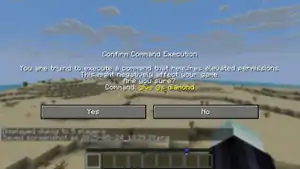
- To show the nearest player a dialog located at
data/custom/dialog/example/test.jsonin a loaded data pack:/dialog show @p custom:example/test
- To show all players the built-in
minecraft:server_linksdialog:/dialog show @a minecraft:server_links
- To show nearest players a notice dialog with title "Hello" and an "Ok" button in the footer:
/dialog show @p {type:"minecraft:notice",title:"Hello"}
- To show all players a simple confirmation dialog with two action buttons with the label "Yes please" and "Nope". If the player presses "Yes please", the game runs a command to give the player a diamond, otherwise, if they press "Nope", the game closes the dialog:
/dialog show @a {type:"minecraft:confirmation",title:"Give yourself diamond?",yes:{label:"Yes please","action":{"type":"run_command","command":"give @s diamond"}},no:{label:"Nope"}}
- To clear any currently visible dialogs for all players:
/dialog clear @a
History
| Java Edition | |||||||
|---|---|---|---|---|---|---|---|
| 1.21.6 | 25w20a | Added / | |||||
Added minecraft:custom_options and minecraft:server_links as blank built-in dialogs. | |||||||
| Pre-Release 1 | Added minecraft:quick_actions as a blank built-in dialog. | ||||||
Gallery
-
![An example dialog created by ioblackshaw, showcased by xisumavoid on YouTube.[1]](../_assets_/ec5a9b50a71bf92edd623fae82b83b87.png)
-
 An entity summoner made and shown off by u/SmoothTurtle872 on Reddit
An entity summoner made and shown off by u/SmoothTurtle872 on Reddit
References
- ↑ "Tears For Facing Your Fears | Snapshot 25W20A" – xisumavoid on YouTube, May 13, 2025