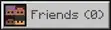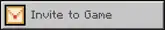Pause menu
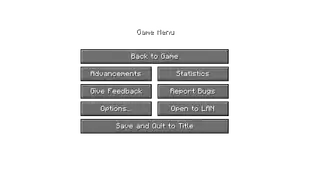
The pause menu is one of Minecraft's multiple menu screens. Activated during gameplay, it provides a portal to configure game options, quit out of a world, and more. This menu can be accessed anytime (when not in a GUI) by pausing the game with the Esc key by default.
The game completely freezes when the pause menu is opened in singleplayer. In Bedrock Edition, a setting to disable pausing in singleplayer is available, and enabled by default.[1]
Buttons
Java Edition
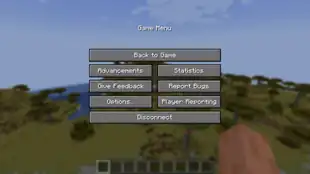
| Option | Description |
|---|---|
| Closes the pause menu and allows the player to continue playing Minecraft. | |
| Shows all of the advancements the player has and hasn't completed. | |
| Shows the player's statistics. | |
| Provides a link to the feedback site. | |
| Provides a link to the Java Edition page on bug tracker. | |
| Opens the server links screen. Server links can point to the server's website, forums, bug tracker, feedback site, and more. See § Server links.
If the server sends out the server links, the "Report Bugs" and "Give Feedback" buttons are moved into a sub-screen, accessible by "Feedback..." button.[2] | |
| Opens the options menu, which can change the difficulty, controls, settings, resource packs, music, sounds, and more. | |
| Provides an option to allow players from the local network to play in this world. | |
| Opens the Social Interactions screen. Note that it is only accessible in multiplayer games. | |
| Disconnects the player from the world (leaves the world). Only accessible in multiplayer games. | |
| Saves the game's progress and goes back to the menu screen. |
Bedrock Edition


| Option | Description |
|---|---|
| Closes the pause menu and allows the player to continue playing Minecraft. | |
| Opens Realms Stories. Only available when playing in a Realm. On the top-right of this button, the amount of unread posts is shown. | |
| Opens the settings menu, which allows the player to configure controls, difficulty, sounds, and more. | |
| Opens the Marketplace. | |
| Saves the game's progress and goes back to the menu screen. | |
| Allows the player to change their skin and access the character creator. | |
Feedback |
Opens the Minecraft Feedback site. |
Screenshot |
Screenshots the current in-game perspective. This feature is only available on players with Microsoft account. |
| Shows the player's Minecraft profile, including their statistics, screenshots, and achievements. It also shows their profile on the Xbox network, such as their gamertag, online status, friends and followers. See Profile screen. | |
Player Permissions |
Manages the permission level of the respective player. |
| Opens the friends drawer, where all offline and online friends are shown, with their profiles, and a button to search for players. This button is only available for certain players. | |
| Opens a list of friends to invite to join the game. |
Custom buttons
It is possible for servers and data packs to add a button to the pause menu. In that case, the "Report Bugs" and "Give Feedback" buttons are moved into a sub-screen, accessible by "Feedback..." button.
Dialogs
Dialogs can be added to the pause screen by adding them to the #minecraft:pause_screen_additions tag. If more than one dialog is added, a "Custom Options..." button is shown that leads to a sub-screen listing all dialogs.
Server links


Server operators can provide server links to their website, forums, bug tracker, feedback site, and more. They are shown using the minecraft:server_links dialog. This dialog is automatically added to the #minecraft:pause_screen_additions tag when that tag is empty otherwise and the server specifies server links.
Each of the server links is customizable: built-in server links have predefined labels, while custom server links allow custom labels using text component format. Operators can set custom links for their built-in and custom server links.
There are ten built-in server links that operators can use:
| Option | Description |
|---|---|
| Provides the server's bug tracker website, where players can report a server-specific bug. This link will also be displayed on the players' connection error screen, and included as a comment in the disconnection report. | |
| Provides the server's community guidelines for players. | |
| Provides the server's help and support page for players. | |
| Provides the server's uptime status for players to check if the server is online, or offline under specific reasons. | |
| Provides the server's feedback page for players to post their feedback and participate. | |
| Provides the server's community page for players to interact with the community. | |
| Provides the server's website. | |
| Provides the server's forums. | |
| Provides the server's news page. | |
| Provides the server's announcements, where players can read important news or events for the server. |
Server links can only be specified through custom server-sent packets to the client. The vanilla server software does not provide any settings nor utilities for this, and thus cannot be configured without modifications to the software or third-party utilities. The server.properties also provides no settings for server links.
Sounds
| Sounds | ||||||||
|---|---|---|---|---|---|---|---|---|
| Sound | Subtitles | Source | Description | Resource location | Translation key | Volume | Pitch | Attenuation distance |
| None | UI | When a menu button is clicked | ui | None | 0.25 | 1.0 | 16 | |
| Sounds | |||||
|---|---|---|---|---|---|
| Sound | Source | Description | Resource location | Volume | Pitch |
| Sound | When a menu button is clicked | random | 0.2 | 1.0 | |
History
The specific instructions are: Comparison of button texture scaling before and after 23w31a.
| Java Edition Classic | |||||||
|---|---|---|---|---|---|---|---|
| 0.0.13a | |||||||
| 0.0.13a_03 | |||||||
| 0.0.14a | |||||||
| ? | |||||||
| 0.0.23a | |||||||
| Menu buttons now have a stone like texture. | |||||||
| Java Edition Indev | |||||||
| 0.31 | 20100206-1437 | Pause menu now stops the game. | |||||
| Java Edition Infdev | |||||||
| 20100327 | |||||||
| Removed "Generate new level...", "Save level..", and "Load level.." buttons. | |||||||
| 20100608 | |||||||
| 20100624 | |||||||
| Removed "Change world..." button. | |||||||
| 20100629 | |||||||
| Java Edition Alpha | |||||||
| v1.0.9 | |||||||
| v1.0.12 | Changed "Save and quit to title.." to "Save and quit to title". | ||||||
| Java Edition Beta | |||||||
| 1.5 | |||||||
| Java Edition | |||||||
| 1.1 | 11w49a | ||||||
| 1.3.1 | 12w18a | The "Saving level..." text no longer appears in the pause menu among several other features broken by this version. | |||||
| 12w25a | |||||||
| 1.11 | 16w38a | Capitalized "Game menu" to "Game Menu" title. | |||||
| 1.12 | 17w13a | ||||||
| 1.14 | 18w43a | ||||||
| 1.19.1 | 22w24a | Added a "Player Reporting" button, which is only visible while on a server. | |||||
| 1.19.3 | 22w43a | ||||||
| pre1 | |||||||
| 1.20.2 | 23w31a | Buttons now use a proper nine-slice system. The appearance of the buttons has now slightly changed.[3] | |||||
| 1.20.5 | 24w09a | The overlaid background is now less dark and is handled as a texture file that can be configured via resource packs. | |||||
| A configurable box blur effect is now applied to the game while paused. | |||||||
| 24w11a | A linear blur is now applied to the game while paused. | ||||||
| 1.21 | 24w21a | Added server links button and menu. | |||||
| 1.21.6 | 25w20a | Music now plays when the game is paused. | |||||
| Data packs can request some of the available dialogs to be accessible from Pause screen. This feature replaces the "Server Links" button and is placed on Pause screen according to the same rules. | |||||||
| pre3 | The button clicking sound is now controlled by the "UI" source. | ||||||
| Pocket Edition Alpha | |||||||
| v0.1.0 | Added the pause menu | ||||||
| v0.1.2 | The pause menu now allows users to switch to third person view and disable sound. | ||||||
| v0.7.0 | The pause menu has been redesigned. | ||||||
| Switching to third person view and changing sound volume is now done via the Options menu. | |||||||
| Removed ability to change server visibility. | |||||||
| v0.7.2 | Added list of players to the pause menu. | ||||||
| v0.15.0 | build 1 | Added Achievements button to pause menu. | |||||
| v0.16.0 | build 1 | The pause menu has been redesigned. | |||||
| Bedrock Edition | |||||||
| 1.2.0 | beta 1.2.0.2 | Player permissions are configurable in the pause menu. | |||||
| 1.9.0 | beta 1.9.0.2 | Added "Feedback" button to the pause menu. | |||||
| 1.13.0 | beta 1.13.0.15 | Replaced the hanger button with a "Profile" button. | |||||
| 1.17.30 | beta 1.17.30.20 | The feedback button now appears at the down left as an icon. | |||||
| The options, achievements, or invite button now appear beside the feedback button. | |||||||
| beta 1.17.30.22 | The "Profile" button menu to Character Creator has been renamed to "Dressing Room". | ||||||
| 1.21.30 | Preview 1.21.30.23 | Added a button to the pause menu that takes a screenshot. | |||||
| 1.21.60 | Preview 1.21.60.21 | The game now completely freezes when the pause menu is opened in single player. This feature can be turned on/off from the settings in the general section. This feature, however, is only available in betas and previews.[1] | |||||
| 1.21.70 | The game now completely freezes when the pause menu is opened in single player. No longer exclusive to betas and previews. | ||||||
| Legacy Console Edition | |||||||
| Xbox 360 | Xbox One | PS3 | PS4 | PS Vita | Wii U | Switch | |
| TU1 | CU1 | 1.00 | 1.00 | 1.00 | Patch 1 | 1.0.1 | Added the pause menu. |
Issues
Issues relating to "Pause menu" are maintained on the bug tracker. Issues should be reported and viewed there.
Gallery
Java Edition
Pocket Edition
Bedrock Edition
Mojang screenshots
-
 An example of a game being paused.
An example of a game being paused. -
 A creeper in the pause menu mid-ignition.
A creeper in the pause menu mid-ignition.
See also
References
- ↑ a b "Minecraft - 1.21.60 (Bedrock)" – Minecraft Feedback, February 11, 2025.
- ↑ https://feedback.minecraft.net/hc/en-us/articles/27547857163917-Minecraft-Java-Edition-1-21-Tricky-Trials
- ↑ MC-264573
| |||||||||||||||||||||||
| |||||||||||||||||||||||