Cloud
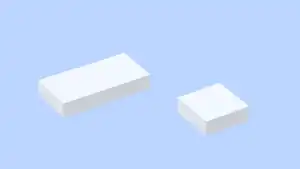
Clouds are graphical effects in the sky. While serving a solely aesthetic purpose, they can be used to determine directions because they always move westward.
Appearance


The appearance of clouds varies depending on the graphics settings used either on the general graphics settings or the specific clouds one, with the exception of Fabulous! which is present on the general graphics settings. Clouds can be toggled between Fancy, Fast, and Off in the specific clouds settings:
- Fast: Clouds are two-dimensional and opaque. They do not change between day and night. Their color comes from the top of the fancy clouds. Their smallest horizontal dimensions are 8×8 blocks wide. Fast clouds in Bedrock Edition are also opaque, but remain 3D (three-dimensional). Their appearance is similar to cirrus clouds.
- Fancy: Clouds are translucent, three-dimensional prisms, approximately four blocks tall and 12×12 blocks wide. At night they turn a shade of blue and become more transparent. They are similar in appearance to stratocumulus clouds.
- Fabulous! graphics also affect clouds, being the same as Fancy, but also being visible through transparent blocks and water.
- Vibrant Visuals adds more layers of lighting to clouds, making them lighter on the edges and darker in the middle. The clouds also create shadows and when a clouds blocks the sunlight, the environment darkens. The quality of clouds can be adjusted in the Vibrant Visuals settings.
From above or inside the clouds, they appear semi-transparent, regardless of the player's graphics settings. The sun and the moon appear visible through the clouds from below, except during rain or thunderstorms where they aren't visible at all.
The shape, dimensions, and color of clouds can be changed by modifying the clouds.png file located within assets\minecraft\textures\environment within the version's JAR file. The file's dimensions can be changed to any size.
Clouds are made from individual square pieces. The game assembles clouds by placing cloud pieces one by one.
Behavior
Clouds always float westward between layer 192 and 196. They are not interactive, and simply float through blocks and entities. Unlike in real life, clouds themselves do not produce rain or snow, meaning rain or snow continues even above the clouds.
Clouds do not render with a render distance of 3 or lower.
Since clouds are rendered client-side, the position of clouds is different for each player on a server.
Clouds retain their position even if the game is restarted. The position of clouds is persistent between worlds — if the player quits their current world and generates a new one, then travels to the same coordinates they were at in the previous world, the clouds appear in the same position as the previous world.
History
- 24w33a visual changes
- Dimension type configurability.
| Java Edition Classic | |||||||
|---|---|---|---|---|---|---|---|
| May 23, 2009 | Notch says he accomplished adding "Clouds two tiles above the maximum build height". | ||||||
| 0.0.14a | |||||||
| Java Edition Indev | |||||||
| ? | The color and height of clouds can now be changed via world editing. | ||||||
| Java Edition Infdev | |||||||
| 20100227-1414 | With the removal of Indev world types and formatting, clouds can no longer be recolored or have their height changed. | ||||||
| 20100330 | Clouds no longer follow the player horizontally. However, they still follow the player vertically. | ||||||
| 20100611 | |||||||
| 20100615 | A Fast/Fancy graphics setting is added, which toggles clouds between two- and three-dimensional. | ||||||
| 20100624 | |||||||
| Java Edition Beta | |||||||
| 1.8 | Pre-release | Now clouds float between layers 128 and 132. | |||||
| Java Edition | |||||||
| 1.0.0 | Beta 1.9 Prerelease 5 | Clouds can now be disabled in the Video Options menu. | |||||
| ? | Clouds now completely occlude the rendering of blocks when seen from below. | ||||||
| 1.5 | 13w06a | Fixed blocks being unable to be seen through clouds from below. | |||||
| 13w10b | Undid the previous fix due to performance reasons. | ||||||
| 1.8.1 | pre4 | The clouds' "Fast" and "Fancy" shape are controlled with the same option that enables clouds, rather than with the standard Fast and Fancy graphics. | |||||
| 1.13 | 18w10d | Big optimizations to how clouds are rendered. | |||||
| 18w14a | The rendering of clouds has been optimized again. | ||||||
| 1.15 | 19w38b | Blocks can now be seen through clouds from below again.[1] | |||||
| 19w44a | Clouds no longer follow the player vertically.[2] | ||||||
| 1.17 | 21w06a | Now clouds float between layers 192 and 196. | |||||
| 21w13a | Reverted the above change. | ||||||
| 1.18 | experimental snapshot 2 | Clouds once again float between layers 192 and 196. | |||||
| 1.21.6 | 25w16a | Clouds now exist all the way to the horizon. | |||||
| The cloud texture no longer supports colored pixels. | |||||||
| 25w17a | Cloud rendering distance can now be configured independently of world/chunk render distance. | ||||||
| 25w21a | |||||||
| Pocket Edition Alpha | |||||||
| v0.6.0 | Added clouds. Clouds could be seen only in Fancy graphics, and if so, the clouds appeared opaque and two-dimensional, similar to the Fast clouds seen on Java Edition. | ||||||
| v0.7.0 | Clouds are now toggled with the Beautiful Skies option. | ||||||
| v0.7.4 | Clouds now have a darker color to match Java Edition. | ||||||
| v0.8.0 | build 1 | Clouds are always three-dimensional, and are opaque and transparent with Fast and Fancy graphics, respectively. | |||||
| v0.9.0 | build 1 | New culling of clouds. | |||||
| Clouds have been made translucent, as opposed to being completely opaque. | |||||||
| v0.10.0 | build 1 | New double-sided lighting on clouds that's more coherent with the terrain. | |||||
| build 6 | Better fog on clouds, starting farther away and following the sky color. | ||||||
| build 7 | The clouds and the terrain are now tinted red during sunset. | ||||||
| Bedrock Edition | |||||||
| 1.17.40 | beta 1.17.40.20 | Now clouds float between layers 192 and 196. | |||||
| 1.18.0 | ? | Clouds once again float between layers 128 and 132 in old worlds. | |||||
| 1.21.80 Experiment | Preview 1.21.80.25 | Added a unique pattern of clouds for when Vibrant Visuals is turned on. | |||||
| 1.21.90 | Preview 1.21.90.26 | The pattern of clouds has been changed. | |||||
| Removed the pattern of clouds unique to Vibrant Visuals. | |||||||
| Legacy Console Edition | |||||||
| Xbox 360 | Xbox One | PS3 | PS4 | PS Vita | Wii U | Switch | |
| TU1 | CU1 | 1.00 | 1.00 | 1.00 | Patch 1 | 1.0.1 | Added clouds. |
| TU5 | Cloud height raised to the top of the map, so clouds can no longer phase through blocks. | ||||||
| Cloud movement syncs with the game's time. | |||||||
-
 Textured infdev clouds.
Textured infdev clouds. -
 Early Pocket Edition clouds.
Early Pocket Edition clouds. -
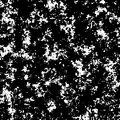 The cloud pattern prior to Java Edition 25w21a and Bedrock Edition Preview 1.21.90.26.
The cloud pattern prior to Java Edition 25w21a and Bedrock Edition Preview 1.21.90.26. -
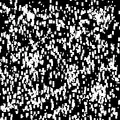 The cloud pattern from Bedrock Edition Preview 1.21.80.25 to Bedrock Edition Preview 1.21.90.26 with Vibrant Visuals turned on.
The cloud pattern from Bedrock Edition Preview 1.21.80.25 to Bedrock Edition Preview 1.21.90.26 with Vibrant Visuals turned on.
Issues
Issues relating to "Cloud" are maintained on the bug tracker. Issues should be reported and viewed there.
Gallery
Textures
-
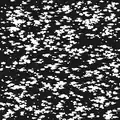 Clouds pattern. A black background was added for visibility.
Clouds pattern. A black background was added for visibility.
Screenshots
-
 Clouds can have different sizes and shapes.
Clouds can have different sizes and shapes. -
 The creeper face that appears in clouds
The creeper face that appears in clouds -
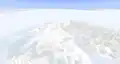 Standing just above the cloud layer, looking down at the surface.
Standing just above the cloud layer, looking down at the surface. -
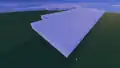 Clouds with Vibrant Visuals.
Clouds with Vibrant Visuals.
Development images
-
 The unimplemented cloud height slider.
The unimplemented cloud height slider.
In other media
-
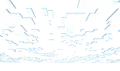 Clouds artwork.
Clouds artwork.
References
| Effects |
|
|---|---|
| Aspects | |
| Geography | |||||||
|---|---|---|---|---|---|---|---|
| Sky and fog | |||||||
| Dimensions | |||||||
| World types |
| ||||||
| Player constructions |
| ||||||
| Matter | |||||||
| Sound | |||||||
| Weather | |||||||
| Joke |
| ||||||
| Removed |
| ||||||