Bedrock Edition 1.20.60/Development versions
This is a list of Bedrock Edition 1.20.60 development versions.
Preview 1.20.60.20
Beta 1.20.60.20 (Android) or Preview 1.20.60.20 (Windows, iOS, iPadOS, Xbox) is the first beta/Preview version for Bedrock Edition 1.20.60, released on November 15, 2023,[1] which adds the breeze mob and trial chambers behind an experimental toggle and fixes bugs.
Changes
General
Profile Screen
- In horizontal split screen, second player can now navigate to the profile screen, and both players can now see each others' character changes
- Increased the maximum render distance in Preview on Realms to 20 chunks.
- Add an unread post count indicator to the Feed button on the play screen and slots screen
Technical
- Changed
itemStackinItemReleaseUseAfterEventto be optional - Released DataDrivenEntityTriggerAfterEvent from
betato 1.8.0 - Released DataDrivenEntityTriggerAfterEventSignal from
betato 1.8.0 - Released DataDrivenEntityTriggerAfterEventSignalOptions from
betato 1.8.0 - Released DefinitionModifier from
betato 1.8.0 - Released WorldAfterEvents.dataDrivenEntityTriggerEvent from
betato 1.8.0 - Improved error messages for "Unsupported or out of bounds value." errors to include the bounds
Entity
- Entity event response
run_commandhas been renamed toqueue_commandand has been released out of experimental.- Commands run via
queue_commandmay be deferred until the next tick. - If the entity is removed before the command is run, the command will not execute.
- Content using
run_commandunder experimental will still work for now but the experimental feature is now considered deprecated
- Commands run via
Items
- Unrecognized fields in component item jsons will now give a warning to the content log in format versions 1.20.60 and higher
Loot Tables
- Decorated Pots now support the use of loot tables
Experimental
These additions and changes are accessible by enabling the "Update 1.21" and "Beta APIs" experimental toggles.
Additions
Mobs
- The Breeze is a cunning, hostile mob that can spawn via Trial Spawner in some rooms within the Trial Chambers
- The Breeze moves primarily by leaping around the target, sometimes jumping quite long distances
- An aggressive adversary, the Breeze shoots volatile wind energy in the form of wind charge projectiles at its target
- Wind charges deal a small amount of damage when colliding directly with an entity
- After colliding with an entity or a block, wind charge projectiles produce a wind burst, which knocks back entities in the area by several blocks
- Wind bursts also have the effect of 'activating' certain blocks:
- Wind bursts do not have any effect on Iron Doors, Iron Trapdoors, or any block being held in its position by a Redstone signal
Blocks
- Trial Spawner is a new variant of Monster Spawners that ejects rewards upon completion and can have variable levels of challenge in multiplayer
- The challenge level will increase for each new player a Trial Spawner notices nearby
- Challenge level will not decrease until it is reset during a Trial Spawner's cooldown
- Unlike normal spawners, a Trial Spawner will spawn a limited number of mobs proportional to its current challenge level
- It can only spawn a mob at positions that are within line of sight
- It can spawn a mob regardless of any light level requirement the mob has
- Spawned mobs are persistent
- Once all mobs are defeated, the Trial Spawner will eject a set of rewards proportional to the current challenge level
- After the rewards have been ejected, the Trial Spawner goes into cooldown for 30 minutes during which it will no longer spawn mobs
- Trial Spawners cannot be crafted nor obtained by players in Survival - instead, they can be found naturally placed throughout Trial Chambers
- Trial Spawners are extremely slow to mine and resistant to explosions, and will not drop even with Silk Touch
- When placed in Creative, Trial Spawners have no mob type set by default
- The mob type can be set by interacting with it while holding a Spawn Egg
- Creative and Spectator players cannot be detected or noticed by Trial Spawners
Structures
- Trial Chambers are a new structure in the Overworld where players can explore and take on combat challenges during the mid-game
- Trial Chambers are made out of a variety of Copper and Tuff blocks and can be found in different sizes from large to small
- Trial Chambers are a relatively common find throughout the Deepslate layer of the underground
- The layout of each Trial Chamber is procedurally generated, and can include traps, reward chests and a variety of combat spaces
- Supply chests can be found between the different rooms, and give the player blocks and items which help them navigate their trials
- Reward chests are guarded by challenges in each room, and can be a source of enchanted books and equipment
- Each Trial Chamber will include Trial Spawners with a melee, small melee, or ranged category:
- Melee
- Small Melee
- Ranged
- Each Trial Spawner category will only use one mob for the entire structure when generated, and these mobs are randomized for each Trial Chamber
- For example, one Trial Chamber might only spawn Zombies, Cave Spiders and Strays, while another might only spawn Slimes, Silverfish and Skeletons
- The exceptions to this are some Trial Spawners in unique rooms which always spawn Breezes
Items
- An item that can only be obtained from Trial Spawners
- Trial Keys do not currently have any functionality
Changes
Blocks
- Updated Crafter textures
- Updated Tuff Bricks texture
Technical
Graphical
- Improved performance by fixing a GPU resource allocation bug that resulted in constant reallocations every frame in the Deferred Technical Preview
- PlayerPlaceBlockBeforeEvent
- Removed
itemStack: ItemStackfrom event - Added
readonly permutationBeingPlaced: BlockPermutationto event - Updating
createExplosion(location: Vector3, radius: number, explosionOptions?: ExplosionOptions)to return a boolean. True if the explosion is successful and false if the explosion is unsuccessful or is cancelled.
- Removed
- Class Player
- Added method
spawnParticle(effectName: string, location: Vector3, molangVariables?: MolangVariableMap): void;.
Fixes
From released versions before 1.20.0
- MCPE-41898 – Exporting MCWORLD or MCSTRUCTURE file to a OneDrive folder fails silently
- MCPE-65038 – Oudated information about conduits in the How To Play section
- MCPE-120140 – Taking "fall damage" when not falling
From the 1.20.50 versions
- MCPE-170522 – When entering spectator mode while standing on the ground, the player moves down a bit, which makes you fall down
- MCPE-175791 – Instant death when pillaring during auto-save
- MCPE-175929 – Encyclopedia on beacon doesn't include netherite blocks
- MCPE-176556 – If the player is eating an apple, they will still walk at normal speed
Others
- Fixed an issue that made Boats clip through blocks when placed.
- Container blocks triggered with Redstone (e.g. hopper, dispenser) can now be interacted with consistently when powered by a fast Redstone clock
- Improved delay between 100% Loaded and when main menu appears on console platforms
- Fixed a bug where certain chat messages would briefly be incorrectly shown on the new death screen
Preview 1.20.60.21
Beta 1.20.60.21 (Android) or Preview 1.20.60.21 (Windows, iOS, iPadOS, Xbox) is the second beta/Preview version for Bedrock Edition 1.20.60, released on November 29, 2023,[2] which fixes bugs.
Changes
Blocks
- No longer leave water in the world when mined with a Silk Touch tool
- Can no longer be silk touched by an Enchanted Book with Silk Touch
Ice, Packed Ice, Frosted Ice and Top Snow
- Now send vibrations when mined
- Can now drop up to 6 Gold Nuggets (previously 5) when mined with an unenchanted tool, or up to 24 with Fortune Level 3 (previously 20)
- Can now drop up to 9 Lapis Lazuli (previously 8) when mined with an unenchanted tool, or up to 36 with Fortune Level 3 (previously 32)
General
- The loading screen now displays 3 categories of tips based on player progression[note 1]
Friends Screen
- Added the first iteration of the new Friends drawer feature (Online/offline friends as a list, Add friends button renamed Search for players, you have no friends empty state and improved text to speech)

Technical
Add-ons and Script Engine
- Added a
Project Through Liquidproperty to the 3D Block Cursor
AI Goals
- "behavior.breed" now interrupts navigation on stop for content using engine version 1.20.60 or higher
API
- Released
DataDrivenEntityTriggerAfterEventfrombetato1.8.0 - Released
DataDrivenEntityTriggerAfterEventSignalfrombetato1.8.0 - Released
DataDrivenEntityTriggerAfterEventSignalOptionsfrombetato1.8.0 - Released
DefinitionModifierfrombetato1.8.0 - Released
WorldAfterEvents.dataDrivenEntityTriggerfrombetato1.8.0 - Moved
EffectAddBeforeEventfrombetato1.8.0 - Moved
EffectAddAfterEventfrombetato1.8.0 - Moved
EffectAddAfterEventfrombetato1.8.0 - Moved
getTagsfrombetato1.8.0 - Moved
hasTagfrombetato1.8.0 RGBAinterface now inherits fromRGB
Biomes
- Biome JSON files no longer support inheriting fields from other Biome JSON files. If this affects any content those files should be updated by manually copying the desired JSON text
Components
- The "entity_sensor" component now supports multiple "subsensors":
- "event", "require_all", "minimum_count", "maximum_count", "range" and "event_filter" are now individually configurable fields of each subsensor
- Subsensors also have a new "cooldown" field, which defines how often each subsensor should sense for entities
- All these changes require a "format_version" of 1.20.60 or higher
Entity Filters
- Added new entity filter "is_panicking", which checks if the entity is executing "behavior.panic"
- Added new entity filter "is_sprinting", which checks if the entity is sprinting
- Improved the context of content logs when an evaluated Molang expressions results in an error
Performance and Stability
- Require block_id for each block in the StartGamePacket blockProperties
Experimental
These additions and changes are accessible by enabling the "Deferred Technical Preview" and "Beta APIs" experimental toggles.
Additions
Graphical
- Added Volumetric Fog and Light Shafts to the Deferred Technical Preview.
Changes
API
- Updated
SimulatedPlayerso it can continuously build - Updated
SimulatedPlayerso it can Move and look in different directions - ChatSendAfter & ChatSendBeforeEvent
- Changed
messageandsenderto readonly properties - Removed
setTargets,getTargets,sendToTargetsand replaced with an optional player list property targets
- Changed
- Class ItemDurabilityComponent
- Renamed
unbreakingtounbreakingEnchantmentLevel - Renmaed
getDamageRangetogetDamageChanceRange
- Renamed
- EntityTypes
- Changed
getAllreturn type fromEntityTypeIteratortoEntityType[]
- Changed
Fixes
From released versions before 1.20.0
- MCPE-54855 – Continuous slab placing causes slabs to change from upper to lower
- MCPE-101740 – "Enchantment Cost" text in anvil is missing shadow and dark gray background when using Pocket UI
- MCPE-107031 – Controlled horses/donkeys/mules don't take fall damage
- MCPE-109471 – Music discs don't have blue text when held
- MCPE-128532 – Floating Durability Bar when opening inventory on Pocket UI
- MCPE-159894 – Campfire drops 4 charcoal now instead of 2
- MCPE-170184 – Trade Tables no longer support custom entity Spawn Eggs
From the 1.20 versions
- MCPE-173649 – Input slot in the Beacon screen goes outside the window in Pocket UI when the GUI is 0 or -1
- MCPE-175727 – Blocks appear bright in dark areas after exiting water with the "Improved Input Response" option enabled
- MCPE-176784 – "water_spash_manual.json" misspelt in resource_packs\vanilla\particles
From the 1.20.50 versions
- MCPE-176373 – Copper grate turns into waxed block of copper after being waxed
- MCPE-176379 – Copper grates cannot be waterlogged
- MCPE-176595 – Chiseled copper cannot be stonecut from cut copper blocks
Others
- Destroying a Bed through the bottom block now properly clears the spawn point.
- Fixes a bug where the hotbar disappeared if you exited out of the customize touch controls screen with a non-touch controller input.
- Fixed the issue that prevented the inventory from being navigated when using only a keyboard on mobile.
- Fixed the issue prevented stack splitting from being used when using a keyboard in touch mode.
- A bug making the "technical details" button on resource packs not leading to the technical details screen has been fixed.
- Fixed texture z-fighting issues in Deferred Technical Preview.
- Fixed a bug where the world would sometimes fail to properly shut down and disconnect clients during an unrecoverable script watchdog error.
- Fixed an issue where functions getEquipment and getEquipmentSlot could not be called within "before" event handlers.
- Fixed a bug where an ItemStack could not be stacked after clearing its lore.
- Turtle egg, frogspawn, coral, and coral fan no longer spawn double the particles when mined.
Preview 1.20.60.22
Beta 1.20.60.22 (Android) or Preview 1.20.60.22 (Windows, iOS, iPadOS, Xbox) is the third beta/Preview version for Bedrock Edition 1.20.60, released on December 6, 2023,[3] which fixes bugs.
Changes
Technical
- Made the display name parameter optional in Scoreboard
addObjective.
Components
- Added a "drop_item_slot" field to the "interact" component, which allows to specify an inventory slot to remove and drop items from
Stability and Performance
- Send "material" for vanilla data-driven blocks in the StartGamePacket blockProperties. "block_id" is also moved to the "vanilla_block_data" object
Experimental
These additions and changes are accessible by enabling the "Update 1.21" and "Beta APIs" experimental toggles.
Changes
Blocks
- Updated Copper Door textures, including oxidized variations.
- Copper Doors and Trapdoors have now correct breaking time and blast resistance.
Mobs
- Breeze ground particles now stop playing when they're riding other entities.
- Separated the Breeze diffuse and emissive textures.
Technical
- Added method
eatItem(itemStack: ItemStack): void;. - BlockSignComponent
- Changed signature of function
setWaxedtosetWaxed(waxed: boolean) - Removed event/property
pistonActivate
- Changed signature of function
- Added enum BlockPistonState export enum BlockPistonState { Expanded = "Expanded", Expanding = "Expanding", Retracted = "Retracted", Retracting = "Retracting" }
- Class BlockPistonComponent
- Removed property
isExpanded - Removed property
isExpanding - Removed property
isRetracted - Removed property
isRetracting - Added property
readonly state: BlockPistonState - Changed function
getAttachedBlocks to return type Block[] - Added function
getAttachedBlocksLocations(): Vector3[]
- Removed property
- Removed class
PistonActivateBeforeEvent - Removed class
PistonActivateBeforeEventSignal - Types
- Moved BlockType from
betato1.8.0 - Moved FluidType from
betato1.8.0
- Moved BlockType from
- Moved
NavigationResultfrom@minecraft/serverto@minecraft/server-gametest
Graphical
- Adjusted the falloff of point light sources (e.g., torches, lanterns, etc...) to use a square, Manhattan-based distance metric in the Deferred Technical Preview.
- Tinted ambient light color with point light color for better multi-colored lighting over large distances in the Deferred Technical Preview
Fixes
From released versions before 1.20.0
- MCPE-167836 – Cannot change
brightness_gammasetting in blocks.json - MCPE-170377 – Buttons can be accidentally clicked, when clicking out of window and into the background of game
Others
- Containers being cloned over no longer keep their container screens open and no longer cause crashes.
- Fixed a rare crash that could occur with the “Seven Seas” achievement.
- Fixed a bug that kept the previewed item on the paper doll even after navigating back using the sidebar.
- All unowned and owned emotes should now be discoverable within the emotes section of Dressing Room.
- The Friends drawer on the Play screen now makes sounds when opened and closed.
- Fixed a crash that could occur when players placed or destroyed any block and then Save & Quit with Ray Tracing enabled.
- Fixed issue where ActionFormData buttons could not be clicked if there were more than 255 buttons in the form
Preview 1.20.60.23
Beta 1.20.60.23 (Android) or Preview 1.20.60.23 (Windows, iOS, iPadOS, Xbox) is the fourth beta/Preview version for Bedrock Edition 1.20.60, released on December 13, 2023,[4][5] which adds the armadillo mob, armadillo scutes and wolf armor behind an experimental toggle and fixes bugs. This is the final beta/Preview released in 2023.
Additions
General
- Realms Stories is a new social hub for your Realm
- Realms Stories features include:
- The Story Feed – lets you share your greatest gameplay moments with your fellow Realm members
- The Timeline – lets you see when other members are playing on the Realm
- The Members tab – shows a list of all Realm members and their permission levels
- Realms Stories will not be accessible the first time you launch 1.20.60.23. To use Realms Stories, launch the game, close it, and then launch it again.
- Realms Stories features include:
Inbox Screen
- Added Inbox Screen is being updated with improved navigation[6].
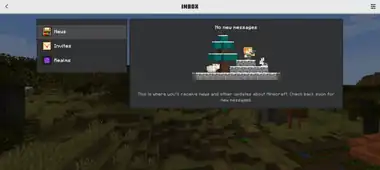
- Added the "Armadillo and Wolf Armor" experimental toggle.
- Contains new armadillo mob, armadillo scutes and wolf armor for Minecraft 1.21.
Changes
Graphical
- Added 4K resolution support for Xbox Series X|S consoles
General
- The friends drawer in the new Play screen now allows joining a friend’s world with a join button.
- Edit World is being updated with improved navigation, more descriptions, and a new look and feel that matches the new Create New World Screen. (Preview only)

Technical
Add-ons and Script Engine
- The
minecraft:geometry.full_blockidentifier for theminecraft:geometryblock component has been added- The
minecraft:geometry.full_blockidentifier provides a centered 1x1x1 cube geometry - When combined with a
material_instancescomponent withrender_layer: opaque, it enables rendering-only capabilities previously included in theminecraft:unit_cubecomponent including:- Occludes both vanilla and custom neighboring full blocks
- Culls faces that neighbor vanilla and custom neighboring full blocks to improve rendering performance
- The
General
- Updated listed values for the Vanilla
orientationblock state in documentation
- Added Biome Registry biome names and
StructureFeatureTypeenum to vanilla metadata generation
Components
- Added an
interact_filtersfield to theageablecomponent, which allows to specify conditions on when the actor can be fed
- Released Molang queries from experimental
query.is_cooldown_typequery.cooldown_timequery.cooldown_time_remainingquery.relative_block_has_any_tagquery.relative_block_has_all_tagsquery.block_neighbor_has_any_tagquery.block_neighbor_has_all_tagsquery.block_has_any_tagquery.block_has_all_tagsquery.bone_orientation_trsquery.bone_orientation_matrix
Experimental
These additions and changes are accessible by enabling the "Armadillo and Wolf Armor", "Update 1.21", "Beta APIs", "Molang", and "Upcoming Creator Features" experimental toggles.
Additions
Mobs
- Added the Armadillo
- The Armadillo is a neutral mob.[7]
- Drops Armadillo Scutes periodically
- Drops Armadillo Scutes when brushed
- Spawns in Savannas
- Favorite food is Spider Eyes
- When an Armadillo detects a threat, it rolls up
- Threats are:
- Players who are sprinting
- Players on a mount or in a vehicle
- Undead mobs
- It does not roll up if it is fleeing, in water, in the air, or if being led
- When an Armadillo is rolled up it does not walk, cannot eat, and will not be tempted by food
- It continues to scan for threats, and if there are no threats detected for 3 seconds, it will unroll
- Threats are:
Items
- Can be used to craft Wolf Armor
- Dropped by Armadillos
- Dispensers can be used to brush Armadillo Scutes off Armadillos
- Using Wolf Armor on an adult tamed Wolf will equip the armor on the Wolf
- Only a Wolf's owner can put Wolf Armor on their tamed Wolf, and with this in mind, Dispensers cannot put Wolf Armor on Wolves
- Using Shears on a Wolf that is wearing armor will make it drop the armor
- Only a Wolf's owner can shear a Wolf Armor from it, and with this in mind, Dispensers cannot remove Wolf Armor from Wolves
- Wolf Armor gives the same protection as Diamond Horse Armor
- If a Wolf dies while wearing armor, it will drop the armor
Command format
- Added a new
/hudcommand that will hide and reset HUD elements visibility./hud hide <hud element>/hud reset <hud element>
- The HUD elements available are:
paperdollarmortooltipstouch_controlscrosshairhotbarhealthprogress_barhungerair_bubbleshorse_healthall
Technical
- Added item dynamic properties
- Added function
clearDynamicProperties(): void- Removes all dynamic properties from the item stack - Added function
getDynamicProperty(identifier: string): booleannumberstringVector3undefined- Returns the value of the dynamic property with the given identifier if it exists, otherwise returns undefined - Added function
getDynamicPropertyIds(): string[]- Returns an array of all dynamic property identifiers on the item stack - Added function
getDynamicPropertyTotalByteCount(): number- Returns the total byte count of all dynamic properties on the item stack - Added function
setDynamicProperty(identifier: string, value?: booleannumberstringVector3): void- Sets the value of the dynamic property with the given identifier. If the value is undefined, the dynamic property will be removed.
- Added function
- Added class
EntityProjectileComponent. This component is used to shoot a projectile entity and modify its properties - Added interface
ProjectileShootOptions. This interface is used with functionEntityProjectileComponent.shootto optionally modify the accuracy of the projectile when shot
Changes
Blocks
- Trial Spawner randomizes the loot table only once each combat, for all players
Mobs
- Updated sounds.
Technical
Add-ons and Script Engine
- The
minecraft:unit_cubeblock component has been deprecated. Using it in content marked 1.20.60 and beyond will provide a content error- Using content marked prior to 1.20.60 will have their
minecraft:unit_cubeblock component upgraded to aminecraft:geometryblock component with aminecraft:geometry.full_blockidentifier, but will maintain backwards compatibility with all behaviors
- Using content marked prior to 1.20.60 will have their
- Updated function
addEffectto return the added effect (or undefined if it failed).
- Changed cooldown query slot IDs to be required for container slots with more than one index, logging content errors if not provided
query.cooldown_time(slotName,slotId)query.cooldown_time_remaining(slotName,slotId)query.is_cooldown_type(cooldownName,slotName,slotId)
Fixes
From released versions before 1.20.0
- MCPE-120140 – Taking "fall damage" when not falling
- MCPE-166934 – Dimension teleport causes game to freeze after using the repeating command block
- MCPE-168518 – Player takes fall damage if they stand on an opened chest at Y=63 or Y=62
From 1.20.0
- MCPE-177045 – Boolean Block States beyond the first 16 in the list do not get applied
From released versions before Bedrock Edition 1.20.60
- MCPE-176949 – Almost all copper bulbs that are generated inside trial chambers are weathered/oxidized and unwaxed
- MCPE-177171 – Waxed Copper Grates have missing transparency/show black textures on the holes
Others
- Breeze wind and wind charge rendering have been tweaked.
- Fixed an issue where mobs, such as Zombies, were unable to pick up full stacks of items from the ground.
- The player's body will now cast a shadow in first person mode in the Deferred Technical Preview.
- The loading screen will no longer turn black on Android when entering a PBR-capable world with the Deferred Technical Preview enabled.
- Hoppers in Minecarts no longer exhibit ghosting artifacts during camera motion when the Deferred Technical Preview is enabled.
- The game no longer crashes when exiting a world with the Deferred Technical Preview enabled.
Preview 1.20.60.24
Beta 1.20.60.24 (Android) or Preview 1.20.60.24 (Windows, iOS, iPadOS, Xbox) is the fifth beta/Preview version for Bedrock Edition 1.20.60, released on January 4, 2024,[8] which fixes bugs. This is the first beta/Preview released in 2024.
Additions
General
- Added the
trapdoorsblock tag: contains all trapdoors. (iron_trapdoor,trapdoor,spruce_trapdoor,birch_trapdoor,jungle_trapdoor,acacia_trapdoor,dark_oak_trapdoor,mangrove_trapdoor,cherry_trapdoor,bamboo_trapdoor,crimson_trapdoor,warped_trapdoor,copper_trapdoor,exposed_copper_trapdoor,weathered_copper_trapdoor,oxidized_copper_trapdoor,waxed_copper_trapdoor,waxed_exposed_copper_trapdoor,waxed_weathered_copper_trapdoor,waxed_oxidized_copper_trapdoor)
Changes
Blocks
Hardened Stained Glass (EDU-only)
- The different block states for the
hard_stained_glassID have now been split up into their own IDs.
| Old ID | New ID |
|---|---|
hard_stained_glass
|
hard_white_stained_glass
|
hard_orange_stained_glass
| |
hard_magenta_stained_glass
| |
hard_light_blue_stained_glass
| |
hard_yellow_stained_glass
| |
hard_lime_stained_glass
| |
hard_pink_stained_glass
| |
hard_gray_stained_glass
| |
hard_light_gray_stained_glass
| |
hard_cyan_stained_glass
| |
hard_purple_stained_glass
| |
hard_blue_stained_glass
| |
hard_brown_stained_glass
| |
hard_green_stained_glass
| |
hard_red_stained_glass
| |
hard_black_stained_glass
|
Hardened Stained Glass Pane (EDU-only)
- The different block states for the
hard_stained_glass_paneID have now been split up into their own IDs.
| Old ID | New ID |
|---|---|
hard_stained_glass_pane
|
hard_white_stained_glass_pane
|
hard_orange_stained_glass_pane
| |
hard_magenta_stained_glass_pane
| |
hard_light_blue_stained_glass_pane
| |
hard_yellow_stained_glass_pane
| |
hard_lime_stained_glass_pane
| |
hard_pink_stained_glass_pane
| |
hard_gray_stained_glass_pane
| |
hard_light_gray_stained_glass_pane
| |
hard_cyan_stained_glass_pane
| |
hard_purple_stained_glass
| |
hard_blue_stained_glass_pane
| |
hard_brown_stained_glass_pane
| |
hard_green_stained_glass_pane
| |
hard_red_stained_glass_pane
| |
hard_black_stained_glass_pane
|
Items
Potato, Carrot, Melon, Sweet Berries, Nether Wart, Sunflower, Lilac, Rose Bush, Peony, Glowstone Dust, and Gravel
- No longer have increased chance of drops when mined with an enchanted book of Fortune.[note 2][note 3]
- Renamed "Scute" to "Turtle Scute".
Structures
- Trail ruins will now be placed in the same location and configuration as in Java Edition.
Technical
AI Goals
behavior.follow_parentnow interrupts navigation on stop for content using engine version 1.20.60 or higher.
Biomes
- Biome tags in JSON files are now specified under a
minecraft:tagscomponent, in atagsarray, rather than as loose JSON objects, for files with aformat_versionof 1.20.60 or higher.
Components
- The
interactcomponent now supports the additionalentity_actvalue for thevibrationfield.
Entity Event Responses
- Added the
emit_vibrationentity event response, which allows the entity to emit a vibration having the entity itself as its source.- The
vibrationfield allows to specify the vibration to be emitted. - The allowed values are
shear,entity_act, andentity_interact.
- The
- Added content errors that state
query.remaining_durabilityandquery.max_durabilityare only to be used with Item contexts.
Performance
- Feature toggle
Enable New Geometry Tessellation Pipelinedefaults to true.
Experimental
These additions and changes are accessible by enabling the "Armadillo and Wolf Armor", "Update 1.21", and "Beta APIs" experimental toggles.
Additions
Technical
Add-ons and Script Engine
- The block component
minecraft:random_tickingis now supported again.
system.runJob()system.clearJob()- Added
runJobandclearJobfor optimizing long running tasks using JavaScript generators.system.runJobtakes a generator function and returns ajobId.
- Added
@minecraft/server.BlockPermutation- Moved
getStateandwithStatesAPIs from beta to stable.
- Moved
Scripting
- Added
ScriptBiomeTypesandScriptBiomeTypeto allow Scripting API to enumerate theBiomeRegistry. - Added a
findClosestBiomefunction toDimensionto find the closest biome of a specified type, to a given position in the world.
Changes
Mobs
- Armadillo now emits vibrations when rolling up and when unrolling.
- Baby armadillos no longer move towards their parents after rolling up.
- The Breeze can now jump when standing in water.
- The Breeze now avoids trapdoors when pathfinding.
Blocks
- Improved trial spawner particles.
Non-mob entities
- Removed the darkening tint in wind burst particle to uphold parity.
Items
- Volume of sounds for equipping and removing wolf armor is now controlled by the Friendly Creatures slider.
Fixes
From released versions before Bedrock Edition 1.20.60
- MCPE-105457 – Villager's profession skin may not match its workstation and trades.
- MCPE-173386 – Going through Nether/End portal causes game to get stuck on "Building Terrain", and restarting the game teleports player to the same coordinates of the dimension that they left from.
- MCPE-175206 – Pistons pushing/pulling/breaking blocks may teleport player to 0 on one axis.
- MCPE-176365 – Cannot speed up after landing on blocks in Creative.
- MCPE-176528 – Villagers link to the same job block/bed even if it is already claimed, and game crashes if you break that job block/bed.
From the previous development version
- MCPE-176926 – Double pressing jump button makes the play jump while disabling flying.
- MCPE-177283 – Boat disappears when placed at the player's feet or next to another boat.
- MCPE-177551 – Armadillo's legs will sometimes flicker when rolled up.
- MCPE-177560 – Wolf armor duplicates when dropped.
- MCPE-177562 – Armadillo has no roll sound/unused sound.
- MCPE-177593 – Pillager outposts doesn't spawns pillagers.
Others
- Fixed a bug where the player would exit a vehicle at an incorrect height if the vehicle was over a fire block.
- Fix font glyph boundary artifacts (spotty pixels at the edge of each character) with italic text rendering at certain resolution.
- Pufferfish no longer inflate and deflate repeatedly when a player is at a specific distance from them.
- Mobs that have partial blocks (e.g. Trapdoors, Slabs, etc.) specified as part of their list of blocks to avoid in their Navigation Component should now avoid them properly.
- Realms Tab in new Play Screen should no longer be stuck in a loading state.
- Fixed crash that could occur in the Play menu whilst looking at Realms.
- Corrected translations about "posting" and "liking" on Realms Stories.
- Fixed issue where shadows for alpha tested geometry (doors, leaves, etc.) were no longer rendering in the Deferred Technical Preview.
- Banner shields now render when equipped in both left and right hands in the Deferred Technical Preview.
- Fixed an issue where light emitting items glowed in the player's hand in dark rooms during the day in the Deferred Technical Preview.
- Improved upscaling stability on Android in the Deferred Technical Preview.
- On Android, pixelated artifacts are no longer visible on the right half of the screen when upscaling is turned on in the Deferred Technical Preview.
- Fixed unstable and incorrect light clustering results in the Deferred Technical Preview.
Preview 1.20.60.25
Beta 1.20.60.25 (Android) or Preview 1.20.60.25 (Windows, iOS, iPadOS, Xbox) is the sixth beta/Preview version for Bedrock Edition 1.20.60, released on January 10, 2024,[9] which fixes bugs.
Changes
Blocks
Large Chest and Large Trapped Chest
- Slightly changed their texture.
World generation
- The limitations on which blocks can be replaced by Dark Oak and Acacia trees now also apply to their branches, not just their trunks.
Technical
API
- Changed "Unsupported or out of bounds value.." errors to use
ArgumentOutOfBoundsErrorError type
Blocks
- Added the ability for data-driven blocks to remove faces in the geometry when abutting a full and opaque block.
- A new field has been added to the Block Geometry Component, which references a new Culling .json file (found in the resource pack block_culling directory) that sets up culling rules for the tessellated geometry.
Dimension API
setWeathermethod argument duration now usesArgumentOutOfBoundsErrorError type.
Experimental
These additions and changes are accessible by enabling the "Update 1.21", and "Beta APIs" experimental toggle.
Changes
Blocks
- If the Trial Spawner has less than two seconds remaining to spawn a mob when detecting a player, the spawn delay is set to two seconds.
Mobs
- The Breeze now reflects all projectiles.
- The Breeze now reflects projectiles back toward the shooting entity, with a 40-degree spread.
- The pixels at the bottom of the Breeze's torso rods now match with their surrounding colors.
Technical
API
PropertyOutOfBoundsError- Added a new
PropertyOutOfBoundsErrorthat throws when a property that is bounded is set out of bounds.
- Added a new
ContainerSlotAPIs now throw anInvalidContainerSlotErrorif the container slot is invalid, or if a property is set on an empty slot.- Property
typeIdno longer returns undefined for empty slots, but instead throws anInvalidContainerSlotError. - Added function
hasItem- Returns whether the slot contains an item. - Added function
getCanPlaceOn- Returns an array of block identifiers that the item can be placed on. - Added function
getCanDestroy- Returns an array of block identifiers that the item can destroy when used.
Fixes
From released versions before Bedrock Edition 1.20.60
- MCPE-43391 – Banners that are mined/broken don't stack with banners that have never been mined/broken
- MCPE-55878 – Wither roses deal damage every 2 seconds instead of half second
- MCPE-79480 – Zoglins can spawn in peaceful mode
- MCPE-87711 – Experience orbs push mobs
- MCPE-114689 – Bees get damaged by sweet berry bushes
- MCPE-122491 – Suspicious stew cannot be consumed with full hunger
- MCPE-142321 – When grass and flowers spawn in a snow biome, they replace the snow
- MCPE-147656 – Wolves doesn't spawn on snow block in the grove biome
- MCPE-169495 – Double chest texture has miscolored pixels
- MCPE-170540 – Experience (XP) orbs scattering more than before
- MCPE-177409 – Need a Mint achievement received through crafting
From the previous development version
- MCPE-177195 –
/execute if blockssucceeds when given unloaded coordinates - MCPE-177696 – Health bar of rideable animals disappear
Others
- Containers being cloned no longer keep their container screens open or cause crashes.
- Fixed a bug that could cause infinite loading while joining a Realm
- Hud command now works as expected – the /hud command allows creators to show/hide each element individually as well as show/hide all. Hiding one element no longer hides 'all' elements.
- Fixed an issue causing caves to appear illuminated by the sun (aka “Light Leaking”) in the Deferred Technical Preview
- Volumetric fog is no longer affected by sunlight in enclosed spaces in the Deferred Technical Preview
Preview 1.20.60.26
Beta 1.20.60.26 (Android) or Preview 1.20.60.26 (Windows, iOS, iPadOS, Xbox) is the seventh and final beta/Preview version for Bedrock Edition 1.20.60, released on January 18, 2024,[10] which fixes bugs.
Changes
Command format
- Reduced max length for output message to 512 characters.
/kill
- Reduced max length for reason message to 512 characters.
Fixes
Others
- Made various performance and stability improvements.
- Fixed an issue with multiplayer sessions sometimes not appearing in available LAN games.
Notes and references
- ↑ While this change was already mentioned and added in Bedrock Edition Preview 1.20.50.22, it was mentioned again in the changelog of this version.
- ↑ Actually, Sunflower, Lilac, Rose Bush, Peony have been fixed in 1.20.60.23.
- ↑ Due to MCPE-172622,drops of sweet berries doesn't change.
- ↑ "Minecraft Preview 1.20.60.20" – Minecraft Feedback, November 15, 2023.
- ↑ "Minecraft - Beta & Preview 1.20.60.21" – Minecraft Feedback, November 29, 2023.
- ↑ "Minecraft - Beta & Preview 1.20.60.22" – Minecraft Feedback, December 6, 2023.
- ↑ "Minecraft - Beta & Preview 1.20.60.23" – Minecraft Feedback, December 13, 2023.
- ↑ "Minecraft Preview 1.20.60.23" by Jay Wells – Minecraft.net, December 13, 2023.
- ↑ "Howdy, my dears! In case you missed it, there is now new Inbox screen built with Ore UI available in #Minecraft preview builds. It's a work in progress, but hopefully it'd be a hub for release notes, invitations etc" – @Volgar on X (formerly Twitter), December 13, 2023
- ↑ Despite being referred to as a neutral mob on minecraft.net, the armadillo is just a passive mob with a defense mechanic
- ↑ "Minecraft - Beta & Preview 1.20.60.24" – Minecraft Feedback, January 4, 2024.
- ↑ "Minecraft - Beta & Preview 1.20.60.25" – Minecraft Feedback, January 10, 2024.
- ↑ "Minecraft - Beta & Preview 1.20.60.26" – Minecraft Feedback, January 18, 2024.