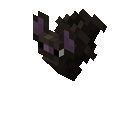{
"title": "Bundles of Bravery",
"images": [],
"rows": [
{
"field": "''(link to Bedrock Edition article, displayed as Bedrock Edition)''",
"label": "Edition"
},
{
"field": "(link to Bundles of Bravery article, displayed as Bundles of Bravery)",
"label": "Official name"
},
{
"field": "<ul class=\"hlist\"><li>\n* (link to Bedrock Edition 1.21.40 article, displayed as 1.21.40)\n* (link to Bedrock Edition 1.21.41 article, displayed as 1.21.41)\n* (link to Bedrock Edition 1.21.42 article, displayed as 1.21.42)\n* (link to Bedrock Edition 1.21.43 article, displayed as 1.21.43)\n* (link to Bedrock Edition 1.21.44 article, displayed as 1.21.44)</li></ul>",
"label": "Version(s)"
}
],
"invimages": [],
"footer": "<span style=\"display:inline-block; padding:0 .4em;\">[[bedrock Edition guides/Tricky Trials|◄ Tricky Trials]]</span><span style=\"display:inline-block; padding:0 .4em;\">[[bedrock Edition guides/The Garden Awakens |The Garden Awakens ►]]</span>"
}
This guide is a simplified overview of all non-experimental changes in the Bundles of Bravery drop (Bedrock Edition 1.21.40), which assumes at least some familiarity with the Tricky Trials update (Bedrock Edition 1.21.0 to 1.21.31), excluding experimental features in these versions.
Mobs
Changed
| Name |
Image |
Changed
|
| Bat
|
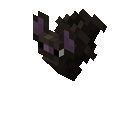
|
- Updated the rules under which bats spawn in the world:
- Bats can now spawn at any height, provided the area is covered and sufficiently dark.
- They must spawn on one of the following blocks: stone, granite, diorite, andesite, tuff, or deepslate.
- As a result, bats may now happen to spawn above the surface.
|
Blocks
Changed
| Name |
Image |
Changed
|
| Monster spawner
|

|
Its step sounds and hit sounds now play at their intended volume.
|
| Trial spawner
|

|
Its hit sounds now play at their intended volume.
|
| Mushroom block
|
  
|
The all-sided pore mushroom block has been removed from the creative inventory.
|
Items
New
| Name |
Image |
Obtaining |
Uses
|
| Bundle
|
                
                
|
|
- Store up to a stack's worth of mixed item types within itself in a single inventory slot.
- The space taken up by an item depends on its stack size. For example, an item that stacks to 16 (like snowballs) will take up four times as much space as an item that stacks to 64 (like sticks).
- Items that do not stack (like swords) occupy the entire bundle.
- Can be dyed in 16 different colors.
|
Changed
| Name |
Image |
Changed
|
| Mace
|

|
Mobs can now perform mace smash attacks.
|
| Enchanted golden apple
|

|
Grants Regeneration II instead of Regeneration V.
|
Gameplay
New
| Name |
Description
|
| Game mode
|
- New gamemode: Hardcore
- A variant of Survival mode in which the world is locked to Hard difficulty.
- Players cannot respawn after dying, but can continue to observe the world as a spectator.
|
Changed
| Name |
Changed
|
| Creative inventory
|
Items and blocks in the creative inventory have been reorganized, with the goal of making overall sorting more intuitive.
|
Navigation