Bedrock Edition 1.20.80

| Edition | ||||||
|---|---|---|---|---|---|---|
| Official name | ||||||
| Release date |
April 23, 2024 | |||||
| Server version | ||||||
| Internal version |
Windows, Xbox: 1.20.8005.0 | |||||
| Version code |
Android: | |||||
| Development versions | ||||||
| Downloads | ||||||
| Protocol version |
671 | |||||
| ||||||
{
"title": "v1.20.80",
"images": [
"Bedrock 1.20.80.png"
],
"rows": [
{
"field": "''(link to Bedrock Edition article, displayed as Bedrock Edition)''",
"label": "(link to Edition article, displayed as Edition)"
},
{
"field": "(link to Armored Paws article, displayed as Armored Paws)",
"label": "Official name"
},
{
"field": "April 23, 2024",
"label": "Release date"
},
{
"field": "(link to Bedrock Dedicated Server 1.20.80.05 article, displayed as 1.20.80.05)",
"label": "Server version"
},
{
"field": "'''Windows, Xbox''': 1.20.8005.0<br>'''ChromeOS, Android, iOS, iPadOS, Fire''': 1.20.80.05<br>'''PlayStation 4''': 2.87<br>'''Nintendo Switch''': v99",
"label": "Internal version"
},
{
"field": "<small>'''Android''':<br />\n952008005 (armeabi-v7a, 34)<br />\n962008005 (x86, 34)<br />\n972008005 (arm64-v8a, 34)<br />\n982008005 (x86_64, 34)</small>",
"label": "Version code"
},
{
"field": "<div class=\"hlist\"><span style=\"white-space:nowrap;\">(link to :Category:Bedrock Edition 1.20.80 previews article, displayed as '''Previews''') (5) </span><br/><span style=\"white-space:nowrap;\">(link to :Category:Bedrock Edition 1.20.80 betas article, displayed as '''Betas''') (5) </span><br/>((link to Bedrock Edition 1.20.80/Development versions article, displayed as View all))</div>",
"label": "<span style=\"white-space: normal;\">Development versions</span>"
},
{
"field": "'''Server'''<br />[https://minecraft.net/bedrockdedicatedserver/bin-win/bedrock-server-1.20.80.05.zip Windows]<br />[https://minecraft.net/bedrockdedicatedserver/bin-linux/bedrock-server-1.20.80.05.zip Linux]",
"label": "Downloads"
},
{
"field": "671",
"label": "(link to Protocol version article, displayed as Protocol version)"
}
],
"invimages": [],
"footer": "<table style=\"margin: auto; word-break: break-word;\">\n<tr style=\"background: inherit;\">\n<td style=\"padding: 0.4em\" >[[Bedrock Edition 1.20.0|<span style=\"margin-right:-0.35em\">◄</span>◄ 1.20.0]]</td>\n<td rowspan=\"2\" style=\"padding: 0.4em\">''' 1.20.80'''</td>\n<td style=\"padding: 0.4em\" >[[Bedrock Edition 1.21.0| 1.21.0 <span style=\"margin-right:-0.35em\">►</span>►]]</td>\n</tr>\n<tr style=\"background: inherit;\">\n<td style=\"padding: 0.4em\">\n[[Bedrock Edition 1.20.73|◄ 1.20.73]]\n</td>\n\n<td style=\"padding: 0.4em\">\n[[Bedrock Edition 1.20.81| 1.20.81 ►]]\n</td>\n</tr>\n</table>"
}
1.20.80, the release of Armored Paws, is a drop for Bedrock Edition, released on April 23, 2024.[1][2] It fixes bugs and makes armadillos and wolf armor available in normal gameplay, removing their experimental toggle. It also adds more features under the Update 1.21 experiment, with the mace, heavy core and breeze rod.
Additions
Items
- Dropped by armadillos periodically and when brushed.
- Dispensers can be used to brush armadillo scutes off armadillos.
- Can be used to craft and repair wolf armor.
 Added armadillo spawn eggs.
Added armadillo spawn eggs.

- Crafted with 6 armadillo scutes in a harness shape.
- Protects wolves from most damage sources until the armor loses all durability and breaks.
- Provides an armor value of 11 ( × 5.5).
- Shows signs of increased breakage as durability goes down.
- Using wolf armor on an adult tamed wolf will equip the armor on the wolf, and using shears will make it drop the armor.
- Only a wolf's owner can put on / shear off wolf armor. That also excludes dispensers.
- The wolf's owner can repair the armor with armadillo scutes while it is equipped on the wolf.
- If a wolf dies while wearing armor, it will drop the armor.
- Wolf armor can be dyed in similar fashion to leather armor.
Mobs
- The winner of Minecraft Live 2023's Mob Vote.
- A passive mob that spawns in savanna and badlands biomes with the same frequency as chickens and pigs.
- Has 12HP × 6 health points.
- Can drop armadillo scutes either periodically or when brushed, but drops no loot when killed.
- Can be bred with spider eyes.
- If an armadillo detects a threat, it will roll up.
- Threats include:
- Special cases where an armadillo will not roll up include when it is:
- Fleeing.
- In water or in the air.
- On a leash.
- When an armadillo is rolled up it cannot walk nor eat, and will not be tempted by food. Additionally, it will be protected by its shell, causing it to take reduced damage and completely negating damage from weaker attacks.
- While rolled up, armadillo continuously scans for threats. If no threats are detected for 3 seconds, it unrolls. Armadillos peek out to see if “the coast is clear” before unrolling.
- Added variants of wolves.

The nine variations of wolves.  The familiar Pale Wolf now spawns in the taiga biome.
The familiar Pale Wolf now spawns in the taiga biome. The Rusty Wolf spawns in the sparse jungle biome.
The Rusty Wolf spawns in the sparse jungle biome. The Spotted Wolf spawns in the savanna plateau.
The Spotted Wolf spawns in the savanna plateau. The Black Wolf spawns in old growth pine taiga.
The Black Wolf spawns in old growth pine taiga. The Striped Wolf spawns in wooded badlands.
The Striped Wolf spawns in wooded badlands. The Snowy Wolf spawns in groves.
The Snowy Wolf spawns in groves. The Ashen Wolf spawns in the snowy taiga.
The Ashen Wolf spawns in the snowy taiga. The Woods Wolf spawns in forests.
The Woods Wolf spawns in forests. The Chestnut Wolf spawns in old growth spruce taiga.[3]
The Chestnut Wolf spawns in old growth spruce taiga.[3]- Wolves spawned with the wolf spawn egg will spawn as the variant associated with the biome the egg is used in. They default to pale wolf in any other biome.
General
- Introducing Realms Stories, a new social hub for Realms
- Realms Stories features include:
- The Story Feed – lets you share your greatest gameplay moments with your fellow Realm members.
- The Timeline – lets you see when other members are playing on the Realm.
- The Members tab – shows a list of all Realm members and their permission levels.
- Realm Events – Stories that get posted automatically when certain player actions are taken in the Realm.
- There are 19 unique Realm Events so far.
Changes
Blocks
- Fully grown cocoa pods now consistently drop 3 cocoa beans.
- The different coral color block states for the
coral_fanID have now been split up into their own IDs.
| Old ID | New ID |
|---|---|
coral_fan
|
tube_coral_fan
|
brain_coral_fan
| |
bubble_coral_fan
| |
fire_coral_fan
| |
horn_coral_fan
|
- The different coral color block states for the
coral_fan_deadID have now been split up into their own IDs.
| Old ID | New ID |
|---|---|
coral_fan_dead
|
dead_tube_coral_fan
|
dead_brain_coral_fan
| |
dead_bubble_coral_fan
| |
dead_fire_coral_fan
| |
dead_horn_coral_fan
|
- The different block states for the
red_flowerID have now been split up into their own IDs.
| Old ID | New ID |
|---|---|
red_flower
|
poppy
|
blue_orchid
| |
allium
| |
azure_bluet
| |
red_tulip
| |
orange_tulip
| |
white_tulip
| |
pink_tulip
| |
oxeye_daisy
| |
cornflower
| |
lily_of_the_valley
|
- The different sapling type block states for the
saplingID have now been split up into their own IDs.
| Old ID | New ID |
|---|---|
sapling
|
oak_sapling
|
spruce_sapling
| |
birch_sapling
| |
jungle_sapling
| |
acacia_sapling
| |
dark_oak_sapling
|
Textures
Missing tile
 Updated the missing tile texture to a dirt block with brown question mark.
Updated the missing tile texture to a dirt block with brown question mark.
- This change affects blocks and items that use the texture, like unknown, info_update, client request placeholder block, and reserved6.
Items
Durability bar
- The durability bar colors have been revamped.
- The color is now bright during the entire length of the bar, matching Java Edition, when previously it would fade into grape green, dark yellow, dark orange, dark orange-red, and eventually red as it decreases in length.
- The background of the durability bar is now completely black, where it used to be transparent.
- Shields can now partially block damage dealt by guardians and elder guardians’ laser attack.
- Wolf armor has been brought out of experimental toggle and is now available during normal gameplay.
Mobs
- The armadillo has been brought out of experimental toggle and is now available during normal gameplay.
- Foxes are now less likely to spawn in Groves than before.
- Rabbits are now more likely to spawn in Groves than before.
Command format
/hud
- Moved the
/hudcommand out of Upcoming Creator Features experimental toggle.
- Updated to include support for rendering input key glyphs.
General
- Added multiple features including:
- Lists of recommended and suggested friends.
- Improved search to give partial results while you are typing.
- Ability to share your profile information through a QR code or a share link.
- A handy button that copies your Gamertag to the clipboard.
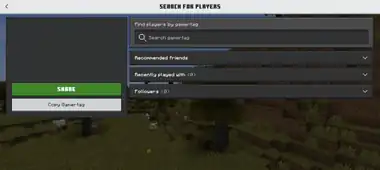
- The updated "You Died!" screen is no longer experimental.
- Removed the "Armadillo and Wolf Armor" experimental toggle.
- Increased maximum render distance to 36 for Xbox Series X|S consoles.
- The feedback button has been moved from Main Menu to the Settings screen under the General tab with label "Help Center".
Technical
- Dynamic imports (e.g.,
import("/my-module.js")) should be functional again. BlockTypeswill now return valid types for flattened or refactored block names.EntityMountTamingComponent- Renamed
EntityMountTamingComponenttoEntityTameMountComponent. - Renamed
setTamedtotame.
- Renamed
- Released
BlockComponentTypesfrombetato 1.10.0 - Released
EntityComponentTypesfrombetato 1.10.0 - Released
ItemComponentTypesfrombetato 1.10.0 - Removed
EntityHealableComponent.filtersas they currently have no backing implementation. - Added
PaletteColorenum tobetafor use withItemColorComponent/ItemColor2Component. - Added
ItemColor2Componenttobetafor readingminecraft:color2. - Setting a dynamic property with a key larger than 32kb now will result in an exception.
- Moved
EntityTypeandEntityTypesfrombetato1.11.0 - Released
playMusic,Player.queueMusic,Player.stopMusicfrombetato1.11.0 - Removed
BlockAreaSizefrombetaand replaced usages withVector3. - Renamed parameter
itemCategoryingetItemCooldownandplayer.startItemCooldowntocooldownCategory. - Changed type to only
EnchantmentTypeto follow API guidelines. - Added
EnchantmentSlotand slots tobetafor determining the enchantable slots of an item. - Added
minecraft:custom_componentsblock component under the Beta APIs feature flag.
Cameras
- Added the
extend_player_renderingcamera component which allows for players (and any entities they are connected to through riding and leashes) to be rendered even if they are beyond the max entity render distance. - Added “extend_player_rendering” component to the
minecraft:freecamera.- This component is intended to be an enhancement and improvement to current functionality and as such will be “set to true” by default.
- Setting this component to false will remove the added rendering capability. Documentation will be undated prior to release.
- The server now sends chunks and actors around the camera to the client if that information already exists on the server even when the camera is placed far away from the player.
Components
- The
interactcomponent’s fieldsequip_item_slotanddrop_item_slotnow support both armor and inventory slots:- Armor slots are specified as
slot.armor.head,slot.armor.chest,slot.armor.legs, andslot.armor.feet. - Inventory slots are specified as positive numbers, now expressed as strings.
- This change requires a world version of 1.20.80 or higher.
- Armor slots are specified as
- Added
repair_entity_itemfield to theinteractcomponent, which allows to repair an item in one of the entity’s inventory or armor slots. - Added the
minecraft:body_rotation_blockedcomponent, which prevents an entity from visually rotating their body to match their own facing direction. - The durations and cooldowns of
behavior.timer_flag_1,behavior.timer_flag_2, andbehavior.timer_flag_3are now correctly randomized on both start and stop, rather than only on spawn.
Entity Filters
- Added new entity filter
is_sitting, which checks if the entity is sitting. - Added new entity filter
has_damaged_equipment, which checks if the entity has a certain damaged piece of equipment in the specified slot.
- Added spawn categories, which will be used in the future for mob spawning.
- Spawn categories have been enabled in entity behavior pack files, but are not yet functional.
- Added new query
query.armor_slot_damage, which returns the damage value of the armor item in the specified slot.
- Added
assume_symmetryboolean property for Shaped Recipes to allow for symmetrical shaped recipes with different outputs.
Experimental
These additions and changes are accessible by enabling the "Update 1.21" and "Beta APIs" experimental toggles.
Additions
Blocks
- A mysterious, dense block which can be combined with a breeze rod to craft a mace.
- Are resistant to explosions: blast resistance matches the one from obsidian.
- Can be waterlogged.
Items
- Added two new banner patterns:
- Dropped by the breeze.
- Can be crafted into 4 wind charges.
- Can be used with the heavy core to craft a mace.
- A new heavy weapon that can be crafted from a breeze rod and a heavy core.
- Using the weapon while falling can increase the damage output. The higher the player falls, the more damage is dealt.
- This can be done by jumping towards the target and hitting them before the player hits the ground.
- Successfully striking a target in this way will negate any damage accumulated from the fall, similar to how a wind charge works.
- Other entities near the struck enemy will receive knockback.
- Can be repaired with breeze rods using an anvil.
- Players can use a mace in combination with wind charges to launch up and deliver devastating smash attacks on their enemies.
- Added 3 new pottery sherds, that can be found on decorated pots inside of trial chambers:
- Added two new smithing templates, that are exclusively obtained from vault:
- Can be traded from journeyman cartographers.
- Point to a nearby trial chamber.
Changes
Blocks
- Vault hit sound pitch corrected to match Java Edition.
- Updated vault visuals.
- The loot tables of Vaults in Trial Chambers have been updated to address some inventory management issues.
- One player will now get no more than 1 unstackable item per vault.
- One player will more often get rewards which can stack together.
- Horse armor and saddles have been removed from the loot table.
- Can now eject:
Items
- Wind Charge damage has been reduced to 1HP per hit.
- Dispensed Wind Charges now spawn centered.
Mobs
- The Bogged texture and model have been updated.
- The Bogged now drops two mushrooms (either both red/brown or one of each) when sheared.
- Now breathe with its eyes instead of feet to avoid drowning in water.
- Now drops 1-2 breeze rods instead of wind charges when killed by a player.
- The number of breeze rods dropped is affected by looting enchantments.
World generation
- Trial chambers are now placed in the same location and configuration as Java Edition.
- Added new chambers and variations, with new challenges.
- Remade
chamber_9, and renamed it toslanted. - Remade
chamber_3, and renamed it topedestal.
- Remade
- Added flow, guster, and scrape pottery sherds to the decorated pots in the decor structure pool.
- Now appear more frequently in the corridors.
- Changed the layout of the blocks around vaults.
Technical
- Block Custom Components[4]
- Added
BlockComponentStepOnEventforbeta. - Added
BlockRegistryforbeta. - Added
WorldInitializeBeforeEvent. - Added
BlockCustomComponent.
- Added
- Dimension:
- Added function
getBlocks(volume: BlockVolumeBase, filter: BlockFilter, allowUnloadedChunks?: boolean): ListBlockVolume- Gets the blocks in a volume if it matches the filter. - Added function
containsBlock(volume: BlockVolumeBase, filter: BlockFilter, allowUnloadedChunks?: boolean): boolean- Returnstrueif the block in volume matches the filter,falseotherwise.
- Added function
- Moved
ItemCooldownComponentfrombetato 1.10.0 - Added
BlockComponentStepOffEventforbeta. - Added
onStepOfftoBlockCustomComponent. - Added
BlockComponentRandomTickEventforbeta. - Added
onRandomTicktoBlockCustomComponent. - Structure
- Renamed class
StructureTemplatetoStructure. - Added read-only property
size: Vector3- Returns the size of the structure in blocks. - Added function
getBlockPermutation(location: Vector3): BlockPermutationundefined;- Returns the block permutation at the given location within the structure. - Added function
isValid(): boolean- Returns false if the structure has been deleted. - Added function
getIsWaterlogged(location: Vector3): boolean;- Returns whether the block at the given location is waterlogged.
- Renamed class
- Added an optional
SpawnEntityOptionswith a booleaninitialPersistencefield to thespawnEntity(…)function to support persistent entities in Editor tooling. - Moved
getItemStack(amount?: number, withData?: boolean): ItemStackundefinedfrombetato1.10.0. - Moved
getItemStack(amount?: number): ItemStackundefinedfrombetato1.10.0. EntityAgeableComponent- Added property
transformToItemtobeta.
- Added property
EntityDefinitionFeedItem- Updated property
itemto return name with namespace inbeta.
- Updated property
- Moved
EntityTypeFamilyComponentfrombetato1.10.0. - Added
BlockComponentTickEventforbeta.- Added
onTick.
- Added
- Added
BlockComponentEntityFallOnEventforbeta.- Added
onEntityFallOn.
- Added
- Added
BlockComponentPlayerPlaceBeforeEventforbeta.- Added
beforeOnPlayerPlace.
- Added
- Added
BlockComponentPlayerInteractEventforbeta.- Added
onPlayerInteract.
- Added
- Added
BlockComponentPlayerDestroyEventforbeta.- Added
onPlayerDestroy.
- Added
- Added
BlockComponentOnPlaceEventforbeta.- Added
onPlace.
- Added
- Added
ItemComponentRegistryforbeta. - Added
ItemCustomComponentforbeta. - Added
ItemComponentUseEventforbeta.- Moved
structureManagerfrombetato1.10.0.
- Moved
- Structure Manager
- Moved
createEmptyfrombetato1.10.0. - Moved
deletefrombetato1.10.0. - Moved
getfrombetato1.10.0. - Moved
placefrombetato1.10.0. - Moved
idfrombetato1.10.0. - Moved
getBlockPermutationfrombetato1.10.0. - Moved
getIsWaterloggedfrombetato1.10.0. - Moved
isValidfrombetato1.10.0.
- Moved
- Moved
StructureSaveModefrombetato1.10.0. - Moved
StructureRotationfrombetato1.10.0. - Moved
StructureAnimationModefrombetato1.10.0. - Moved
StructureMirrorAxisfrombetato1.10.0. - Removed
StructureReadOptions. - Moved
StructureCreateOptionsfrombetato1.10.0. - Moved
StructurePlaceOptionsfrombetato1.10.0. - Moved
InvalidStructureErrorfrombetato1.10.0.
Blocks
- Added
minecraft:entity_fall_onblock component behind the Beta API experiment. - Added
minecraft:tickblock component behind the Beta API experiment.
Entity Components
- Added property
passengerMaxWidthtoEntityRideableComponent. - Added property
seatRotationtoSeat.
Items
- Added
minecraft:custom_componentsitem component under the Beta APIs feature flag.
Fixes
From released versions before 1.20.60
- MCPE-19740 – Wolves don't jump while chasing mobs.
- MCPE-31121 – Fixed the position of tamed wolves tail when they are sitting
- MCPE-31389 – Beds that span a chunk border can partially break or become invisible during chunk loading
- MCPE-123455 – Bridging while looking forward causes blocks to most of the time place twice
- MCPE-139168 – Tamed wolves float when sliding down honey blocks from a high place
- MCPE-162190 –
/giveis slow when no target is found - MCPE-168125 – New "You Died!" screen is not available when the Education Edition toggle is enabled
- MCPE-170317 – Smithing templates cannot be applied to custom armors
- MCPE-170969 – Swimming mechanics have been altered to where you have to look up at the sky to take a breath
- MCPE-172622 – Harvesting sweet berries with Fortune enchantment
- MCPE-175555 – Recipe unlocking/dolimitedcrafting doesn't work with custom crafting tables
- MCPE-176634 – Lava and water can no longer be collected immediately
- MCPE-176919 – Trial Chambers Generate Through Bedrock Layer
- MCPE-178101 – Day of the week Sunday is incorrectly translated into Russian (in Realms Stories, Timeline)
- MCPE-178351 – Wolf's new collar textures does not have shading despite like Java Edition
- MCPE-178399 – Button touching range is smaller than before in new D-Pad & tap to interact mode
- MCPE-178442 – Armadillo walking animation is slower and odd compared to Java
- MCPE-178549 – Trail ruins do not generate in the same seed and location on some Android devices
- MCPE-178885 – Trial Chamber is not generated on some Android devices
- MCPE-178886 – Wind charge is not centered horizontally when thrown vertically
- MCPE-178887 – Spiders and cave spiders do not flee from armadillos, when enabling "Update 1.21" experimental toggle
- MCPE-178890 – Wind charge briefly blocks vision when thrown
- MCPE-178892 – When using Wind Charge to launch yourself upwards, you will also be sent backwards
- MCPE-178896 – Wind charge is spawned too close to the player when thrown
- MCPE-178897 – Wind charges don't deal extra knockback to crouching players
- MCPE-178903 – Wind charges shot by players deal more damage
- MCPE-179153 –
/hudcommand hides HUD between worlds - MCPE-179187 – Pre-1.16 wooden slabs do not stack
- MCPE-179214 – [iOS and iPadOS devices] won’t sleep/auto-lock on menu screen
Others
- Horses and Boats no longer slide to unexpected previous locations upon mounting or dismounting.
- The Lead item now renders correctly when the “Hide Hand” option is selected.
- Flying item animation is no longer missing on touch-screen versions of Beacon, Cartography, and Smithing Table screens.
- Reduced frame stutter when encountering a Character Creator skin in-game.
- Fixed a bug that prevented recipes without unlock criteria from showing up in the recipe book.
- On touch devices, item transfer animation is now rendered above static items.
- Resolved an issue where “Signing in…” text might not have appeared on the main menu while sign in was actually in progress.
- Fixed an issue where should_update_bones_and_effects_offscreen and should_update_effects_offscreen were being ignored.
- Fixed a bug that prevented custom features in behavior packs from loading.
- Fixed a crash during the load process of localization strings.
- Increased the time interval for showing a standard loading tip.
- On touch devices, the selected item now has a blue background on all screens.
From released versions before 1.20.60
- MCL-24096 – When using Quick Launch feature of MCL, the world registers me like a new user
Video
Trivia
- This update was released exactly five years after 1.11.0.
See also
References
- ↑ "Minecraft - 1.20.80 - Armored Paws (Bedrock)" – Minecraft Feedback, April 23, 2024.
- ↑ "Minecraft Bedrock 1.20.80" – Minecraft.net, April 23, 2024.
- ↑ "New Minecraft Wolves" by Sophie Austin – Minecraft.net, March 5, 2024.
- ↑ https://learn.microsoft.com/minecraft/creator/Documents/CustomComponents