Bedrock Edition 1.21.50
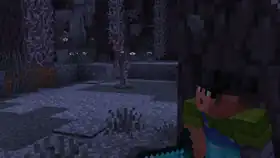

| Edition | ||||||
|---|---|---|---|---|---|---|
| Official name | ||||||
| Release date |
December 3, 2024 | |||||
| Server version | ||||||
| Editor version | ||||||
| Build version |
29529003 | |||||
| Internal version |
Windows, Xbox: 1.21.5007.0 | |||||
| Version code |
Android: | |||||
| Development versions | ||||||
| Downloads |
Server (1.21.50.07) | |||||
| Protocol version |
766 | |||||
| ||||||
{
"title": "v1.21.50",
"images": [
"Bedrock 1.21.50 PatchNotes.png",
"Bedrock 1.21.50.png"
],
"rows": [
{
"field": "''(link to Bedrock Edition article, displayed as Bedrock Edition)''",
"label": "(link to Edition article, displayed as Edition)"
},
{
"field": "(link to The Garden Awakens article, displayed as The Garden Awakens)",
"label": "Official name"
},
{
"field": "December 3, 2024",
"label": "Release date"
},
{
"field": "(link to Bedrock Dedicated Server 1.21.50.07 article, displayed as 1.21.50.07)–(link to Bedrock Dedicated Server 1.21.50.10 article, displayed as 1.21.50.10)",
"label": "Server version"
},
{
"field": "(link to Bedrock Editor 0.8.0 article, displayed as 0.8.0)",
"label": "(link to Bedrock Editor article, displayed as Editor) version"
},
{
"field": "29529003",
"label": "Build version"
},
{
"field": "'''Windows, Xbox''': 1.21.5007.0<br>'''ChromeOS, Android, iOS, iPadOS, Fire''': 1.21.50.07<br>'''PlayStation 4''': 3.03<br>'''PlayStation 5''': 1.010.000<br>'''Nintendo Switch''': v114",
"label": "Internal version"
},
{
"field": "<small>'''Android''':<br>\n952105047 (armeabi-v7a, 34)<br>\n962105047 (x86, 34)<br>\n972105047 (arm64-v8a, 34)<br>\n982105047 (x86_64, 34)</small>",
"label": "Version code"
},
{
"field": "<div class=\"hlist\"><span style=\"white-space:nowrap;\">(link to :Category:Bedrock Edition 1.21.50 previews article, displayed as '''Previews''') (7) </span><br/><span style=\"white-space:nowrap;\">(link to :Category:Bedrock Edition 1.21.50 betas article, displayed as '''Betas''') (7) </span><br/>((link to Bedrock Edition 1.21.50/Development versions article, displayed as View all))</div>",
"label": "<span style=\"white-space: normal;\">Development versions</span>"
},
{
"field": "'''Server (1.21.50.07)'''<br>\n[https://www.minecraft.net/bedrockdedicatedserver/bin-win/bedrock-server-1.21.50.07.zip Windows]<br>\n[https://www.minecraft.net/bedrockdedicatedserver/bin-linux-preview/bedrock-server-1.21.50.07.zip Linux]<br>\n'''Server (1.21.50.10)'''<br>\n[https://www.minecraft.net/bedrockdedicatedserver/bin-win/bedrock-server-1.21.50.10.zip Windows]<br>\n[https://www.minecraft.net/bedrockdedicatedserver/bin-linux/bedrock-server-1.21.50.10.zip Linux]",
"label": "Downloads"
},
{
"field": "766",
"label": "(link to Protocol version article, displayed as Protocol version)"
}
],
"invimages": [],
"footer": "<table style=\"margin: auto; word-break: break-word;\">\n<tr style=\"background: inherit;\">\n<td style=\"padding: 0.4em\" >[[Bedrock Edition 1.21.0|<span style=\"margin-right:-0.35em\">◄</span>◄ 1.21.0]]</td>\n<td rowspan=\"2\" style=\"padding: 0.4em\">''' 1.21.50'''</td>\n<td style=\"padding: 0.4em\" ></td>\n</tr>\n<tr style=\"background: inherit;\">\n<td style=\"padding: 0.4em\">\n[[Bedrock Edition 1.21.44|◄ 1.21.44]]\n</td>\n\n<td style=\"padding: 0.4em\">\n[[Bedrock Edition 1.21.51| 1.21.51 ►]]\n</td>\n</tr>\n</table>"
}
1.21.50, the release of The Garden Awakens, is a game drop for Bedrock Edition,[1][2] released on December 3, 2024. It marks the first release of the Bedrock Editor in a retail version.
Additions
Blocks
- A creaking heart is a “living” block generating in pale oak trees, covered on all sides by pale oak wood logs.
- Can be found activated in the pale garden biome.
- Sends a trail of particles towards the connected creaking when the creaking gets hit by the player or projectiles.
- Naturally placed Creaking Hearts drop 20-24 experience when broken by a player, with or without silk touch.
- Breaking a Creaking Heart block will drop 1-3 Resin Clumps, and it is affected by Fortune enchantment.
- Only activates when placed between two Pale Oak logs in the same orientation (on the side that does not light up when active) and can't be deactivated unless the block is broken.
- Emits subtle eerie sounds when it is active and surrounded by any types of logs, stripped logs, wood, or stripped wood on all 6 directions.
- Mining the block is most efficiently done with an axe, but it only drops when using a Silk Touch tool.
- When creaking heart block is destroyed, the connected creaking is removed.
- Can also be crafted using pale oak logs and a block of resin.
- Eyeblossoms are new flowers that generate in the pale garden biome.
- They exist in two variants: closed and open.
- Eyeblossoms transition between the two variants based on the time of day.
- During the night, eyeblossoms will become open.
- During the day, they will become closed.
- In dimensions that do not have a day/night cycle, they will remain as-is.
- Eyeblossoms planted on the ground will communicate with each other, helping each other to open or close.
- Open eyeblossoms have glowing eyes during the night.
- Can be obtained by bonemealing the grass in the pale garden biome or bonemealing an existing eyeblossom.
- Bees get poisoned when they are within a radius of eyeblossoms.
- Suspicious stew made from eyeblossom will have blindness or nausea effect depending on the variant.
- Gray or orange Dye can be crafted from closed and open eyeblossoms respectively.
- Wandering Traders can sell Open Eyeblossoms.
- Pale hanging moss generates naturally in the pale garden biome under the foliage of pale oaks.
- Pale hanging moss does not grow randomly, but can be bonemealed to grow down.
- When attached to a pale oak log or leaves, it emits ambient sounds.
- It only drops when using shears or a tool enchanted with Silk Touch.
- Generates naturally in the pale garden biome.
- Pale moss blocks can be bonemealed to spread to compatible blocks.
- Generates naturally in the pale garden biome.
- When placed, pale moss carpet grows up to two blocks on the solid faces of any block that borders it.


- Pale moss carpet can be bonemealed to grow to full on all solid faces of any block that borders it.
- When placed, pale moss carpet grows up to two blocks on the solid faces of any block that borders it.
- A new type of leaves, generated in pale oak trees.
- Emits gray (color)
pale_oak_leavesparticles falling underneath.
- A new type of log, generated as a part of pale oak trees.
- Can be crafted into pale planks and wood.


 Has a stripped log variant, wood variant and stripped wood variant.
Has a stripped log variant, wood variant and stripped wood variant.
- The stripped variant can be used to craft
 hanging signs.
hanging signs.
- The stripped variant can be used to craft
- Crafted from pale oak logs.
- Can be used to craft respective
 buttons,
buttons,  doors,
doors,  fences,
fences,  fence gates,
fence gates,  pressure plates,
pressure plates,  signs,
signs,  slabs,
slabs,  stairs, and
stairs, and  trapdoors.
trapdoors. - Can be used to craft pale oak boats and pale oak boat with chests.
- Can be used to craft wooden blocks or items, (eg. chest)
- A new type of sapling which grows into a pale oak tree when planted.
- Drops underneath pale oak leaves.
- Wandering Traders can sell sapling.
- Can break off a fully grown one and plant it to grow a pale oak tree.
 Can be placed in flower pots.
Can be placed in flower pots.
- A multi-face block.
- Dropped by the creaking heart when it is destroyed.
- Placed around the creaking heart when its creaking is attacked.
- Can be crafted into a block of resin.
- Can be hardened into resin brick items in a furnace.
- Can be found in loot chests in woodland mansions.
- Crafted from resin clump.
- Can be used to craft creaking heart.
- Crafted from resin brick.
- Can be used to craft
 chiseled,
chiseled,  slabs,
slabs,  stairs, and
stairs, and  walls variant.
walls variant. - Mining the block is most efficiently done with an pickaxe.
Items
- Can be smelting from resin clump items in a furnace.
- Can be used to craft resin bricks.
- Can be found in chests in the woodland mansion.
- Can be used to trim armor.
| Ingredients | Smelting recipe |
|---|---|
| Resin Clump + Any fuel |
 Creaking spawn egg.
Creaking spawn egg.
Mobs
- The creaking spawns at night in the pale garden biome if there is a creaking heart block that has been generated in a pale oak tree.
- Is not affected by light levels but spawns and despawns based on day/night cycle.
- Creaking Heart decides to remove or replace the connected Creaking when:
- It turns day.
- it is neutral and stops attacking when being looked at (reverse Enderman).
- It's too far away from the Creaking Heart.
- A player intersects with the Creaking for a few seconds.
- The melee attacks deal 3 points of damage (1.5 hearts)
- It will follow and attack players up to 32 blocks away from its creaking heart block.
- An activated creaking will not move if a player is looking at it.
- A player wearing a carved pumpkin on their head can look at creaking without it freezing in place.
- Reacts only to damage caused by mobs and projectiles, by swaying in place.
- Ignores Cactus, Sweet Berry Bushes and Powder Snow damage and can walk through/over them.
- Has a twitching animation.
- Is fire-resistant.
- When hit, a particle trail is shown between the creaking and the creaking heart block it is connected to.
- When the creaking heart block the creaking is connected to is destroyed, the creaking is removed, with no loot or experience dropped from the mob.
- Creaking cannot enter boats.
- Creaking spawned from a creaking heart can not go through portals.
- The Creaking Spawn Egg will spawn a creaking mob that is not connected to a creaking heart. The creaking mob will persist through day and night, loads and saves, and will take damage from attacks and other damage sources.
- Has 1HP health points.
- Creaking summoned from the creaking heart cannot be spawned with a spawn egg, nor can it be summoned with commands. It can only exist as a part of the creaking heart block.
Non-mob entities
- A new type of boat, crafted with pale oak planks.
- Can be used to craft a variant
 with a chest.
with a chest.
World generation
- A new type of tree which can be grown from pale oak saplings in a 2x2 configuration.
- Generates naturally in the pale garden biome.
- A new biome which contains pale oaks and Pale Moss blocks/carpet.
- It is a variation of the dark forest biome, with pale oak trees instead of dark oak trees.
- Animal mobs do not spawn naturally.
- The grass in the pale garden has a desaturated, grayish look, the sky is a smoky gray, and water is a pale light blue.
- Any tinted leaves places in the biome also get a desaturated, gray look.
- Pale Garden has no music and if a player enters the biome while music is playing, the music will fade out.
- A particle is emitted in the pale garden.
- Vegetation patch feature consisting of pale moss and other plants found in the pale garden.
Gameplay
| Icon | Achievement | In-game description | Actual requirements (if different) | Gamerscore earned | Trophy type (PS) | ||
|---|---|---|---|---|---|---|---|
| PS4 | Other | ||||||
| Heart Transplanter | Place a Creaking Heart with the correct alignment between two Pale Oak Log blocks | — | 20 | Silver | |||
General
- Ambient sounds in the pale garden biome do not come from the biome settings but are generated by blocks found in the biome.
- Pale hanging moss emits subtle atmospheric sounds when it is attached to pale oak logs and pale oak leaves.
- Creaking heart block emits a set of eerie sounds when it is active during night and surrounded by Logs on all sides.
- Released beta 0.8.0.
Changes
Blocks
All Copper Doors, Iron Door, Heavy Weighted Pressure Plate, Light Weighted Pressure Plate, Polished Blackstone Pressure Plate, and Stone Pressure Plate
- The blocks that require support now always drop when broken with any tool.
- Pickaxes and shovels no longer mine them as quickly as axes.
- Swords can now cut them instantly, as they do bamboo.
- Axes no longer mine them faster.
- Adjusted volume & pitch for break, hit, place, fall, step & land sounds for it.
- Is now slower to mine with an improper tool.
- Maces no longer mine them faster than other non-sword tools.
Copper Trapdoors and Copper Bulbs
- They now require a stone pickaxe or better for drops and quick mining.
- They now can be mined quickly with any pickaxe.
- If player somehow manages to mine it, which is almost impossible, it no longer requires a pickaxe to drop and is equally quick to mine with any tool.
- They no longer generate in the Pale Garden biome.
- Glow lichen now play their step sound when on top of a block an actor is walking on.
- They are now faster to mine with any improper tool.
- A note block placed above them now plays the proper sound.
- Dimension padding is now taken into account when placing the start piece of a jigsaw structure.
- Removed the unintended darker tinting of kelp.
- Axes no longer mine them faster.
- Sneaking while landing on a slime block no longer causes fall damage.
- Some trial spawners did not have an extra breeze out at once when ominous.
Vine, Cave Vines, Twisting Vines, and Weeping Vines
- They now play their correct sounds instead of the nether wart sound.
Command format
- Control the client or server to check a player movement.
- Added delay overload to the command, which allows players to queue a function to be executed after a certain amount of time. Time can be specified with no postfix, postfix
tto indicate ticks, postfixsto indicate seconds, or with the postfixdto indicate days. Players can also give the argumentappendto add their request to the queue no matter what, orreplace(which is also the default) to replace all current matching requests with the new one.
Gameplay
- There is now a warning message when the player is prevented from entering an unloaded chunk.
General
- The following block tags are no longer behind the "Upcoming Creator Features" experimental toggle:
minecraft:diamond_tier_destructibleminecraft:iron_tier_destructibleminecraft:is_axe_item_destructible- Has been renamed from
minecraft:is_hatchet_item_destructible.
- Has been renamed from
minecraft:is_hoe_item_destructibleminecraft:is_mace_item_destructibleminecraft:is_pickaxe_item_destructibleminecraft:is_shears_item_destructibleminecraft:is_shovel_item_destructibleminecraft:is_sword_item_destructibleminecraft:netherite_tier_destructibleminecraft:stone_tier_destructible
- Removed the following block tags:
minecraft:is_digger_item_destructibleminecraft:is_tool_item_destructibleminecraft:gold_tier_destructibleminecraft:wood_tier_destructible
- Added a loading modal when changing active Realms slots to prevent a glitch where multiple Realms slot settings screen are pushed to the stack because of player's button mashing the edit world button.
- Added a new Realm Event related to mobs.
- Migrated JSON UI Trial Mode modal that was shown in Create New World and Edit World to Ore UI.
- Change the order of tabs in the settings screen.
- Added UI controls for enabling/disabling beds working and the percentage of players sleeping needed to pass the night.
- Hid "Create from template", and "Import world" buttons when in trial mode.
- Toggle renderer is now a bindable action under Keyboard and Mouse settings menu.
- Added missing quickswap animations in GUI for several blocks.
- Second passenger in a boat or camel will now also have the warning message when hitting unloaded chunk.
- Removed opt-out option from Realms Stories settings, now that it is in the timeline tab instead.
- The size of shield items no longer changes when the item is moved between slots.
- Bundles that are moved under a player's cursor now correctly update their tooltip.
- It is now possible to collect crafting output with a bundle to add the crafted items to the bundle.
- Remove "X" closing button from the command block UI when player is using gamepad.
- A popup now appears showing the item's name when it is selected in a bundle's tooltip on touch screen devices.
- Enables selecting disabled buttons on the "join friends" menu while crossplay is turned off.
- Dualsense gamepads now have correct tooltip icons on mobile devices.
- Added an option to enable a "pick block" button for touch controls in Creative mode.
- Items in a bundle tooltip now have a gray background.
- Screenshots: Added the ability to Feature and Showcase screenshots for others to see when they visit player's Profile. Added ability to set custom world thumbnail from screenshots.
- Using the scroll wheel when hovering a bundle placed in hotbar with creative inventory search tab active now selects an item in the bundle.
- Updated Sleep Screen to Ore UI.
- The panorama was changed to showcase pale gardens.
Items
- Updated item's texture.
- Mace damage now scales with distance fallen when it is used by mobs.
- The effect durations of Suspicious Stew have been adjusted to be the same across versions.
Mobs
- Feeding bees open eyeblossoms now applies the poison effect.
- Feeding bees wither roses now applies the wither effect.
- They can now pick up bundles.
- Can now sell pale oak saplings, open eyeblossoms, pale moss blocks, and pale hanging moss.
- Zombified piglins spawned by nether portals now have a 15-second cooldown before they can use the portal again.
World generation
- The following feature types are now unable to place internal-only features:
minecraft:aggregate_featureminecraft:snap_to_surface_featureminecraft:surface_relative_threshold_featureminecraft:weighted_random_feature
- Tall grass generates properly with its top part in the pale garden biome.
- Tall grass generates properly with its top part in the lush caves biome.
- All trees can now grow through leaves, with the exception of cherry trees, which cannot grow through their own leaves.
- All trees can grow on dirt-like blocks
- Changed contents of chest in
end_2to reference a loot table.
Technical
Add-Ons and Script Engine
- The [Beta] fields in the
minecraft:looked_atandminecraft:homeentity components are no longer marked as [Beta] and no longer requireuse_beta_featuresto be specified in the root JSON object.
API
- Added
beforeEventsobject to@minecraft/server-netmodule version1.0.0-betawhich exposes two events:packetReceive: This event is called when the game server receives a network packet from a client. If cancelled, the server will silently ignore the packet.packetSend: This event is called when the game server sends a network packet to client(s). If cancelled, the packet is dropped and never sent to the recipients.
- Added additional optional arguments of
nameandparentThemeIdtoaddNewTheme(). When a validparentThemeIdhas been passed through the function, the newly created theme would inherit all the theme color properties from the parent. - Vanilla trial spawner NBT
normalConfigandominousConfigtags values now support references to common configurations as an alternative to inline configuration.
- Per-biome ambient sounds are now defined in
client_biomeJSON components- This uses the new
minecraft:ambient_soundscomponent - Named sounds must be defined in
individual_named_soundsinsounds.jsonfiles.
- This uses the new
- Client biome JSON files now support a
minecraft:biome_musiccomponent with avolume_multiplierfield which will gradually affect music volume when the audio listener is inside the corresponding biome.- The gradual volume change will take roughly ten seconds and will linearly increase but exponentially decrease.
- Updated
minecraft:destructible_by_miningcomponent, new fielditem_specific_speedsno longer experimental. - Added new field
ambient_occlusion_exponenttoblocks.jsonfile schema in resource packs, replaces brokenbrightness_gammafield. - Added the
minecraft:liquid_detectioncomponent which controls the basic liquid detection properties of a block, such as liquidlogging, liquid blocking, and being broken or popped by liquid spread. The only liquid currently supported by the component is water. - Using the
minecraft:block_placeritem component to render the referenced block as the item icon no longer requires the "Upcoming Creator Features" toggle.
Entity Components
- Added a new component
minecraft:cannot_be_attacked. When added to an entity it prevents other entities from attacking it unless they fulfill an exception filter, in vanilla it is added to ghasts, creators can add their entities to the exception filter allowing them to then attack ghasts. - The
minecraft:looked_atcomponent'slook_at_locationsfield now accepts a list of objects as a parameter, each containing two fieldslocation, the location of the entity that must be visible- Valid values:
head,body,feet
- Valid values:
vertical_offset, an optional vertical offset applied to the entity's location
- Added the
minecraft:ignore_cannot_be_attackedcomponent and moved the filter fromminecraft:cannot_be_attackedto it. This allows content to have custom mobs which bypass thecannot_be_attackedcomponent (for example the one on the ghast) without requiring a modification of the attacked mob's settings.
Entity Event Responses
- Added the
play_soundentity event response, which allows the owner entity to emit sounds.- The
soundfield specifies the sound event to play. - Sounds are played at the owner entity's position.
- The
- The
execute_event_on_home_blockentity event response is now marked as[Beta]and requiresuse_beta_featuresto be specified in the root JSON object. - Added the
emit_particleentity event response, allowing particles to be emitted at the center of the entity's bounding box.- The
particlefield allows to specify the type of particle to emit.
- The
General
- Creating a new world from a template that supports random seeds will now clear any stored spawn position from the level data.
- Moved
query.client_memory_tiertostable.- Removed
Undetermined. It returns a number representing the client RAM memory tier, 0 =SuperLow, 1 =Low, 2 =Mid, 3 =High, or 4 =SuperHigh. Available on the Client (Resource Packs) only.
- Removed
- Moved
query.server_memory_tiertostable.- Removed
Undetermined. It returns a number representing the server RAM memory tier, 0 =SuperLow, 1 =Low, 2 =Mid, 3 =High, or 4 =SuperHigh. Available on the server side (Behavior Packs) only.
- Removed
- Moved
query.client_max_render_distancetostable.
Network Protocol
- New actor type added:
Creaking (146). - New level events added:
ParticleCreakingHeartTrail,ParticleCreakingTeardown. - New level sound events added:
ImitateCreaking,CreakingHeartTrail,CreakingHeartSpawn,Activate,Deactivate,Freeze,Unfreeze. - Level event removed:
ParticleCreakingTeardown. - New particle type added:
CreakingCrumble. - New level sound events added:
Open,OpenLong,Close, andCloseLong - New Particle Type added:
EyeblossomOpen - New Particle Type added:
EyeblossomClose - New particle type added:
PaleOakLeaves
Scripting API
- Moved
ClientSystemInfofrombetato1.16.0. - Moved
MemoryTierfrombetato1.16.0. - Moved
PlatformTypefrombetato1.16.0. - Moved
SystemInfofrombetato1.16.0. - Enum
MemoryTier.- Removed
Undeterminedentry.
- Removed
Stability and Performance
- Some stats for packs discovered on launch are stored locally to enable faster future launches on some platforms.
Experimental
These additions and changes are accessible by enabling the "Beta APIs", "Upcoming Creator Features", "Creator Cameras: New Third Person Presets", "Data-Driven Jigsaw Structures", and "Aim Assist" experimental toggles.
Additions
Command format
/loot
- The
mineoverload was added to the/lootcommand under the Upcoming Creator Features experiments.
- Added
place.
Technical
Add-Ons and Script Engine
- Added
canUseBlockAsIconbool to theminecraft:block_placeritem component network data to fix bug where clients did not render the block item correctly.
API
- Add
collectRuntimeStatsto@minecraft/debug-utilitiesmodule, exposing script runtime memory usage. - Added new input permissions that effectively allow creators to enable/disable player inputs including: lateral movement, move forward, move backward, move left, move right, sneak, jump, mount, and dismount.
- Extended
PlayerInputPermissionsscript class to read and write the new input permissions - Extended
/inputpermissioncommand to use the new input permissions - Extended
haspermissionselector to use the new input permissions
- Extended
- Added
initialRotationoptional member toSpawnEntityOptionsfor specifying the initial rotation of the spawned entity in degrees. - Added new method
lookAttoEntitywhich sets the rotation of the entity to face the desired target location. - Added
shutdownevent tobeforeEventswithin thesystemclass. This is fired after all players have left and the world is about to shutdown/close. - Input APIs
- Added a suite of input APIs that are readable even if the player's input is disabled with input permissions
- Added
getMovementVector(): Vector2toInputInfoto read raw movement values - Added enum
InputButtonwith valuesJumpandSneak - Added enum
ButtonStatewith valuesPressedandReleased - Added
getButtonState(button: InputButton): ButtonStatetoInputInfoto read raw player button inputs - Added
world.afterEvents.playerButtonInputevent to listen to button change events
- Added access to the composting chance for existing Vanilla items via the
ItemStackAPI - Added access to the composting chance for items with
CompostableItemComponentvia the Item Component API CameraFixedBoomOptions- Added property
entityOffset?: Vector3.
- Added property
- Added new
CameraTargetOptionsparameter insidesetCameraforbeta. This can be used to modify theminecraft:freepreset if the Focus Target experimental camera toggle is enabled.
Blocks
- Added
minecraft:item_visualblock component. This component takes nestedminecraft:geometryandminecraft:material_instancescomponents to configure the item representation of a blockgeometryandmaterial_instancesfields are required. They utilize the same fields/requirements asminecraft:geometryandminecraft:material_instancesrespectively- Block must include
minecraft:geometryandminecraft:material_instancescomponents alongside theminecraft:item_visualcomponent - Requires the "Upcoming Creator Features" toggle
- Cobwebs now obey
blockshapeandtexturesproperties set inblocks.json- Requires the "Upcoming Creator Features" toggle
Camera
- Added
minecraft:fixed_boompreset to the "Creator Cameras: New Third Person Presets" experimental toggle. - Added experimental toggle "Aim Assist" to allow easy targeting while using custom camera perspectives.
- Aim assist currently targets blocks. Entities will be enabled in a future release.
- Aim assist can be enabled through
/aimassistcommand.- Aim assist's targeting behavior (distance, width, and height) can be configured through the settings under
aim_assistfolder using a behavior pack. - Aim assist will highlight the selected target. The highlighting textures are customizable through textures under
textures\uifolder using a resource pack.
- Aim assist's targeting behavior (distance, width, and height) can be configured through the settings under
- Added the rotation to the camera command for the
fixed_boomcamera - Added content error when trying to target an entity when not on a free camera.
Component
- Added the
minecraft:compostableitem component to Upcoming Creator Features experimental toggle
Creator Options
- Added section "Device Info Settings".
- Added option to allow override memory tier used in Scripting and Molang.
- Added
query.last_input_mode_is_any.- It takes one or more arguments (
keyboard_and_mouse,touch,gamepad, ormotion_controller). If the last input used is any of the specified string values, returns 1.0. Otherwise returns 0.0. Available on the Client (Resource Packs) only.
- It takes one or more arguments (
- Added
query.touch_only_affects_hotbar.- It returns 1.0 if the touch input only affects the touchbar, otherwise returns 0.0. Available on the Client (Resource Packs) only.
Scripting
- Added enum
InputMode.export enum InputMode { Gamepad = 'Gamepad', KeyboardAndMouse = 'KeyboardAndMouse', MotionController = 'MotionController', Touch = 'Touch', Undetermined = 'Undetermined', }
- Added class
InputInfo.- Field
touchOnlyAffectsHotbar. Whether the player touch input only affects the touchbar or not. - Field
lastInputModeUsed. The last input mode used by the player. - Added field
inputInfo.
- Field
- Added class
PlayerInputModeChangeAfterEvent.- Field
newInputModeUsed, the new input mode used by the player. - Field
player, the player that had the input mode change. - Field
previousInputModeUsed, the previous input mode used by the player.
- Field
- Added class
PlayerInputModeChangeAfterEventSignal. - Added support for input glyph replacement for server forms (
ActionFormData,MessageFormData, andModalFormData).
Structures
- Expose "Data-Driven Jigsaw Structures" experiment toggle to Creators
- Creators will be able to modify structure generation rules around placement (location and frequency), layout (how structure pieces are placed relative to one another), and customization (how blocks within a structure piece are modified or replaced).
- There are 4 new JSON files comprising Jigsaw Structure data:
- Jigsaw Structures: These are structures that can be constructed throughout the world with various structure pieces. The connection block is a jigsaw block.
- Processors: A processor can add custom behaviors to the structure that affects how it looks.
- Structure Sets: Structure sets are JSON that indicate where and how a structure is placed throughout the world.
- Template Pools: A template pool contains the structure pieces that make up a structure.
UI
- Added support for input glyph replacement for signed books. For example, using input string
:_input_key.jump:will be replaced with "JUMP" when using keyboard, or an emoji in case of using a gamepad.
Changes
Technical
API
BlockComponentTypes- Moved
FluidContainerfrombetato1.16.0.
- Moved
- Moved
BlockFluidContainerComponentfrombetato1.16.0. - Moved
FluidContainerfrombetato1.16.0. - Moved
BlockFillOptionsfrombetatov1.16.0. - Moved
UnloadedChunksErrorfrombetatov1.16.0. - Dimension
- Moved
containsBlock(volume: BlockVolumeBase, filter: BlockFilter, allowUnloadedChunks?: boolean): booleanfrombetatov1.16.0. - Moved
getBlocks(volume: BlockVolumeBase, filter: BlockFilter, allowUnloadedChunks?: boolean): ListBlockVolumefrombetatov1.16.0. - Moved
fillBlocks(volume: BlockVolumeBase, block: BlockPermutationBlockTypestring, options?: BlockFillOptions): ListBlockVolume;frombetatov1.16.0.
- Moved
ItemUseOnBeforeEvent- Move property
readonly isFirstEvent: booleanfrombetatov1.16.0.
- Move property
ItemUseOnAfterEvent- Move property
readonly isFirstEvent: booleanfrombetatov1.16.0.
- Move property
Block Components
- Modified
ambient_occlusionfield forminecraft:material_instancescomponent to be a float value, requires Upcoming Creator Features experiment.
Cameras
- Tracking a target using the free camera preset: optional
tracking_radiusfloat value for setting a listening radius for a target entity
Scripting
- Enum
InputMode.- Removed
Undeterminedentry.
- Removed
- Class
InputInfo.- Throws
EngineErrorinstead ofErrorin case of internal error.
- Throws
Fixes
From released versions before 1.21.50
- MCPE-32826 – Wither boss heads does not look at the player or mob correctly when he is attacking.
- MCPE-33950 – Dispensers, droppers, brewing stands, furnaces, blast furnaces, enchantment tables, hoppers, smokers, stonecutters, cauldrons will drop if you break them using your hands.
- MCPE-42373 – Vindicators/Evokers attack Pillagers when hit by them.
- MCPE-44454 – Vexes don't take damage after a period of time.
- MCPE-46922 – Respiration enchantment does not increase the time between taking drowning damage.
- MCPE-48265 – Wither boss still can move during the spawn animation.
- MCPE-50057 – Stone bricks cannot be used to craft chiseled stone bricks in the stonecutter.
- MCPE-53775 – Vines, tallgrass and ferns have color overlays applied twice.
- MCPE-62132 – Grass blocks under hoppers turn into dirt blocks.
- MCPE-64537 – Wither spawning and death animations are broken.
- MCPE-68327 – Other zombified piglins aggro when you one-hit kill one of them
- MCPE-71859 – Blackstone cannot be used to repair stone tools and weapons in an anvil
- MCPE-90625 – Sky color transitions abruptly between biomes
- MCPE-93323 – Swords breaks blocks faster than hand.
- MCPE-112420 – Blocks sometimes disappear when placed
- MCPE-120237 – Player world spawn is sometimes underwater.
- MCPE-131325 – Rain/snow sometimes does not visually match the actual weather
- MCPE-135605 – Chiseled sandstone and chiseled red sandstone cannot be used to craft sandstone stairs and red sandstone stairs.
- MCPE-135606 – Purpur pillars cannot be used to craft purpur slabs.
- MCPE-145524 – Haptic feedback not working on block destroy [on iOS and iPadOS].
- MCPE-156469 – Opaque mangrove leaves have an inconsistent texture
- MCPE-162158 – Stone buttons do not drop when broken by hand.
- MCPE-164543 – Can't distribute items across other items.
- MCPE-166005 – Thai language fonts are broken - only partially render.
- MCPE-169375 – Ravager doesn't destroy plants added since 1.19
- MCPE-169713 – The kelp has a dark color.
- MCPE-170516 – Mangrove leaves don't use separate opaque textures
- MCPE-170791 – Content Log GUI in Education Edition worlds.
- MCPE-171001 –
rawtext %%%%1cannot be escaped correctly - MCPE-173582 – Sponges no longer make a sound when absorbing water.
- MCPE-174191 – Blocks with texture variations will ignore PBR texture sets when using deferred lighting.
- MCPE-174345 – Sponge and Wet Sponge blocks don't have new sounds.
- MCPE-176374 – Crafter breaking times are different on Bedrock.
- MCPE-176933 – Some of the newer blocks' sounds are much louder than other blocks
- MCPE-178520 – Crash with crafting recipe mod
- MCPE-178719 – Copper grates have glitched rendering with fluids underneath them.
- MCPE-179702 – If name of world is "tnt" it displays as "TNT" instead.
- MCPE-180023 – Parity: Breeze idle sounds do not play correctly.
- MCPE-180140 – Warden textures are completely black in the Deferred Technical Preview.
- MCPE-180725 – Cherry Leaves count as custom blocks
- MCPE-181435 – The Enable Experiments Modal in Create New and Edit World Screens is Inaccurate with Hardcore Mode Turned On.
- MCPE-182930 – Shulker boxes do not have their color in their name.
- MCPE-183512 – Wind charges that are on fire don't ignite TNT and TNT minecarts.
- MCPE-184404 – Player can interact with the world while customizing controls.
- MCPE-184406 – Player's camera can get stuck when leaving a boat after interacting with an interface
- MCPE-185236 – Pressing fly up and fly down in quick succession causes player to stop flying in the D-Pad control scheme.
- MCPE-185237 – Player can't stop flying by double tapping fly up in the joystick control schemes.
- MCPE-185354 – Jumping when falling onto a slime block no longer cancels the bounce effect
- MCPE-185960 – Trial spawners that have had spawn eggs used on them revert to their initial state after their cooldown expires
- MCPE-185964 – Touch control buttons get scrambled when switching to multi-windowed/split-screen mode and back.
- MCPE-186341 – Paper doll overlaps with the armor bar in Pocket UI.
- MCPE-186619 – Bundle UI sounds play from the corner of the block the player is standing on.
- MCPE-186928 – Chunks in all dimensions have their biome replaced with an Ocean biome upon reloading in updated older worlds created prior to <1.17.40.
- MCPE-186979 – Tools in your hotbar once again do the popup animation when durability decreases.
- MCPE-187287 – Wet sponge blocks have no sound.
Other
- Fixed a bug where duplicate gamepad input hints would be shown in certain scenarios on the death screen when using multiple input methods.
- Joining worlds created from world templates on Realms and dedicated servers no longer prompt the user to download packs for templates they have locally.
- Players can no longer earn achievements or trophies after dying and respawning as a spectator in Hardcore mode.
- Fixed a bug where new invite links on Realm are shown as Expired after being created on Kindle devices.
- Fixed a crash that could sometimes occur after uploading and joining a Realm.
- Fixed an issue where the game would occasionally hang when loading resources.
- Fixed a bug where players on the manage members screen are not updated when returning from "Find friends".
- Improved feedback to user when Realm uploads fail due to naming.
- The item currently selected inside a Bundle is now correctly displayed as part of the bundle's icon when the Bundle is placed in the inventory or crafting table's crafting grid.
- Fixed a visual glitch which could occur when navigating between the death screen and game menu.
- Fixed issue that caused the export as template functionality to generate invalid mctemplate UUIDs.
- Fixed soft-lock UI bug when an expired Realm was deleted.
- The
/killcommand or any damage greater or equal to the target's current life will now kill it in base game versions below 1.18.20. - Fixed issue where game mode and difficulty were not being preserved after uploading or replacing world in Realms Slot.
- Bundles that are moved under a player's cursor now correctly update their tooltip.
- Fixed a spelling error in an advanced tip for worlds with resource packs.
- Grass and nylium no longer decay to dirt and netherrack when below slime, honey, hopper, or chemical heat (Education Edition block).
- Grass and nylium now decay to dirt and netherrack when below observer.
- The camera now rotates the correct way around the X and Y axes when using the
/cameracommand - Using an empty bundle now causes an animation to play in both first and third person.
- Fixed a bug where blocks could be duplicated on chunk boundaries in the End.
- Fixed an issue where players were unable to create a new world on an active Realm.
- Fixed bug where loading screens while loading a realm were not showing Realms UI elements.
- Improved game loading stability.
- Fixed spacing on Realms Stories and Timeline pages.
- Fixed a bug where the death screen and new bed screen would sometimes have incorrect textures applied when resource packs were used.
- Decorated pots no longer activate observers on world load.
- Fixed all skull block variants being turned into
skeleton_skullwhen opening a world-template version locked below 1.21.40 or structures. Note, this fix will not apply to already overwritten chunks. - Magma cube model part UVs no longer overlap each other.
- Fixed crash on several platforms when navigating back to Realms Stories after inviting a player on the manage members screen.
- Fall & step sound events for sponge and wet sponge changed to "player".
- Bundle tooltip correctly appears after being placed from the cursor.
- Gamepad tooltips are now correct when hovering the crafting output in inventory screen and crafting table Screen with a bundle on the cursor.
- Managing to kill a wolf, bee, or silverfish in one hit no longer angers nearby mobs of the same type.
- Head blocks can now be placed on the side of blocks even if they lack a supporting block below them.
- The game no longer crashes if a mob attacks with an item that breaks during the attack.
- Fixed a bug where vanilla items with the
minecraft:block_placercomponent had the wrong icon on split-screen clients. - Fixed an API script processing error that could result in an infinite loop.
- Fixed bug where
Dimension.fillBlockswould set blocks outside of the ticking area whenignoreChunkBoundErrorswas set totrue. - Resolves an Android (Adreno only) specific stall that can occur at high frame rates.
- Fixed glow lichen playing the grass sound when stepped on instead of the vine sound like Java.
Video
- Updates for Creators
References
- ↑ "Minecraft: Bedrock Edition 1.21.50 - The Garden Awakens" – Minecraft Feedback, December 3, 2024.
- ↑ "Minecraft 1.21.50 Bedrock Changelog" by Jay Wells – Minecraft.net, December 3, 2024.