Loading tips
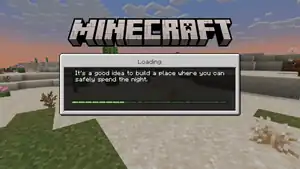
Loading tips are shown on the loading world screen in Bedrock Edition. There are three categories of tips based on player progression.
List of tips
Note that the in-game text does not have links and styling. It is plain text, and every tip is treated as one line that is wrapped as necessary in the in-game text box. The links and additional explanations in this article have been added for the reader's convenience.
Beginner tips
| # | In-game Text | Additional Explanation/Info | Version Added |
|---|---|---|---|
| 1 | Most monsters only come out at night. During the day you're safe... probably. | Monsters spawn at night and in dark places such as caves. | ? |
| 2 | Break blocks, pick up resources. Use the crafting grid to make helpful items. Now you're crafting! | Mining and crafting are the main aspects of the game. | 1.20.50 |
| 3 | You have endless lives, but your items drop to the ground when you die. Hurry back to pick them up! | Players can respawn an unlimited number of times but they drop their items upon death. Items left on the ground will despawn after five minutes. | 1.20.50 |
| 4 | It's a good idea to build a place where you can safely spend the night. | Building a shelter keeps a player safe from monsters. | 1.20.50 |
| 5 | Use the right tool for the job! Chopping wood with an axe is much faster than using your hands. | Axes (and any other tools) chop wood (and other blocks) faster than bare hands. Taken from the Legacy Console Edition but slightly modified. | 1.20.50 |
| 6 | Even in Minecraft you'll get hungry, so try to find something to eat before that happens. | Hunger also exists in Minecraft. | 1.20.50 |
| 7 | Digging straight down or straight up might not be a great idea. | If a player is digging straight down or up, there is a chance that they may accidentally break into spaces filled with water, lava, or other hazards. Taken from the Legacy Console Edition but slightly modified. | ? |
| 8 | Monsters spawn in the dark. Craft a torch to brighten up any space. | Most monsters require a block light level of 0 in order to spawn. Torches emit a light level of 14, which prevents monsters from spawning within 13 blocks away from it if placed on a flat surface. | ? |
| 9 | Beds are great! Craft one to quickly pass the night and set your respawn point. | A bed is used to skip nighttime and set one's respawn point. | ? |
| 10 | Be careful when you swim. Stay under water for too long and you'll run out of air. | If one stays underwater for too long without Water Breathing, they will drown and die. | ? |
| 11 | Survival mode has 4 different difficulty levels - Peaceful, Easy, Normal, and Hard. Or play Creative mode and get endless resources! | There are 4 difficulty levels: Peaceful, Easy, Normal and Hard. Creative mode allows the player to build without danger. | 1.20.50 |
Mid game tips
| # | In-game Text | Additional Explanation/Info | Version Added |
|---|---|---|---|
| 1 | Iron golems will fight for you! | Iron golems can be constructed by the player and will attack most hostile mobs. | ? |
| 2 | Feed a bone to a wolf to tame it. You can then make it sit or follow you. | A wild wolf can be tamed using bones. Taken directly from the Legacy Console Edition. | ? |
| 3 | Wearing a pumpkin on your head will keep Endermen from attacking you. | Wearing a carved pumpkin allows a player to look at an enderman's face without angering it. | ? |
| 4 | Harvest leather from cows, and use it to make armor and books. | Cows drop leather. Taken from the Legacy Console Edition but slightly modified. | 1.20.50 |
| 5 | You can fill an empty bucket with water, lava, milk, powder snow... and even some mobs. | Picking up aquatic mobs requires them to be in water. Taken from the Legacy Console Edition but slightly modified. | ? |
| 6 | Feeding an animal will keep it from despawning. Build a pen to keep your animals safe. | Mobs spawned through breeding will not Despawn. In Bedrock Edition, even just tempting a mob with food can prevent it from despawning. | ? |
| 7 | Get to your destination faster with a minecart and some rails! | Taken from the Legacy Console Edition but slightly modified. | ? |
| 8 | Building a portal will allow you to travel to another dimension called the Nether. | Taken from the Legacy Console Edition but slightly modified. | 1.20.50 |
| 9 | Bonemeal (crafted from a skeleton bone) can be used as a fertilizer and can make things grow instantly! | Taken directly from the Legacy Console Edition. | ? |
| 10 | Obsidian is created when water hits a lava source block. | Taken directly from the Legacy Console Edition. | ? |
| 11 | If the source block for water or lava is removed, it will stop the flow completely. | Flowing water or lava slowly disappears if the source block is removed. | ? |
| 12 | Blocks that can be used as a light source will melt snow and ice. | Taken from the Legacy Console Edition but slightly modified. | 1.20.50 |
| 13 | Take caution when building structures made of wool out in the open, as lightning from thunderstorms can set wool on fire. | This is true for all flammable blocks. Taken from the Legacy Console Edition but slightly modified. | ? |
| 14 | A single bucket of lava can be used in a furnace to smelt 100 blocks. | It can smelt smeltable items as well. Taken directly from the Legacy Console Edition. | ? |
| 15 | The instrument played by a note block depends on the material beneath it. | If a head is on top of the note block, it makes sounds for the corresponding mob instead. Any other block on top of the note block will prevent sound completely. Taken directly from the Legacy Console Edition. |
? |
| 16 | Attacking a wolf will cause any wolves nearby to turn hostile and attack you. | Taken from the Legacy Console Edition but slightly modified. | ? |
| 17 | Wolves and iron golems won't attack creepers. | Snow golems will though. Taken from the Legacy Console Edition but slightly modified. | ? |
| 18 | Chickens lay an egg every 5 to 10 minutes. | Taken from the Legacy Console Edition but slightly modified. | ? |
| 19 | Obsidian can be mined with a diamond pickaxe. | A diamond pickaxe is required break obsidian and obtain it. It takes 9.4 seconds to break it with a diamond pickaxe. Taken from the Legacy Console Edition but slightly modified. |
? |
| 20 | Creepers are the easiest obtainable source of gunpowder. | Ghasts and witches also drop gunpowder. Taken directly from the Legacy Console Edition. | ? |
| 21 | Tamed wolves show their health with the position of their tail. Feed them meat to heal them. | Taken directly from the Legacy Console Edition. | 1.20.50 |
| 22 | Different colored dyes can be made from a variety of materials, cook cactus in a furnace to get green dye! | Taken from the Legacy Console Edition but slightly modified. | ? |
| 23 | Pigs that are struck by lightning become zombified piglins. | ? | |
| 24 | Endermen hate bath time! | Endermen take damage in water and rain. Splash water bottles also damage them sometimes. | ? |
| 25 | Sometimes iron golems give flowers to the villager children! | Iron golems can offer poppies to baby villagers. | 1.20.50 |
| 26 | Ocelots show creepers who's boss! | Creepers fear ocelots and cats. | ? |
| 27 | Use seagrass to attract and breed sea turtles. | 1.5.0 | |
| 28 | Protect baby turtles from hostile mobs! | Various predators attack baby turtles, and zombies and their variants will stomp on turtle eggs. | 1.5.0 |
| 29 | Baby turtles will drop scutes when they grow - these can be crafted into turtle shells. | 1.5.0 | |
| 30 | Brew some water breathing potions for underwater exploration! | A conduit is also helpful. | ? |
| 31 | Dolphins can lead you to shipwrecks and underwater ruins, feed them cod and follow their trail! | ? | |
| 32 | Use shears to carve a pumpkin. | ? | |
| 33 | There are 3587 types of tropical fish! | There are actually 2700 varieties of tropical fish in Bedrock Edition and 3072 in Java Edition. | ? |
| 34 | Sea pickles can be smelted into lime green dye. | ? | |
| 35 | Use hay bales to breed Llamas! | ? | |
| 36 | Compasses always point to the world spawn - craft one to find your way! | A compass can also be used on a lodestone to make it point to the lodestone. The recovery compass works differently. | ? |
| 37 | Trade with villagers to obtain food, tools, and even explorer maps! | ? | |
| 38 | Did you know you can hold a map in your off-hand? | ? | |
| 39 | Leads can be used on boats. | ? | |
| 40 | Sneak to walk safely on magma blocks. | The player takes fire damage if they don't sneak. Fire Protection reduces the damage, and Fire Resistance completely negates it. |
? |
| 41 | You can gather cobwebs using shears. | Cobwebs drop string if broken any other way. | ? |
| 42 | Tridents are dropped by the Drowned, and can be held or thrown. | Only a drowned holding a trident can drop it, and it's not a guaranteed drop. The thrown trident projectiles cannot be picked up, just like skeleton arrows. |
? |
| 43 | You can smelt 20 items in a furnace by using a block of dried kelp as fuel. | ? | |
| 44 | Taming a skeleton horse doesn't require a saddle. | A skeleton horse is already tamed when it spawns in. A saddle is only required in Java Edition. | ? |
| 45 | Phantoms are dangerous mobs that appear during the night. Make sure to sleep regularly! | They spawn if the player is not slept for one hour (3 in-game days) or more. | ? |
| 46 | Zombies turn into drowned if they sink underwater. | It takes 45 seconds. | ? |
| 47 | Sprint in water to swim! | ? | |
| 48 | Be nice to animals! | Minecraft is a video game and players should be nice to animals in real life. | ? |
| 49 | Don't kill dolphins, you monster! | Some species of dolphins in real life are considered endangered. | ? |
| 50 | When digging straight up, place a torch at your feet to break any sand or gravel that could potentially fall down on you. | A safer way to mine would be for the player to place a torch at their feet, and keep a block in their hotbar. The torch breaks any gravel or sand that falls onto it, and if liquid comes out of the hole, they can quickly place a block to stop the flow of the liquid. |
? |
| 51 | use a Beehive or nest to get Honeycomb, use a Bottle to get honey. | 1.16.0 | |
| 52 | Place a campfire under a beehive or nest to harvest honey. | If a campfire is not used, the bees in the hive or nest will attack the player and later die. | ? |
| 53 | Emerald ores are the rarest ores in Minecraft! They can only be found in mountains and meadows. | Emerald ore generates more frequently at higher elevations, and only generates in mountains, meadows, and groves. | ? |
| 54 | Need diamonds? They get more common as you go deeper. | They're most abundant at Y=-59, right above the bedrock layer. | 1.18.0 |
| 55 | Frogs eat small and blocky mobs. | Specifically slimes and magma cubes. They drop froglights when eating magma cubes. | 1.19.0 |
| 56 | The Allay loves to collect items! If you give it a certain item it will try to collect more of it. | 1.19.0 | |
| 57 | Frogs pick a variant based on the temperature of the biome the tadpole grow up in. | Typo: "grow" should be "grows" or "grew". | 1.19.0 |
| 58 | You can collect tadpoles in buckets. | Duplicate of #5. | 1.19.0 |
| 59 | Ancient cities can be found under mountain ranges. | 1.19.0 | |
| 61 | Use a water bottle on a dirt block to get mud! | 1.19.0 | |
| 62 | When wandering in the deep dark, silence is key. | Sculk shriekers are triggered by sound and can spawn wardens. | 1.19.0 |
| 63 | Some animals will follow you if you have wheat in your hand. | Taken directly from the Legacy Console Edition. | ? |
| 64 | Before you mine diamonds, redstone, or gold, make sure you're using an iron or diamond pickaxe or it won't work. | A netherite pickaxe also works. The same applies for emerald ore. | ? |
| 65 | Placing two chests side by side will make one large chest. | Taken directly from the Legacy Console Edition. | ? |
| 66 | Can't find any coal for your torches? Try putting some logs in a furnace. | Logs can be smelted into charcoal which can be used to craft torches. Taken from the Legacy Console Edition but slightly modified. | ? |
| 67 | Infinite wonders, endless possibilities. | Minecraft is a sandbox game that allows the player to build virtually anything, and also allows for many types of gameplay. | ? |
| 68 | Plant some saplings and they'll grow into trees. | Mangrove propagules can also grow into trees. Taken directly from the Legacy Console Edition. | ? |
| 69 | Use a hoe to prepare areas of ground for planting. | A hoe can turn dirt, rooted dirt, coarse dirt, dirt paths, and grass blocks into farmland. This does not work on podzol or mycelium. Taken directly from the Legacy Console Edition. |
1.20.50 |
Late game tips
Late game tips show when the player has entered the Nether at least once in Survival mode. This is tracked by nether_reached in options.txt.
| # | In-game Text | Additional Explanation/Info | Version Added |
|---|---|---|---|
| 1 | Zombified piglins won't attack you - unless you make them angry. | Zombified piglins are neutral mobs. | ? |
| 2 | Hit those fireballs back at the Ghast! | Ghast fireballs can be deflected. Taken directly from the Legacy Console Edition. | ? |
| 3 | Cobblestone is resistant to Ghast fireballs, making it useful for guarding portals. | Any block with a Blast resistance of at least 4.034 will also work. Taken directly from the Legacy Console Edition. | ? |
| 4 | A Spider Jockey is the rare appearance of a spider being ridden by a skeleton! | ? | |
| 5 | Traveling one block in the Nether is equal to traveling eight blocks in the Overworld. | Nether portals use a multiplier of eight when linking between the dimensions. | ? |
| 6 | Use phantom membranes to repair your elytra. | ? | |
| 7 | Elytra can be used to glide, find them in End city ships! | Not every end city generates with a ship. | ? |
| 8 | Monsters that are killed by skeletons arrows have a chance of dropping music discs. | ? | |
| 9 | Using firework rockets boosts elytra speed in mid air. Just... make sure they don't explode, otherwise it'll hurt BADLY! |
? | |
| 10 | Riptide enchantment will propel you through the air in the rain. | ? | |
| 11 | The Beacon is a powerful item that can only be crafted with a Nether star from the Wither! | ? | |
| 12 | Nether stars can't be destroyed by explosions. | ? | |
| 13 | You can barter with piglins. | 1.16.0 | |
| 14 | Respawning in the Nether requires a charged respawn anchor. | 1.16.0 | |
| 15 | You can charge a respawn anchor with glowstone. | 1.16.0 | |
| 16 | You can breed hoglins with crimson fungus, but be careful. | 1.16.0 | |
| 17 | Gold is most common in the Nether and in the badlands biome. | 1.16.0 |
Fluff/trivia
| # | In-game Text | Additional Explanation/Info | Version Added |
|---|---|---|---|
| 1 | Our music is by C418, Lena Raine, and Kumi Tanioka. | Taken from the Legacy Console Edition but slightly modified. | ? |
| 2 | There will be an update to this game eventually! | Taken directly from the Legacy Console Edition. | ? |
| 3 | Creepers were born from a coding bug. | Taken directly from the Legacy Console Edition. | ? |
| 4 | The first version of Minecraft was created in just 6 days! | ? | |
| 5 | The Enderman language is actually English in reverse. | ? | |
| 6 | The original name for Minecraft was Cave Game. | ? | |
| 7 | Test out some new features by turning on Experimental Gameplay in the settings menu! | ? | |
| 8 | Texture packs change the way that blocks, items, and even the menus look in game. Try them out! | ? | |
| 9 | Do people actually read these? | ? | |
| 10 | Diorite, you either love it or hate it. | ? | |
| 11 | The world of Minecraft is endlessly surprising. You'll find lots of different animals, plants, and even §f§k§a§b§r §f§k§a§b§r | Minecraft contains lots of features that players can discover and see. The last part '§f§k§a§b§r §f§k§a§b§r' contains the formatting code '§k' used to obfuscate text, causing it to appear as a random jumble of characters. | 1.20.50 |
Creative mode tips
These tips only appear instead of the other tips when the player's default game mode is Creative mode, regardless of the personal game mode.
| # | In-game Text | Additional Explanation/Info | Version Added |
|---|---|---|---|
| 1 | Bored of gravity? Jump twice to fly! | 1.21.70 | |
| 2 | Summon mobs in an instant with spawn eggs. | By using the item on a block or another mob. | |
| 3 | Collect goat horns and fill the world with music. | A goat horn can be used to make one of 8 different motifs. | |
| 4 | Combine flint and steel with a TNT block for explosive results. | Use flint and steel on TNT to make it explode. | |
| 5 | Try blinking around the map with an ender pearl. Don't get dizzy! | Ender pearls can be thrown to teleport. | |
| 6 | Use rails and a minecart to build the perfect transport system. Or rollercoaster! | ||
| 7 | Seeking a little more danger? Survival mode has plenty. | Survival mode is more dangerous than creative | |
| 8 | Crossbows need ammo. Add some arrows to your inventory before going hunting. | ||
| 9 | You can't die, but villagers can. Use that information... wisely. | ||
| 10 | Villagers are great at building villages. Think you can do better? | Villagers don't build villages. They generate as part of the world generation. | |
| 11 | Wolves will attack skeletons to chew on their tasty bones. | Wolves also attack wither skeletons, strays, bogged, but they don't actually consume the dropped bones. | |
| 12 | Tame wild horses by sitting on them until they're calm, then saddle up and ride off. (Note: Horses do not work like that outside of Minecraft.) | A saddle is required to control a horse, but not to ride it. Horses can also be tamed using food. Taming horses in real life is more complicated. | |
| 13 | Eat as much as you want, you'll never get full! And you'll never starve. | Hunger mechanics are disabled in Creative mode. | |
| 14 | Move through solid objects using spectator mode. | ||
| 15 | Who needs tools? Punch your way to success and remove blocks instantly in creative mode. | ||
| 16 | Like what you see? Use the pick block button to start building with whatever you're looking at. Yes, even mobs! | Pick blocking a mob gives the respective spawn egg. The pick block button is not configured by default on controller. On touch controls, it must be enabled in the settings. | |
| 17 | Get there now with the /tp command. | /tp can teleport the player anywhere in an instant.
| |
| 18 | Mobs won't notice you in creative mode, but they'll still notice each other... | ||
| 19 | A warden a day keeps the... well, everything away. | A warden will attack anything it can hear or smell, except for other wardens. Like other mobs, the warden ignores players in Creative mode. | |
| 20 | Why not build an underwater base? It's not like you can drown. | Night Vision and Conduit Power still help with visibility. | |
| 21 | Whatever you can dream, you can build. There's no limit to your resources (in creative mode...). | The Creative inventory has an unlimited amount of every resource. | |
| 22 | Phantoms can't hurt you, but you can still shoo them off by using a bed. Just...not literally. You sleep in it. | ||
| 23 | Have you tried swimming in lava? It's like sinking into a warm bath. Just don't try it in survival mode... | The player cannot sprint-swim in lava, but they can slowly swim through it. |
Add-on tips
| # | In-game Text | Version Added |
|---|---|---|
| 1 | You're playing in a world with Add-Ons! This will add new features to your Minecraft world. | Preview 1.21.0.23 |
| 2 | Don't stop with just one! You can load multiple Add-Ons onto a single world at once. | Preview 1.21.0.23 |
| 3 | Advanced Tip: A Resource Pack can change the textures of different blocks and entities. | Preview 1.21.0.23 |
| 4 | Advanced Tip: A Behavior Pack can change how different items, entities, or blocks work. | Preview 1.21.0.23 |
| 5 | Advanced Tip: An Add-On includes both a Behavior Pack and a Resource Pack. Make sure both packs are activated to ensure the Add-On works! | Preview 1.21.0.23 |
| 6 | Add-Ons add new blocks, items, or mobs to your worlds. | Preview 1.21.0.23 |
| 7 | Worlds and Add-ons are complex! While some work great together, you might get funky results with others. | Preview 1.21.0.23 |
| 8 | More Add-Ons mean more fun, but the game might take longer to load. | Preview 1.21.0.23 |
Realms tips
Loading tips and trivia for users in Realms.
| # | In-game Text |
|---|---|
| 1 | Take a screenshot using the Game menu. |
| 2 | A Realm is always online, so you and your friends can play here whenever you want. |
| 3 | Keep up to date with what's going on in your Realm by checking the Story Feed in Realms Stories. |
| 4 | Share your great moments with the other players on this Realm by adding a story to the Story Feed. |
| 5 | Check the Timeline in Realms Stories to find out when others are playing. |
| 6 | Access Realms Stories from the game menu while playing on the Realm. |
| 7 | Get to know your Realm's community on the Members tab in Realms Stories. |
| 8 | Use Realms Stories to get social, keep up with your friends' progress, and organize playtime. |
| 9 | During online play you might see chat messages or other user generated content that might not be suitable for all ages. |
Beta tips
Loading tips and trivia for users in the beta.
| # | In-game Text |
|---|---|
| 1 | When you're on the beta, you can only play with other friends who are also on the beta! |
| 2 | Remember, you can't play on Realms and most servers when you’re on the beta. |
| 3 | Whatever you buy in the beta is real and will still be there if you leave the beta. |
| 4 | Don’t forget to create backups of your worlds before loading them in the beta. |
| 5 | Please log all bugs you find at bugs.mojang.com |
| 6 | Want to chat with us about the beta? Join the Minecraft Discord at discord.gg/Minecraft |
| 7 | Do you have a great idea for a new feature? Tell us on the beta forum of the feedback site at feedback.minecraft.net |
| 8 | Find a bug? Please tell us about it at bugs.mojang.com |
| 9 | If your friends can't join your world, it may be because they aren't also on the beta. |
| 10 | Remember to back up your worlds often & before you open them in the beta. |
| 11 | Thank you for participating in the beta! |
| 12 | Need help leaving the beta? Check out aka.ms/MinecraftXIP |
| 13 | The beta program is currently only available on Windows 10, Xbox One, and Android. |
| 14 | Remember, beta builds are not the final product. You might find crashes, glitches, and other weird stuff. |
| 15 | We love your feedback! Tell us what you think at feedback.minecraft.net |
| 16 | Did you know you can talk to our developers on discord.gg/Minecraft? |
| 17 | Don’t worry about crashing because crashes on the beta mean less crashes later! |
Preview tips
Loading tips and trivia for users in the Minecraft Preview.
| # | In-game Text |
|---|---|
| 1 | Thank you for playing Minecraft Preview! |
| 2 | When you are playing Minecraft Preview, you can only play with other friends who are also playing Minecraft Preview and are on the same type of device. |
| 3 | Whatever you buy in Minecraft Preview will be available in Minecraft as well! |
| 4 | Do you have a great idea for a new feature? Tell us our feedback site at feedback.minecraft.net |
| 5 | Did you know you can talk to our developers on discord.gg/Minecraft? |
Education Edition
| # | In-game Text |
|---|---|
| 1 | You can hold down Shift to take a close up picture using the Camera. |
| 2 | Unlike Signs, you can edit Slates, Posters, and Boards over and over again. |
| 3 | Use Ctrl+B to turn on text-to-speech capabilities for in-game chat. |
| 4 | You can export your Minecraft world to share it with others. |
| 5 | To have your peers connect to your world, pause your game and share your IP address. |
| 6 | Remember that to use slash commands, you need to enable cheats in your world. |
| 7 | Done with your creation? Have others tour your world in Adventure Mode to protect your work. |
| 8 | To use code builder, press C on your keyboard or touch the Agent icon at the top of your screen! |
| 9 | Use the Library to find new game worlds to build in. |
| 10 | Looking for a specific biome? Try the Library. |
| 11 | NPC stands for Non-Player Character. |
| 12 | In Survival Mode, players must find their own resources. |
| 13 | In Creative Mode, players can freely choose to build from any of the blocks in Minecraft. |
| 14 | Your code building robot helper is called the Agent. |
| 15 | Redstone can be used in Minecraft to create circuits and simple machines. |
| 16 | You can copy-and-paste from a text editor to a slate, poster, or board. |
| 17 | You can toggle Keyboard and Mouse Hints on or off in the Settings menu under Controls. |
| 18 | You can toggle Auto Jump on or off in the Settings menu under Controls. |
| 19 | While in Creative Mode, quickly press jump twice to fly. |
| 20 | Choose a Default Game Mode when creating world to specify the type of gameplay you want. |
| 21 | Use the command "/setworldspawn" to have new players begin playing where you are standing. |
| 22 | Choose a default player permission when creating your world to specify the permissions you want your classmates to have when they join. |
| 23 | Press I on your keyboard or touch the Immersive Reader icon to read or translate in-game text. |
| 24 | To add or change an NPC in your world, first make yourself a world builder with "/wb". |
| 25 | There's a brand new build challenge every month! Find them all in the Library under Monthly Build Challenges. |
| 26 | Find related lessons by clicking on tags in the Library. |
| 27 | Game moving slowly? Try turning down the render distance in Settings. |
| 28 | Want to use Code Builder? Make sure cheats are toggled on. |
| 29 | Press F5 to change player perspective. |
| 30 | Use "/spawnpoint" to change your spawn point. It's just like you slept in a bed! |
History
| Bedrock Edition | |||||||
|---|---|---|---|---|---|---|---|
| 1.2.0 | beta 1.2.0.2 | Added gameplay tips to the loading screen. | |||||
| 1.9.0 | beta 1.9.0.0 | Added several new loading screen tips and trivia suggested by the community. | |||||
| 1.14.0 | beta 1.14.0.2 | Added more new loading screen tips and trivia. These are only viewable by beta users. | |||||
| 1.16.0 | beta 1.16.0.57 | Added several new loading screen tips and trivia, related to the Nether Update and the Buzzy Bees. | |||||
| 1.16.100 | beta 1.16.100.54 | Removed mixer.com/minecraft loading tips, since Mixer streaming services is no longer available. | |||||
| 1.16.210 | beta 1.16.210.51 | Updated some of the outdated loading tips.[1][2] | |||||
| 1.16.210 | beta 1.16.210.56 | Added a new loading screen tips and trivia, related to the downloadable music on mobile devices. | |||||
| 1.20.50 | Preview 1.20.50.22 | Added 3 categories of tips based on player progression. | |||||
| 1.21.70 | Preview 1.21.70.22 | Added Creative mode loading tips. | |||||
| Legacy Console Edition | |||||||
| Xbox 360 | Xbox One | PS3 | PS4 | PS Vita | Wii U | Switch | |
| TU1 | CU1 | 1.00 | 1.00 | 1.00 | Patch 1 | 1.0.1 | Added gameplay tips to the loading screen. |
| ? | Additional loading tips appear to have been added in later versions, as they mention features that were not in TU1 (such as Endermen) and later Minecons. However, it is not known exactly when these were implemented. | ||||||
| Minecraft Education | |||||||
| 1.0.21 | Added gameplay tips to the loading screen. | ||||||
Issues
Issues relating to "Loading tips" are maintained on the bug tracker. Issues should be reported and viewed there.
Gallery
-
 An example of a unique loading screen created for DLC.
An example of a unique loading screen created for DLC.
References
| Editions |
| ||||||
|---|---|---|---|---|---|---|---|
| Development |
| ||||||
| Technical |
| ||||||
| Multiplayer | |||||||
| Exclusive features |
| ||||||
| Removed | |||||||
| |||||||||||||||||||
| |||||||||||||||||||