Flying

Flying is the most versatile form of transportation and is available in Creative and Spectator mode.
Controls
Flying is not limited by any processes such as food depletion, which limits sprinting. Flying can be toggled by double-tapping the "jump" key while playing in creative mode (or when the "May fly" privilege has been given to the player ) and can be activated at any altitude. The player can gain or lose altitude while flying by pressing the jump or sneak keys, respectively. Holding sprint allows the player to move faster while flying. In Creative mode, flying is automatically disabled if the player lowers onto a surface while in the air. In Spectator mode, flying cannot be disabled because players can fly through all blocks. Flying increases the player's field of view by 10%; it is increased further when holding sprint. (This may have to be attempted several times before it works.)
Speed
Flying makes the player move at around 10.92 meters/second (39.312 km/h), which is approximately 250% of the normal walking speed, being 4.36 meters/second (15.724 km/h). This is increased further when holding the sprint key to 21.6 meters/second (77.76 km/h). When flying, friction is reduced to a level equivalent to when on ice. A player flying in fluids or cobwebs neither sinks nor slows down. The Speed effect does not increase flying speed.[1] In the Spectator mode, scrolling up on the scroll wheel increases speed while scrolling down decreases it. Players that stop flying drift a few blocks in the air. Also, players automatically stop flying if they touch any surface.
Video
History
| Java Edition Beta | |||||||
|---|---|---|---|---|---|---|---|
| 1.8 | Pre-release | Added flying for players in Creative mode. | |||||
| Java Edition | |||||||
| 1.3.1 | 12w17a | The player no longer experiences the decrease in speed seen in Survival mode when traveling through fluids. | |||||
| 1.5 | 13w04a | Players that are flying are no longer pushed by flowing water. | |||||
| 1.7.2 | 13w36a | Players can now start sprinting while flying. | |||||
| 1.8 | 14w05a | Spectator mode introduced, in which players are always flying. | |||||
| Players in Spectator can change their flight speed by scrolling with the mouse wheel. | |||||||
| 14w34d | Sprinting while flying now increases speed. | ||||||
| 1.9 | 16w02a | Flying in creative mode now prevents knockback from explosions. | |||||
| Pocket Edition Alpha | |||||||
| v0.2.0 | Added flying. | ||||||
| v0.7.2 | Increased friction when flying on Android devices. Players that stop flying come to a full stop after ~1 second instead of ~4 seconds. | ||||||
| v0.7.3 | Increased friction when flying on iOS devices. | ||||||
| v0.8.0 | build 1 | The game now saves whether or not the player was flying upon exiting a world. | |||||
| The player's ability to fly is now controllable independently of the game mode and can be enabled/disabled with external editing. | |||||||
| Bedrock Edition | |||||||
| ? | Players with /ability mayfly set to true can fly on any gamemode. | ||||||
| Legacy Console Edition | |||||||
| Xbox 360 | Xbox One | PS3 | PS4 | PS Vita | Wii U | Switch | |
| TU5 | CU1 | 1.00 | 1.00 | 1.00 | Patch 1 | 1.0.1 | Added flying with Creative mode. |
| Added a paper doll when flying. | |||||||
| TU43 | CU33 | 1.36 | 1.36 | 1.36 | Patch 13 | Players are now immune to the knockback from explosions while flying in creative mode. | |
| New Nintendo 3DS Edition | |||||||
| 0.1.0 | Added flying, with Creative mode | ||||||
Issues
Issues relating to "Flying" are maintained on the bug tracker. Issues should be reported and viewed there.
Trivia
- The player can also sneak while flying by holding jump and sneak simultaneously during flight.
- If the player flies high enough in Creative mode, the sun or the moon can be seen through the fog when looking down, depending on which is below the horizon at the time; the player can also see the clouds at this time.
- A player who gets into a bed or starts riding an entity (e.g. minecart and horse) while flying resumes flying when leaving the bed or dismounting the entity.
Gallery
Screenshots
-
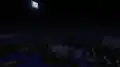 The first image of flying in Creative mode.
The first image of flying in Creative mode. -
 The walking animation is used while moving in flight in Creative mode.
The walking animation is used while moving in flight in Creative mode.
See also
References
| General mechanics | |
|---|---|
| Survival |
|
| Combat | |
| Environment |
More |
| Movement | |
| User interface | |
| Visuals | |
| Outdated | |