Gameplay

Gameplay in most game modes of Minecraft consists mainly of placing and breaking a variety of different blocks in a procedurally generated world.
With these blocks, players can manipulate the world around them, building and destroying structures. Since Minecraft is a sandbox game, there are many types of gameplay. Players can set their own goals and play the game however way they want to. See § Game customization.
Core mechanics
Inventory
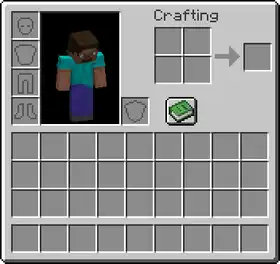
The inventory is the pop-up menu that the player uses to manage items they carry. From this screen a player can equip armor, craft items on a 2×2 grid, and equip tools, blocks, and items. The player's skin is also displayed here.
The inventory is opened and closed by pressing E on PC, ![]() on Xbox,
on Xbox, ![]() /
/![]() on PlayStation, or
on PlayStation, or ![]() on Switch, and ••• on mobile devices. This key or button can be changed from the in-game options menu. The inventory can also be closed with Esc on PC,
on Switch, and ••• on mobile devices. This key or button can be changed from the in-game options menu. The inventory can also be closed with Esc on PC, ![]() most game consoles,
most game consoles, ![]() /
/![]() on PlayStation, and × on mobile devices.
on PlayStation, and × on mobile devices.
The inventory consists of 4 armor slots, 27 storage slots, 9 hotbar slots, and the off-hand slot.
Items can stack up to 64, 16, or not stack at all:
- Most items can stack to 64. This includes all blocks, and most items.
- Some other items, such as snowballs, empty buckets, eggs, signs, hanging signs, and ender pearls, can stack up to a maximum of 16.
- Some items do not stack at all, notably anything with a durability (weapons, armor, and tools), filled buckets, and potions.
Crafting

Crafting allows players to create new tools and blocks using items from their inventory. A player can use the 2×2 grid in the inventory or the 3×3 grid provided by a crafting table to craft.
Smelting

Smelting can be done in a furnace, smoker, or blast furnace using fuel (e.g. coal) to convert an item into a more useful form, such as turning raw iron into iron ingots. Some food items can also be cooked on a campfire for free.
Enchanting

Enchanting allows the player to upgrade tools and armor, with an enchanting table or anvil, but costs experience. Using the enchantment table also costs lapis lazuli. More powerful enchantments can be accessed by placing bookshelves around the enchanting table. Anvils can also combine existing tools and armor to repair them and make them stronger.
Brewing

Brewing creates potions from various ingredients and water using a brewing stand. They are stored in glass bottles and then consumed by the player or thrown at a mob to give the player or mob a status effect.
Trading

Villages can be found throughout the world, in plains, sunflower plains, deserts, savannas, taigas, snowy taigas, and snowy plains. Here, the player can trade with villagers for emeralds to get useful items, like food, explorer maps, ender pearls and enchanted tools and books.
Mobs


The world is populated with various mobs, including passive and hostile mobs, as well as 2 bosses. Most mobs can be defeated using a sword or any other weapon.
Mobs spawn in various ways. Most mobs spawn naturally, depending on the light level, biome, and their surroundings. For example, most animals are found in bright areas on the surface, while hostile monsters are commonly found in the dark (e.g. in a cave, a monster room, a woodland mansion, or at night). Animals and hostile monsters spawn and despawn in a certain radius around the player.
Some mobs, including most animals, and even hoglins, can be bred by the player, using their favorite food. Villagers cannot be directly bred by the player. Instead, they randomly breeding on their own, depending on the time of day and the number of beds, which allows players to manipulate their likelihood of breeding.
Combat
Most hostile mobs actively seek out and attack the player. Endermen only attack the player if they make eye contact, and piglins attack players who are not wearing golden armor. Endermen also take damage in water and rain. A shield can be used to block most attacks from mobs, and is especially useful against skeletons.
Daylight cycle
It gets dark at night, making monsters spawn on the surface. Sleeping in a bed lets the player skip the night. The day-night cycle lasts 20 real-life minutes, with 10 of those being day and 10 of those being night. There are no seasons, but the moon does have phases.
Game modes
Minecraft has four basic game modes: Survival, Creative, Adventure, and Spectator. Java Edition and Bedrock Edition have one additional game mode, Hardcore, which is a variation of Survival, locked to Hard, where you won't respawn if you die, and has not been added to Minecraft China Edition or Minecraft Education.
Creative

This mode is for creating structures and experimenting.
- The player has access to an infinite amount of all blocks and items available.
- These can be accessed from the Creative inventory.
- Blocks can be broken instantly, and do not drop their materials.
- The player cannot die (except when falling into the void in Java Edition), because the health bar and other bars above the hotbar are removed.
- The player can fly.
- The player has access to items not available in Survival mode, such as spawn eggs.
Survival
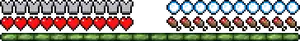
In this mode, players must gather all their materials to build things and to craft their items and tools. Also, the experience, health, hunger, armor, and oxygen bars appear above the hotbar. The armor bar only shows when the player is wearing armor. The oxygen bar only appears when underwater, suffocating, or in lava. If a player runs out of hearts (health), the player dies and respawns at their spawn point.
There are also 4 difficulty settings:
- Peaceful: No hostile mobs spawn, and only some neutral mobs spawned. Also, players have natural regeneration, and don't get hungry, making easy survival.
- Easy: Hostile mobs spawn, but deal less damage. Also, villagers cannot be converted into zombie villagers.
- Normal: Hostile mobs spawn, but deal a moderate amount of damage. Villagers can be zombified when killed by zombies, but there is only a 50% chance. They despawn if zombification fails.
- Hard: Hostile mobs deal more damage. Villagers always zombify when killed by zombies. Also, zombies can sometimes break down doors and call reinforcements.
Hardcore

In this mode, which plays in the same way as Survival mode, the difficulty level is permanently set to "Hard", and the player does not respawn after dying. Also, the health bar has different hearts in this mode. After death, the player cannot interact with the world again and must either delete the map or permanently switch to Spectator mode. Hardcore is not technically a game mode as it cannot be enabled with the /gamemode command.
- In Java Edition, hardcore can be selected in the game mode selector.
- In Bedrock Edition, hardcore appears as a toggle, and can be found right below the difficult selector.
Adventure
Players can interact with objects such as levers and buttons, and can interact with mobs. However, they can break blocks only with certain tools, and place only certain blocks, as determined by the designer. This mode is good for adventure maps.
Spectator
When in Spectator mode, players can clip through blocks and fly freely. The player can't interact with blocks, entities or their inventory.
In Java Edition, the player can interact with functional blocks, like chest, crafting table, furnace, etc. But they can't move any items in it.
In Java Edition, the player can enter the perspective of other entities by left-clicking on them, and are invisible to all players and mobs except for other spectators. When in third-person mode, a player appears as a transparent floating head. The player can use the scroll wheel to adjust the flying speed, unlike flying in Creative mode.
Game customization
Players can use resource packs, data packs, add-ons, or mods to augment the game and play the way they want to play. It should be noted that articles about specific mods or similar things are outside the scope of the Minecraft Wiki. However, the wiki does document various technical features about the data format used in resource packs and data packs.
Other ways to play
Minecraft can be played in a wide variety of other ways too.
- Players can use the game as a creative medium for story-telling and roleplay.
- The game can also be used as a competitive space. Some examples:
- The Minecraft minigame, Spleef.
- Player versus Player (PvP).
- Various types of Custom maps.
- Mods, add-ons, and data packs and can also be used to make other games inside of Minecraft. However, Minecraft is not a "game engine". Anyone making Mods, add-ons, or data packs should make sure to follow the guidelines outlined in the End-User License Agreement.
Players

The player is the person (or player character) that the user controls in the world. When the user starts a game or save, the player spawns at the world spawn, with an empty inventory.
Each player can also have a skin, which determines what the player character looks like. A player can change their skin on their profile page on Minecraft.net or in the Minecraft Launcher in Java Edition, and in the pause or main menus in Bedrock Edition.
Blocks

The world of Minecraft takes place within a three-dimensional grid of cubes, with each cube being occupied by a certain type of block. There are many types of blocks. For example, natural blocks, such as grass, stone and ores that generate randomly within the world. Or blocks that players can craft, such as the crafting table and furnace. Most of these blocks can then by mined, by hand or with tools. Some blocks cannot be broken in Survival, such as bedrock, end portal frames, command blocks, and barriers.
Mining
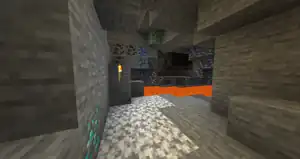
Mining is one of the main aspects of Minecraft and is done to extract ore and other materials mainly from below the surface of the map. These ores include coal, iron, gold, redstone, diamond, lapis lazuli, copper and emerald. Mining can involve digging a hole from the surface or going down through a cave. Mineshafts and ravines create extra areas that may contain resources, since they are usually rich in ores.
Health
The player has 20HP × 10 hitpoints, called health. The player loses health upon taking damage, and dies when they run out of health. Health can be restored by keeping the hunger bar full enough, by drinking potions of Healing, or by eating golden apples. In Peaceful mode, health quickly regenerates on its own. Damage can be reduced by wearing armor or having the Resistance effect.
Armor

Armor protects the player from damage by decreasing all incoming damage by a percentage. When the player is wearing armor, the armor bar becomes visible above the health bar, and displays how much armor the player has. Each chestplate on the armor bar represents 2 armor points.
Hunger

The player has 20 points of hunger, which can be seen on the hunger bar. Each ham shank represents 2 hunger points. Eating food increases hunger points. Despite the name, having more hunger points means the player is less hungry (and therefore more satiated). 18 hunger () is required for natural health regeneration, and 6 hunger () is required in order to sprint, so keeping the hunger bar full is usually a good idea. Hunger depletes when the player does things (usually things that should require a lot of work), like jumping and sprinting.
The hunger status effect should not be confused with hunger points.
Experience

Experience (EXP or XP for short) can be gained from defeating mobs or performing many kinds of other actions. Experience has no direct effect on the player character, but it can be used to enhance their equipment through enchanting, or by using an anvil to repair, rename, or combine enchantments on equipment. Most sources of experience are produced in the form of experience orbs. In Java Edition, experience gained affects the player's score on the death screen.
HUD

The heads-up display is the GUI displayed over the game world. It includes a hotbar, and shows the player's held item on the right of the screen.
Hotbar
The hotbar is a sequence of 9 selectable inventory slots that the player can store items in. The player can use various buttons to select or cycle through these slots. The selected item is then displayed as the held item in the player's right hand, or an empty fist if the slot is empty. The selected can then be used, using the same buttons the player would use to mine a block or use a crafting table (on mobile, a special button might appear and the player can press that button to use the item).
Chat
Chat is a built-in messaging system used to communicate with other players, and to execute commands. By default, the player can press T or ↵ Enter on a keyboard, ![]() on touchscreen, or
on touchscreen, or ![]() on controllers to open the chat.
on controllers to open the chat.
Effects
The player can obtain various status effects in various ways. For example, golden apples give Absorption and Regeneration. Some status effects, like Regeneration, can buff the player to make them stronger, while others, like Slowness can debuff the player to make them weaker. Also, some mobs give the player status effects. For example, shulkers give Levitation and wardens give Darkness.
Riding
The player can ride various mobs, by using the same button they would to use a crafting table (or by pressing "Mount" on mobile). These include horses, donkeys, mules, camels, pigs, striders, and happy ghasts. Players can also ride in boats and minecarts in the same way. Most of these mobs and vehicles can be controlled by the player, but some mobs require a saddle, harness, carrot on a stick, warped fungus on a stick to ride or control. Additionally, some mobs must be tamed by the player in order to be ridden or controlled.
Achievements
Achievements in Bedrock Edition and Advancements in Java Edition are ways to gradually guide new players into Minecraft and give them challenges to complete. For example, "The Lie" is given for crafting a cake. In Bedrock Edition, completing certain achievements rewards the player with cosmetics. There are many exclusive achievements and advancements that only exist in one edition of the game, while other achievements and advancements are shared.
Dimensions
Overworld
The Overworld is the first dimension where the player spawns when the world is created. Most of the game's features exist primarily in the Overworld; it is filled brim with many biomes, features, and a variety of caves to explore.
The Nether

The Nether is a dangerous, hell-like dimension with very hostile environment. It is accessible from the Overworld by going through a nether portal. It consists of five unique biomes: the nether wastes, the basalt deltas, the crimson forest, the warped forest and the soul sand valley. Each biome has unique generation and terrain. The Nether is populated with zombified piglins, blazes, ghasts, wither skeletons, magma cubes, piglins and hoglins. Ores in the Nether include nether quartz, nether gold ore, and ancient debris. The Nether also has large oceans of lava with striders walking on them.
The End

The End is the final dimension of the game, where the player battles the ender dragon. The End is accessed by entering an end portal, found in a stronghold. The End is composed of end stone and is inhabited by endermen. It also contains tall obsidian pillars on top of which are end crystals that heal the ender dragon. Once the ender dragon is slain, the exit portal is opened in the center of the main island and an end gateway portal is created in the air near the edge of the island. Gateways transport the player to the outer End islands, which are have chorus fruit forests, and end cities filled with loot and shulkers. Also, some end cities have elytras. The gateway is 1 block tall, so it can only be entered by throwing an ender pearl, using an elytra, or crawling via a trapdoor or some other means. There are no ores in the End.
Multiplayer

Servers
Minecraft can be played with multiple players in one world using servers hosting a game. Players can connect to external servers through the Internet, or host a server themselves. Minecraft multiplayer servers have developed to include their own rules and customs, guided by their administrators and moderators. The term griefer, meaning a player who causes grief, is a typical term on the internet but has taken up its definition on Minecraft servers: a person who destroys or defiles other users' creations on servers.
One popular game on multiplayer servers is Spleef (a play on the word "grief"), a game where the player aims to make another player drop through the floor by destroying blocks beneath the opponent's feet. This is typically played in a designated area and is usually run automatically using server plugins.
Many popular multiplayer servers exist that may contain, PvP arenas, custom minigames or large Survival or Creative worlds. In Bedrock Edition, the player can access a few featured servers without needing to manually add them to quickly get started on multiplayer servers. An official server list has been made for well-known and popular other servers.
Minecraft Realms
Minecraft Realms is an official subscription-based server hosting service that allows players to create and manage their own private Minecraft multiplayer worlds. Hosted by Mojang Studios, Realms provides an easy and fast way to create servers and allows the owner to manage them from inside the game, without prior knowledge of the concepts for hosting on the internet. However, Realms are not intended for large public servers, but for groups of friends or as a family server.[1] Private Realms servers are easy to set up and available 24/7 as long as the owner pays for it.
LAN and Xbox connections
Players can also play Minecraft together using LAN connections. When a world is opened for multiplayer (by default in Bedrock Edition), other players on the same network can join the world without needing to add an address. This can be used to play Minecraft together locally with a smaller group of people.
In Bedrock Edition players can also join worlds from other players without needing to be connected to the same network or making a server, by using the Xbox friend system. A player can add friends through the Friends tab in the menus or in the pause screen of a world. A player may invite friends and friends of friends to a world when the player is logged in with their Microsoft account and connected to the Internet.
Video
References
- ↑ "Quick info: Minecraft Realms isn't built for huge public servers. The sweetspot is a group of invited friends or as a family server." – @danfrisk (Daniel Frisk) on X (formerly Twitter), March 13, 2013
| General mechanics | |
|---|---|
| Survival |
|
| Combat | |
| Environment |
More |
| Movement | |
| User interface | |
| Visuals | |
| Outdated | |