Superflat
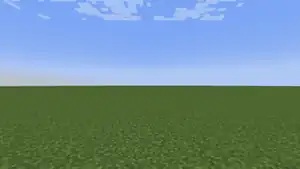
Superflat or Flat world is a world type or a vanilla world preset that replaces the normal varied terrain of the Overworld with a completely flat surface composed of multiple layers and set to a single biome.
A superflat world can be customized using presets, which change its layers and biome. In Java Edition, presets can also change the features and structures found in a superflat world, and an in-game menu allows players to fully customize the layers and the biome.
In Java Edition, superflat can also refer to a dimension's generator type, with which the completely flat terrain can be generated in a specific dimension. See also Custom dimension and Custom world preset.
Structure
In the default superflat world, the terrain consists of one layer of bedrock, two layers of dirt, and one layer of grass blocks, with the biome set to plains. In Java Edition, villages generate relatively frequently, and strongholds can also be found; in Bedrock Edition, no features or structures generate in flat worlds.
In the default superflat world, the surface of the world is completely flat and at Y=-60, except for villages and other structures if they are enabled. Mobs still spawn normally. Because of the low altitude of the world, slimes spawn frequently.
Superflat worlds allow the player to access the Nether and the End in the usual ways, which generate as normal.[1]
Customization
When creating a new world, the superflat generator can be changed to various presets or fully customized depending on the edition.
Java Edition
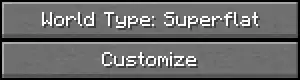
In Java Edition, upon selecting "Superflat" in the "World Type" button, the "Customize" button on its right becomes clickable. In the "Superflat Customization" menu, there are two buttons available to customize superflat worlds: the "Remove Layer" button, used for removing unwanted types of layers, and the "Presets" button, used for accessing the preset code string or selecting one of the nine default presets. Data packs can be used to customize the default presets or add new ones, see Custom world preset#Superflat Level Generation Preset for more information.
If the player can understand the preset code syntax, they can create presets of their own by entering valid information into the preset code box. The preset code can be highlighted and copied, allowing it to be shared with other players. Similar to how new worlds are shared through seeds, a preset code can be entered into this box to use it.
The preset code currently cannot fully describe a superflat level generation preset. Settings related to features and structures are inaccessible in the preset code. Using a preset code to recreate a world can only ensure that the blocks on each layer are the same, as well as the same biome, but cannot guarantee the same settings for features or structures. When using a preset code, the settings for features and structures are based on what default preset is currently selected on the list. For example, if no preset is selected, only villages and strongholds are generated; if the "Classic Flat" preset is selected, only villages are generated; if the "Overworld" preset is selected, features in the plains biome (except monster rooms) and pillager outpost, village, stronghold, mineshaft, and ruined portal structures are generated. Note that for structures to be generated, there is a separate setting "Generate structures" available at world creation screen which must be set to ON (it is by default).
Bedrock Edition
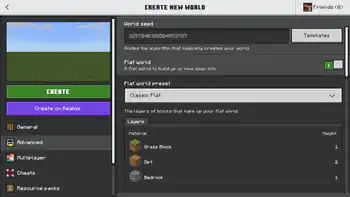
In Bedrock Edition, upon enabling "Flat world" in the "Advanced" settings tab, an additional setting allows the player to select a preset and view its block layers. Presets only affect the layers and the biome; terrain features and structures never generate in any of the presets. All presets from Java Edition are available except for "The Void".
There is no interface for further customization. However, custom flat worlds are possible internally, and can be generated by modifying FlatWorldLayers in the world's level.dat file using an external editor. This was used for converting custom superflat worlds from Legacy Console Edition to Bedrock Edition.
Default presets
| Preset | Layers | Biome | Structures | Generating features | Forced to generate lava lakes | Notes |
|---|---|---|---|---|---|---|
|
|
|
No | No | This is different from the default superflat world, as the default superflat (used when no preset is selected on the list) can generate strongholds, while the "Classic Flat" preset has no strongholds. | ||
|
|
|
Yes | No | |||
|
|
No | No | ||||
|
|
|
Yes | Yes | Mimics the height of default world generation before Caves & Cliffs. Ores can also be found. | ||
|
|
|
No | No | |||
|
|
|
No | No | Allows easy Survival access to the Void, due to the replacement of bedrock with cobblestone. | ||
|
|
Yes | No | Sandstone and stone layer amounts are reversed from Default worlds. | |||
|
|
None | No | No | |||
|
|
|
None | Yes | No | Spawns the player on a stone platform with a single cobblestone block at the center of the platform. |
Preset code format
The preset code is a string of numbers, semicolons(;), colons(:), commas(,), and asterisks(*). Each code has three main parts, divided by semicolons. They are:
- a list of one or more block IDs;
- The block list is a comma-separated list of block IDs, ordered from layer -64 up; if the entry for a given block has an "*", the number before the "*" is the number of layers to be generated, and the string after is the block ID.
- A block can also be repeated over multiple layers simply by repeating the block's ID, e.g.
minecraft:glass,minecraft:glass,minecraft:glass,minecraft:glasswould give the same result as4*minecraft:glass.
- a valid biome ID;
- (optional, not after 1.16) a list of feature generation options.
- Feature generation options (described below) may have additional parameters, for example
village(size=0 distance=9)(in 1.13+ they have no effect). Multiple parameters are separated by spaces, rather than commas or semicolons.
- Feature generation options (described below) may have additional parameters, for example
Feature generation options
| Feature generation option | Parameters | Description | Biome |
|---|---|---|---|
| village | size distance |
Generates villages, provided they exist in that biome type. Extremely large size values and low distance values generate many villages tightly grouped together size determines the size of the village (default is 1, normal worlds have this set to 0, maximum is 65535). distance is the maximum distance between villages (minimum is 9, default is 32). |
Plains, Desert, Savanna, Taiga, Snowy Tundra, Snowy Taiga |
| mineshaft | chance | Generates mineshafts. They generate in midair if no terrain is present to cover them. chance determines how common mineshafts are (from 0.0 to 1.0, default is 0.01). Higher number, more common. |
All |
| stronghold | distance count spread |
Generates strongholds. distance determines how far strongholds are from the spawn and other strongholds (minimum is 1.0, default is 32.0). count is the number of strongholds that exist per world (default is 3). spread determines how concentrated strongholds are around the spawn (minimum is 1, default is 3). Lower number, lower concentration. |
All |
| biome_1 | distance | Generates biome-specific features. This enables igloos, jungle pyramids, desert pyramids, or witch huts. distance for the maximum distance between features (minimum is 9, default is 32). NOTE: desert pyramids (and potentially other structures) are not generated solely by biome_1, and "desert_pyramid" must be added to the syntax. Both "biome_1" AND "desert_pyramid" must be added to the syntax for pyramids to generate. Putting "desert_pyramid" in your syntax without "biome_1" causes issues, and attempting to /locate a desert pyramid without biome_1 enabled effectively breaks your world. This applies to 1.14+ and potentially earlier game versions. This option may also be necessary with igloos, jungle pyramids, ocean monuments or witch huts, requires testing. |
varies |
| dungeon | None | Monster rooms are generated, if possible. | All |
| decoration | None | Causes plants, ores, and similar features to be generated according to the biome type. Stone, dirt, grass, sand, or mycelium are required for most features. | All |
| desert_pyramid | None | Generates desert pyramids. | Desert (Hills) |
| lake | None | Generates water lakes, sometimes with sand and sugar cane depending on biome. | All |
| lava_lake | None | Generates lava lakes, with stone surrounding them. If all stone layers are removed in a preset that enables lava lakes, ores can generate in the stone around lava lakes, given the proper altitude. | All |
| fortress | None | Generates nether fortresses. | Nether |
| mansion | distance | Generates woodland mansions. | Dark Forest, Dark Forest Hills |
| oceanmonument | spacing separation |
Generates ocean monuments in the water. spacing determines the size of the grid, in chunks, on which monuments are generated (minimum is 1, default is 32). separation determines the minimum distance, in chunks, between monuments. (minimum is 1, default is 5). WARNING: spacing must be greater than separation, otherwise the game crashes. |
Deep Ocean, Deep Warm Ocean, Deep Lukewarm Ocean, Deep Cold Ocean, Deep Frozen Ocean |
| endcity | distance | Generates end cities. | End Highlands |
| pillager_outpost | None | Generates pillager outposts. | Plains Desert, Savanna, Taiga, Snowy Taiga, Snowy Tundra |
| ruined_portal | None | Generates ruined portals. | All |
| bastion_remnant | None | Generates bastion remnants. | Nether Wastes, Crimson Forest, Warped Forest, Soul Sand Valley |
Several criteria must be satisfied before some features can appear:
- The biome ID must be correct. For example, at present villages can appear only in biome IDs
plains,desert,taiga,savanna,snowy_taiga, andsnowy_tundra. - Structures must be turned on when creating new world. (This does not affect normal features such as trees, flowers, mushrooms, and giant mushrooms.)
- There must be suitable terrain for the structure to appear on or in. This applies to most features except for mineshafts and strongholds.
- Villages are a partial exception; they do not form in mid-air, but can form provided there is at least one solid block layer.
- Villages always spawn at least 2 blocks above the void.
- Villages are a partial exception; they do not form in mid-air, but can form provided there is at least one solid block layer.
For example, to have an 'End' superflat world with end spikes, the biome ID must be the_end, and the top surface block must be end stone. In this particular case 'Structures' does not need to be turned on in the world options.
Attempting to use an incorrectly formatted preset code causes the game to default to the Classic preset.
Preset code example
Consider the following preset code:
minecraft:mossy_cobblestone,250*minecraft:air,minecraft:obsidian,minecraft:snow;minecraft:plains
It consists of the following elements:
minecraft:mossy_cobblestone,250*minecraft:air,minecraft:obsidian,minecraft:snow— comma-separated list of block IDs.minecraft:mossy_cobblestone— one layer of mossy cobblestone on layer -64.250*minecraft:air— 250 layers of air, from layer -63 to layer 186.minecraft:obsidian— one layer of obsidian, on layer 187.minecraft:snow— one layer of snow, on layer 188.
minecraft:plains— biome ID, in this case Plains.
Multiplayer
In Java Edition, in order to create a Superflat world in a multiplayer server, the level-type flag in server.properties must be flat, instead of default. To alter the layers, biome and structures define generator-settings, which is a string of a JSON object:
- [NBT Compound / JSON Object]: The root object.
- Flat generation settings see Template:Nbt inherit/flat generator settings/template
Example generation settings that recreate the "Classic Flat" preset:
{"biome":"minecraft:plains","layers":[{"block":"minecraft:bedrock","height":1},{"block":"minecraft:dirt","height":2},{"block":"minecraft:grass_block","height":1}]}
In Bedrock Edition, level-type in server.properties must be "FLAT" to generate a flat world.
History
| Java Edition pre-Classic | |||||||
|---|---|---|---|---|---|---|---|
| rd-132211 | The level generation was changed from the original messy and random generator (as shown in the Cave Game "Tech Test video"), to be completely flat. This was later removed in favor of variable terrain. | ||||||
| Java Edition Classic | |||||||
| 0.0.13a | A development build for this version contains flat terrain, which is different from the officially released build. | ||||||
| The version labelled "0.0.13a" in the launcher is believed to be said development build due to its inclusion of flat terrain. | |||||||
| Java Edition | |||||||
| 1.1 | January 4, 2012 | Jens Bergensten announces a "super-flat world type option" and shares a first screenshot. | |||||
| 12w01a | Added Superflat world type. | ||||||
| 1.3.1 | 12w18a | Prior to this version, there was no consistent spawn point unless the player had slept in a bed; the player could respawn far from the previous spawning location without anything in sight. This may have been due to the lack of ground at the usual height of about 64. | |||||
| Changes to server.properties are no longer looked at in multiplayer after the world is created. Equivalently, any data in the level.dat file overrides the values in server.properties. This means that single player worlds can now be trivially moved to multiplayer. | |||||||
| 12w25a | Slime spawning in Superflat is reduced. | ||||||
| 1.4.2 | 12w36a | By going into the level.dat and editing the generatorOptions line, the player can create custom Superflat worlds. | |||||
| September 10, 2012 | Dinnerbone mentions that he is adding presets to go with the new customization feature. | ||||||
| 12w37a | Added Superflat Customization GUI. | ||||||
| Comes with 7 presets: Classic Flat, Tunnelers' Dream, Water World, Overworld, Snowy Kingdom, Bottomless Pit (broken in this version), and Desert. | |||||||
| In this version, the Add and Edit Layer features were not fully implemented, leaving their respective buttons grayed out. | |||||||
| 12w39b | The "Bottomless Pit" preset is fixed. | ||||||
| October 2, 2012 | Dinnerbone tweets an image of trees naturally generating in superflat worlds. | ||||||
| 12w40a | Generated structures (trees, ores, strongholds, etc.) can now be generated in this mode. The preset code version number is changed to "2" to reflect this. | ||||||
| Added a new preset called "Redstone Ready", with 52 layers of sandstone, three stone, then one layer of bedrock, and has no generated features or structures. | |||||||
| The "Add Layer" and the "Edit Layer" buttons were removed. | |||||||
| 1.7.2 | 13w36a | Strongholds are no longer generated in the air. | |||||
| 1.8 | 14w08a | Now uses named block IDs to input layers instead of numeric block IDs.[2] | |||||
Block ID/number of layers format changed from NumberxID to Number*ID. | |||||||
| Preset code version number changed to "3". | |||||||
| 1.9 | 15w37a | Added a new preset called "The Void", where terrain is nonexistent except for a stone platform at the spawn. | |||||
| 1.13 | 17w47a | Support for version numbers in preset codes was dropped.[3] | |||||
| pre5 | Biomes are now written as named namespaced IDs in preset codes instead of numerical IDs. | ||||||
| 1.16 | 20w21a | Generated structures can no longer be specified in the preset code. The structure generation can still be modified via Custom world type or custom world generation in data packs. | |||||
| 1.17 | 21w06a | Superflat worlds now generate at Y=-64 due to the new height limit changes. | |||||
| 21w15a | Superflat worlds now generate at Y=4 again due to the height limit changes being reverted. | ||||||
| 1.18 | 21w37a | Superflat worlds now generate at Y=-64 again due to the height limit changes being reintroduced. | |||||
| 1.18.2 | 22w05a | Changed the number of sandstone layers of preset "Redstone Ready" from 52 to 116, to fix the issue of slimes being generated in worlds using this preset.[4] | |||||
| 22w06a | Changed the "Water World" preset, by replacing sand with gravel, and adding additional 64 layers of deepslate above the bedrock layer, in order to fix the ocean monument generation issue in worlds using this preset.[5] | ||||||
| 22w07a | Strongholds can now generate in the default superflat, though still not in the "Classic Flat" preset. | ||||||
| 1.19 | 22w11a | Added "superflat level generation preset" in the data pack, which can customize the presets displayed on the presets screen. | |||||
| Pocket Edition Alpha | |||||||
| v0.9.0 | build 1 | Added flat world type. | |||||
| build 5 | By going into options.txt and editing the game_flatworldlayers line, the player can create custom flat worlds.[6] | ||||||
| v0.10.0 | build 1 | Flat worlds are no longer customizable via options.txt. | |||||
| Bedrock Edition | |||||||
| 1.2.0 | beta 1.2.0.2 | By going into level.dat and editing the [String] FlatWorldLayers field, the player can create custom flat worlds. | |||||
| 1.17.40 | beta 1.17.40.21 | Flat worlds behind the Caves & Cliffs Experimental Gameplay toggle now generate at Y=-64 due to the new height limit changes. | |||||
| 1.18.0 | beta 1.18.0.20 | All newly created flat worlds now generate at Y=-64. Existing flat worlds still generate at Y=0. | |||||
| 1.21.80 | Preview 1.21.80.22 | ||||||
| Upcoming Bedrock Edition | |||||||
| 1.21.100 | Preview 1.21.100.23 | Added "The Void" flat world preset. | |||||
| Legacy Console Edition | |||||||
| Xbox 360 | Xbox One | PS3 | PS4 | PS Vita | Wii U | Switch | |
| TU5 | CU1 | 1.00 | 1.00 | 1.00 | Patch 1 | 1.0.1 | Added superflat world type. Unlike in other editions, the Nether is also flat in this world type. |
| TU25 | CU14 | 1.17 | 1.17 | 1.17 | Added superflat customization UI. | ||
| TU31 | CU19 | 1.22 | 1.22 | 1.22 | Patch 3 | Added all logs and end portal frames to the custom superflat block selection screen. | |
| Removed frozen ocean from the biome selection screen. | |||||||
| Removed sponges from the custom superflat block selection screen. | |||||||
| TU36 | CU25 | 1.28 | 1.28 | 1.28 | Patch 7 | Added options to generate caves and ravines in the custom superflat properties screen. | |
| TU46 | CU36 | 1.38 | 1.38 | 1.38 | Patch 15 | Removed end portal frames from the custom superflat block selection screen. | |
| TU56 | CU47 | 1.55 | 1.55 | 1.55 | Patch 26 | 1.0.6 | Changed the minimum and maximum values for structure spacing from 512m-864m to 256m-1600m. |
| New Nintendo 3DS Edition | |||||||
| 0.1.0 | Added flat world type. | ||||||
Issues
Issues relating to "Superflat" or "Flat worlds" are maintained on the bug tracker. Issues should be reported and viewed there.
Trivia
Gallery
Screenshots
-
 Classic Flat preset.
Classic Flat preset. -
 A village generated in the classic flat preset.
A village generated in the classic flat preset. -
 Tunnelers' Dream preset.
Tunnelers' Dream preset. -
 A map of a superflat world.
A map of a superflat world. -
 2 villages close to each other on superflat world.
2 villages close to each other on superflat world. -
 A part of the usual world that was not properly deleted staying in a superflat world.
A part of the usual world that was not properly deleted staying in a superflat world. -
 Deep ores exposed on the surface in a superflat world.
Deep ores exposed on the surface in a superflat world. -
 Overview of the old superflat world options.
Overview of the old superflat world options. -
 Two villages viewable directly from spawn in a superflat world.
Two villages viewable directly from spawn in a superflat world. -
 A mid-air mineshaft in a superflat world.
A mid-air mineshaft in a superflat world. -
 One of many things possible with the superflat generator options.
One of many things possible with the superflat generator options. -
 A grassland village naturally generated in a 1-block-deep bedrock superflat world.
A grassland village naturally generated in a 1-block-deep bedrock superflat world. -
 A desert village under similar conditions.
A desert village under similar conditions. -
 A superflat world with the biome changed to nether wastes.
A superflat world with the biome changed to nether wastes. -
 A superflat world with the biome set as the End.
A superflat world with the biome set as the End.
Thumbnails
-
 The thumbnail for the "Classic Flat" and "Bottomless Pit" presets in Bedrock Edition.
The thumbnail for the "Classic Flat" and "Bottomless Pit" presets in Bedrock Edition. -
 The thumbnail for the "Desert" and "Redstone Ready" presets in Bedrock Edition.
The thumbnail for the "Desert" and "Redstone Ready" presets in Bedrock Edition. -
 The thumbnail for the "Overworld" preset in Bedrock Edition.
The thumbnail for the "Overworld" preset in Bedrock Edition. -
 The thumbnail for the "Snowy Kingdom" preset in Bedrock Edition.
The thumbnail for the "Snowy Kingdom" preset in Bedrock Edition. -
 The thumbnail for the "Tunnelers' Dream" preset in Bedrock Edition.
The thumbnail for the "Tunnelers' Dream" preset in Bedrock Edition. -
 The thumbnail for the "Water World" preset in Bedrock Edition.
The thumbnail for the "Water World" preset in Bedrock Edition. -
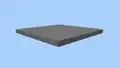 The thumbnail for "The Void" preset in Bedrock Edition.
The thumbnail for "The Void" preset in Bedrock Edition.
Mojang screenshots
-
 Two polar bears standing on ice.
Two polar bears standing on ice. -

-

-
 A polar bear standing on ice.
A polar bear standing on ice. -
 A variety of farm animals in the Tunneler's Dream flat world present.
A variety of farm animals in the Tunneler's Dream flat world present. -
 A vast ocean in the Waterworld flat world preset.
A vast ocean in the Waterworld flat world preset. -
 Flat world preset UI.
Flat world preset UI. -
 The Create New World UI with the Flat World Preset option.
The Create New World UI with the Flat World Preset option. -
 A superflat world covered in TNT craters.
A superflat world covered in TNT craters.
Development images
-
 Jeb's first superflat screenshot.
Jeb's first superflat screenshot. -
 An image tweeted by Jens Bergensten of a village spawned in a superflat world.
An image tweeted by Jens Bergensten of a village spawned in a superflat world. -
 Custom layers.
Custom layers. -
 Some of the original superflat preset world types.
Some of the original superflat preset world types. -
 A village in a water world.
A village in a water world. -
 Stairs descending into the ground.
Stairs descending into the ground. -
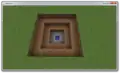 A hole into the void.
A hole into the void. -
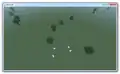 A snowy superflat world.
A snowy superflat world. -
 A Pocket Edition superflat world.
A Pocket Edition superflat world. -
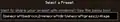 First screenshot of named block IDs in the customization screen.
First screenshot of named block IDs in the customization screen.
See also
References
- ↑ MC-4998 — The Nether and the End are not in Superflat world type!!! It's same as Default — resolved as "Works As Intended".
- ↑ https://web.archive.org/web/0/https://www.mojang.com/2014/02/minecraft-snapshot-14w08a/
- ↑ MC-123228 — Superflat generator strings no longer contain generator version — resolved as "Works As Intended".
- ↑ MC-243152 — resolved as "Fixed".
- ↑ MC-239708 — resolved as "Fixed".
- ↑ "Hey modders, what about sand flatworlds? Hint- this is a thing in the next build: 'game_flatworldlayers:[7, 12,12,12]'" – @_tomcc (Tommaso Checchi) on X (formerly Twitter), June 18, 2014
- ↑ "Superflat was added after speaking to Deadmau5's Mau5ville manager (?) at the first MINECON. This was intended for creative mode builds, but playing it in survival mode is a fun challenge." – @jeb_ (Jens Bergensten) on X (formerly Twitter), March 23, 2022
External links
- "Flat world presets for Bedrock" by Cristina Anderca – Minecraft.net, May 7, 2025.
| ||||||||||||||||
| Geography | |||||||
|---|---|---|---|---|---|---|---|
| Sky and fog | |||||||
| Dimensions | |||||||
| World types |
| ||||||
| Player constructions |
| ||||||
| Matter | |||||||
| Sound | |||||||
| Weather | |||||||
| Joke |
| ||||||
| Removed |
| ||||||