Social interactions
The Social Interactions or Report Bad Behavior screen is a graphical interface used to disable chatting with certain players, and report players for messages, skins, usernames, or screenshots that go against Minecraft Community Standards.
Usage
Java Edition
By default, the Social Interactions screen is opened by pressing P. It can also be opened by clicking on the “Player Reporting” button on the pause menu in multiplayer games. The "All" tab lists all players, the "Hidden" tab shows players whose chat messages are hidden, and the "Blocked" tab shows players blocked using their Microsoft account. Attempting to open the screen in a Singleplayer world displays the message "Social Interactions are only available in multiplayer worlds".
-
 The "All" tab in the Social Interactions screen.
The "All" tab in the Social Interactions screen. -
 "Hidden" tab in Social Interactions screen.
"Hidden" tab in Social Interactions screen. -
 "Blocked" tab in Social Interactions screen.
"Blocked" tab in Social Interactions screen. -
 The icon when a player is hidden.
The icon when a player is hidden. -
 The icon when a player is shown.
The icon when a player is shown. -
 The message which appears noting that the social interactions screen cannot be opened in singleplayer.
The message which appears noting that the social interactions screen cannot be opened in singleplayer.
Bedrock Edition
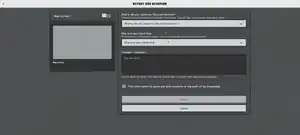
Players can be reported to Mojang Studios in their profile screen. Additionally, the options for a screenshot in a player's showcase gallery and a post in Realms Stories also allow to report content. For the latter, the report will be sent to Xbox Enforcement instead of Mojang Studios.
Player reporting
Players' skins, usernames, chat messages, screenshots, or Realms Stories posts may be reported to Mojang Studios by other players. All player reports are manually reviewed with the given context by Mojang staff.
Potential outcomes for a player report are as follows:[1]
- No action taken.
- Temporary, or permanent bans from online play.
- Banning the use of a reported skin.
- Banning the use of a reported username.
In the event of a banned skin, the player and any other players with the banned skin have theirs reset to a default skin.[1] In the event of a banned username, the player with the banned username is temporarily suspended from online play until the username is changed.[1]
Most public third-party servers do not have in-game player reporting enabled due to technical reasons from the server software used (or disable it actively). However, the officially supported server hosting platform, Minecraft Realms, has this feature fully enabled and functional.
Player report categories
A report category must be selected when reporting a player.
Java Edition
| Category | In-game description |
|---|---|
| I want to report them. | I’m annoyed with them / they have done something I do not like. |
| Self-harm or suicide. | Someone is threatening to harm themselves in real life or talking about harming themselves in real life. |
| Child sexual exploitation or abuse. | Someone is talking about or otherwise promoting indecent behavior involving children. |
| Terrorism or violent extremism. | Someone is talking about, promoting, or threatening to commit acts of terrorism or violent extremism for political, religious, ideological, or other reasons. |
| Hate speech. | Someone is attacking you or another player based on characteristics of their identity, like religion, race, or sexuality. |
| Threat of harm to others. | Someone is threatening to harm you or someone else in real life. |
| Non-consensual intimate imagery. | Someone is talking about, sharing, or otherwise promoting private and intimate images. |
| Harassment or bullying. | Someone is shaming, attacking, or bullying you or someone else. This includes when someone is repeatedly trying to contact you or someone else without consent or posting private personal information about you or someone else without consent (“doxing”). |
| Defamation. | Someone is damaging your or someone else's reputation, for example sharing false information with the aim to exploit or mislead others. |
| Drugs or alcohol. | Someone is encouraging others to partake in illegal drug related activities or encouraging underage drinking. |
Bedrock Edition
| Option | In-game description |
|---|---|
Please let us know where the incident took place. This will help us in researching your case.

| |
If someone is in immediate danger, call local emergency services. Don't wait.

| |
| You are about to report this person. Please add a comment describing what happened. | |
 
|
This information is accurate and complete to the best of my knowledge |
|
Submits the report.
This button is grayed out unless the checkbox above has been checked off. |
| Returns to the player's profile screen. |
History
| Java Edition | |||||||
|---|---|---|---|---|---|---|---|
| 1.16.4 | Pre-release 1 | Added the social interactions screen. | |||||
| Pre-release 2 | Added the "Blocked" tab to the social interactions screen. | ||||||
| The status of a player is now listed below their name on the Social Interactions screen. | |||||||
| Realms invites from blocked players are now hidden. | |||||||
| The textures of a few UI elements on the social interactions screen has been changed or removed. | |||||||
| 1.19.1 | 22w24a | Players can now be reported for sending abusive messages in the chat using the social interactions screen. | |||||
| The social interactions screen can now be accessed using the pause menu in multiplayer via a "Player Reporting" button. | |||||||
| Release Candidante 1 | Removed the "Extreme violence or gore", "Nudity or pornography", and "Profanity" reporting categories. | ||||||
| 1.19.3 | 22w43a | Introduced chat reporting drafts. | |||||
| 1.20.2 | 23w33a | Player skins and names can now be reported. | |||||
| Added the "I want to report them" report category. | |||||||
Changed following reporting categories:
| |||||||
Gallery
Java Edition
-
 The icon to report a player.
The icon to report a player. -
 The notice in 22w24a that player reporting is coming soon.
The notice in 22w24a that player reporting is coming soon. -
 The screen seen if the player's account is temporarily suspended.
The screen seen if the player's account is temporarily suspended. -
 The screen seen if the player’s account has been permanently banned online.
The screen seen if the player’s account has been permanently banned online.
Bedrock Edition
-
 The Report Bad Behavior screen when reporting a screenshot.
The Report Bad Behavior screen when reporting a screenshot.
Issues
Issues relating to "Social interactions" or "Report bad behavior" are maintained on the bug tracker. Issues should be reported and viewed there.
See also
- Server
- Chat
- Ore UI, the Bedrock Edition UI refresh
References
| General mechanics | |
|---|---|
| Survival |
|
| Combat | |
| Environment |
More |
| Movement | |
| User interface | |
| Visuals | |
| Outdated | |