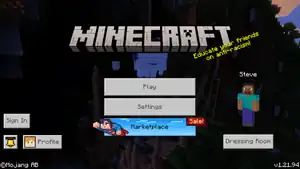| Java Edition Indev |
|---|
| 0.31 | 20100131-2156 |  The title screen was added. The title screen was added. |
|---|
| 20100206-2034 | The background of the title screen no longer scrolls. |
|---|
| Java Edition Infdev |
|---|
| 20100327 | The "Generate new level..." button was replaced with Single player button.
|
|---|
| The "Load level.." button was replaced by a Multi player button, which wasn't playable at the time. |
| 20100629 |  Added "Loading..." screen. Added "Loading..." screen. |
|---|
| Java Edition Alpha |
|---|
| v1.0.4 |  Replaced "Loading..." screen with a Mojang splash screen. Replaced "Loading..." screen with a Mojang splash screen. |
|---|
| v1.0.10 | The Multiplayer button was no longer greyed out as SMP was added, although it was only for testing at this stage.
|
|---|
 Removed the spaces on the Singleplayer and Multiplayer buttons. Removed the spaces on the Singleplayer and Multiplayer buttons. |
| v1.0.13_01 | Changed Minecraft logo from 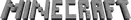 to to 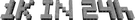 in a reupload. in a reupload. |
|---|
| v1.0.14 | Reverted the Minecraft logo to the previous version. |
|---|
| v1.2.0 | preview | RAM usage information no longer shows up on the top right corner. |
|---|
| v1.2.2 |  Removed the "Play tutorial level" button, replaced by "Mods and Texture Packs". Removed the "Play tutorial level" button, replaced by "Mods and Texture Packs". |
|---|
| Java Edition Beta |
|---|
| 1.0 |  The "Options..." button was made much closer to the "Mods and Texture Packs" button. The "Options..." button was made much closer to the "Mods and Texture Packs" button.
|
|---|
 Added "Quit Game" button, however it's not properly enabled and stays unused. Added "Quit Game" button, however it's not properly enabled and stays unused. |
| 1.3 |  "Quit Game" button is now properly enabled for launcher users. In web applet it remains hidden. "Quit Game" button is now properly enabled for launcher users. In web applet it remains hidden. |
|---|
| 1.4 |  Changed logo. Changed logo. |
|---|
| 1.8 | (preview) |  Replaced background with panorama, moved version tag to the bottom left corner Replaced background with panorama, moved version tag to the bottom left corner |
|---|
| Java Edition |
|---|
| 1.0.0 | Beta 1.9 Prerelease 2 |  Added Minceraft easter egg. Added Minceraft easter egg. |
|---|
| Beta 1.9 Prerelease 6 |  "Mods and Texture Packs" button changed to "Texture Packs". "Mods and Texture Packs" button changed to "Texture Packs". |
|---|
| 1.1 | 11w49a |  Added language select button. Added language select button. |
|---|
| 1.5 | 13w03a |  The "Texture Packs" button has been moved to the "Options..." screen. The "Texture Packs" button has been moved to the "Options..." screen. |
|---|
| 2013 Music Update | Added menu music, which includes "Mutation", "Beginning 2", "Moog City 2" and "Floating Trees". |
|---|
| 1.7.9 |  The "Minecraft Realms" button is moved to the main screen, taking the spot of the "Texture Packs" button. The "Minecraft Realms" button is moved to the main screen, taking the spot of the "Texture Packs" button. |
|---|
| 1.12 | pre6 | Added the ability to view the credits when clicking the copyright text. |
|---|
| 1.12.2 | pre1 |  Added "Java Edition" to the game logo. Added "Java Edition" to the game logo. |
|---|
| 1.14 | 19w06a | Added loading bars while loading the game and reloading resources. |
|---|
| 19w11a | Added Tab ↹ support for the title screen. |
|---|
| 19w13a |  Added the "Accessibility Options" button to the title screen. Added the "Accessibility Options" button to the title screen. |
|---|
| 1.15.2 | pre1 | Clicking the "Multiplayer" button from the title screen now displays a disclaimer stating that "Online play is not rated". |
|---|
| 1.16 | 20w21a |  Changed logo. Changed logo. |
|---|
| 1.17 | 21w03a | Holding ⇧ Shift while clicking menu buttons now cycles through options in the reverse order. |
|---|
| 1.18 | 21w42a | "Infinite Amethyst", "Left to Bloom", "One More Day", "Stand Tall" and "Wending" can now play in the title screen. |
|---|
| 1.19 | 22w16a | "Aerie", "Firebugs" and "Labyrinthine" can now play in the title screen.
|
|---|
| "Infinite Amethyst", "Left to Bloom", "One More Day", "Stand Tall" and "Wending" no longer play in the title screen. |
| 1.19.4 | 23w03a | Added keyboard support for the title screen. |
|---|
| 1.20 | 23w14a |  The Minecraft, Minecraft Realms logo were changed. The Minecraft, Minecraft Realms logo were changed. |
|---|
| The Minceraft easter egg now has its own logo texture. Before this change, slices of the logo texture were rendered in a shuffled order, swapping the right side of the E and C letters. |
| The format of the Invite icon was slightly changed. |
| 23w17a | "A Familiar Room", "Bromeliad", "Crescent Dunes", and "Echo in the Wind" can now be played in the title screen. |
|---|
| "Aerie", "Firebugs", and "Labyrinthine" can no longer be played in the title screen. |
| pre2 | The game now displays a message box on startup if user enabled text-to-speech functionality, but it is not available. |
|---|
| 1.21 | 24w18a | "Deeper", "Featherfall", "Eld Unknown", "Endless", "pokopoko", "komorebi", "Puzzlebox", "Watcher", and "yakusoku" can now be played in the title screen |
|---|
| "A Familiar Room", "Bromeliad", "Crescent Dunes", and "Echo in the Wind" can no longer be played in the title screen. |
| 1.21.6 | pre3 | The button clicking sound is now controlled by the "UI" source. |
|---|
| Pocket Edition Alpha |
|---|
| Pre-release |  Added the title screen. Added the title screen. |
|---|
| v0.1.0 | original |  Changed title screen. Changed title screen. |
|---|
| v0.1.0 | Touch Prototype |  Added touchscreen version of title screen. Added touchscreen version of title screen. |
|---|
| v0.1.1 |  Changed texture of buttons. Changed texture of buttons. |
|---|
| v0.7.0 |  Replaced dirt background with new background, moved version tag to the bottom left corner. Replaced dirt background with new background, moved version tag to the bottom left corner. |
|---|
| v0.7.1 |  Changed logo and moved down buttons Changed logo and moved down buttons |
|---|
| v0.7.3 |  Added the splash text. Replaced background with panorama. Added the splash text. Replaced background with panorama. |
|---|
| v0.7.6 |  Removed the "Play on Realms" button from the title screen. Removed the "Play on Realms" button from the title screen. |
|---|
| v0.11.0 | build 1 | Renamed "Title screen" to "Main menu".
|
|---|
 Added a language button to the main menu. Added a language button to the main menu. |
| v0.13.1 |  Moved the skins button to the main menu. Moved the skins button to the main menu.
|
|---|
| Options button no longer appears as a wrench icon but a label. |
| v0.14.0 | build 1 |  Changed the layout of main menu. Changed the layout of main menu. |
|---|
| v0.16.0 | build 1 |  Revamped main menu. Revamped main menu.
|
|---|
| Updated button textures and changed button sizes.
|
| Renamed "Options" to "Settings".
|
| The Skin button now appears as a hanger icon below the player's model. |
| build 4 |  Removed the language button. Removed the language button.
|
|---|
| Changed the signed-in button to link to feedback.minecraft.net instead of the Minecraft page in the Xbox app. |
| build 5 |  Moved Sign In/signed-in button, upscaled Skin button. Moved Sign In/signed-in button, upscaled Skin button. |
|---|
| Bedrock Edition |
|---|
| 1.5.0 | beta 1.5.0.10 |  Reorganization of main menu buttons. The Store button is now moved below the Settings button. Reorganization of main menu buttons. The Store button is now moved below the Settings button. |
|---|
| 1.12.0 | beta 1.12.0.4 |  Renamed "Store" to "Marketplace". Renamed "Store" to "Marketplace". |
|---|
| 1.13.0 | beta 1.13.0.15 |  The Achievement and Skin buttons have been integrated and moved into a new "Profile" button. The Achievement and Skin buttons have been integrated and moved into a new "Profile" button. |
|---|
| 1.16.200 | beta 1.16.200.55 |  Added a UI startup screen to inform players if they are on outdated graphics drivers. Added a UI startup screen to inform players if they are on outdated graphics drivers. |
|---|
| 1.17.30 | beta 1.17.30.20 |  The feedback button now appears at the down left as an icon. The feedback button now appears at the down left as an icon.
|
|---|
| The Achievement button is now individual again. It now appears besides the feedback button as a water bottle icon when signed in, along with the Invite button. |
| beta 1.17.30.22 |  Renamed "Profile" to "Dressing Room". Renamed "Profile" to "Dressing Room". |
|---|
| 1.18.20 | Preview 1.18.20.22 |  Added the preview logo. Added the preview logo. |
|---|
| 1.20.20 | Preview 1.20.20.20 |  Changed the preview logo. Changed the preview logo. |
|---|
| 1.20.60 | Preview 1.20.60.22 |  Changed the Invite button to the Inbox button, which has a bell icon. Changed the Invite button to the Inbox button, which has a bell icon. |
|---|
| 1.20.80 | Preview 1.20.80.20 |  Removed the Feedback button when logged in. Removed the Feedback button when logged in. |
|---|
| 1.21.0 | ? |  A new Realms button now shows up in accent color when logged in. A new Realms button now shows up in accent color when logged in. |
|---|
| 1.21.20 | ? |  The Achievement button is replaced by a new Profile button. This change is visible to previously-logged-in players who have logged out. The Achievement button is replaced by a new Profile button. This change is visible to previously-logged-in players who have logged out. |
|---|
| Legacy Console Edition |
|---|
| Xbox 360 | Xbox One | PS3 | PS4 | PS Vita | Wii U | Switch | |
|---|
| 1.66.0016.0 | CU1 | 1.00 | 1.00 | 1.00 | Patch 1 | 1.0.1 |  Added the menu screen. Added the menu screen. |
|---|
| 1.66.0033.0 |  Removed the greyed out "Multiplayer" button. Removed the greyed out "Multiplayer" button. |
|---|
| 0.66.0054.0 |  Changed logo, extended menu buttons, moved button hint. Changed logo, extended menu buttons, moved button hint.
|
|---|
| Added menu music. |
| TU1 |  Changed the button textures. Changed the button textures. |
|---|
| TU8 |  Renamed "Download Content" to "Minecraft Store". Renamed "Download Content" to "Minecraft Store". |
|---|
| TU14 |  Changed the logo. Changed the logo. |
|---|
| TU36 | CU25 | 1.28 | 1.28 | 1.28 | Patch 7 |  Added mini games to the main menu. Added mini games to the main menu. |
|---|
| TU57 | CU49 | 1.57 | 1.56 | 1.56 | Patch 27 | 1.0.7 |  Changed the button textures. Changed the button textures. |
|---|
| | | | | | 1.0.17 |  "Download the latest version of Minecraft for FREE!" button Added. "Download the latest version of Minecraft for FREE!" button Added. |
|---|
| CU58 | | Removed the "Download the latest version of Minecraft for FREE!" button from the menu and pause screen, but kept it in the options menu. |
|---|
| | 1.99 |  Launch New Minecraft Added. Launch New Minecraft Added. |
|---|
| 1.84 | 2.06 | 1.84 | The ability to transfer worlds from PlayStation 3 Edition and PlayStation Vita Edition to the Legacy Console version of the PlayStation 4 has been removed. |
|---|
| CU59 | | | | Removed the "Download the latest version of Minecraft for FREE!" button from the options menu. |
|---|
| Minecraft Education |
|---|
| v1.0.0 | v0.14.2 |  Added the main menu. Added the main menu. |
|---|
| v0.16.0 |  Changed the buttons. Changed the buttons. |
|---|
| v1.0.21 |  Added ? button to the main menu. Added ? button to the main menu. |
|---|
| v1.0.27 |  Added Quick Play button to the main menu. Added Quick Play button to the main menu. |
|---|
| v1.4 |  Removed the ? button. Removed the ? button. |
|---|
| v1.7 |   Added the Educator Resources button. Added the Educator Resources button.
|
|---|
| Reverted the change in 1.4. |
| v1.9 | v1.8.0 |   Removed the apple from Educator Resources button. Removed the apple from Educator Resources button.
|
|---|
| Reverted the change in 1.7 that replaces it with the talk button. |
| v1.12.0 |  Removed the Educator Resources and the Libary Buttons replacing with the Switch Accounts button. Removed the Educator Resources and the Libary Buttons replacing with the Switch Accounts button. |
|---|
| v1.14.70 | v1.14.60 |  Added the New and Featured button. Added the New and Featured button. |
|---|
| v1.17.30 | v1.17.30.2 |  Added the Hour of Code button, which replaces the New and Featured button. Added the Hour of Code button, which replaces the New and Featured button. |
|---|
| v1.18.32 | v1.18.10.04 |  Reverted the change in 1.9 and 1.17.30. Reverted the change in 1.9 and 1.17.30. |
|---|