Huge mushroom
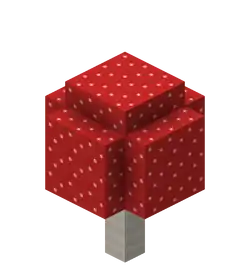
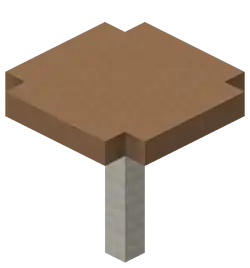
| Biomes |
|
|---|---|
| Generates in existing chunks |
|
| Consists of |
{
"title": "Huge mushroom",
"rows": [
{
"field": "(values exceeds 1000 characters...)",
"label": "(link to Biome article, displayed as Biomes)"
},
{
"field": "Yes, when the player uses (link to bone meal article, displayed as bone meal) on a (link to mushroom article, displayed as mushroom).",
"label": "Generates in<br>existing chunks"
},
{
"field": "<span class=\"nowrap\"><span class=\"sprite-file\" style=\"\">(link to File:BlockSprite mushroom-blocks.png article, displayed as 16x16px|link=Mushroom Block|alt=|class=pixel-image|)</span>(link to Mushroom Block article, displayed as <span class=\"sprite-text\">Mushroom Blocks</span>)</span>",
"label": "Consists of"
}
],
"invimages": [],
"images": [
"Huge Red Mushroom.png",
"Huge Brown Mushroom.png"
]
}
Huge mushrooms are tree-like features that consist of mushroom blocks. They can be found naturally in swamp, dark forest, and mushroom fields biomes, or grown from a small mushroom by applying bone meal on it – small mushrooms do not turn into huge mushrooms naturally.
Generation
Huge mushrooms naturally generate in swamp, dark forest, and mushroom fields biomes.
Growth
Huge mushrooms have a 40% chance to be grown by applying bone meal to a small red or brown mushroom that is planted on grass block, dirt, coarse dirt, rooted dirt, mud, muddy mangrove roots, moss block, or pale moss block with a sky and block light level of 12 or less, or on podzol, mycelium or nylium at any light level. A minimum of 5 blocks above the mushroom must be free of solid blocks, although 7 blocks is necessary for most to spawn. 13 blocks are required for it to be possible to generate all types of huge mushrooms. Extra tall huge mushrooms have a ~5% chance of growing.
A huge mushroom does not grow above the height limit.
Any small mushroom placed does not grow into a huge mushroom naturally; bone meal must be applied.
Construction
A huge mushroom's height is normally between 5 and 7 blocks inclusive, but have a 1⁄12 chance to generate twice as high (minus 1 block), meaning they can be 9, 11, or 13 blocks tall.[1]
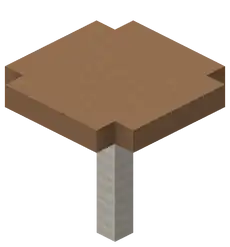

To grow, the block under the huge mushroom's stem must be dirt, podzol, or mycelium. Light level does not matter if placed on podzol or mycelium, but if placed on dirt, coarse dirt or grass blocks both skylight and blocklight must be 12 or less. Each type of mushroom also has its own space requirements, which are described below.
Huge brown mushrooms
Huge brown mushrooms consist of a single stalk in the center, with a 7×7 canopy of brown mushroom blocks at the top with the corners missing.
For the mushroom to grow, the lowest four blocks of the stem (i.e. the three blocks above the small mushroom being grown) must be air or leaves, and a 7×7×(height−3) region above must similarly be clear of anything except air or leaves. Due to the space requirement matching the size of the canopy at the top, it is possible for a huge brown mushroom to grow with its canopy directly touching a mushroom next to it.
Huge red mushrooms
Huge red mushrooms, like their brown counterparts, have a single stalk in the center, but a different canopy, composed of five 3×3 slabs of red mushroom blocks arranged above and around the stalk, forming a 'dome'. Unlike brown mushrooms, red mushrooms only check the blocks directly above the small mushroom, and do not require the rest of the dome to be clear of other blocks. Blocks that mobs can't suffocate in, such as slabs, end portal frame and end portal, are replaced; full blocks remain unchanged.
Data values
ID
| Feature type | Identifier |
|---|---|
huge_red_mushroom | |
huge_brown_mushroom |
| Configured feature | Identifier |
|---|---|
huge_red_mushroom | |
huge_brown_mushroom |
which are used in:
| Configured feature | Identifier |
|---|---|
mushroom_island_vegetation | |
dark_forest_vegetation |
| Feature | Identifier |
|---|---|
huge_red_mushroom_feature | |
huge_brown_mushroom_feature |
which are used in:
| Feature | Identifier |
|---|---|
huge_mushroom_feature |
which is used in:
| Feature | Identifier |
|---|---|
minecraft:legacy:forest_foliage_feature | |
minecraft:legacy:flower_forest_foliage_feature | |
minecraft:legacy:roofed_forest_foliage_feature | |
minecraft:legacy:swamp_foliage_feature |
Config
- [NBT Compound / JSON Object] config
- [NBT Compound / JSON Object] cap_provider The block to use for the cap.
- Block state provider see Template:Nbt inherit/block state provider/template
- [NBT Compound / JSON Object] stem_provider The block to use for the stem.
- Block state provider see Template:Nbt inherit/block state provider/template
- [Int] foliage_radius (optional,defaults to 2) The size of the cap.
- [NBT Compound / JSON Object] cap_provider The block to use for the cap.
{
"type": "minecraft:huge_red_mushroom",
"config": {
"cap_provider": {
"type": "minecraft:simple_state_provider",
"state": {
"Name": "minecraft:red_mushroom_block",
"Properties": {
"down": "false",
"east": "true",
"north": "true",
"south": "true",
"up": "true",
"west": "true"
}
}
},
"foliage_radius": 2,
"stem_provider": {
"type": "minecraft:simple_state_provider",
"state": {
"Name": "minecraft:mushroom_stem",
"Properties": {
"down": "false",
"east": "true",
"north": "true",
"south": "true",
"up": "false",
"west": "true"
}
}
}
}
}
History
| June 14, 2011 | Notch showed a picture of a Beta 1.7 change-list. Although it was completely blurred out and was at first thought of as a joke, Notch later stated that one of the pictures with the new lighting system and the change list had a secret in them. | ||||||
|---|---|---|---|---|---|---|---|
| One place where people discussed it was on the Minecraft Forums, where it was discovered that the tabs at the top of the change list, which were partly covered, could be decoded based on the one pixel tall pattern available in the image.[2] | |||||||
| After a user named "tmcaffeine" successfully decoded the image, the tabs read: ExperienceOrb.java, changelist.txt, Level.java, Tile.java, HugeMushroomTile.jav(a?), HugeMushroomFeature.(java?), RandomLevelSource(cut).[3] | |||||||
| This led people to believe that huge mushrooms would be added, and indeed, later on Notch revealed a screenshot on Google+ in which two huge mushrooms could be seen as well as a village. | |||||||
| Java Edition Beta | |||||||
| 1.8 | Pre-release | Huge mushrooms were added. | |||||
| They did not generate naturally, but could be planted by the player by using bone meal on a red or brown mushroom planted on grass or dirt. | |||||||
| Java Edition | |||||||
| 1.0.0 | Beta 1.9 Prerelease | The mushroom island biome was added, which naturally generates huge mushrooms. | |||||
| 1.7.2 | 13w36a | The roofed forest biome was added, which naturally generates huge mushrooms. | |||||
| 1.10 | 16w20a | Huge mushrooms can now generate or grow much taller, matching the height from Pocket Edition. | |||||
| 1.13 | 17w47a | Huge red mushrooms no longer require an additional block of air above them to grow. | |||||
| 1.15 | 19w41a | Huge brown mushrooms no longer require an additional block of air above them to grow. | |||||
| Pocket Edition Alpha | |||||||
| v0.9.0 | build 1 | Added huge mushrooms. | |||||
| v0.10.0 | build 1 | Huge mushrooms can now generate in swamps. | |||||
| Legacy Console Edition | |||||||
| Xbox 360 | Xbox One | PS3 | PS4 | PS Vita | Wii U | Switch | |
| TU5 | CU1 | 1.00 | 1.00 | 1.00 | Patch 1 | 1.0.1 | Added huge mushrooms. |
| TU43 | CU33 | 1.36 | 1.36 | 1.36 | Patch 13 | Huge mushrooms can now generate or grow much taller, matching the height from Java and Bedrock editions. | |
| New Nintendo 3DS Edition | |||||||
| 0.1.0 | Huge mushrooms are added. | ||||||
-
 The decoded change-list
The decoded change-list -
 A river test with 3 huge red mushrooms (Bottom left, top, and one hidden behind a tree at the far left).
A river test with 3 huge red mushrooms (Bottom left, top, and one hidden behind a tree at the far left). -
 An early village (a first screenshot about villages, posted by Notch) with 2 huge mushrooms.
An early village (a first screenshot about villages, posted by Notch) with 2 huge mushrooms. -
 The first screenshot of endermen, with a huge mushroom on the right.
The first screenshot of endermen, with a huge mushroom on the right. -
 Demonstration of the changes to huge red mushroom growth mechanics in 17w47a.
Demonstration of the changes to huge red mushroom growth mechanics in 17w47a. -
 Demonstration of the changes to huge brown mushroom growth mechanics in 19w41a.
Demonstration of the changes to huge brown mushroom growth mechanics in 19w41a.
Issues
Issues relating to "Huge mushroom" are maintained on the bug tracker. Issues should be reported and viewed there.
Trivia
- All huge mushrooms have exactly 45 blocks besides the stalk, so an average of 13.5 mushrooms can be obtained from each huge mushroom's cap.
- Red mushrooms are rarer than brown mushrooms, but this is not the case for huge mushrooms.
Gallery
Screenshots
-
 A brown huge mushroom found in a dark forest.
A brown huge mushroom found in a dark forest. -
 A red huge mushroom found in a dark forest.
A red huge mushroom found in a dark forest. -
 A brown 13 block-tall huge mushroom generated in a swamp in Bedrock Edition.
A brown 13 block-tall huge mushroom generated in a swamp in Bedrock Edition. -
 A red 13 block-tall huge mushroom generated in mushroom fields.
A red 13 block-tall huge mushroom generated in mushroom fields. -
 A guide to the minimum growth requirements for each type of huge mushroom.
A guide to the minimum growth requirements for each type of huge mushroom. -
 A huge mushroom house incorporating both red and brown huge mushroom.
A huge mushroom house incorporating both red and brown huge mushroom. -
 Enough roof for growing huge mushrooms even in daylight.
Enough roof for growing huge mushrooms even in daylight. -
 Red and brown huge mushrooms in mushroom fields.
Red and brown huge mushrooms in mushroom fields. -
 Huge mushrooms generated in a dark forest.
Huge mushrooms generated in a dark forest. -
 Some huge mushrooms generated in a swamp in Bedrock Edition.
Some huge mushrooms generated in a swamp in Bedrock Edition. -
 A huge mushroom generated in a tree-chopping room of a woodland mansion.
A huge mushroom generated in a tree-chopping room of a woodland mansion. -
 A red mushroom intersecting a dark oak tree.
A red mushroom intersecting a dark oak tree.
References
| |||||||||||||||||||||||||||
| |||||||||||||||||||||||||||