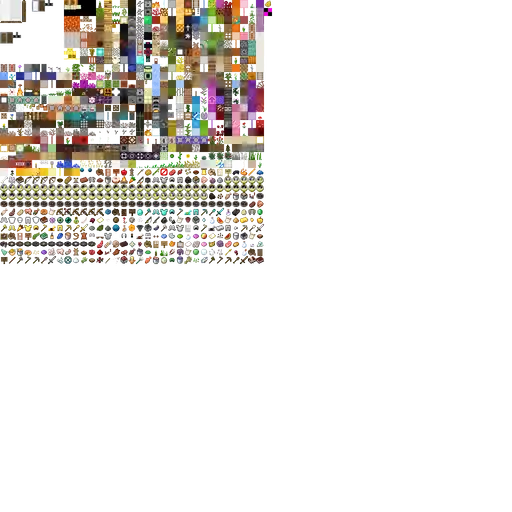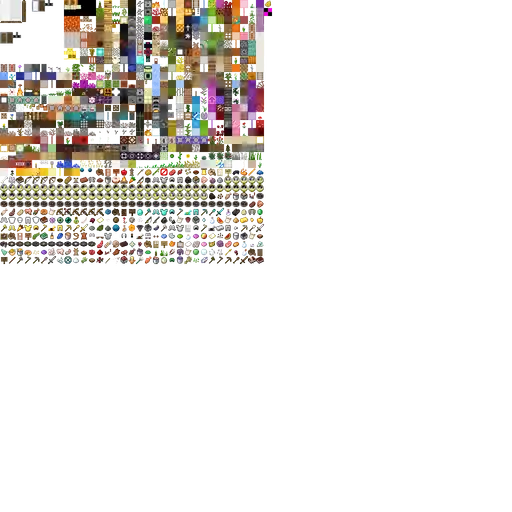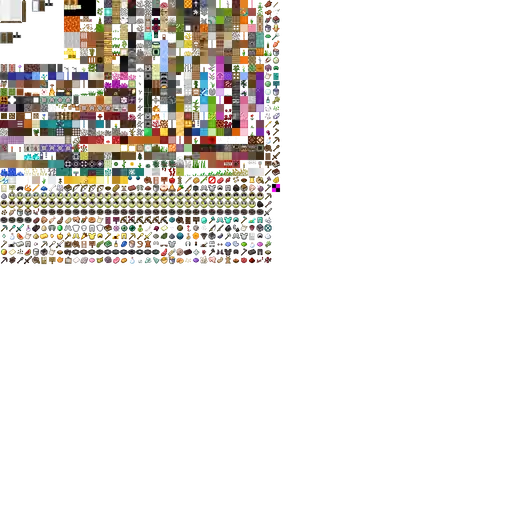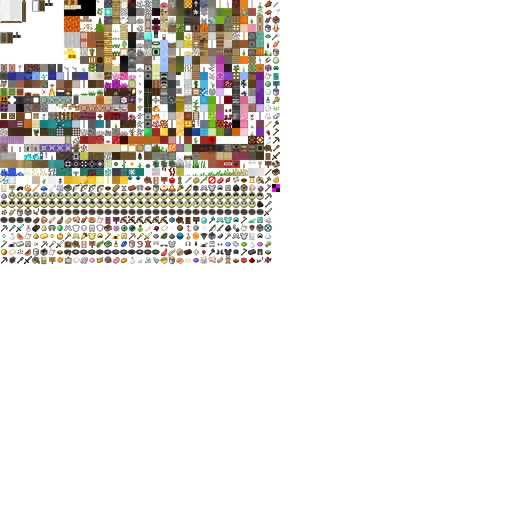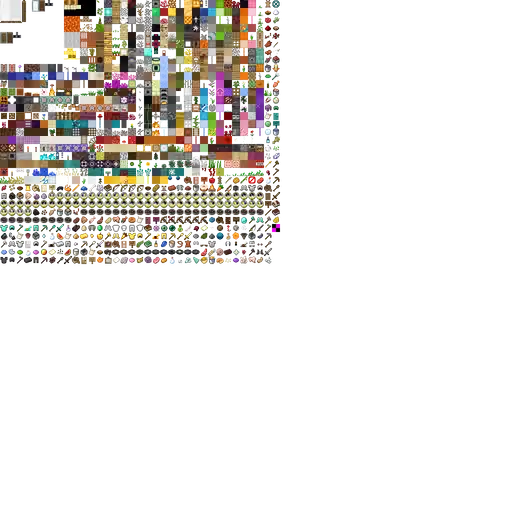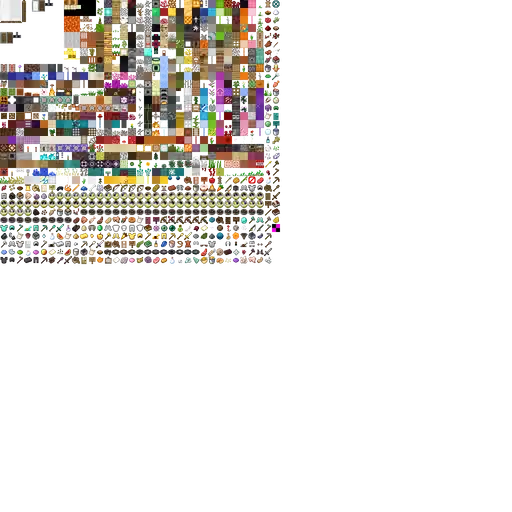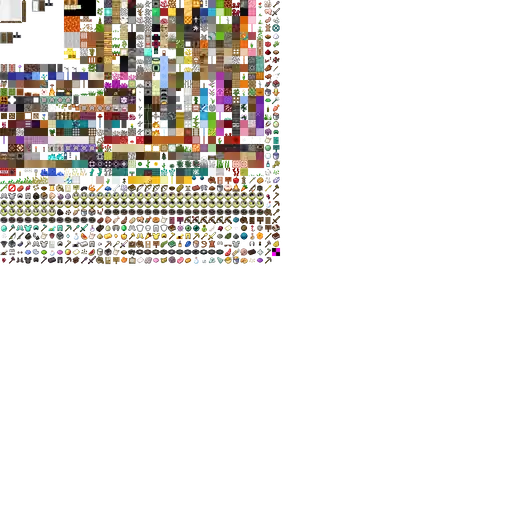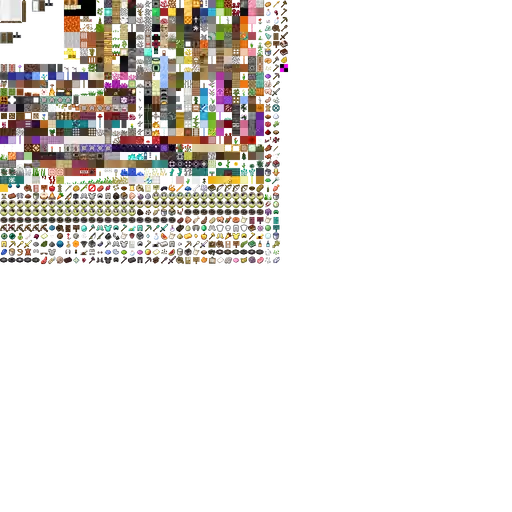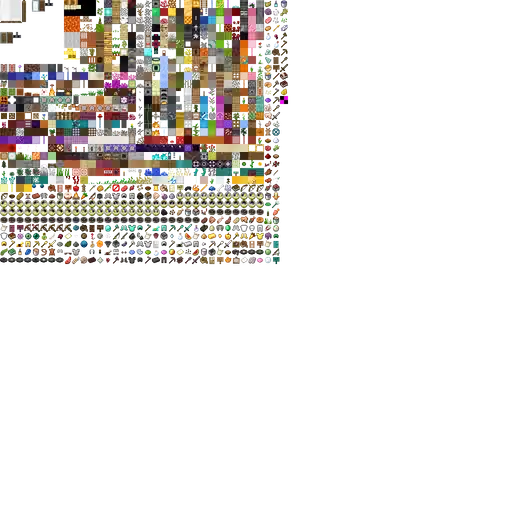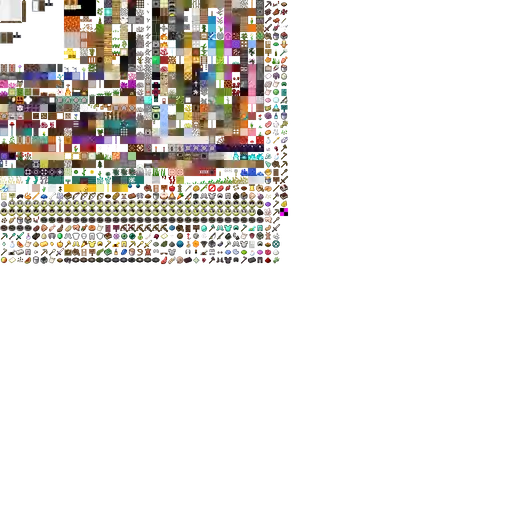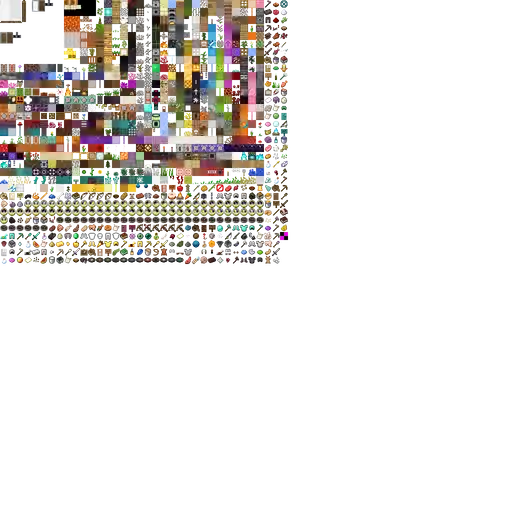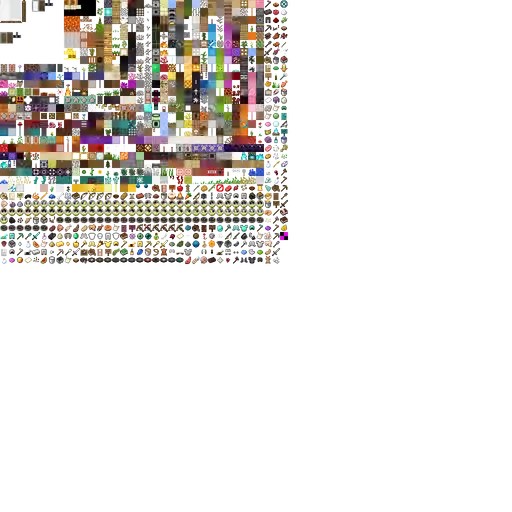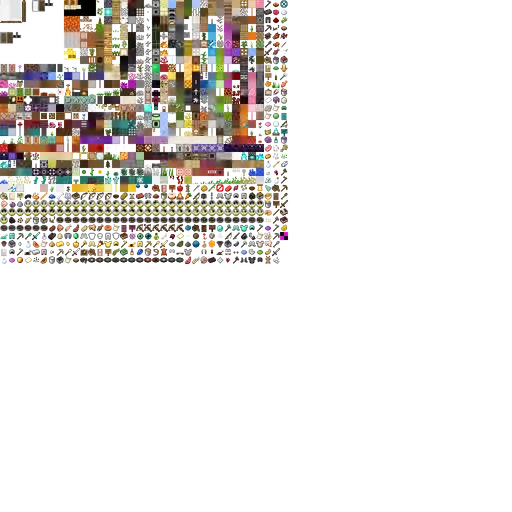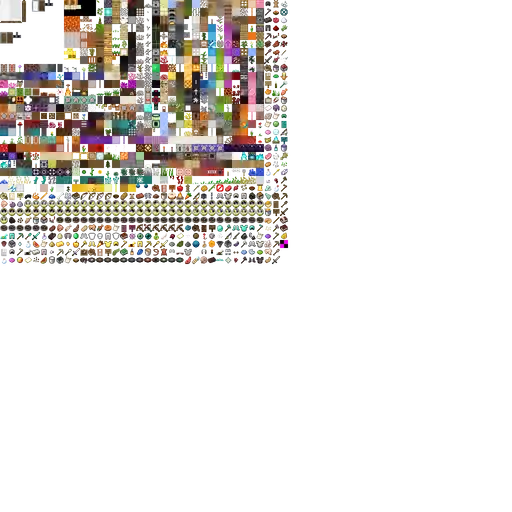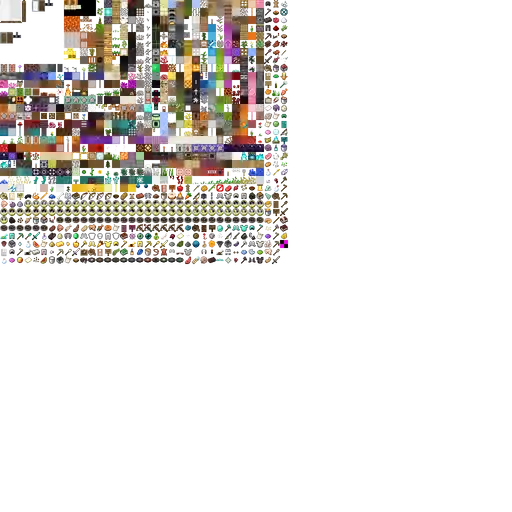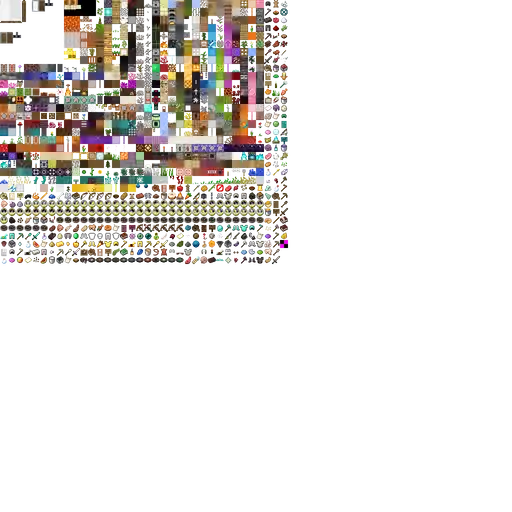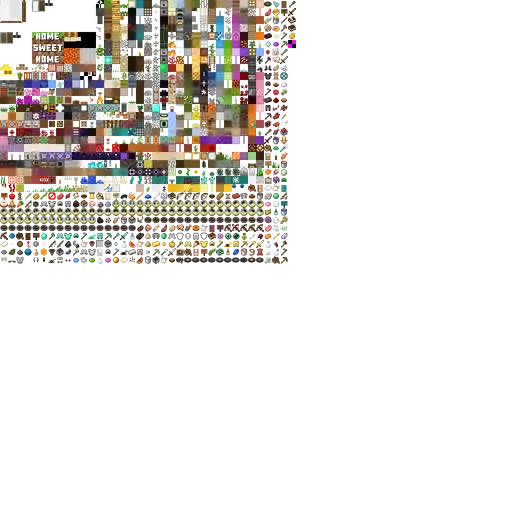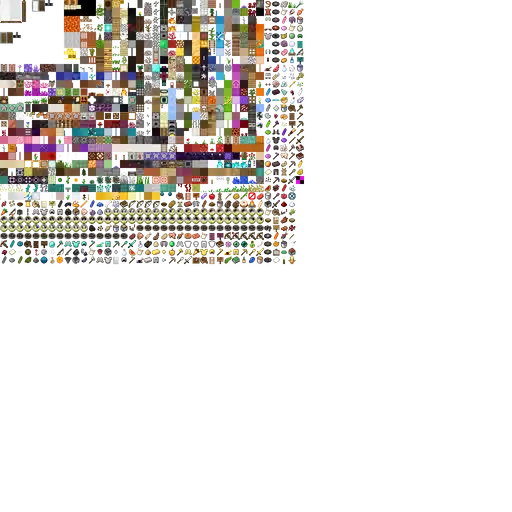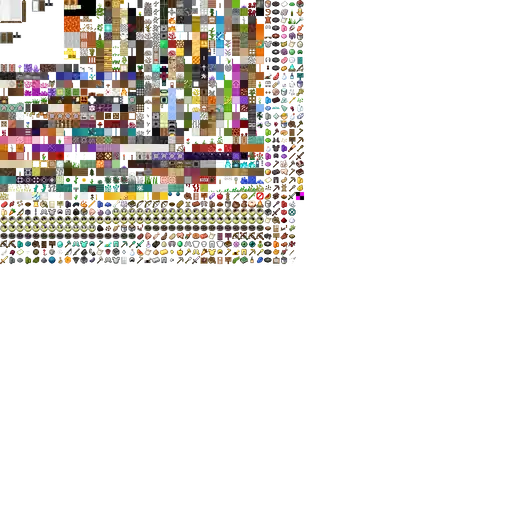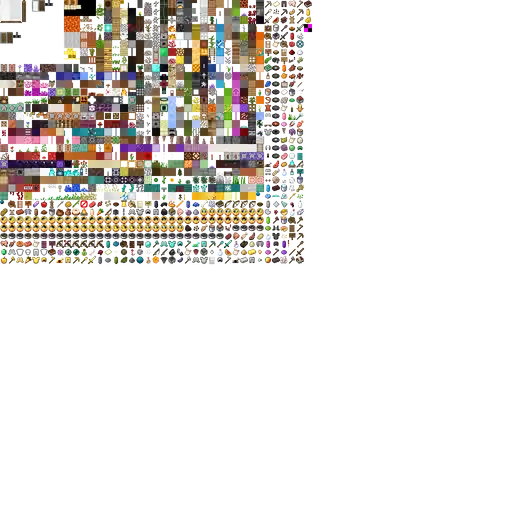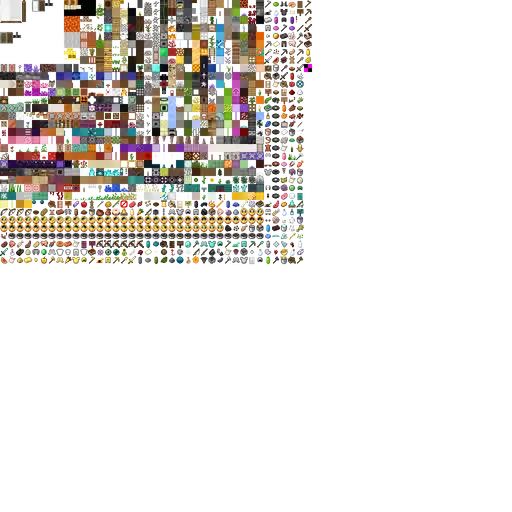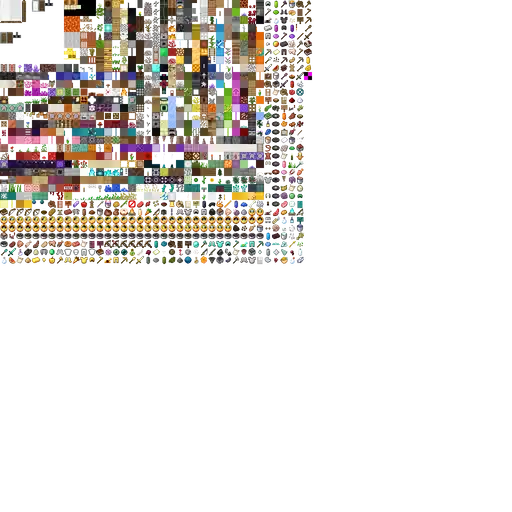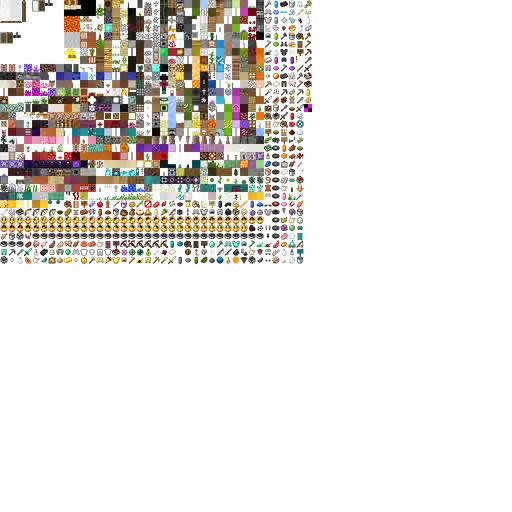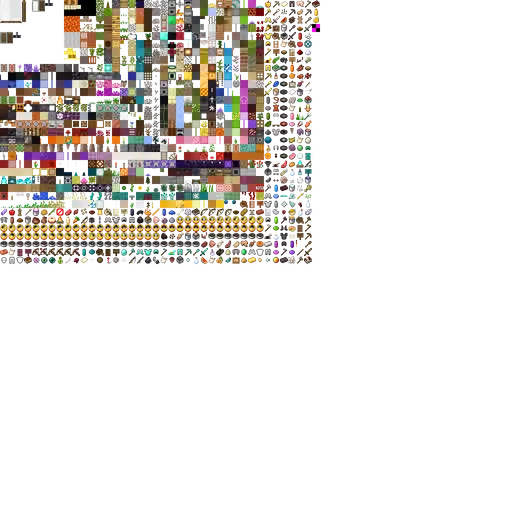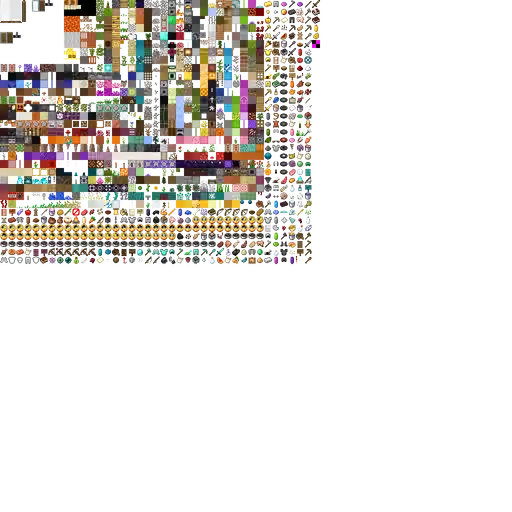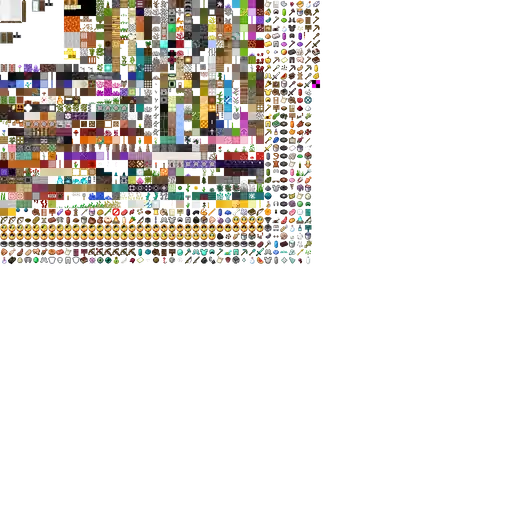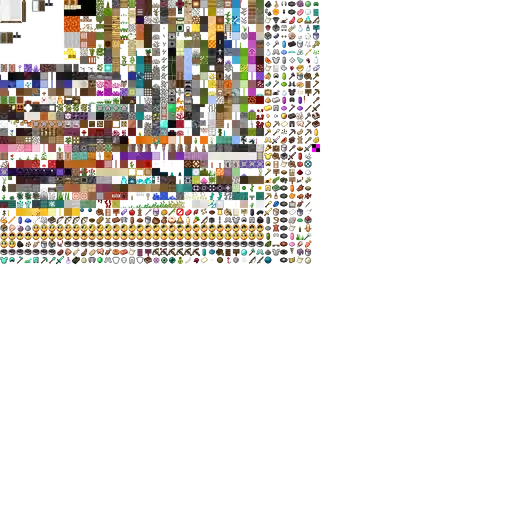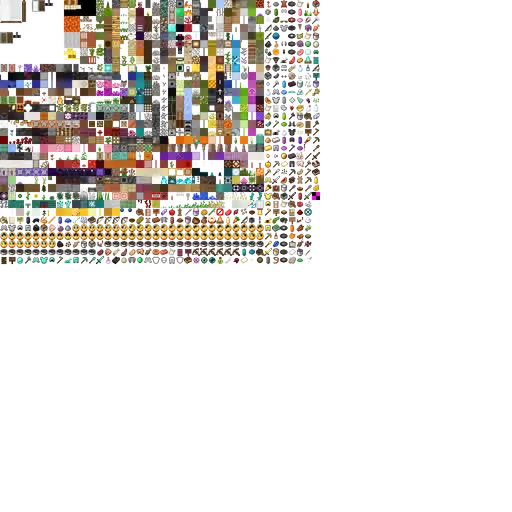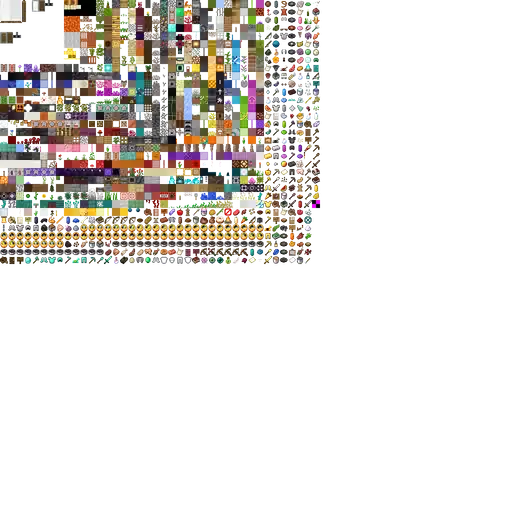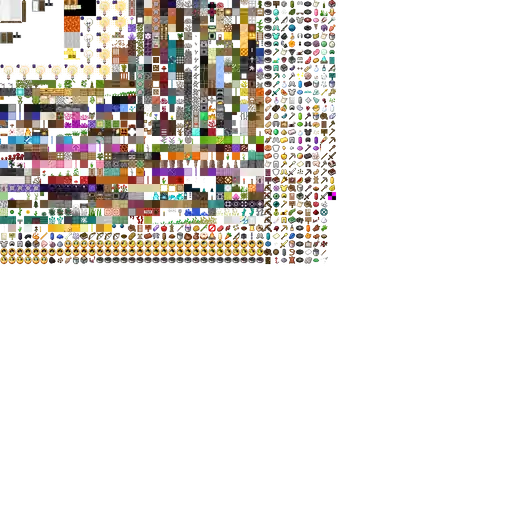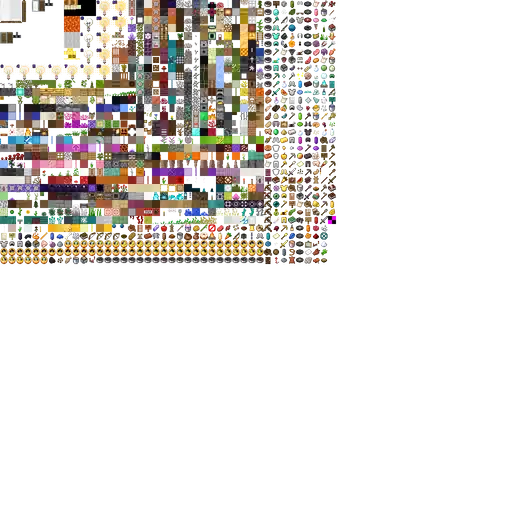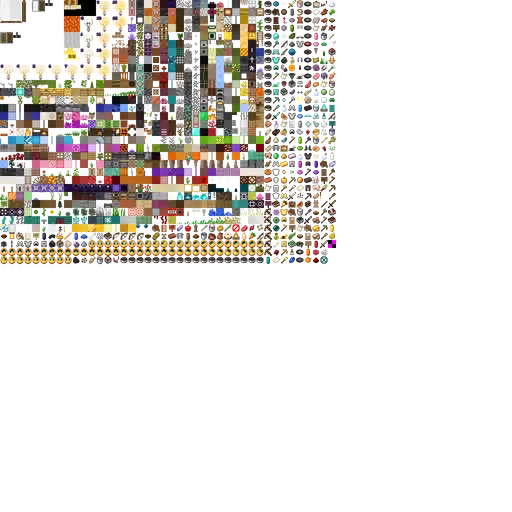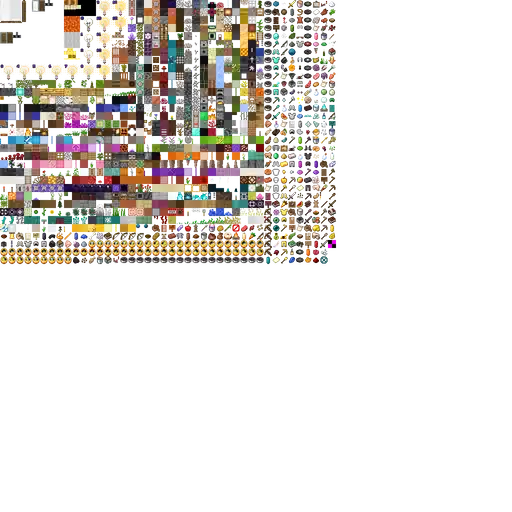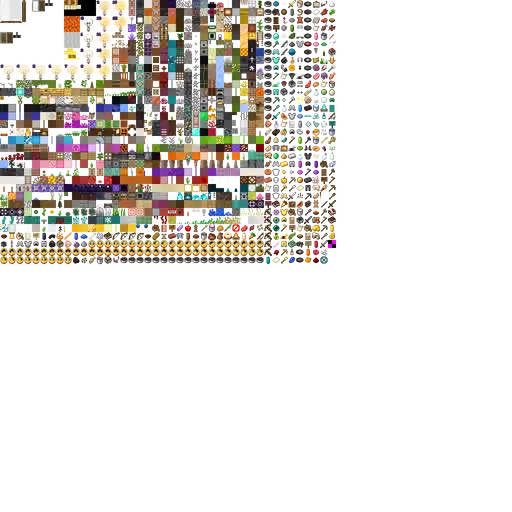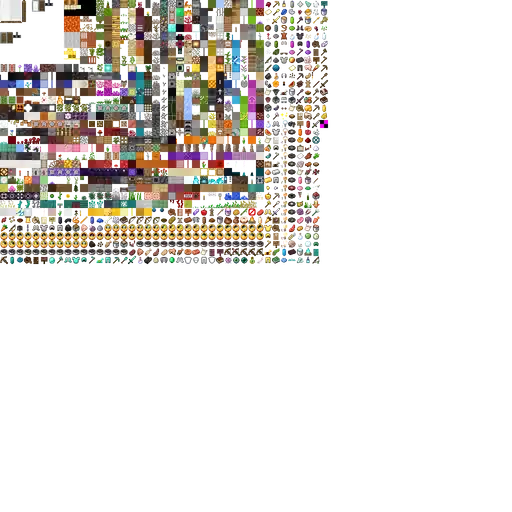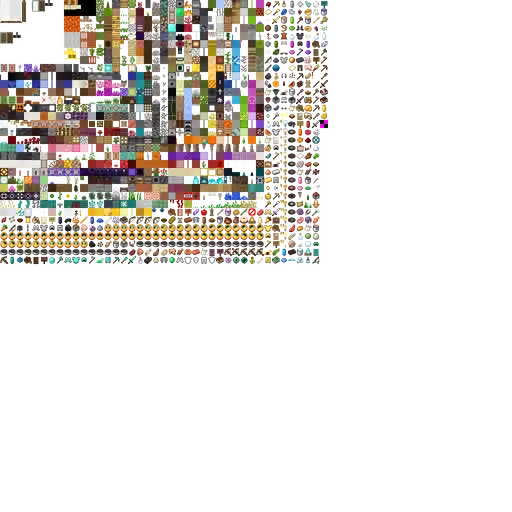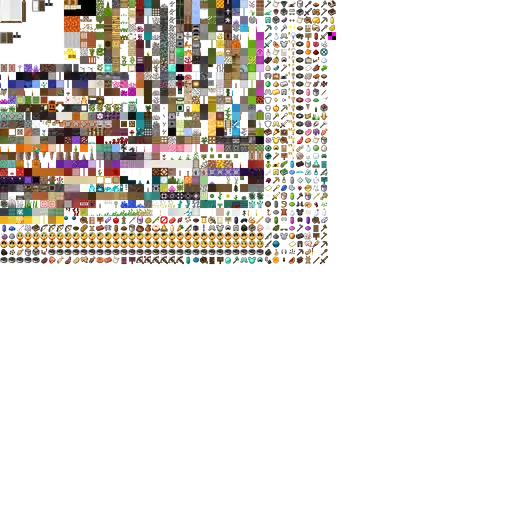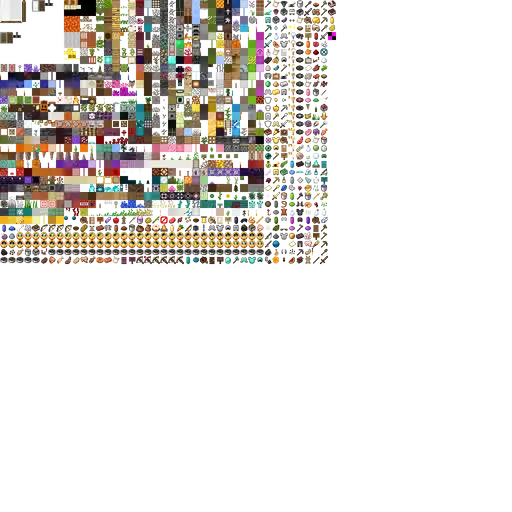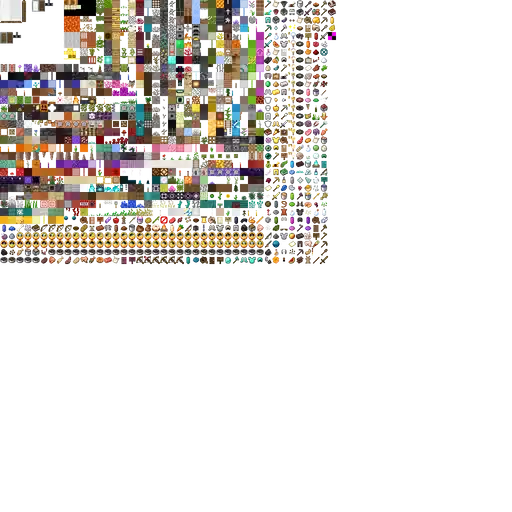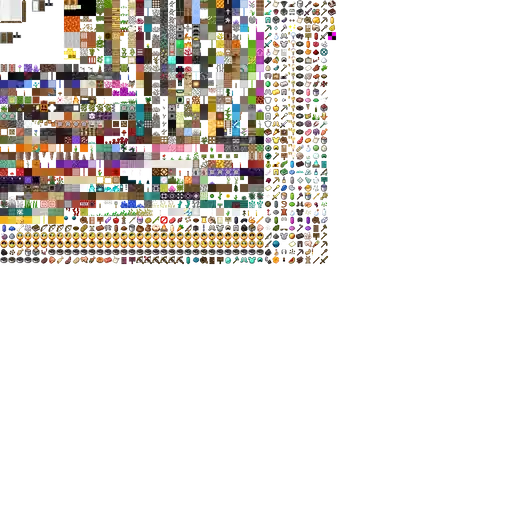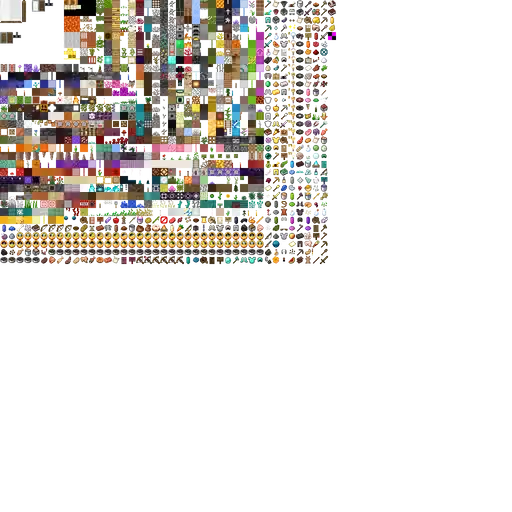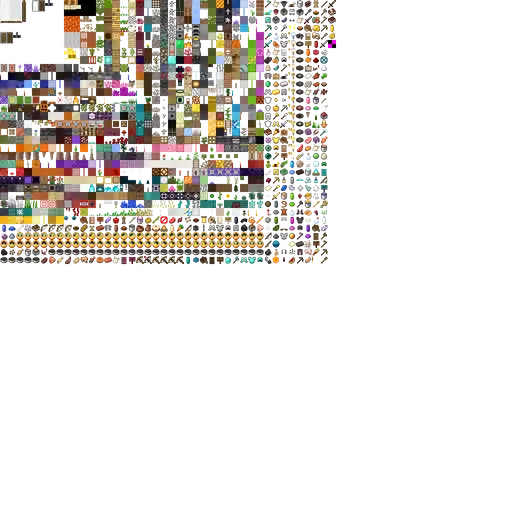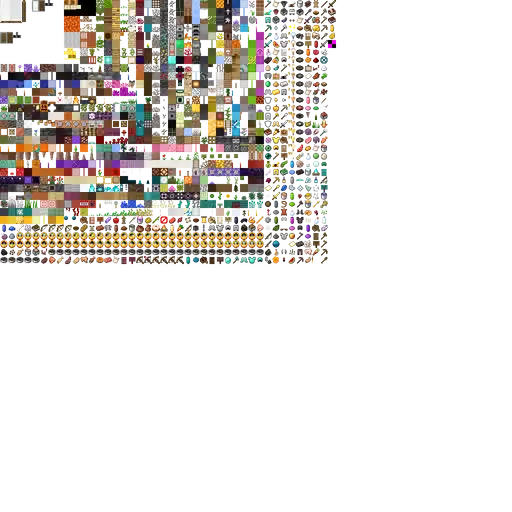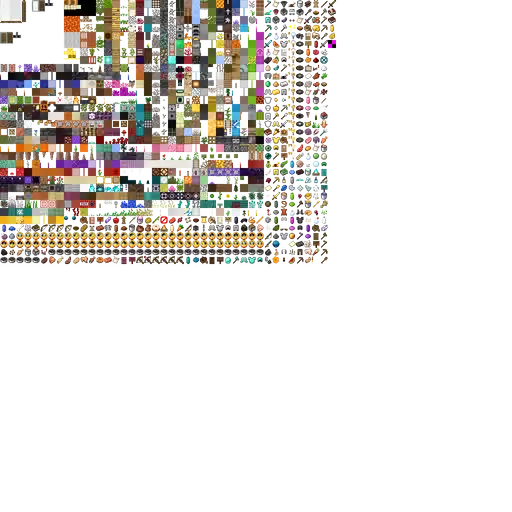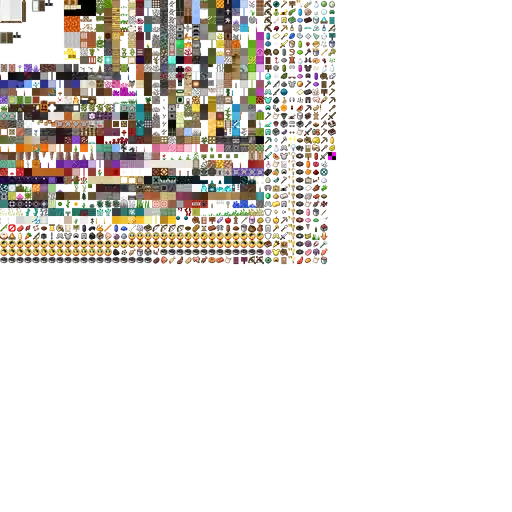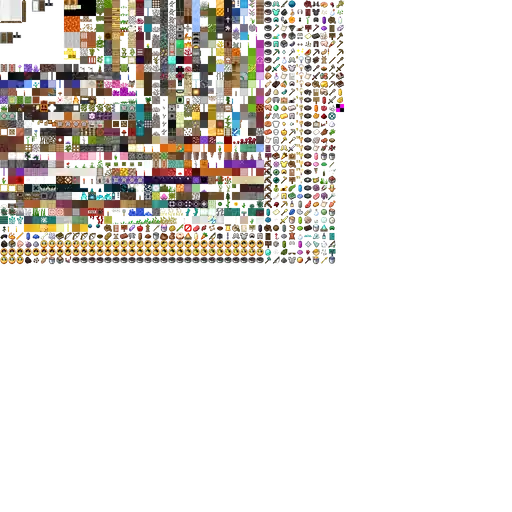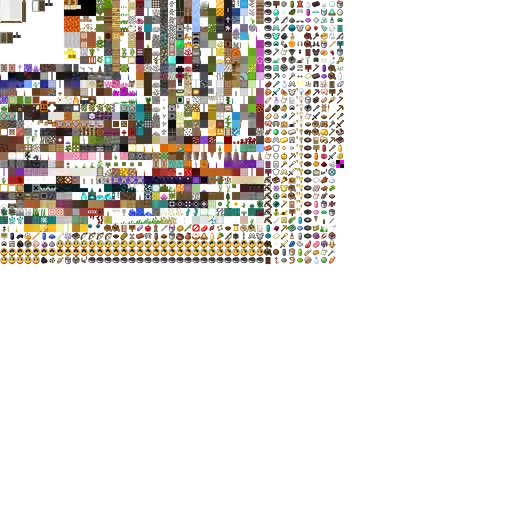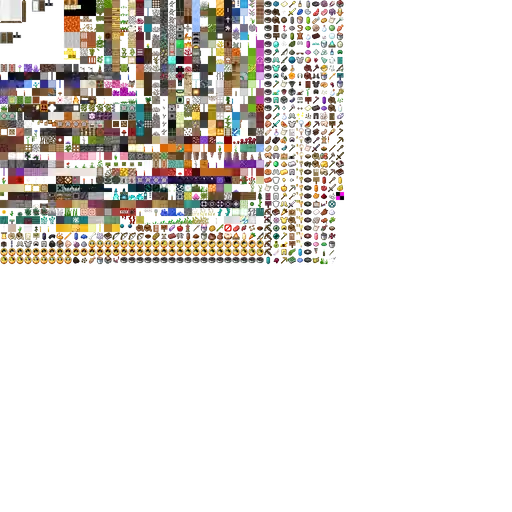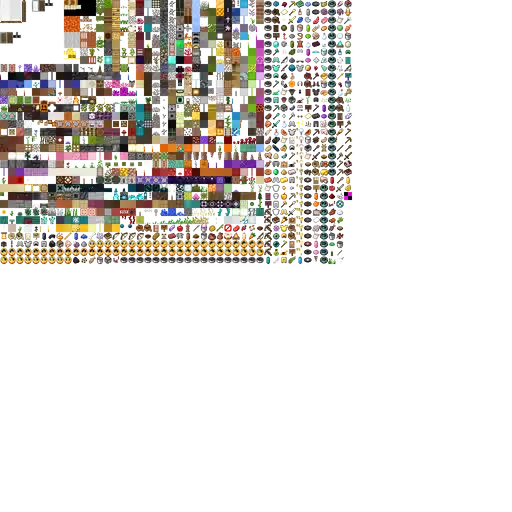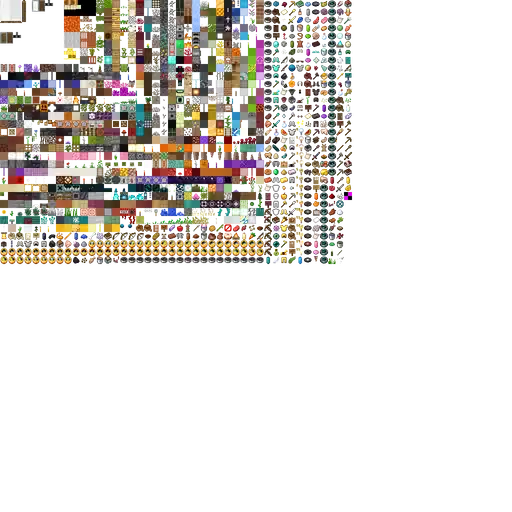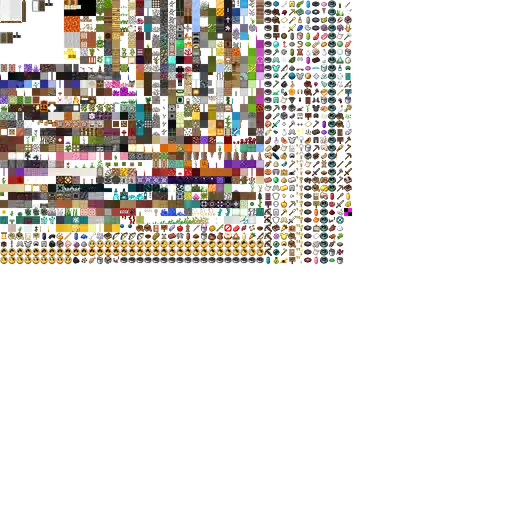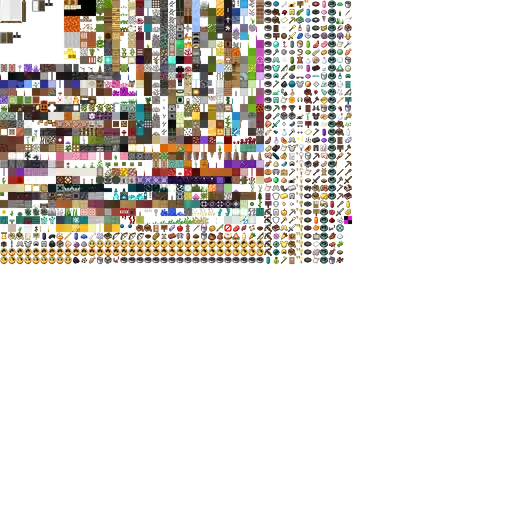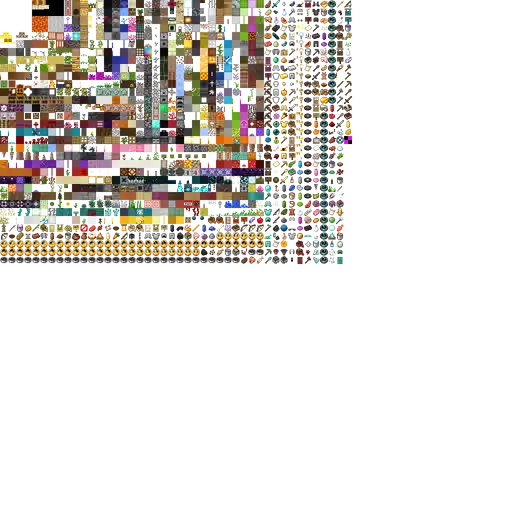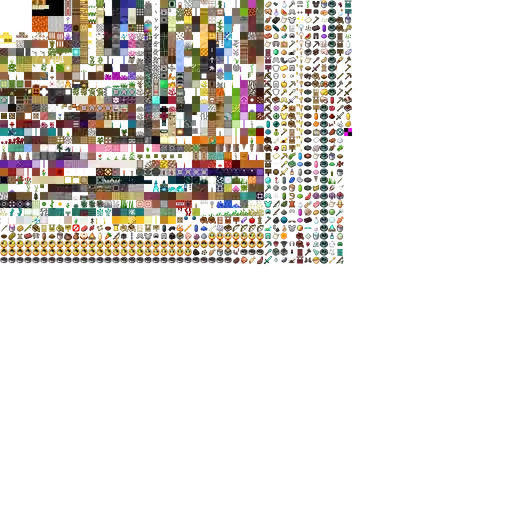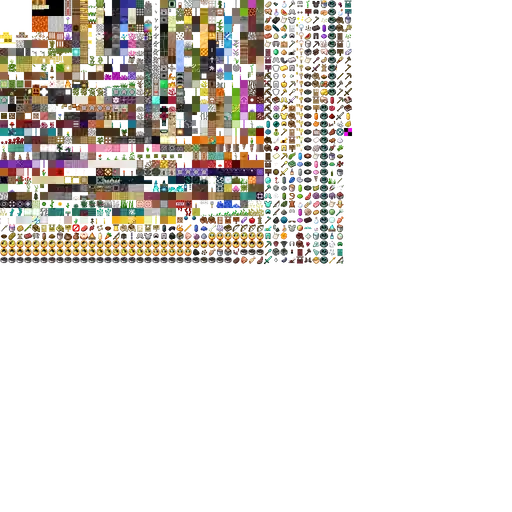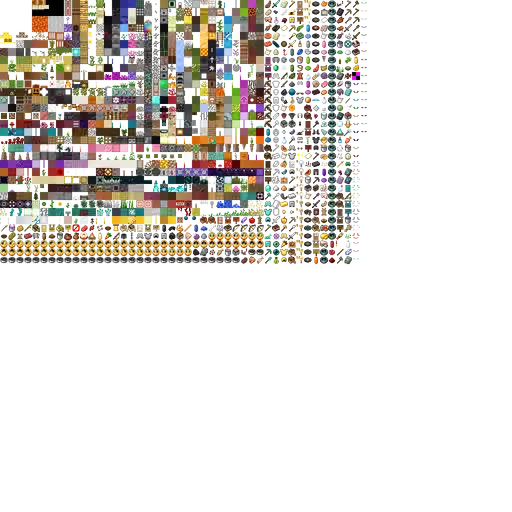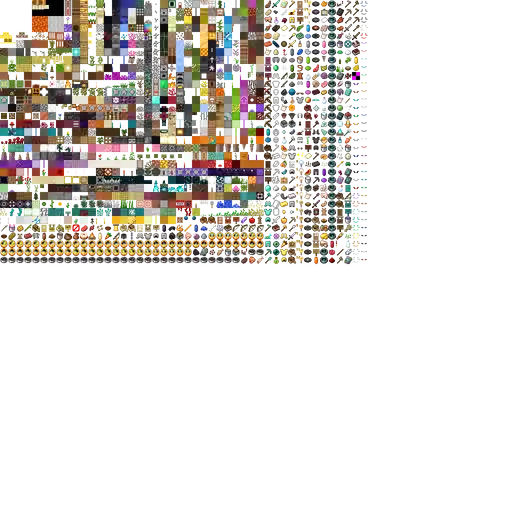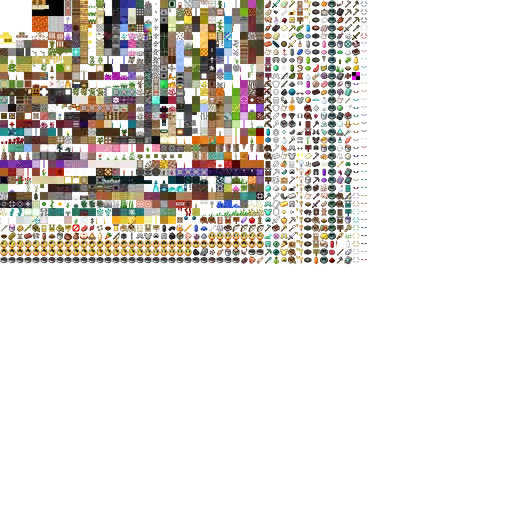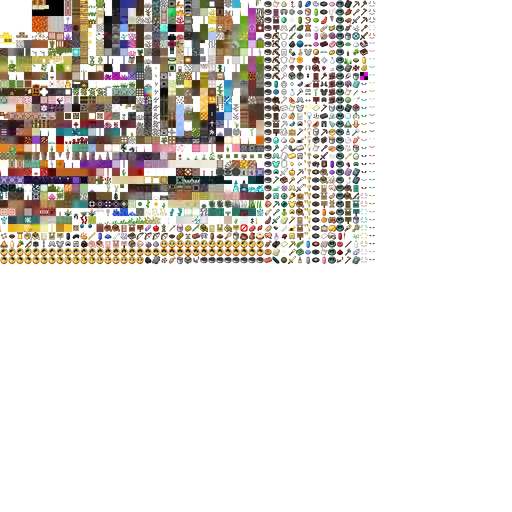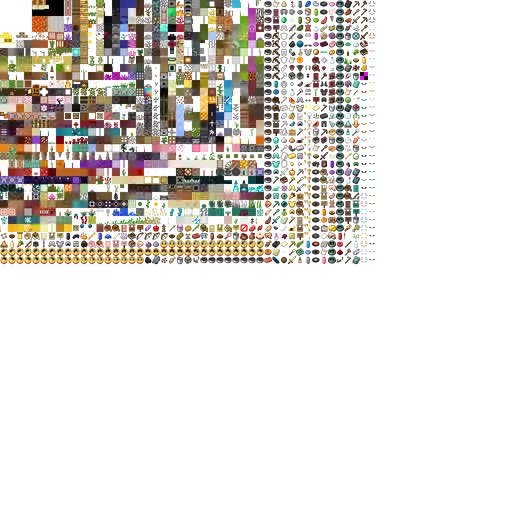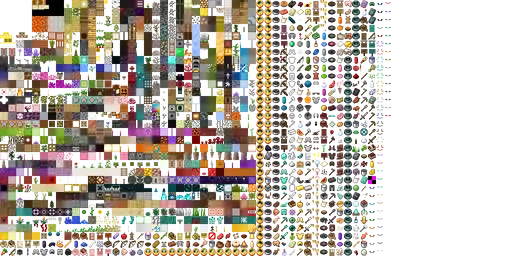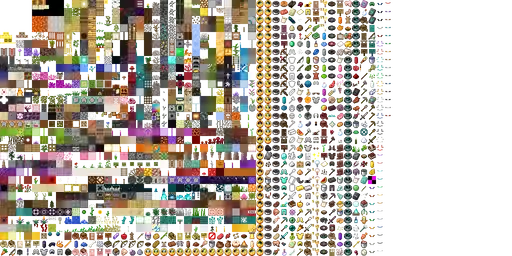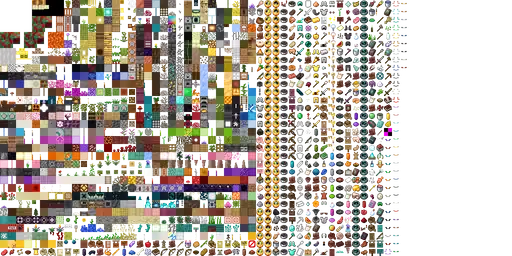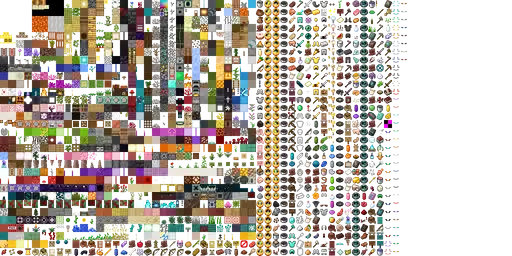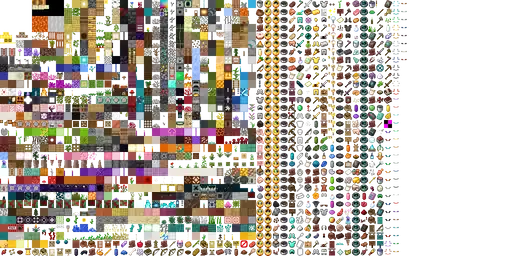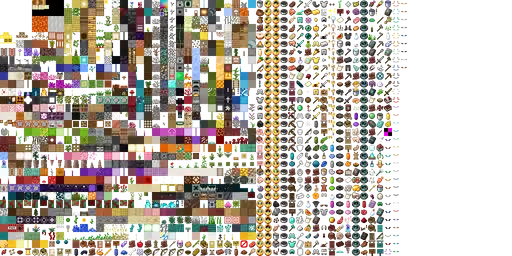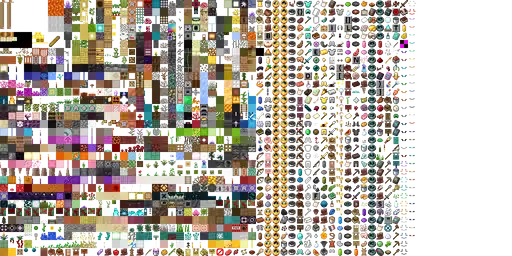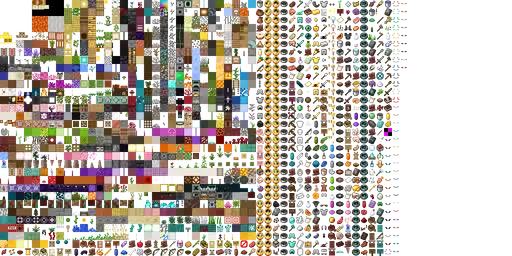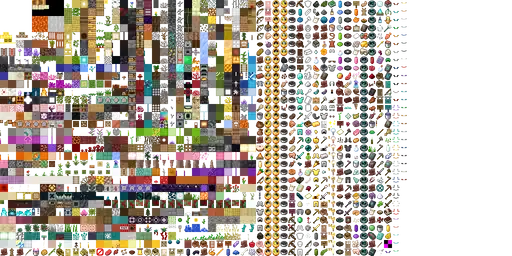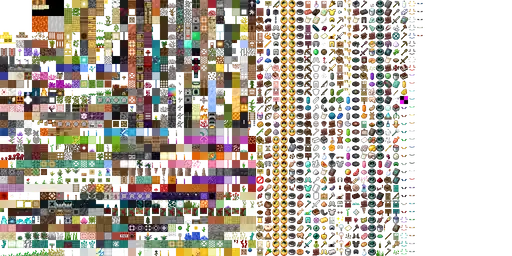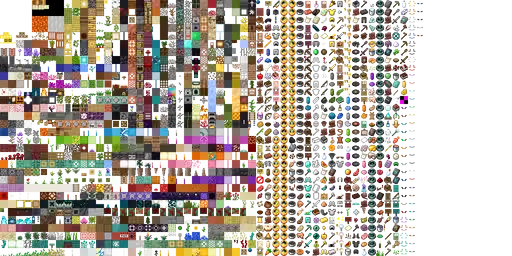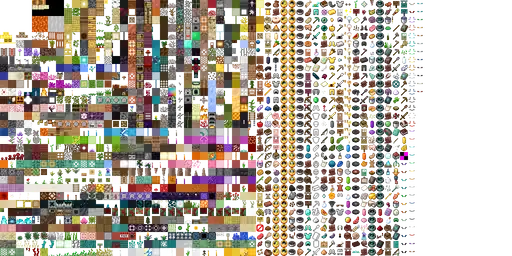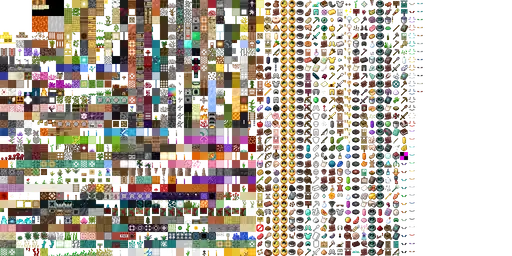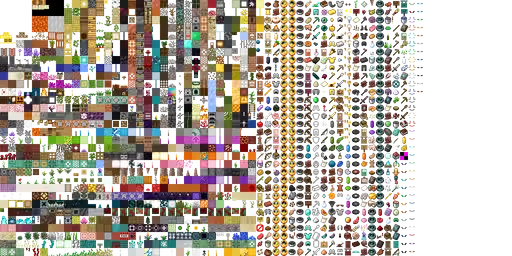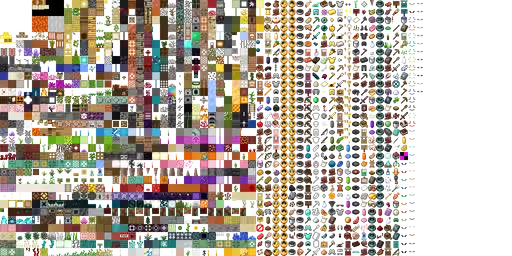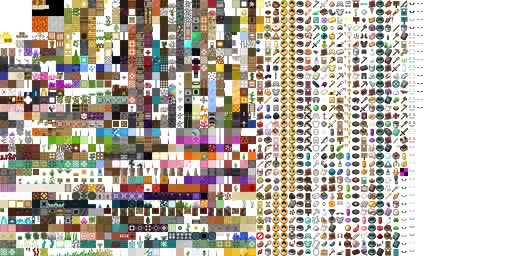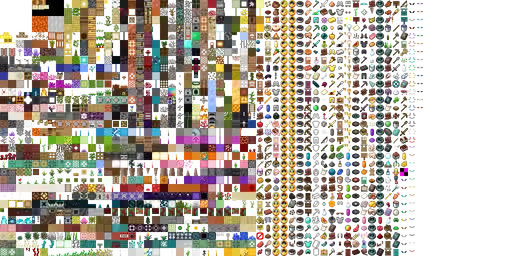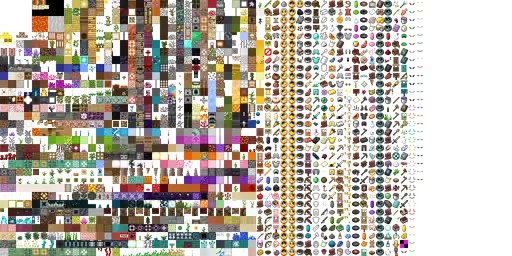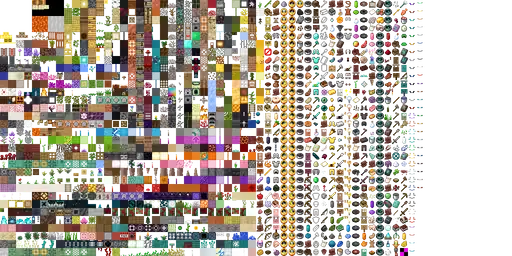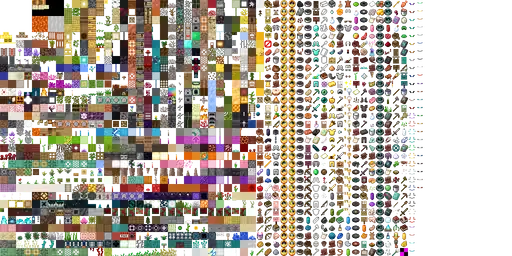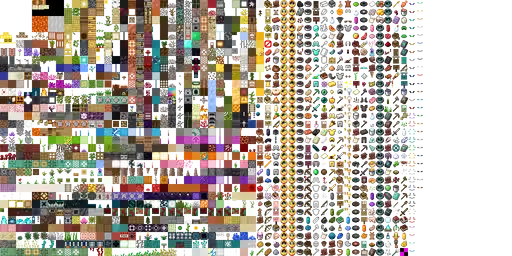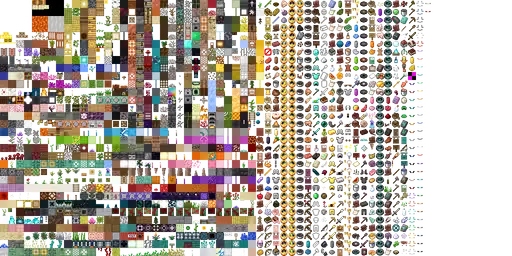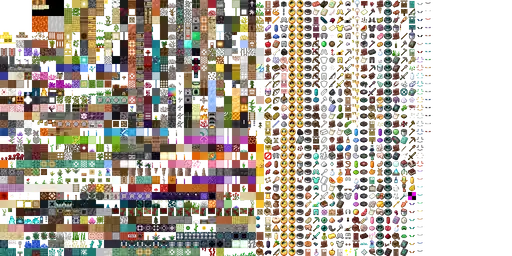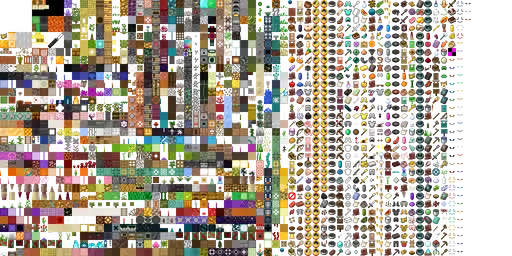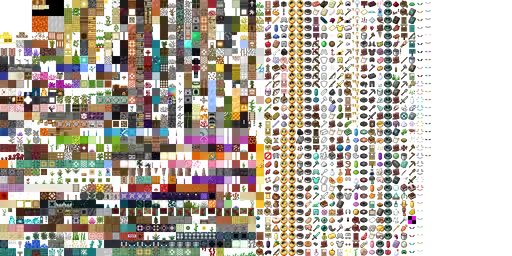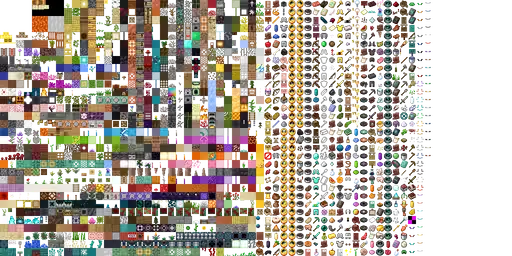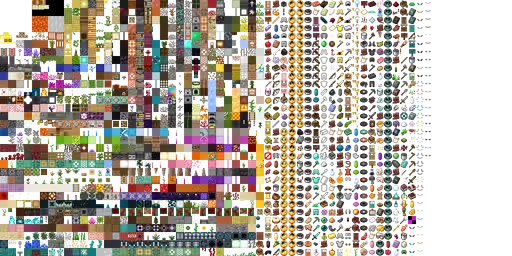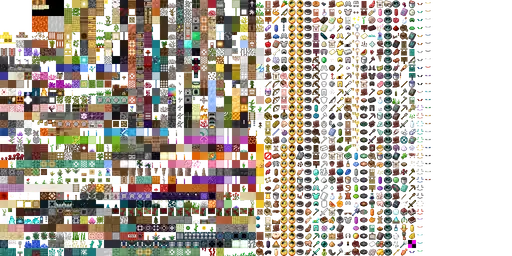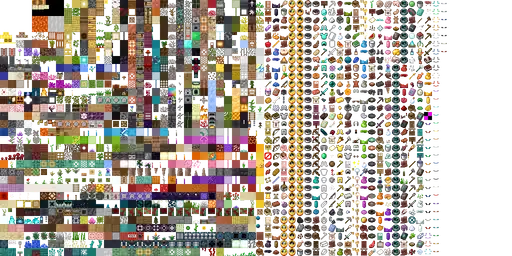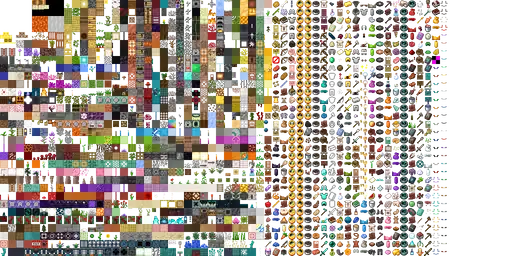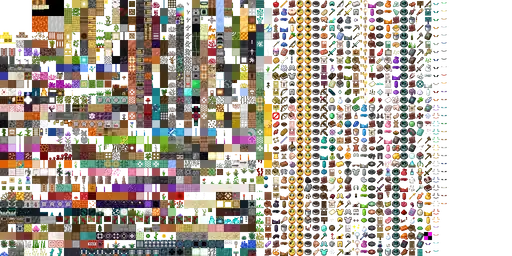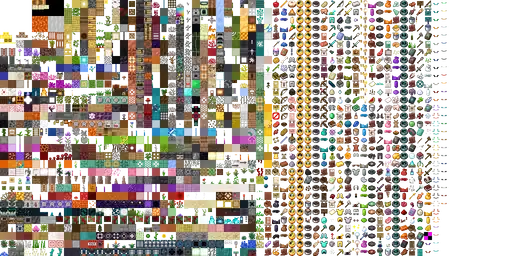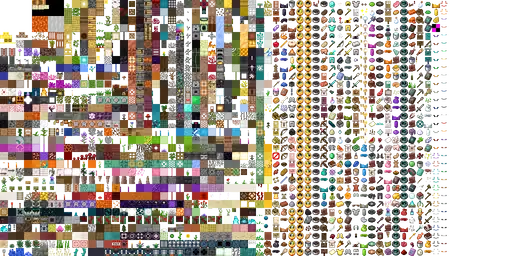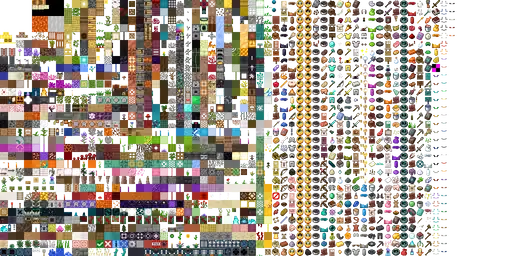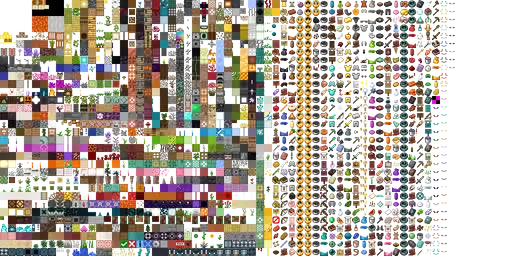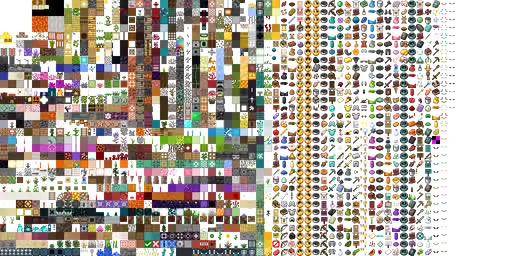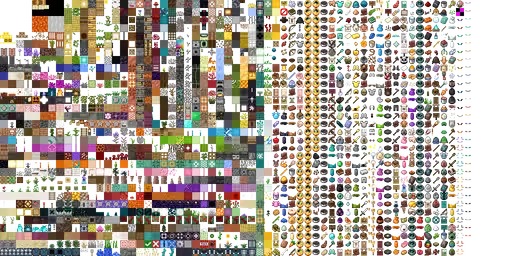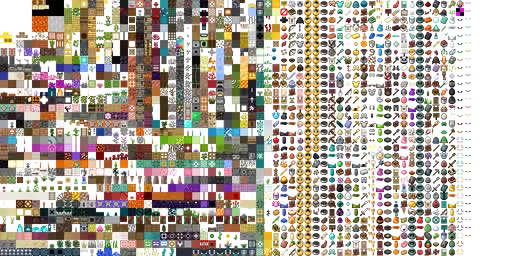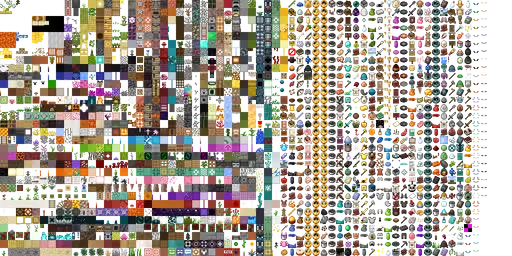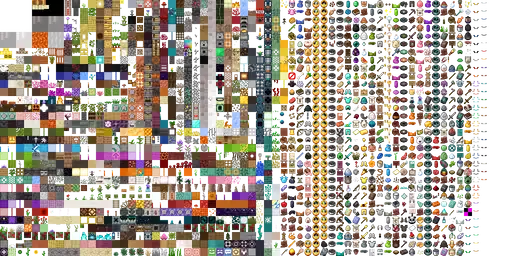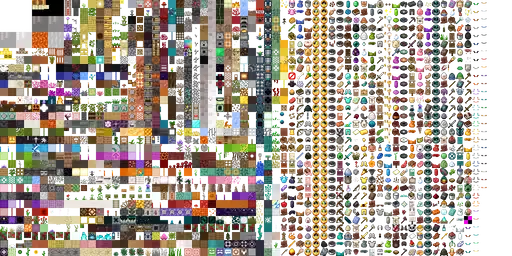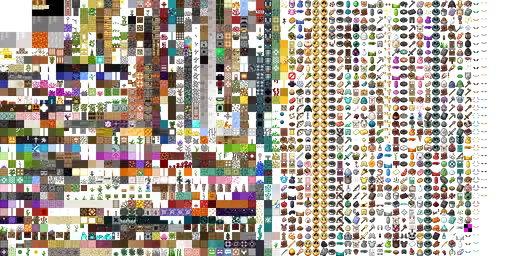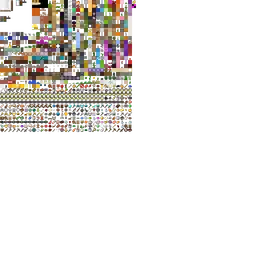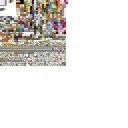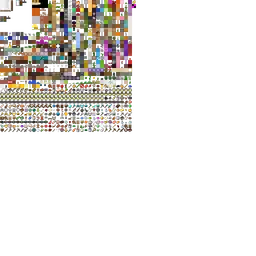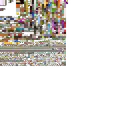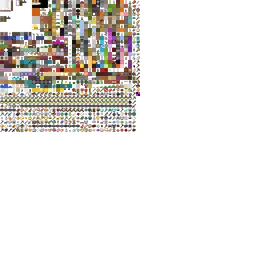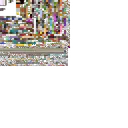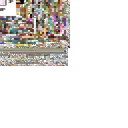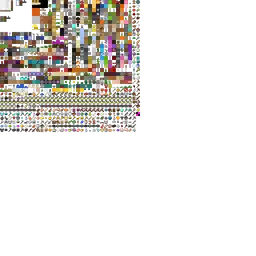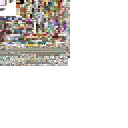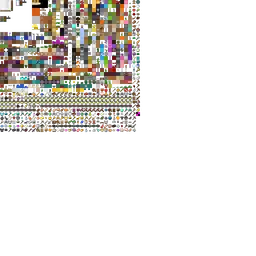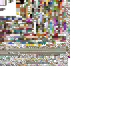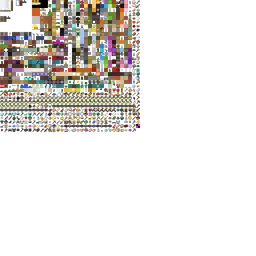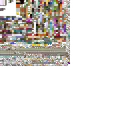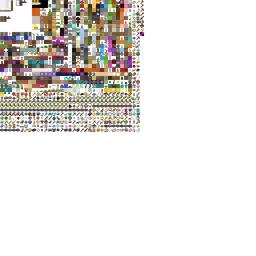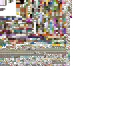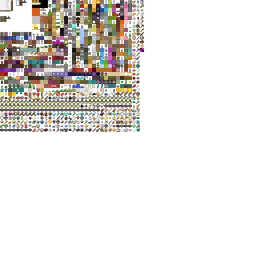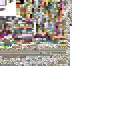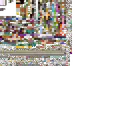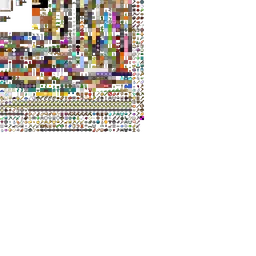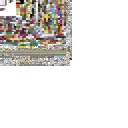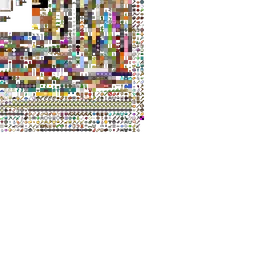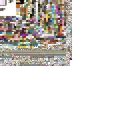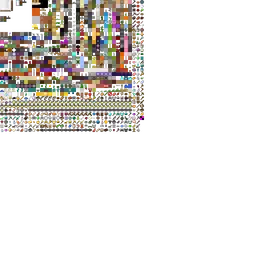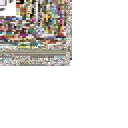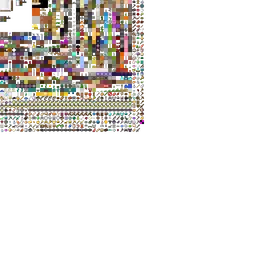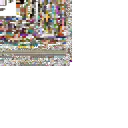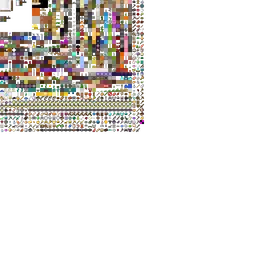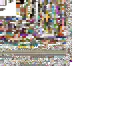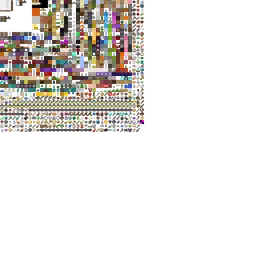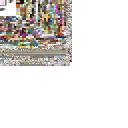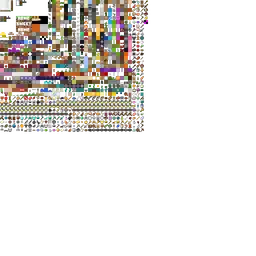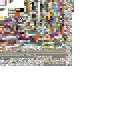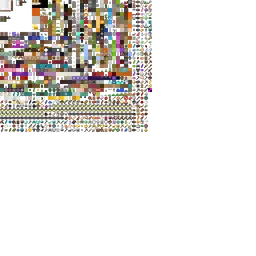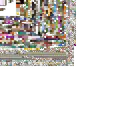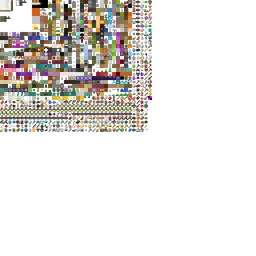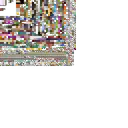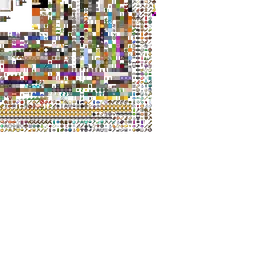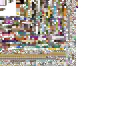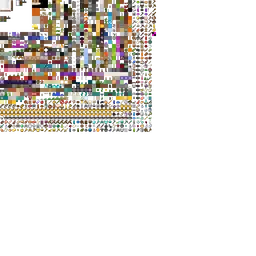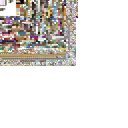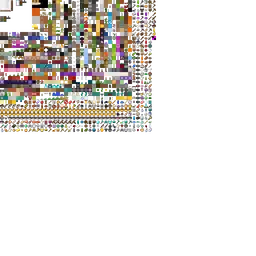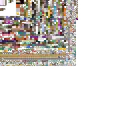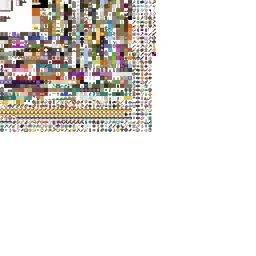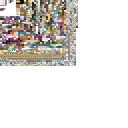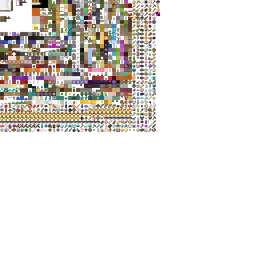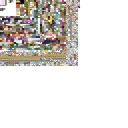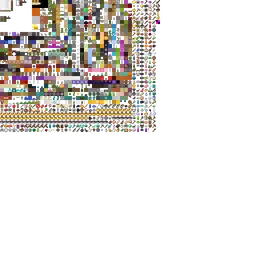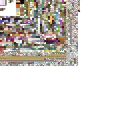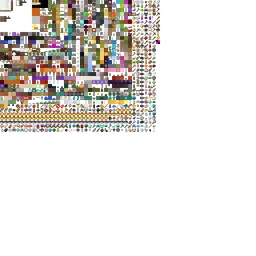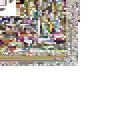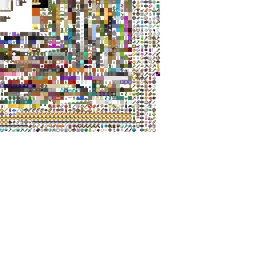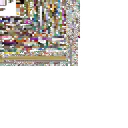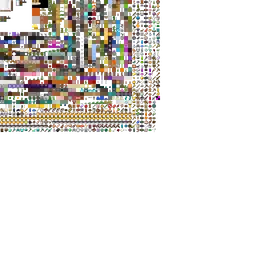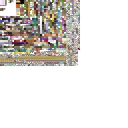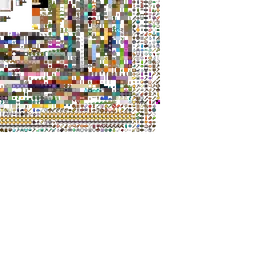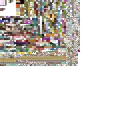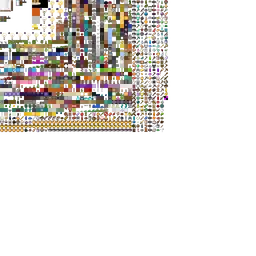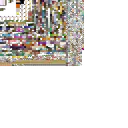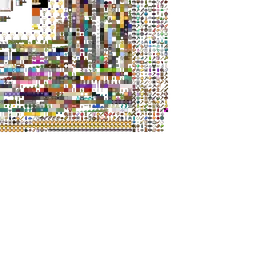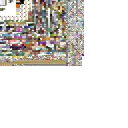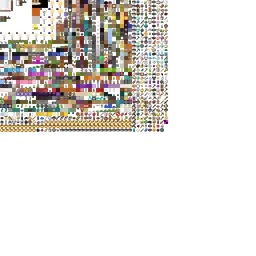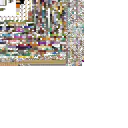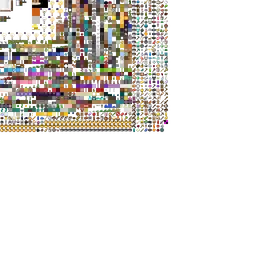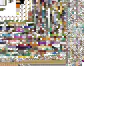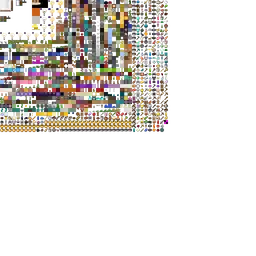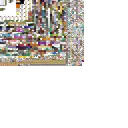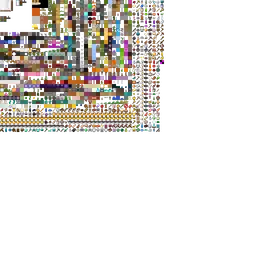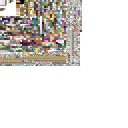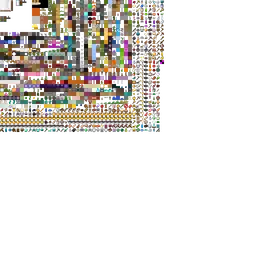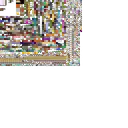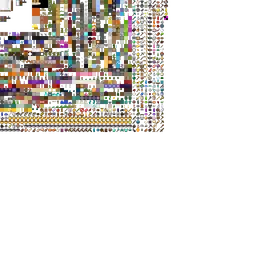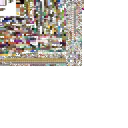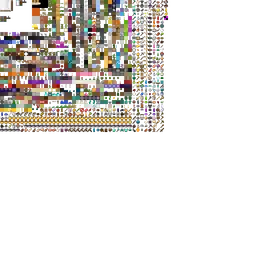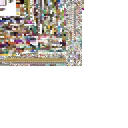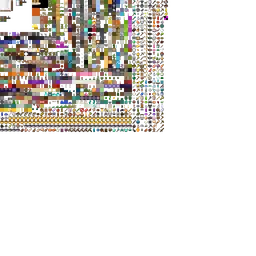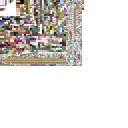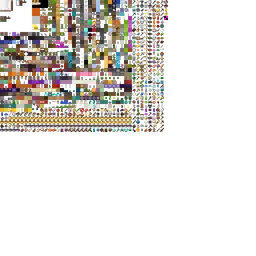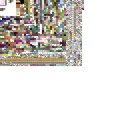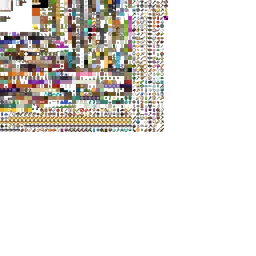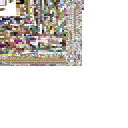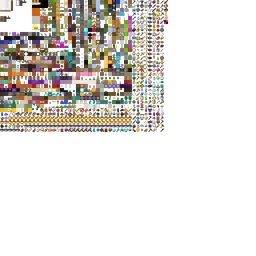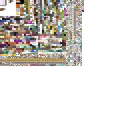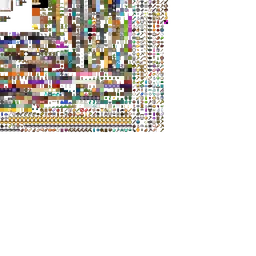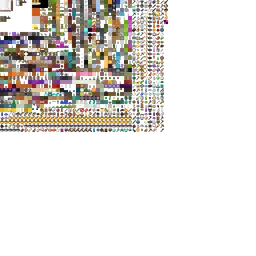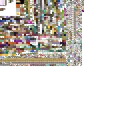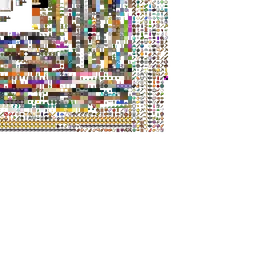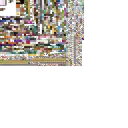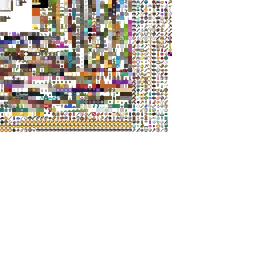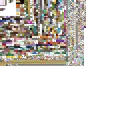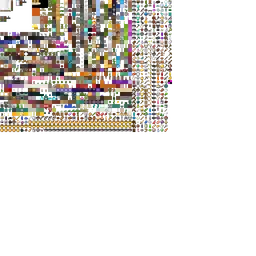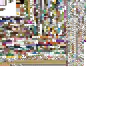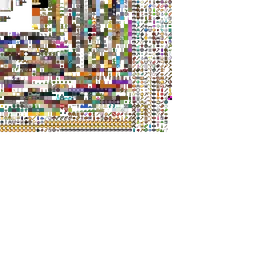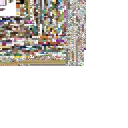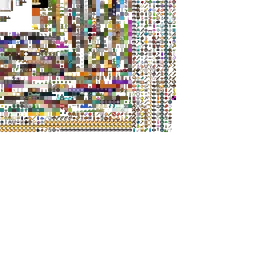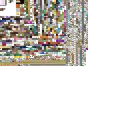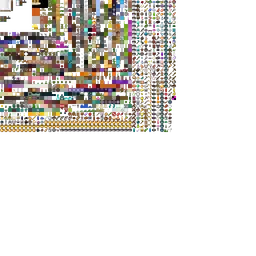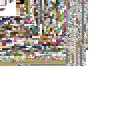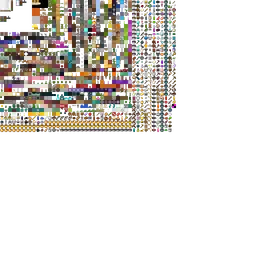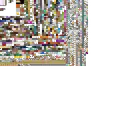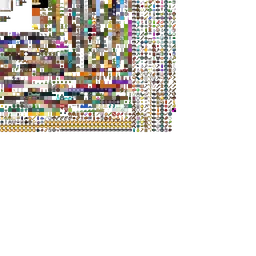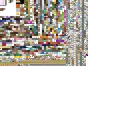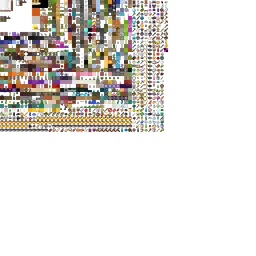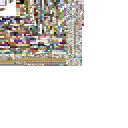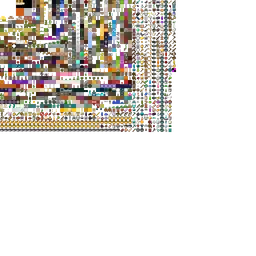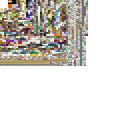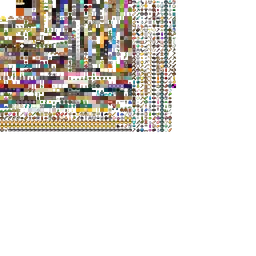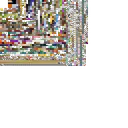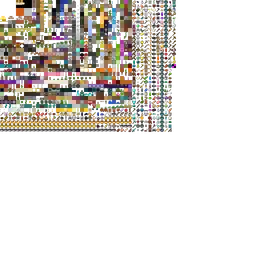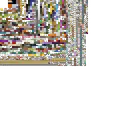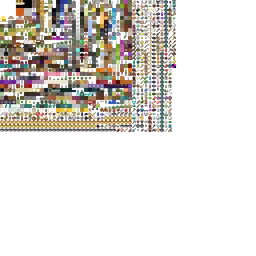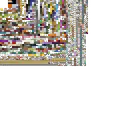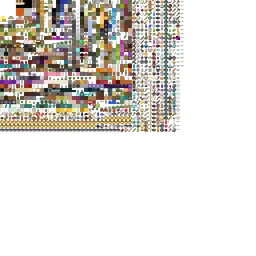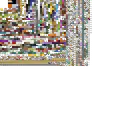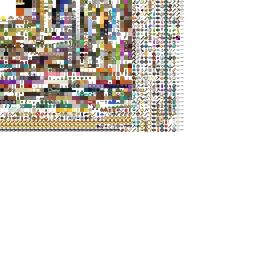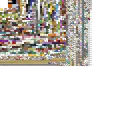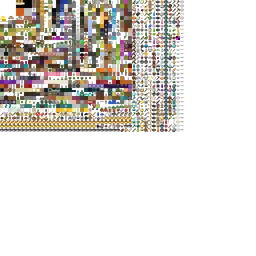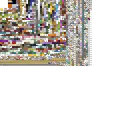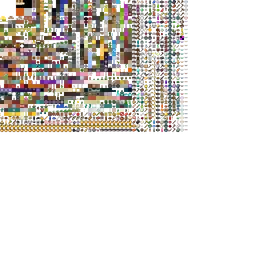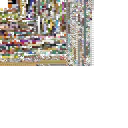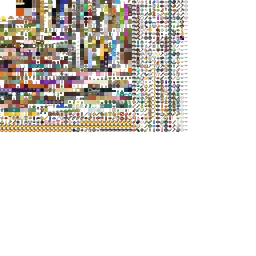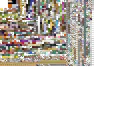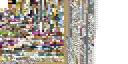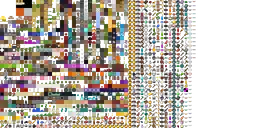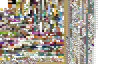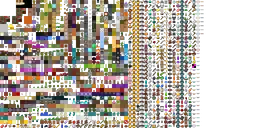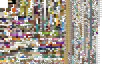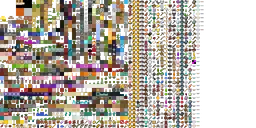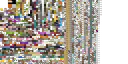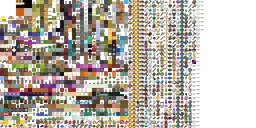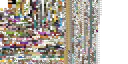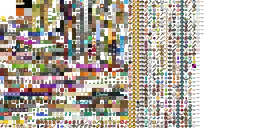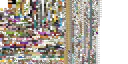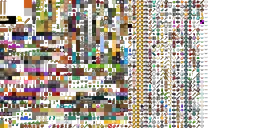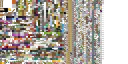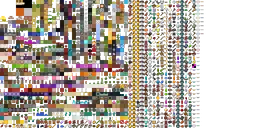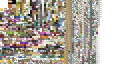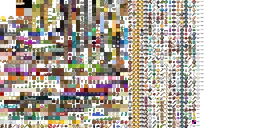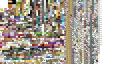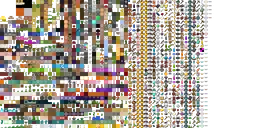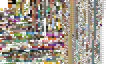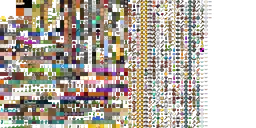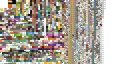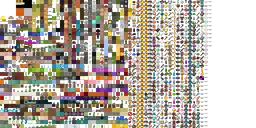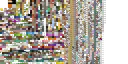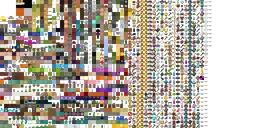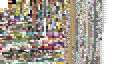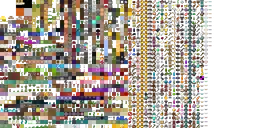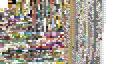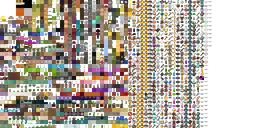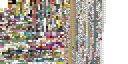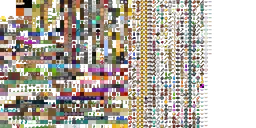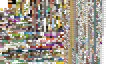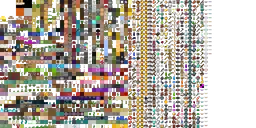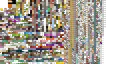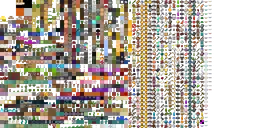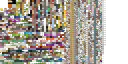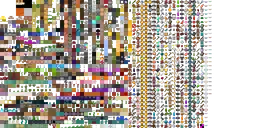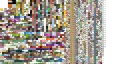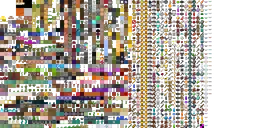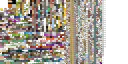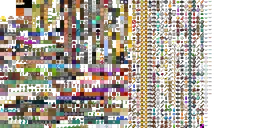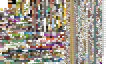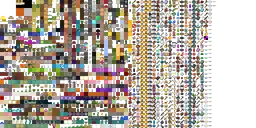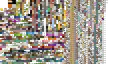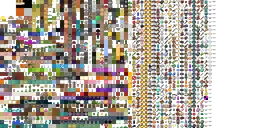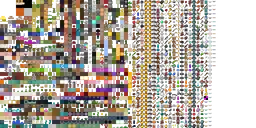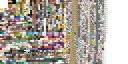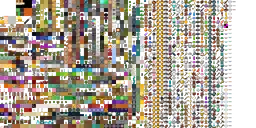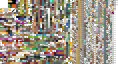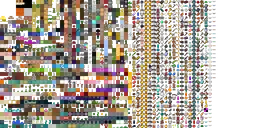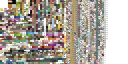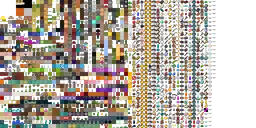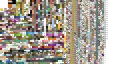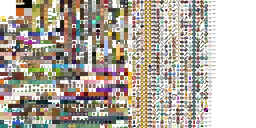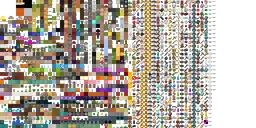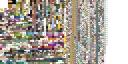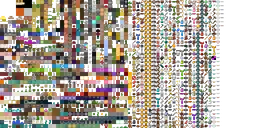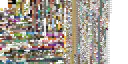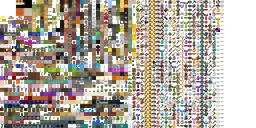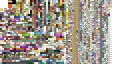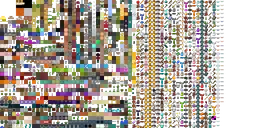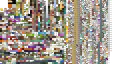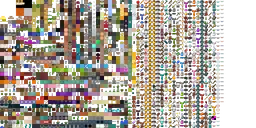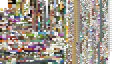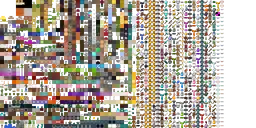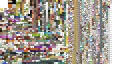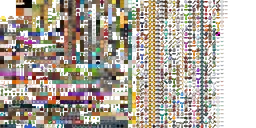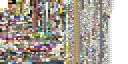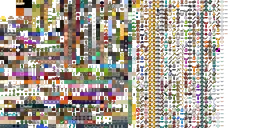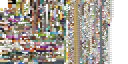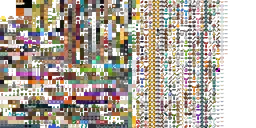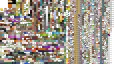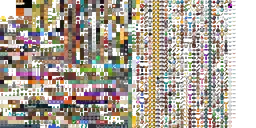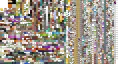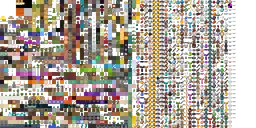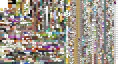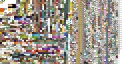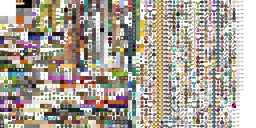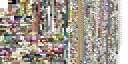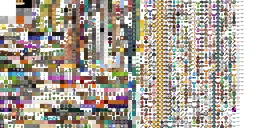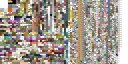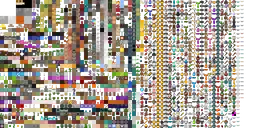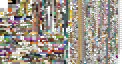blocks.png-atlas
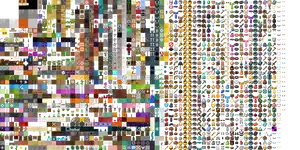
blocks.png-atlas is a texture atlas used to store all block and item textures and some block entity and entity textures.
Format
blocks.png-atlas is a fixed-width 1024×512-pixel file that is split into different 16×16-pixel squares for most blocks and items. Only the top left 1024×512 corner is actually filled with blocks and items in the base game default textures.
The following textures are included:
- All block textures
- Including item frames and glow item frames.
- All fluid textures
- All item textures
- Conduit eye, closed and open[1]
- Conduit shell, closed and open[1]
- Conduit wind[1]
- Bell[1]
- Enchanting table book[1]
- Block breaking animation
- Missing texture
- Debug textures
Viewing
Like other atlases, blocks.png-atlas can be produced in the game's screenshot folder by pressing F3 and S in 1.19.4 Pre-release 3 and onwards. In prior versions, however, the atlas is often hidden.
As the UV mapping for block and item models is unbounded, custom models can be used to view the atlas in-game in full, though high-quality copies will not be obtainable through this method.
From 19w41a, resource packs can also display the atlas using shader tricks. This can be used to view several different atlases before changes in 21w10a make this impossible. An example resource pack can be found here in the Minecraft Commands discord server alongside instructions.
History
| Java Edition | |||||||
|---|---|---|---|---|---|---|---|
| 1.15 | Pre-release 1 | Added blocks.png-atlas, following the splitting of textures-atlas. | |||||
| 1.19.3 | 22w42a | As an optimization to resource pack loading, everything in the relevant directory is compiled into this atlas, rather than only those sprites which are used by the game. | |||||
| 22w46a | A customizable atlas json file has been added which can be used to control which graphics are added to this atlas. | ||||||
| 1.19.4 | Pre-release 3 | The way in which sprites are arranged on atlases has been changed considerably, resulting in atlas dimensions being generally smaller. | |||||
| This atlas can now be exported to the screenshots folder using F3+S. | |||||||
Versions of the atlas
- Note: atlasdumper is currently broken for versions 25w08a and beyond, so accurate, consistent versions of the atlas cannot currently be obtained.
Mipmapped versions
Up to four mipmapped versions of each atlas are also generated by the game, depending on the current values in Video Settings. The textures would be shrunk to 8×8, 4×4, 2×2 and 1×1, and would render instead of the normal textures at far distances or sharp angles of incidence.
References
| |||||||||||||||
| |||||||||||||||
| |||||||||||||||