Texture atlas/Predefined/Removed from Java Edition
This page lists predefined texture atlases which have been removed from Java Edition. Several of these may still exist in Bedrock Edition.
Removed from all current editions
items.png
items.png was used for storing the textures of items.
terrain.png
terrain.png was used for storing the textures of blocks.
Removed from Java Edition, still present in Bedrock Edition
map_icons.png
This file is used for static icons on maps. Interestingly, it has many unused icons which have existed for many years.
| Java Edition Beta | |||||||
|---|---|---|---|---|---|---|---|
| 1.6 | Test Build 3 |  Added mapicons.png. Added mapicons.png. | |||||
| 1.8 | Pre-release |  Updated mapicons.png. Updated mapicons.png. | |||||
| Java Edition | |||||||
| 1.6.1 | 13w24a | Renamed mapicons.png to map_icons.png. | |||||
| 1.11 | 16w39a |  Updated map_icons.png. Updated map_icons.png. | |||||
| 1.13 | 18w10a | 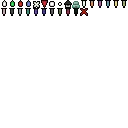 Updated map_icons.png. Updated map_icons.png. | |||||
| 1.20.2 | Pre-release 1 | 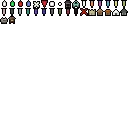 Updated map_icons.png. Updated map_icons.png. | |||||
| 1.20.5 | 24w12a | map_icons.png has been split into its constituent sprites and has been removed. | |||||
| Pocket Edition Alpha | |||||||
| v0.14.0 | build 1 |  Added map_icons.png. Added map_icons.png. | |||||
| Pocket Edition | |||||||
| 1.1.0 | alpha 1.1.0.0 |  Updated map_icons.png. Updated map_icons.png. | |||||
| alpha 1.1.0.5 |  Updated map_icons.png. Updated map_icons.png. | ||||||
| Bedrock Edition | |||||||
| 1.4.0 | beta 1.2.14.2 |  Updated map_icons.png. Updated map_icons.png. | |||||
| 1.5.0 | beta 1.5.0.7 |  Updated map_icons.png. Updated map_icons.png. | |||||
| beta 1.5.0.10 |  Updated map_icons.png. Updated map_icons.png. | ||||||
| 1.20.40 | Preview 1.20.40.20 |  Updated map_icons.png. Updated map_icons.png. | |||||
kz.png
kz.png is used for storing the textures of paintings.
particles.png
particles.png is used for storing the textures of most particles. Two other atlases, explosion.png and sweep.png, were used for respectively storing explosion and sweeping attack particles.
User interface atlases
- assets/minecraft/textures/gui/advancements/tabs.png
- assets/minecraft/textures/gui/checkbox.png
- assets/minecraft/textures/gui/container/blast_furnace.png
- assets/minecraft/textures/gui/server_selection.png
- assets/realms/textures/gui/realms/cross_icon.png
- assets/minecraft/textures/gui/advancements/widgets.png
- assets/minecraft/textures/gui/tab_button.png
- assets/minecraft/textures/gui/container/furnace.png
- assets/minecraft/textures/gui/container/brewing_stand.png
- assets/minecraft/textures/gui/resource_packs.png
- assets/realms/textures/gui/realms/user_icon.png
- assets/minecraft/textures/gui/container/beacon.png
- assets/minecraft/textures/gui/toasts.png
- assets/realms/textures/gui/realms/reject_icon.png
- assets/minecraft/textures/gui/book.png
- assets/realms/textures/gui/realms/accept_icon.png
- assets/realms/textures/gui/realms/world_icon.png
- assets/minecraft/textures/gui/report_button.png
- assets/realms/textures/gui/realms/restore_icon.png
- assets/minecraft/textures/gui/container/villager2.png
- assets/realms/textures/gui/realms/link_icons.png
- assets/realms/textures/gui/realms/trailer_icons.png
- assets/minecraft/textures/gui/container/stonecutter.png
- assets/minecraft/textures/gui/slider.png
- assets/minecraft/textures/gui/container/gamemode_switcher.png
- assets/minecraft/textures/gui/world_selection.png
- assets/realms/textures/gui/realms/op_icon.png
- assets/realms/textures/gui/realms/plus_icon.png
- assets/minecraft/textures/gui/container/enchanting_table.png
- assets/minecraft/textures/gui/container/bundle.png
- assets/minecraft/textures/gui/container/horse.png
- assets/minecraft/textures/gui/container/anvil.png
- assets/realms/textures/gui/realms/news_icon.png
- assets/realms/textures/gui/realms/invitation_icons.png
- assets/minecraft/textures/gui/recipe_book.png
- assets/minecraft/textures/gui/social_interactions.png
- assets/minecraft/textures/gui/spectator_widgets.png
- assets/minecraft/textures/gui/container/smoker.png
- assets/minecraft/textures/gui/recipe_button.png
- assets/minecraft/textures/gui/container/loom.png
- assets/realms/textures/gui/realms/invite_icon.png
- assets/minecraft/textures/gui/container/cartography_table.png
- assets/realms/textures/gui/realms/cross_player_icon.png
- assets/minecraft/textures/gui/container/stats_icons.png
Possibly also these, depending on how they work:
- assets/realms/textures/gui/realms/expired_icon.png
- assets/minecraft/textures/gui/info_icon.png
- assets/minecraft/textures/gui/sprites/language.png
- assets/realms/textures/gui/realms/off_icon.png
- assets/minecraft/textures/gui/container/bundle_background.png
- assets/realms/textures/gui/realms/world_icon.png
- assets/realms/textures/gui/realms/news_notification_mainscreen.png
- assets/realms/textures/gui/realms/trial_icon.png
- assets/minecraft/textures/gui/container/grindstone.png
- assets/realms/textures/gui/realms/slot_frame.png
- assets/minecraft/textures/gui/container/smithing.png
- assets/minecraft/textures/gui/checkmark.png
- assets/realms/textures/gui/realms/on_icon.png
- assets/minecraft/textures/gui/unseen_notification.png
- assets/minecraft/textures/gui/sprites/accessibility.png.
A considerable amount of different atlases were used for GUI textures before being split in Java Edition 23w31a. These texture files are now compiled into gui.png-atlas.
A handful of other user interface graphics were generated by the game at runtime, rather than being defined as image files, either in atlases or as independent files. Many of these were later made to be texture defined. Examples include:
- Text field (normal and highlighted) - textures added in 23w32a
- Scroller handle - texture added in 23w32a
- Scroller background - texture added in 24w09a
- Tooltip - texture added in 24w36a
In addition, UI buttons were generated by code from 0.0.13a to 0.0.22a_05 before the introduction of widgets.png in Java Edition Classic 0.0.23a, making this case somewhat of a very early precursor.
bars.png
bars.png was used for storing boss bar textures and their overlays.
The file was compressed in 15w49a, 1.11-pre1 and 19w41a.
| Java Edition | |||||||
|---|---|---|---|---|---|---|---|
| 1.9 | 15w31a | 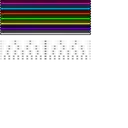 | |||||
| 1.20.2 | 23w31a | bars.png has been removed, with each bar texture split into individual files. | |||||
icons.png
icons.png was used for storing the textures of certain UI elements.
inventory.png
This file still exists, but only houses the graphic for the inventory window; it was formerly an atlas containing further sprites, and before that housed several status effect textures.
widgets.png
widgets.png (previously known as gui.png) was used for defining several types of menu buttons and icons.
tabs.png
Previously known as allitems.png
| Java Edition | |||||||
|---|---|---|---|---|---|---|---|
| 1.3.1 | 12w21b | 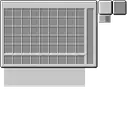 | |||||
| 12w22a | 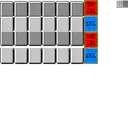 The inventory texture was moved to listitems.png. | ||||||
| 1.6.1 | 13w24a | allitems.png has been renamed to tabs.png | |||||
| 1.19.3 | 22w45a | 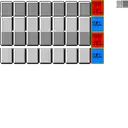 Each tab is now 2 pixels skinnier. | |||||
| 1.20.2 | 23w31a | tabs.png has been removed, with each texture split into individual files. | |||||
History
Specific changes to texture files are documented in each texture file's dedicated section or page.
Additions
| Java Edition pre-Classic | |||||||
|---|---|---|---|---|---|---|---|
| rd-131655 | Added terrain.png. | ||||||
| Java Edition Classic | |||||||
| 0.0.19a | Added gui.png. | ||||||
| 0.26 SURVIVAL TEST | Added particles.png. | ||||||
| Java Edition Indev | |||||||
| 0.31 | 20091231-2255 | Added items.png. | |||||
| Minecraft Indev | 20100223 | Added kz.png. | |||||
| Java Edition Beta | |||||||
| 1.6 | Test Build 3 | Added mapicons.png. | |||||
| 1.8 | Pre-release | Added explosion.png. | |||||
| Java Edition | |||||||
| 1.0.0 | Beta 1.9 Prerelease 2 | inventory.png now contains an atlas of effect icons. | |||||
| 1.9 | 15w31a | Added bars.png. | |||||
| 15w34c | Added sweep.png. | ||||||
| Pocket Edition Alpha | |||||||
| v0.1.0 | Added terrain.png, items.png, particles.png and gui_blocks.png. | ||||||
| v0.8.0 | build 2 | Added terrain_atlas.tga and items_opaque.tga. | |||||
| v0.14.0 | build 1 | Added mapicons.png. | |||||
Removals
| Java Edition | |||||||
|---|---|---|---|---|---|---|---|
| 1.5 | 13w02a | terrain.png and items.png have been split up into their constituent textures. A procedurally generated and manually saved texture atlas is still available, however: minecraft_textures_atlas_blocks.png_0.png, accessible via F3 + S in 1.19 and above. | |||||
| 1.14 | 19w06a | particles.png, explosion.png and sweep.png have been split up into their constituent textures. | |||||
| 19w07a | paintings_kristoffer_zetterstrand.png has been split up into its constituent textures. | ||||||
| 19w08a | inventory.png has been partially split up to remove the status effect textures, which are now split into individual textures, leaving only the actual inventory textures. | ||||||
| 1.20.5 | 24w12a | map_icons.png has been split up into its constituent textures. | |||||
| Pocket Edition Alpha | |||||||
| v0.8.0 | build 2 | terrain.png, items.png and gui_blocks.png have been replaced with other atlases. | |||||
| v0.15.0 | build 1 | terrain_atlas.tga and items_opaque.tga are no longer used. | |||||
| |||||||||||||||
| |||||||||||||||
| |||||||||||||||