Create New World
The Create New World screen is a menu screen that allows the player to create a new world.
Java Edition
Respective options for world creation are organized into three different tabs: "Game", "World", and "More".
Game

- World Name
- Allows the name of the world to be set to a custom string. This name correlates to the folder in .minecraft/saves where the world save can be found.
- Game Mode
- Allows the default game mode of the world to be changed. Clicking the button cycles through to the next game mode. The available game modes are Survival, Hardcore, and Creative.
- Difficulty
- Allows the default difficulty setting to be changed. Clicking the button cycles through to the next difficulty. There are four options available; in order, Peaceful, Easy, Normal, and Hard.
- Allow Commands (OFF)
- Controls whether or not certain commands and debug functions are able to be used. Clicking the button toggles the option on and off.
World

- World Type
- Controls the world type. Clicking the button cycles through the available world types, which are Default, Superflat, Large Biomes, AMPLIFIED, Single Biome, and, when Alt is held down, Debug Mode. Selecting Superflat or Single Biome enables the "Customize" button. With a world type of Superflat, the Customize button options the "Superflat Customization" menu is shown; with Single Biome, the button brings you to a list of selectable biomes.
- Seed
- Allows the world seed to be changed. Any string of characters can be placed here.
- Generate Structures (ON)
- Controls whether or not structures should generate in the world.
- Bonus Chest (OFF)
- Controls whether a bonus chest full of beginner loot should generate near the player when they first spawn in to the world.
More

- Data Packs
- Opens a menu that controls which data packs the world should start off with. Data packs cannot be added or removed from the world after it is created.
- Experiments
- Allows experimental features to be enabled or disabled. Also appears in the "Game" tab in development versions.
- Game Rules
- Opens a menu that controls which game rules should be enabled by default. Can be set even when commands are disabled.
Bedrock Edition
The Create New World screen in Bedrock Edition allows for various settings to be changed and add-ons to be enabled. The menu is organized into seven sections: General, Advanced, Multiplayer, Cheats, Resource Packs, Behavior Packs, and Experiments.

General
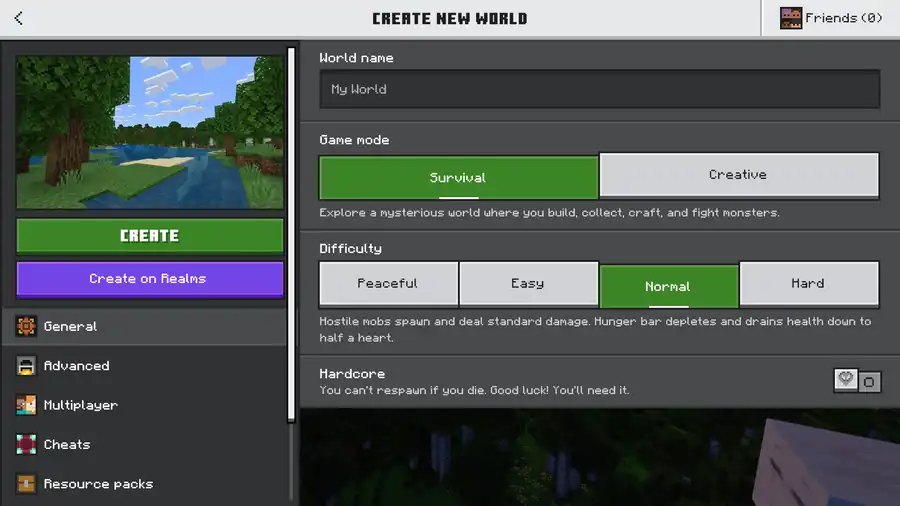
- World name
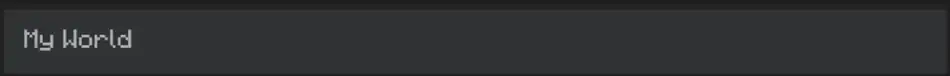
- Allows the name of the world to be set to a custom string.
- Game mode

- Allows the default game mode of the world to be changed. The available modes are Survival (default) and Creative.
- Difficulty

- Allows the default difficulty setting to be changed. Can be set between Peaceful, Easy, Normal (default), and Hard.
- Hardcore

- Enables Hardcore, locking the default game mode to Survival and the difficulty to Hard, while also disabling cheats.

Advanced
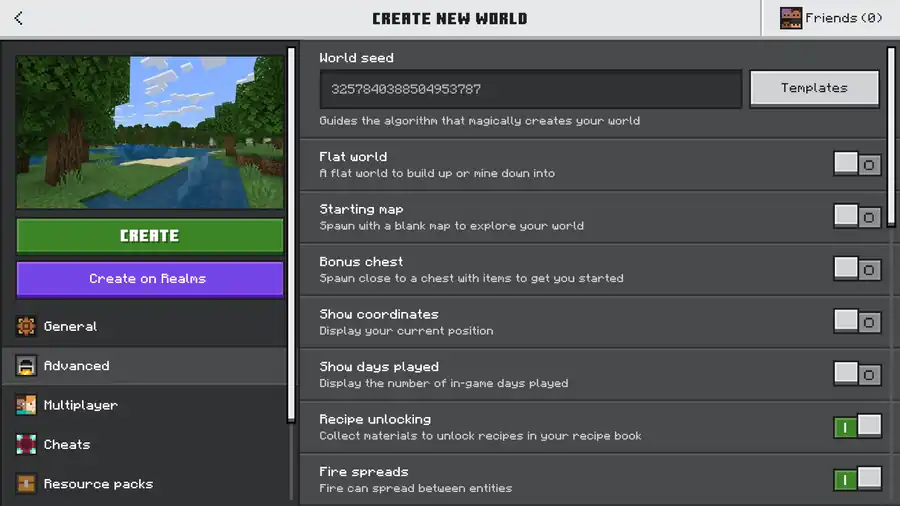
- World seed / Templates
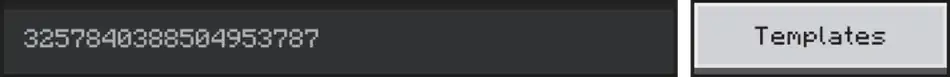
- Allows the world seed to be changed. Any string of characters can be placed here.
- Opens the seed templates menu, allowing a template to be used.
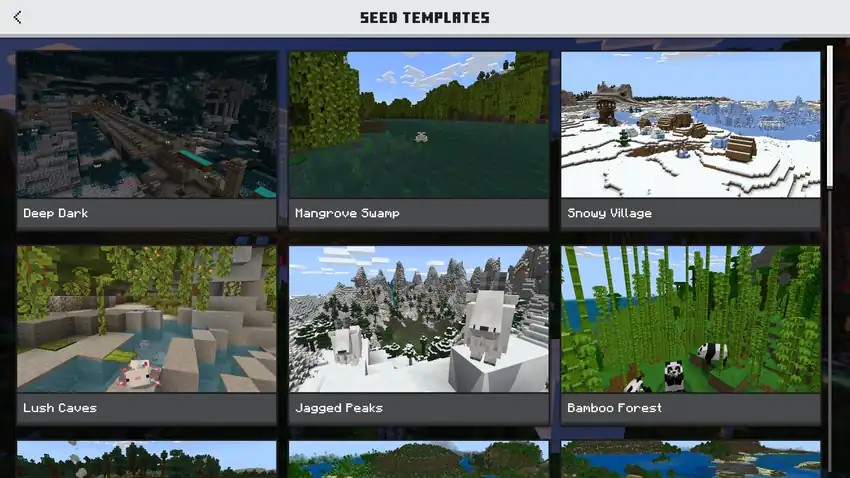
The Seed Templates Screen.
- Flat world

- Generates a flat world when enabled.
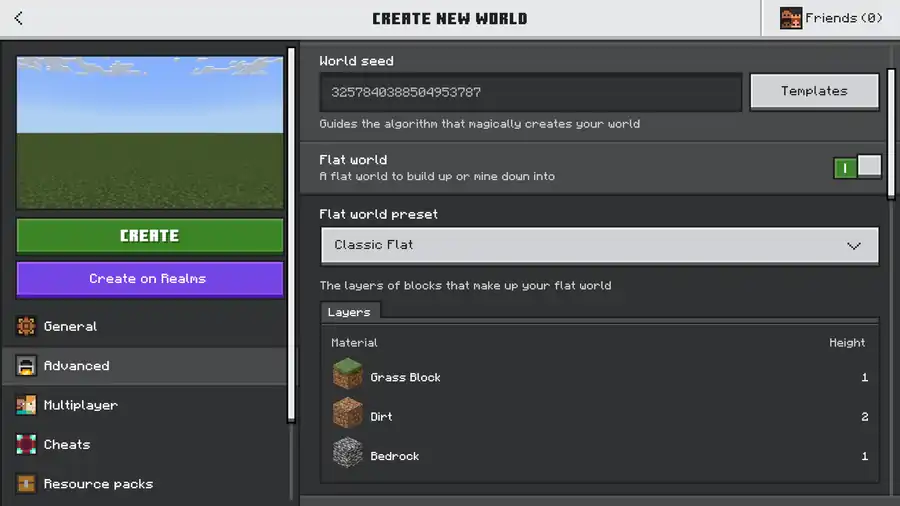
The flat world option enabled.
- Starting map

- Controls whether the player spawns with an empty locator map in their hotbar. Not available in Hardcore.
- Bonus chest

- Controls whether a bonus chest full of beginner loot should generate near the player when the world is first created. Not available in Hardcore.
- Show coordinates

- Controls whether to display the player's coordinates.
- Show days played

- Controls whether to display the in-game days played.
- Recipe unlocking

- Controls whether recipes in the recipe book are unlocked.
- Fire spreads

- Controls whether fire can spread.
- TNT explodes

- Controls whether TNT can explode.
- Mob loot

- Controls whether mobs drop items when killed.
- Natural regeneration

- Controls whether hunger can affect the player's health.
- Tile drops

- Controls whether blocks drop when they are broken.
- Skip night by sleeping

- Controls whether sleeping in bed at night skips to morning.
- Required sleeping players (All (100%))
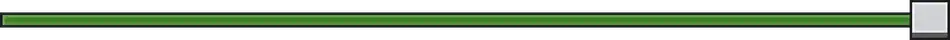
- How many players must be in bed to skip the night.
- Immediate respawn

- Controls whether to skip the death screen and immediately respawn. If this is turned on in a Hardcore world, it will immediately put the player in Spectator instead.
- Respawn blocks explode

- Controls whether beds and respawn anchors explode when used in the wrong dimension.
- Respawn radius
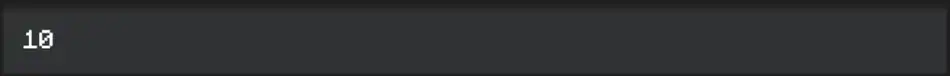
- An integer input controlling the spread distance around the world spawn where players spawn. Defaults to 10, with a maximum value of 128.
- Simulation Distance
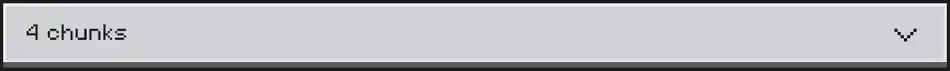
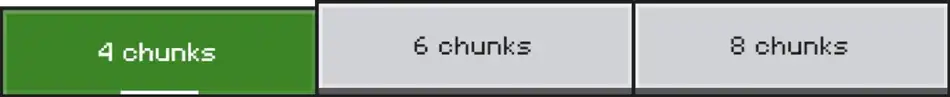
- A dropdown menu that allows the simulation distance to be changed. Defaults to 4 chunks.

Multiplayer
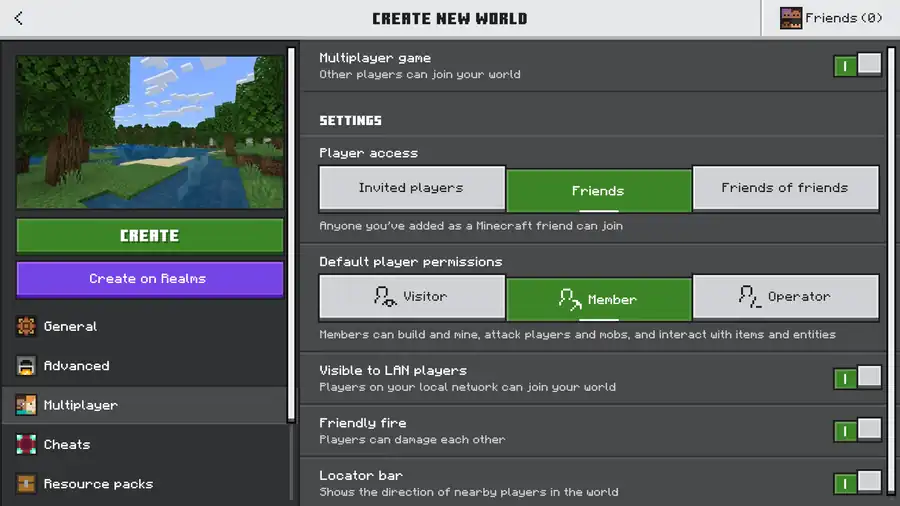
- Multiplayer Game

- Controls whether multiplayer is enabled in this world.
Settings
The following settings are grayed out unless multiplayer is enabled.
- (PlayStation Only)™Network friends

- Anyone you've added as a PlayStation™Network friend can join. The options are Invited players, Friends (default), and Friends of friends.
- Player access

- Determines who can join this world. The options are Invited players, Friends (default), and Friends of friends.
- Default player permissions

- Allows the default player permissions to be changed. The options are Visitor, Member (default), and Operator.
- Visible to LAN players

- Controls whether the world is visible to others on the same network.
- Friendly fire

- Controls whether players can damage each other.
- Locator bar

- Controls whether the locator bar is visible.

Cheats
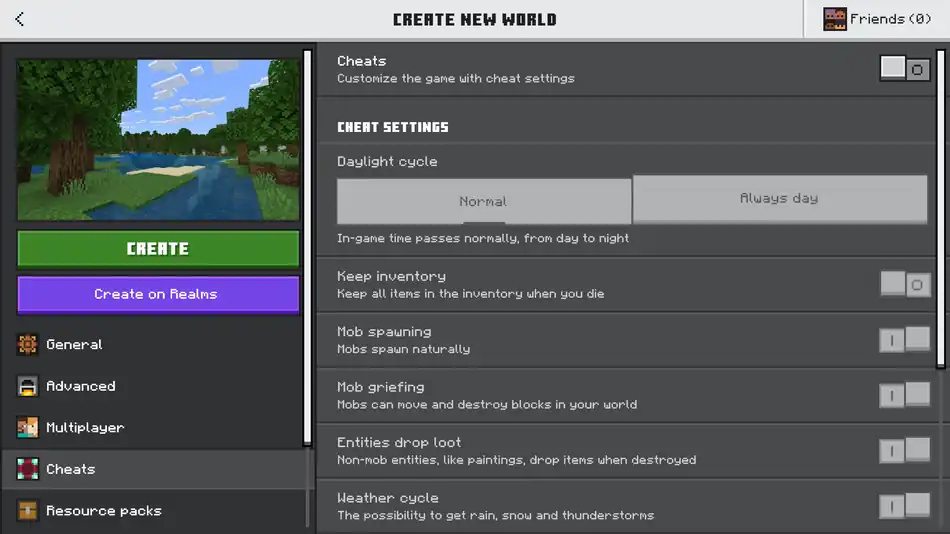
- Cheats

- Controls whether commands and other cheat settings are enabled.
Cheat Settings
The following settings are grayed out unless cheats are enabled.
- Daylight cycle

- Allows the daylight cycle to be controlled. The options are Normal (default) and Always day.
- Keep inventory

- Controls whether the player keeps their inventory after dying.
- Mob spawning

- Controls whether mobs spawn naturally
- Mob griefing

- Controls whether mobs can move and destroy blocks.
- Entities drop loot

- Controls whether non-mob entities drop items when destroyed.
- Weather cycle

- Controls whether rain, snow, and thunderstorms occur.
- Command blocks

- Controls whether to enable command blocks.
- Education edition

- Controls whether to enable certain features from Minecraft Education.
- Random tick speed
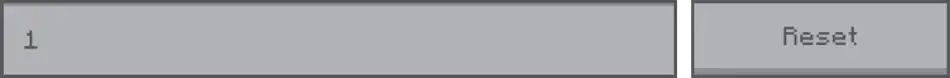
- An integer input that controls the rate at which random events occur in the world. Defaults to 1, with a maximum value of 4096. Contains a reset button next to the box.

Resource Packs
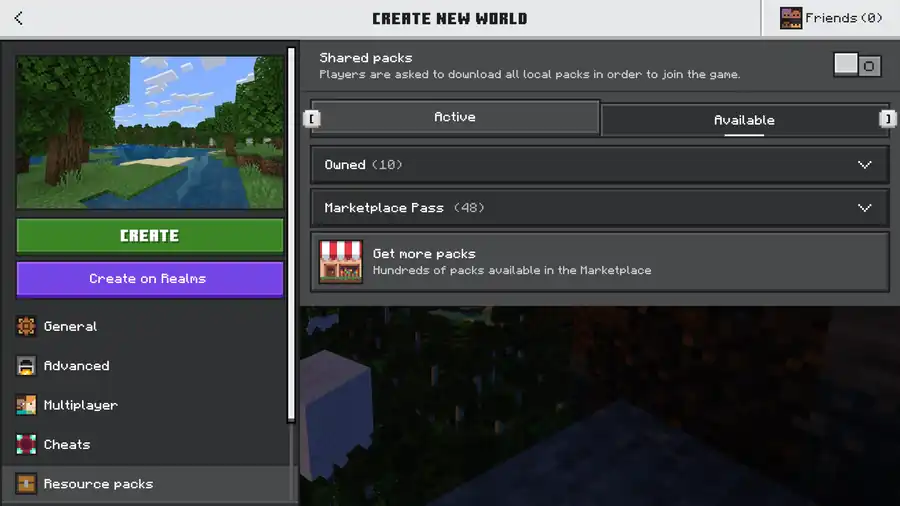
- Shared packs

- Controls whether local resource packs are optional (default) or forced.
Active
- Local
- Lists all active local resource packs.
- Global
- Lists all active global resource packs. These can be changed via the settings menu.
Available
- Owned
- A dropdown widget that lists available resource packs obtained from the Marketplace.
- Marketplace Pass
- A dropdown widget that lists available resource packs from Marketplace Pass.
- Get more packs
- Redirects to a Marketplace page featuring new resource packs.

Behavior Packs
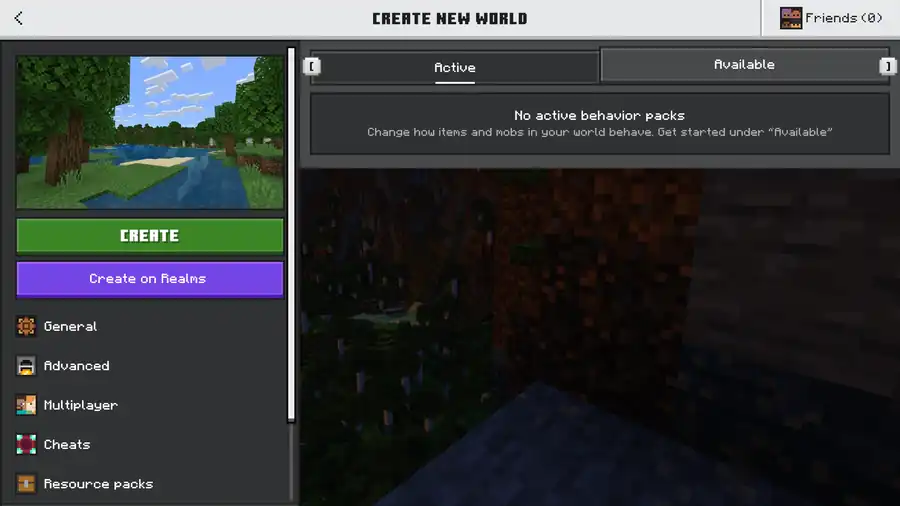
- Active
- A submenu that lists active behavior packs.
- Available
- A submenu that lists available behavior packs obtained from the Marketplace.

Experiments
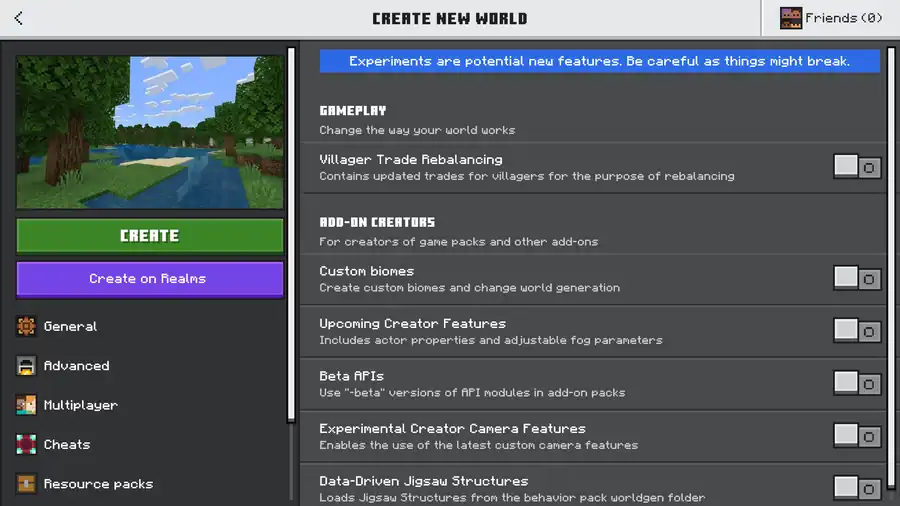
Allows the player to enable several experimental features.
History
| Java Edition Classic | |||||||
|---|---|---|---|---|---|---|---|
| 0.0.13a | Added "Generate new level" button to pause menu. | ||||||
| 0.0.14a | Changed "Generate new level" to "Generate new level..." button. | ||||||
| Added "Generate new level" screen. | |||||||
| Added level sizes to the level generation screen: Small, Normal, or Huge. | |||||||
| 0.0.23a | Menu buttons now have a stone like texture. | ||||||
| Java Edition Indev | |||||||
| 0.31 | 20100106 | Added level types to the level generation screen: Island, Floating, Flat, or Original. | |||||
| Added level shapes to the level generation screen: Square, Long, or Deep. | |||||||
| 20100107 | Added level themes to the level generation screen: Normal or Hell. | ||||||
| 20100109-1939 | Replaced Original level type with Inland. | ||||||
| 20100131 | Added "Generate new level..." button to main menu. | ||||||
| 20100214 | Added Paradise and Woods level themes. | ||||||
| Java Edition Infdev | |||||||
| Minecraft Infdev | 20100227-1414 | Level types, sizes, shapes, and themes no longer function due to world generation changes. | |||||
| 20100327 | Replaced "Generate new level" screen with "Select World" menu. | ||||||
| Removed "Generate new level..." button from main menu and pause menu. | |||||||
| Java Edition Beta | |||||||
| 1.3 | Added "Create New World" screen. | ||||||
| Added world name to the world creation screen. | |||||||
| Added the seed option to the world creation screen. | |||||||
| Added "Create New World" button to "Select World" menu. | |||||||
| 1.8 | Pre-release | Added Creative mode. | |||||
| Java Edition | |||||||
| 1.0.0 | Beta 1.9 Prerelease 2 | Added Hardcore mode. | |||||
| 1.1 | 12w01a | Re-added world types to the world creation screen. | |||||
| Added the Superflat world type. | |||||||
| 1.3.1 | 12w16a | Added the Bonus Chest option to the world creation menu. | |||||
| Added the Allow Cheats option to the world creation menu. | |||||||
| 12w17a | The Bonus Chest and Enable Cheats options are now disabled when Hardcore mode is selected. | ||||||
| 12w19a | Added the Large Biomes world type. | ||||||
| 1.4.2 | 12w37a | Added the Superflat customization button. | |||||
| 1.7.2 | 13w36a | Added the AMPLIFIED world type. | |||||
| 1.8 | 14w17a | Added the Customized world type. | |||||
| 14w26a | Added the Debug Mode world type. | ||||||
| 14w27a | World creation options are now disabled when "Debug Mode" is selected as the world type. | ||||||
| 1.13 | 18w06a | The Customized world type has been removed. | |||||
| 18w16a | Added the Buffet world type. | ||||||
| 1.14 | 19w12a | Worlds with names already being used now prepend a number in parentheses to the folder name instead of adding hyphens. | |||||
| 1.16 | 20w17a | Added the Game Rules button. | |||||
| Added the Difficulty button. | |||||||
| 20w21a | Added the Import Settings button. | ||||||
| Split the Buffet world type option into Single Biome, Caves, and Floating Islands. | |||||||
| Pre-release 1 | Added the Data Packs button. | ||||||
| 1.17 | 20w45a | Changed the order of the Game Mode button from Survival→Hardcore→Creative to Survival→Creative→Hardcore. | |||||
| 21w03a | Reverted the game mode order change. | ||||||
| 1.18 | Experimental Snapshot 1 | Removed the Amplified and Large Biomes world types. | |||||
| Pre-release 1 | Removed the “Caves” and “Floating Islands” world types. | ||||||
| Re-added the Amplified and Large Biomes world types. | |||||||
| 1.19.4 | 23w05a | Overhauled the world creation screen. It is now separated into three tabs: Game, World, and More. | |||||
| 23w06a | Added a new screen for toggling experimental features. | ||||||
| Pre-release 1 | The three tabs now have a unique look instead of being traditional buttons. | ||||||
| Pre-release 2 | The save location for the new world now shows up in a tooltip when placing the cursor over the world name. | ||||||
| 1.20.5 | Added linear blur to background. | ||||||
| 1.20.5 | Added default panorama. | ||||||
| 1.20.5 | 24w04a | Renamed "Allow Cheats" to "Allow Commands". | |||||
| Pocket Edition Alpha | |||||||
| Pre-release | Added the "Create new" screen. It only had settings to change the world name and the seed at the time. | ||||||
| World name by default is "New World". | |||||||
| v0.1.1 | |||||||
| Changed world name by default to "Unnamed world". | |||||||
| v0.1.2 | Added the "Create new" menu version for iOS. | ||||||
| v0.2.0 | |||||||
| Added Survival mode. | |||||||
| v0.7.0 | |||||||
| World Name option is now blank but world saved by default with name "Level". | |||||||
| v0.7.3 | |||||||
| v0.9.0 | build 1 | ||||||
| Bedrock Edition | |||||||
| 1.2.0 | beta 1.2.0.2 | Added the Bonus Chest option, which can be toggled in World Options. | |||||
| ? | Various changes added, such as adding experimental toggle section, and random tick. | ||||||
| 1.18.30 | beta 1.18.20.21 | ||||||
| 1.19.20 | Create New World Screen is no longer preview only. | ||||||
| 1.21.0 | Preview 1.21.0.20 | Added Hardcore mode. | |||||
| 1.21.40 | Hardcore mode is no longer preview only. | ||||||
| 1.21.80 | Preview 1.21.80.22 | ||||||
| Legacy Console Edition | |||||||
| Xbox 360 | Xbox One | PS3 | PS4 | PS Vita | Wii U | Switch | |
| TU5 | CU1 | 1.00 | 1.00 | 1.00 | Patch 1 | 1.0.1 | Added "Superflat" world type. |
| Added the bonus chest option to the options menu. | |||||||
| TU25 | CU14 | 1.17 | 1.17 | 1.17 | Added ability to customize a Superflat world. | ||
| CU36 | 1.38 | 1.38 | 1.38 | Added the "Amplified World" option. | |||
Issues
Issues relating to "Create New World" are maintained on the bug tracker. Issues should be reported and viewed there.
Gallery
Java Edition
-

-
 Create New World in Beta 1.6.
Create New World in Beta 1.6. -
 Create New World in 1.17.1.
Create New World in 1.17.1. -
 More World Options in 1.17.1.
More World Options in 1.17.1. -
 Create New World in 1.12.2.
Create New World in 1.12.2. -
 More World Options in 1.12.2.
More World Options in 1.12.2. -
 The "Game" tab in 1.19.4.
The "Game" tab in 1.19.4. -
 The "World" tab in 1.19.4.
The "World" tab in 1.19.4. -
 The "More" tab in 1.19.4.
The "More" tab in 1.19.4. -
 The "Game" tab in 1.20.5.
The "Game" tab in 1.20.5. -
 The "World" tab in 1.20.6.
The "World" tab in 1.20.6. -
 The "More" tab in 1.20.6.
The "More" tab in 1.20.6. -
 The "Game" tab in 1.21.6 & 1.21.7.
The "Game" tab in 1.21.6 & 1.21.7. -
 The "World" tab in 1.21.6 & 1.21.7.
The "World" tab in 1.21.6 & 1.21.7. -
 The "More" tab in 1.21.6 & 1.21.7.
The "More" tab in 1.21.6 & 1.21.7. -
 The "Experiments" screen.
The "Experiments" screen.
Bedrock Edition
-
 Create World screen from 1.2 development.
Create World screen from 1.2 development. -
 Create World screen from 1.3 development.
Create World screen from 1.3 development. -

-
 Another version.
Another version. -

See also
- Ore UI, the Bedrock Edition UI refresh
References
| |||||||||||||||||||||||
| |||||||||||||||||||||||