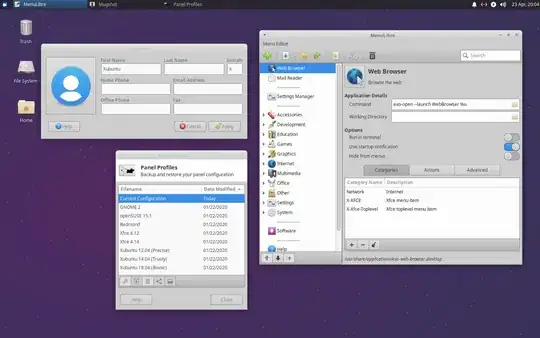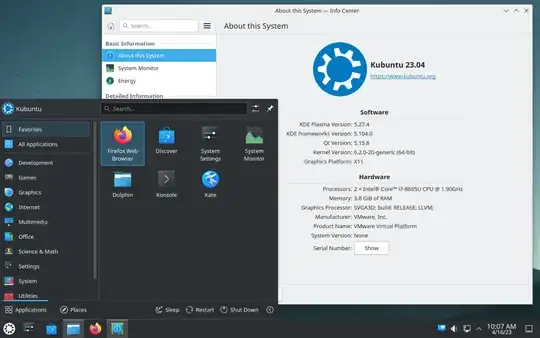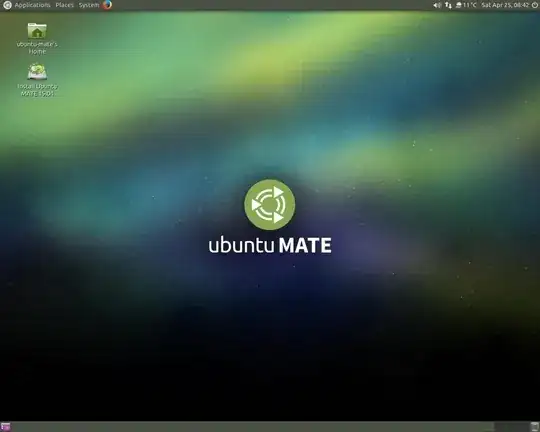Modern Lubuntu (using LXQt)

The Lubuntu team published Taking a New Direction
which states
our main focus is shifting from providing a distribution for old
hardware to a functional yet modular distribution focused on getting
out of the way and letting users use their computer.
with the following goals
- Lubuntu will leverage modern, Qt-based technologies and programs to give users a functional yet modular experience.
- In collaboration with others, Lubuntu will continue to be a transparent and open distribution which makes it a priority to keep
the community informed about the development when possible.
- Lubuntu will create and maintain complete documentation which will be included by default in the operating system, and can guide anyone
from beginner to expert on how to use Lubuntu to its full potential
and contribute to the further development of it.
- Lubuntu will keep a light experience by default but enable users to utilize more heavy and featureful components as desired.
- Lubuntu will have the ability to be used in any language across the world, and enable contributors to easily translate all components of
the operating system.
meaning
This means that Lubuntu will stay light, and for users with old
systems, should still be usable. But we will no longer provide minimum
system requirements and we will no longer primarily focus on older
hardware.
Devices with as little as 1GB of RAM were used in QA-testing Lubuntu up to and into the disco cycle (or Lubuntu 19.04), however devices used for QA-testing later releases contained 2GB or more of RAM.
Your requirements will vary on how you use your machine, especially application choice (ie. selecting software that uses the same libraries already used by your desktop means less RAM is required).
Lubuntu up to 18.04 used the LXDE desktop which used the GTK2 toolkit. The LXDE developers however felt GTK3 was too heavy, so had joined forces with the Razor-Qt developers creating a new LXQt desktop that would remain light and fully utilize Qt5.
Lubuntu doesn't use KF5 (KDE Frameworks 5) so whilst KDE apps will efficiently use Qt5 libs already used by the desktop, the hit to many KDE apps is the need to load KF5, which is still likely less than using an GTK3 app.
The right choice for you, will depend very much on what applications you use.
A recent Front Page Linux article wrote
"When we start to look at RAM utilization and hard disk space, the
clear stand-out is Lubuntu"
however as already indicated, if you need specific GTK3 apps, Lubuntu may not be best for your use-case; only you can decide what's best for you; based on what you'll use your machine for.