World border
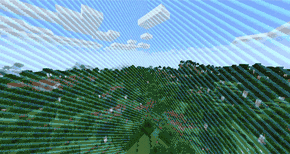
{
"title": "World border",
"rows": [],
"invimages": [],
"images": [
"Worldborderanimation.gif"
]
}
The world border is the current edge of a Minecraft dimension.
General information
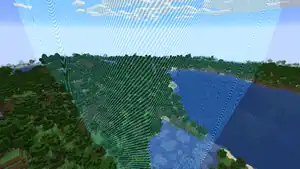
/tp command.The world border appears as a series of animated, diagonal, narrow stripes at 29,999,984 blocks out of the center of the world.
The world border is tinted depending on how and if its size is changing. By default, when the border is not changing, the stripes are a translucent aqua color. If the border is expanding, the stripes appear green; if the border is shrinking, they appear red.
The world border appears different depending on the current graphics setting, which is likely not intended;[1] on Fast and Fancy it appears as light and translucent, but on Fabulous! it appears considerably darker.
Size
The world border is essentially a giant bounding box; by default, its center lies at coordinates above Y=255.
With commands, the size and position of the border can be modified. The world border always behaves in full block increments, even if it is set to a partial block. Its size and location remain synced across all dimensions (including the Nether, with the 1:8 portal coordinate mapping applied to its position but not its size). If the player uses an unlinked portal at the world border in the Nether, a new portal will not be placed further than the world border in the overworld, though some of the obsidian blocks generated can be placed past it.
Walking to the border
A terrestrial journey to the border through legitimate means, without using a Nether shortcut, has been done by a single player, Figonometry between 2021–22, as of October 2023.[2]
Others have completed the journey through means such as glitches, commands, elytra flying on the Nether roof, or otherwise.
Time-wise, the walking (not sprinting) speed is 4.317 blocks per second. Walking for 6 hours per day is equal to 21,600 seconds, giving a travelled distance of 92,880 blocks every day. Walking to the Far Lands, 12.5 million blocks away, would take just under 136 days at this pace. The border is almost three times further out. If you travel non-stop, you can travel about 373,000m (or 373km) per day, reaching the Far Lands in just 34 days and reaching the World Border in just 80 days.
Effects
On entities
All entities are unable to move through the world border.
If a dispenser or dropper is placed so that it directly faces the edge of the border, then items, projectiles, TNT, etc. can be fired outside of the edge of the border. Any items fired out of a dispenser float in midair; if an item is dropped from the player inventory, the item falls normally.
If a mob is spawned from a dispenser via a spawn egg, the mob behaves normally. Spiders can climb the world border, and endermen can teleport outside of it and Pillagers can walk through it.
Any players on the outside of the world border (with exception to those in Creative or Spectator mode) take constant damage as long as they are outside the border. The amount of damage depends on the distance to the border, with damage being inflicted when the player is outside an area that is 5 blocks wider than the world border on each side. Players typically cannot interact with blocks or entities outside the world border.
Additionally, while sneaking if they are less than one block outside the world border, some of the effects that occur while sneaking are changed or removed. These are:
- Being prevented from walking off edges
- Having movement slowed
- Decreased eye level and third-person view, character model bending over slightly
- Shorter hitbox
- Fainter name tag in multiplayer
- Moving through scaffolding: the player instead falls through it as if it were air
If the player was already sneaking before entering this area, their eye level and third-person view remains decreased.
While players themselves cannot move through the world border, even if they manage to go ahead of chunk loading, they can reach the other side of the world border through other means, including:
- Letting the world border pass them as it is shrinking
- Throwing an ender pearl through the world border
- Consuming chorus fruit near the world border and being teleported beyond it
- Dying and respawning, if the spawn point is outside the world border
Oddly, while standing inside the world border while close to it and looking at it at a negative angle, trying to use item (such as throwing projectiles, eating food, or shooting a bow) results in nothing happening.
Entities cannot spawn naturally outside the world border. They persist without taking damage if they spawned before the world border gets shrunk by a command.
On blocks
Players cannot normally place and destroy blocks, nor interact with objects outside of the world border, as there are no hitboxes. It is possible to place blocks outside of the world border, either by placing the block against one that is inside the world border or by using commands.
Most blocks still function outside the world border, and most redstone contraptions still function as well. Exceptions include falling blocks (such as sand and gravel), which drop as an item, and pistons or hoppers, which simply don't function. Explosions from TNT and other sources also work normally, destroying terrain outside of the border. Light from torches and other sources also remain unaffected.
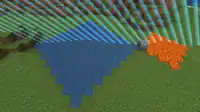
Liquids can flow through the border and continue flowing until reaching their flow limit. Liquids cannot be placed on the outside of the border.[3] Liquids placed via a dispenser flow as normal. Mixing water and lava with a dispenser results in the flow of each liquid abruptly ending, presumably because the stone, cobblestone, or obsidian that would normally generate does not.
When set to invalid values
The world border size can be changed by manually editing the level.dat file. In any case, there remains a world boundary at 30 million blocks on both the X and Z axes.
- When set to 0 or a negative number, the entire world is treated as outside the world border, and the border warning overlay appears throughout the world. No blocks can be mined and entities take damage unless they are within the border safe zone.
- When set to NaN (Not a Number), the entire world is treated as outside the world border, but no border warning appears. No blocks can be mined, even in Creative mode, although entities do not take damage.
- When set to Infinity or a number greater than 30 million, the border occurs normally.
Commands
The /worldborder command can modify the size, center, damage and buffer of the world border, and can also make it grow or shrink gradually.
Data values
World data
- level.dat
- [NBT Compound / JSON Object] Data
- [Double] BorderCenterX: Center of the world border (X-axis).
- [Double] BorderCenterZ: Center of the world border (Z-axis).
- [Double] BorderDamagePerBlock: Damage taken per block moved outside the world border,
- [Double] BorderSafeZone: Distance in blocks of the buffer zone where damage is not taken when outside the world border.
- [Double] BorderSize: World border diameter.
- [Double] BorderSizeLerpTarget: The border size after it has been changed. "Lerp" stands for Linear Interpolation, as the border changes its size in a linear fashion.
- [Long] BorderSizeLerpTime: The time in milliseconds until the border size interpolation reaches the target size.
- [Double] BorderWarningBlocks: Maximum distance away from the border until the border warning overlay appears on the player's HUD.
- [Double] BorderWarningTime: Time in seconds until the border warning overlay appears.
- [NBT Compound / JSON Object] Data
History
| Java Edition | |||||||
|---|---|---|---|---|---|---|---|
| 1.8 | April 24, 2014 | Dinnerbone tweets a previews of the "shimmery" world border textures, which were made by Ryan Holtz. | |||||
| 14w17a | Added the customizable world border. | ||||||
| 14w18a | Players cannot interact with blocks outside the world border anymore. | ||||||
| 14w19a | "Warning" and "damage" commands added. | ||||||
| A red-colored warning aura is seen when within a certain distance of the world border. | |||||||
| The border in the Nether is now the same size as that of the Overworld. | |||||||
| Traveling to the Nether no longer creates new portals outside the boundary. | |||||||
| 14w20a | If the player is stuck outside the world border, they can freely fly/walk around, though they gradually lose hearts. Not possible to freely walk through the border from the inside. | ||||||
| 14w26a | "Add" command added. | ||||||
| 14w29a | "Get" command added, which shows the current size of the border. | ||||||
| Command blocks no longer work outside of the border. Unclear if this is a bug or intended. | |||||||
| 14w30a | Hoppers outside of the world border no longer function. | ||||||
| 14w31a | The time parameter of the world border size-changing can now be larger. | ||||||
| Only players take damage outside of the world border. | |||||||
| ? | The world border can be set to 60 million, but is visually and functionally clamped to a value below that. | ||||||
| 1.17 | 20w48a | The world border now follows the player vertically.[4] | |||||
| ? | The world border no longer follows the player vertically, but is still correctly displayed outside of the world height bounds. | ||||||
| 21w13a | The world border's faces are now all identically oriented, resulting in no V or ^ shapes forming at two corners.[5] | ||||||
| 21w17a | The world border size is now stored as a double instead of a float.[6] | ||||||
| The max world border size has been shrunk to the value it would always maximally appear at, and cannot be set above that value with commands. | |||||||
| 1.21.2 | 24w34a | Projectiles such as arrows, tridents and fishing bobbers now bounce on the world border if hit. | |||||
-
 First image of the world border.
First image of the world border.
Issues
Issues relating to "World border" are maintained on the bug tracker. Issues should be reported and viewed there.
Trivia
- The reason the default world border is at X/Z ±29,999,984 is due to the fact that Dinnerbone put it 1 chunk (16 blocks) short of the edge so that there isn't a sudden "drop" off the edge of the world.[7]
- Were a Minecraft world wrapped around with the borders together, the resulting planet has a circumference of 60000 kilometres or 9549 kilometres in radius, twice as large as Earth.
Gallery
Screenshots
-
 There are no hitboxes outside of the world border and a red vignette appears on the screen.
There are no hitboxes outside of the world border and a red vignette appears on the screen. -
 Mobs and items float outside the border.
Mobs and items float outside the border. -
![Before 1.20, dying from border damage resulted in the death message: "[Player] suffocated in a wall". The red vignette also covers the entire screen upon death.](./_assets_/3814177a00af4b048328623bd00d45f1.png) Before 1.20, dying from border damage resulted in the death message: "[Player] suffocated in a wall". The red vignette also covers the entire screen upon death.
Before 1.20, dying from border damage resulted in the death message: "[Player] suffocated in a wall". The red vignette also covers the entire screen upon death. -
 Blocks can be placed on both sides of the world border.
Blocks can be placed on both sides of the world border. -
 Eroded badlands biome, found at the edge of the world. Check the image for seed and coordinates.
Eroded badlands biome, found at the edge of the world. Check the image for seed and coordinates.
References
- ↑ MC-187669
- ↑ "The Far Lands Walkers 2 | COMPLETE LIST 2023 [30+ players]" by MegaMinerDL – Premium Minecraft Blog, October 11, 2023.
- ↑ Due to MC-54119, this appeared possible, but it did not actually take effect. The said bug was fixed on 1.18
- ↑ MC-198864
- ↑ MC-212736
- ↑ MC-187664
- ↑ MC-53390 (comment #155580)
See also
- Invisible bedrock, the invisible solid block that surrounds old worlds
- Border, the Minecraft Education exclusive block that prohibits movement
| Geography | |||||||
|---|---|---|---|---|---|---|---|
| Sky and fog | |||||||
| Dimensions | |||||||
| World types |
| ||||||
| Player constructions |
| ||||||
| Matter | |||||||
| Sound | |||||||
| Weather | |||||||
| Joke |
| ||||||
| Removed |
| ||||||