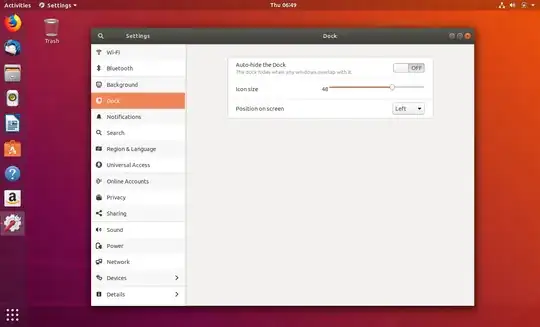A customizable dock shipped with Ubuntu with Ubuntu 17.10 and later. The Dock contains icons of running and favorite applications and a Show Applications icon.
Ubuntu Dock was introduced with Ubuntu 17.10 as a replacement of Ubuntu Unity Launcher. It is a fork of Dash to Dock, a popular GNOME shell extension.
Ubuntu Dock contains icons of currently running applications and also applications marked as favorites by the user. There is also a "Show Applications" icon which opens an applications dashboard where users can see their frequently used or all applications.
Ubuntu dock comes with features like badges (to denote the number of open windows of an application) and progress bar (to show the progress of a download, application installation, etc.). It also provides options to enable/disable auto-hide, change icon size, and change the position of the Dock (left/bottom/right).