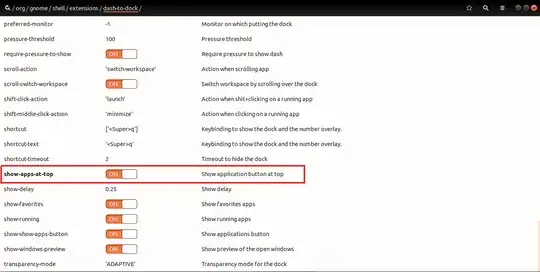Ubuntu 17.10 introduces the GNOME Shell with the Ubuntu Dock (based on Dash to Dock GNOME Shell extension) and it allows you to put the Dock on the bottom of the desktop:
However, there is no easy way to move the Show Applications icon (shown on the right) to the left of the Dock. There is no such setting in GNOME Control Center. There is already a bug filed, but does anybody know any workaround until it gets fixed by Ubuntu Dock developers?