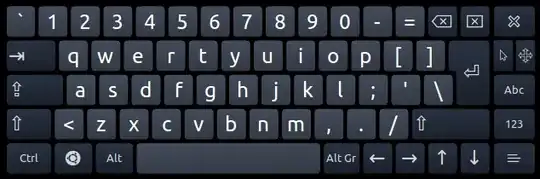Questions about keyboards, both touch and otherwise. However, please add the "touchscreen" tag for touchscreen keyboard questions.
Keyboards provide a way of inputting letters, numerals and other symbol characters, and otherwise manipulating an operating system by means of "shortcuts" or "hotkeys"
A keyboard may be a physical device attached to a computer (whether integrated or external), or it may be virtual, as in the case of many phones and tablets, and the Onboard application.
How key selections are interpreted and output by the system receiving them depends on the keyboard layout in use, and on locale settings.