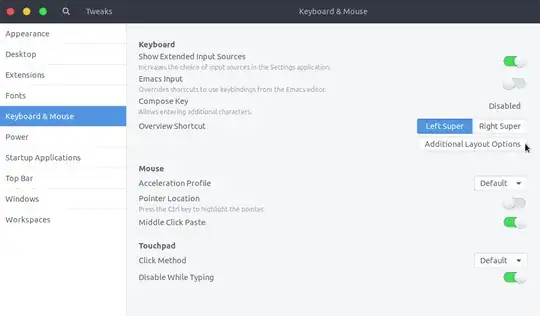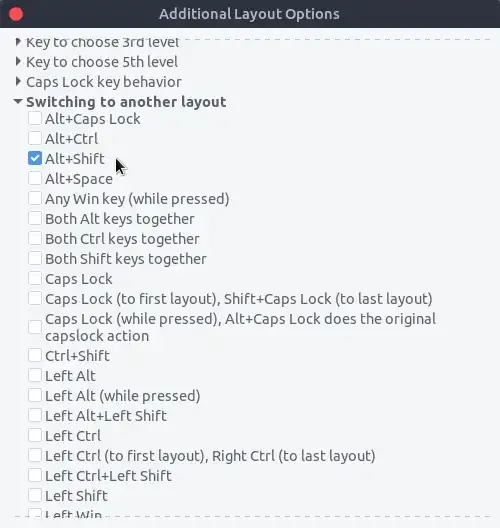When I try to set the default combo for switching to different language layouts in my keyboard from Shift+Super+Space to Alt+Shift I can't.
I used to have this combo since Ubuntu 14 and even before that when I used to have Windows. Now for some stupid reason it does not allow (actually nothing happens its not like I get an error or the combo is used elsewhere). How could I bypass this bug?