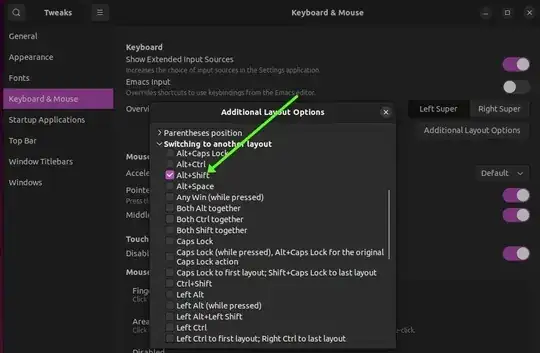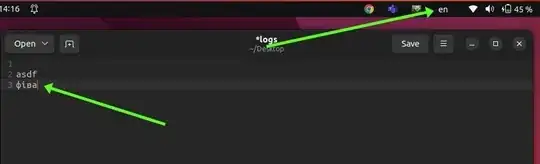If I tap Alt+Shift my layout changes, but I don't see it on my panel and I don't know what layout is chosen now. I use gnome-tweaks for change shortcuts from Super+Space to Alt+Shift.
gnome-tweaks settings:
If I tap Alt+Shift keyboard language changed but not on my top panel:
If I choice single key shortcut like Left Alt or Shift in my gnome-tweaks settings, switching works correctly. How I can fix it?