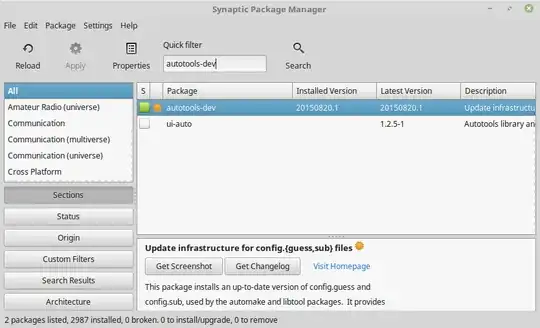I want to know where I can find my installed application when I installed it on Ubuntu using package manager.
I installed RabbitMQ and ran locate rabbitmq which gave me following result:
/home/anupamg/.m2/repository/com/rabbitmq
/home/anupamg/.m2/repository/com/rabbitmq/amqp-client
/home/anupamg/.m2/repository/com/rabbitmq/amqp-client/1.7.2
/home/anupamg/.m2/repository/com/rabbitmq/amqp-client/1.7.2/_maven.repositories
/home/anupamg/.m2/repository/com/rabbitmq/amqp-client/1.7.2/amqp-client-1.7.2.jar
/home/anupamg/.m2/repository/com/rabbitmq/amqp-client/1.7.2/amqp-client-1.7.2.jar.lastUpdated
/home/anupamg/.m2/repository/com/rabbitmq/amqp-client/1.7.2/amqp-client-1.7.2.jar.sha1
/home/anupamg/.m2/repository/com/rabbitmq/amqp-client/1.7.2/amqp-client-1.7.2.pom
/home/anupamg/.m2/repository/com/rabbitmq/amqp-client/1.7.2/amqp-client-1.7.2.pom.lastUpdated
/home/anupamg/.m2/repository/com/rabbitmq/amqp-client/1.7.2/amqp-client-1.7.2.pom.sha1
/home/anupamg/Downloads/rabbitmq-server-generic-unix-2.4.0.tar.gz