Virtual reality

Virtual reality (VR) was a mode exclusive to Bedrock Edition for Windows (formerly Windows 10 Edition) and PlayStation 4. It was used with the Oculus Rift, Meta Quest (via Link and Air Link), PlayStation VR, and all Windows Mixed Reality compatible headsets.
On September 17, 2024, with the release of 1.21.30, Mojang Studios announced that support for PlayStation VR will be discontinued in March 2025.[1] This announcement was later extended to all VR devices on October 22, 2024, with the release of 1.21.40.[2] After players received the final update, they would still receive updates and their Marketplace purchases will continue to be available, but they will no longer be able to play Minecraft with a VR headset.[1][2] VR support was ultimately removed with the release of 1.21.80.
Launching
In order to launch Bedrock Edition on Windows systems in VR mode, the creation of a custom application shortcut was required.[3] This was achieved by following these steps:
- Right-click on desktop menu, select New from the dropdown, and choose to create a new Shortcut.
- For the location of the item enter
minecraft://Mode/?OpenXR=true. This is case-sensitive and needs to match exactly. - On the next screen, a custom name such as
Minecraft VRcan be applied. - The shortcut should appear on the desktop and it should automatically display the Minecraft icon if set up correctly.
- To play the game in VR, the VR headset must have been connected to the computer and turned on. The game can be launched by clicking the newly created shortcut.
Gameplay
Two different VR modes were available, namely the Living Room Mode and Immersive Mode.[4] The player can toggle between both modes by pressing the toggle view button.
Living Room Mode
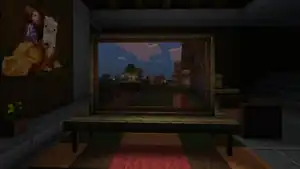
The Living Room Mode was selected by default when entering the game. The player was placed in a static environment in form of a dimly lit living room built from Minecraft assets. The viewpoint was still in VR and the player can look around the room but the gameplay was fixed on the virtual screen in front of them, resulting in an experience similar to playing Minecraft on a normal screen without VR.
Immersive Mode

In Immersive Mode, the player assumed the perspective of the player entity in first person, with the game world surrounding them in 360°. The game had full 6DoF support when played with a supported motion controller.[4][5] This allowed players to freely move in the Minecraft world by walking in the real world and reflects their hand movement on virtual hands displayed in-game. When playing with a regular controller or with mouse and keyboard, the VR experience was limited to head tracking.
Controls
In addition to input devices like mouse & keyboard and controllers, that were compatible with regular Bedrock Edition gameplay, VR mode allowed the usage of selected motion controllers like Oculus Touch controllers. PlayStation Move controllers were not supported by the game.[5]
VR options
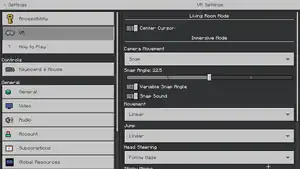
To reduce motion sickness, various VR options were available to modify the experience. Some options were only available when a motion controller is used as input.
Living Room Mode
| Option | Description |
|---|---|
| Center Cursor | Toggled to set the cursor to the center |
Immersive Mode
| Option | Description |
|---|---|
| Camera Movement |
Snap Allowed to turn the camera by periodic steps. |
| Snap Angle | Toggled the size of each camera movement. |
| Variable Snap Angle | Togglesdthe size of each camera movement should change based on how far the player pushed the Right Stick. |
| Snap Sound | Toggled sound to play each time the camera direction was changed. |
| Movement | Linear When turned on, the player's velocity was constant with all acceleration/deceleration disabled.
Classic The player accelerated/decelerated normally in VR mode. |
| Jump | Linear All acceleration/deceleration was removed from the jump. The jump height was also reduced so that it is the same height as a block instead of slightly higher.
Classic The player jumped normally in VR mode. |
| Immersive Mode Auto-Jump | Toggled the auto-jump feature, while on Immersive Mode. |
| Head Steering | Follow Gaze The player's direction of motion followed the player Follow Player Angle The direction of motion was independent of the player viewpoint. |
| Sticky Mining | Lock-On Mining was locked to a specific block when the player started mining. Disabled The cursor moved freely in the environment as the player shifted the gaze while mining. |
| HUD Position | Drift The HUD was allowed to “float” for comfort. Fixed The HUD was fixed on the screen. |
| HUD Distance | Controlled how far from the center of the player's vision the HUD displayed. |
| Hand Controller Controls Item |
Videos
History
| Pocket Edition Alpha | |||||||
|---|---|---|---|---|---|---|---|
| v0.14.2 | With the release of Gear VR Edition, support for virtual reality is added to Minecraft. | ||||||
| v0.15.6 | Windows 10 Edition now supports VR mode using Oculus Rift VR headsets. | ||||||
| A launcher application to start the game in VR mode is available in the Oculus store. | |||||||
| Bedrock Edition | |||||||
| 1.2.5 | Support for Windows Mixed Reality headsets is added to Bedrock Edition for Windows devices. | ||||||
| October 2020 | Support for Gear VR devices is discontinued. | ||||||
| 1.16.42 | Support for PlayStation VR is added to Bedrock Edition for PlayStation 4. | ||||||
| ? | The launcher application for Oculus Rift headsets is no longer purchasable in the Meta store. | ||||||
| VR mode can still be started by creating a custom shortcut. | |||||||
| October 22, 2024 | The upcoming discontinuation of VR support is announced. | ||||||
| 1.21.80 | Preview 1.21.80.21 | Access to VR gameplay is removed. | |||||
Trivia
- The virtual living room that appears in VR mode used the old Minecraft textures and never received the Texture Update.
Gallery
-
 3D object used to launch Minecraft on Windows Mixed Reality.
3D object used to launch Minecraft on Windows Mixed Reality. -
 Render of a player wearing a VR headset, promoting the launch of VR mode on WMR devices.
Render of a player wearing a VR headset, promoting the launch of VR mode on WMR devices.
Isometric renders
-
 Isometric render of the virtual living room.
Isometric render of the virtual living room. -
 Ditto.
Ditto.
References
- ↑ a b https://feedback.minecraft.net/hc/en-us/articles/30220110283533-Minecraft-1-21-30-Bedrock
- ↑ a b https://www.minecraft.net/en-us/article/minecraft-1-21-40-bedrock-changelog
- ↑ https://help.minecraft.net/hc/en-us/articles/360057619052
- ↑ a b "Explore Minecraft in VR" (Archive) – Minecraft.net.
- ↑ a b "Minecraft PSVR Review: A Few Blocks Short Of The PC VR Release" by Harry Baker – UploadVR, October 4, 2020.
| Editions |
| ||||||
|---|---|---|---|---|---|---|---|
| Development |
| ||||||
| Technical |
| ||||||
| Multiplayer | |||||||
| Exclusive features |
| ||||||
| Removed | |||||||