Loading world screen
The loading world screen is a screen displayed when generating or loading a world. It shows the percentage of the loading progress.
Java Edition
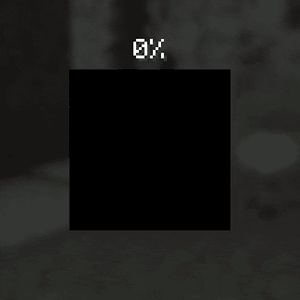
The loading screen in Java Edition shows a chunk colormap, which is a square that visualizes the rendering of the initial chunks, the radius of which is equal to the value of spawnChunkRadius + 13. It populates with colored pixels that change color and expand as chunks load. Each pixel represents a chunk, and the color represents the chunk status. Like on other menu screens in Java Edition, a blurred and darkened view of the panorama is shown in the background.
| Chunk Status | R | G | B | Hex |
|---|---|---|---|---|
| Empty | 84 | 84 | 84 | 545454 |
| Structure Starts | 153 | 153 | 153 | 999999 |
| Structure References | 95 | 97 | 145 | 5F6191 |
| Biomes | 128 | 178 | 82 | 80B252 |
| Noise | 209 | 209 | 209 | D1D1D1 |
| Surface | 114 | 104 | 9 | 726809 |
| Carvers | 48 | 53 | 114 | 303572 |
| Features | 33 | 198 | 0 | 21C600 |
| Initialize Light | 204 | 204 | 204 | CCCCCC |
| Light | 255 | 224 | 160 | FFE0A0 |
| Spawn | 242 | 96 | 96 | F26060 |
| Full | 255 | 255 | 255 | FFFFFF |
Bedrock Edition
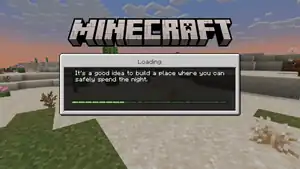

The loading screen in Bedrock Edition shows the menu screen panorama in the background with an experience progress bar, and loading tips.
Depending on the game's world options, specific loading tips will appear, for example when the world has add-ons or Creative mode.
When connecting to a world in Minecraft Realms, a unique backround is shown. Furthermore, the current server region for the Realm and the ping are shown below the loading tips.
History
| Java Edition Classic | |||||||
|---|---|---|---|---|---|---|---|
| 0.0.12a | Added a "Generating level" screen. | ||||||
| 0.0.13a_03 | The dirt background is now darker. | ||||||
| The loading level screen now displays a progress bar. | |||||||
| Java Edition | |||||||
| 1.3.1 | 12w18a | Removed progress bar, and the text become same with the text when logging into a server. | |||||
| 12w21a | Removed all texts on the loading screen. | ||||||
| 12w25a | Revert texts to pre-12w18a, but the progress bar not reverted. | ||||||
| 1.13 | 17w43a | Added percent to texts. | |||||
| 17w45a | Removed all percent texts shown except "Preparing spawn area" stage. | ||||||
| 1.14 | 18w43a | Added more detailed information for "Preparing spawn area". | |||||
| 19w02a | Added a chunk colormap when loading a world, replaced detailed text which shown since 18w43a. | ||||||
| 1.14.1 | Pre-Release 1 | Changed chunk colormap to show 43 by 43 chunks instead of 45 by 45, creating a black border around the finished colormap. | |||||
| 1.20 | 23w16a | Added new "Initialize Light" chunk status and removed "Liquid Carvers" and "Heightmaps" statuses. Also added a new color for "Light" chunk status, while "Carvers" will now use the "Liquid Carvers" color. | |||||
| 1.20.5 | 24w03a | Due to the reduced default spawn chunk radius, the chunk colormap is now smaller by default. | |||||
| 24w09a | The dirt background is replaced by a blurred and darkened view of the panorama. | ||||||
| 1.21 | 24w19a | The chunk colormap no longer has a black border. | |||||
| Pocket Edition Alpha | |||||||
| Pre-release | Added loading screen.[1] | ||||||
| Bedrock Edition | |||||||
| 1.2.0 | beta 1.2.0.2 | Added gameplay tips to the loading screen. | |||||
| Changed the style of progress bar when loading world, make it more similar the boss bar in Java Edition. | |||||||
| 1.20.50 | Preview 1.20.50.22 | The loading world screen now displays 3 categories of tips based on player progression. | |||||
| Legacy Console Edition | |||||||
| Xbox 360 | Xbox One | PS3 | PS4 | PS Vita | Wii U | Switch | |
| TU1 | CU1 | 1.00 | 1.00 | 1.00 | Patch 1 | 1.0.1 | Added loading screen. |
| Added gameplay tips to the loading screen. | |||||||
-
 Loading screen in Java Edition before 1.3.1 update
Loading screen in Java Edition before 1.3.1 update -
 The loading screen in Legacy Console Edition.
The loading screen in Legacy Console Edition.
Issues
Issues relating to "Loading world screen" are maintained on the bug tracker. Issues should be reported and viewed there.
Gallery
-
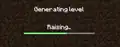 World generation loading screen in the Minecraft Classic remake.
World generation loading screen in the Minecraft Classic remake. -
 Old "Reading world data..." screen.
Old "Reading world data..." screen. -
 Old "Joining world..." screen.
Old "Joining world..." screen. -
 Old "Saving world" screen.
Old "Saving world" screen. -
 The Minecraft Realms loading world screen in Bedrock Edition.
The Minecraft Realms loading world screen in Bedrock Edition. -
-
-
The 18w43a "Loading world", "Building terrain", "Preparing spawn area" and "Joining world... progress.working" and animation with "60%, 61%, 63%, 68%, 72%, 76%, 82%, 84%, 86%, 87%, 89%, 91%, 93%, 95%, 97%, 99%, (left side), 0%, 2%, 5%, 7%, 12%, 18%, 35%, (right side), and 100% loading percentages; (both sides); as well as the numbers: 5352, 5612, 6185, 6894, 7374, 7774, 8088, 8197, 8536, (row 1) 2101, 2056, 1957, 1912, 1736, 1340, 1282, 1123, 1055, 873, 704, 551, 379, 223, 57, (row 2), 256, 253, 203, 209, 148, 185, 256 (again), 238, 256 (3rd time), 237, 254, 252, 255, 256 (4th time there again), 195, 99, and 0 (other 3 rows; 2, 3, 4). (could be X: 0 Y: 0 Z: 441 (Coordinates) (the spawn area?) (Can also redirect X: 0 Y: 0 Z: 441 to X y z) )
References
- ↑ "Notch Plays Minecraft PE (Pocket Edition) At E3 2011 With Minecraft Chick @ 1:03" – projectrooster on YouTube, June 8, 2011
| |||||||||||||||||||||||
| |||||||||||||||||||||||