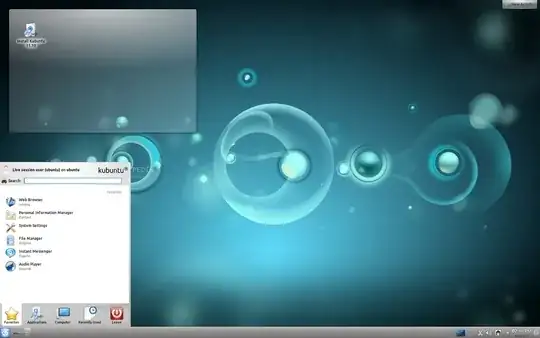KDE (K Desktop Environment) is a Qt-based desktop environment as well as a suite of cross-platform desktop applications. Its latest desktop environment is KDE Plasma 5.
Screenshot of KDE Plasma 4:
KDE is a well-known Qt-based desktop environment, that comes with its own suite of application software.
Key Features
Highly customizable
The range of options is just incredible. It can use a traditional task bar, a unity-like dock, any number of panels.
Very easily modifiable
To get new wallpapers, widgets or themes one can go under System Settings and press the "Get more" button, a dialogue will pop up and all that you need to do is press the "install" button, that it.
Widgets
They can be used on the desktop or in the panel.
-
A way to organize your workspaces based on activities.
System Requirements
Required
- Processor - 1GHz (x86)
- Memory - 512 MB
- HDD capacity - 4 GB
- Video Card - VGA @ 640x480
Recommended
- Processor - Better that 1 GHz (x86)
- Memory - 1 GB
- HDD capacity - 10 GB
- Video card - VGA @ 1024x768
Note: If "Desktop effects" are desired, a supported GPU is required.
How to install
Click this link to install the KDE  Desktop Environment, find it in the Ubuntu Software Center, or type
Desktop Environment, find it in the Ubuntu Software Center, or type sudo apt-get install kubuntu-desktop in a terminal. There are more instructions here
Alternatively, one can install it from the official image (.iso) that can be downloaded at this page.
Sources
- https://en.wikipedia.org/wiki/Kubuntu#System_requirements
- https://help.ubuntu.com/community/Installation/SystemRequirements
- http://kde.org/info/