The Activities overview in GNOME Shell is where you can manage windows, applications and workspaces.
The Activities overview in GNOME Shell is similar to Unity's dash. It can be entered and exited by either pressing Super or moving the mouse pointer into the top-left corner of the screen.
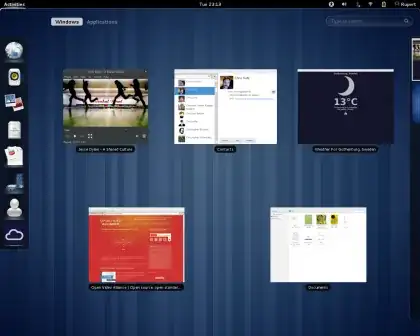
(Image from gnome.org)
The dash is the name of the launcher along the left side of the screen in this view. The Windows view is default in Activities, and shows your open windows in the middle and available workspaces on the right. The other view is Applications, which lets you browse installed applications either all at once or by category. A search bar is provided that allows you to search for applications, files, contacts, or things through Wikipedia or Google.