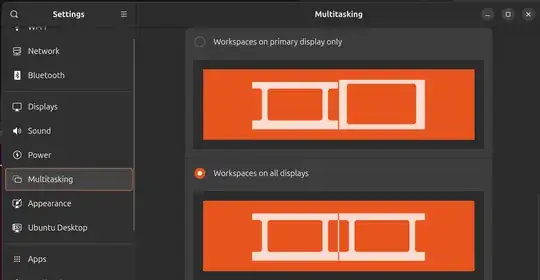Dual monitor setup on Ubuntu 18.04; when I hit activities only the left monitor switches workspaces while the right monitor just keeps whatever is on its screen. Is there a way to make the workspace span both monitors so that when I switch from one workspace to another both monitors switch?
7 Answers
In Ubuntu 22.04:
Settings > Multitasking > Multi-Monitor > Workspaces on all displays
- 301
Install dconf-editor:
sudo apt install dconf-editor
Disable the following settings:
dconf write /org/gnome/mutter/workspaces-only-on-primary false
dconf write /org/gnome/shell/overrides/workspaces-only-on-primary false
- 16,703
- 131
I recommend to you to use the Multi Monitos Add-on extension, available in GNOME Extensions. It is pretty easy to use, and it also gives you the ability to add a panel in the second monitor.
To get up and running all the GNOME extensions config directly in your browser, you only need the following:
Install the gnome-shell-extensions package:
sudo apt install gnome-shell-extensionsInstall the host connector:
sudo apt install chrome-gnome-shellInstall the GNOME Shell integration extension (Chrome) or add-on (Firefox).
Find and install the Multi Monitos Add-on extension.
- 16,703
- 221
I am speaking (only) for Ubuntu 24.04 (no earlier version, no mate, no...)
NOT working: anything multi-monitors-add-on@spin83
NOT working: anything gnome-tweaks (no longer shows a Workspaces option)
INDEED working: Onboard means (regular settings)
- 1,430