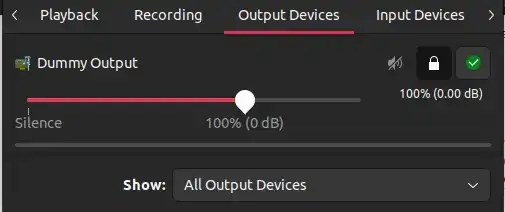Problem: No sound after upgrade from ubuntu 21.10 to 22.04 (using development release) both built in speakers and hdmi output.
Some background: running on ubuntu 21.04, I noticed that my sound was not so great so I did some research for sound and I finally managed to get better sound using pipewire with easyeffects. My guess is that I have to either remove this setup or adjust it for ubuntu 22.04 but I cant find the config settings anymore which I changed earlier.
Some info regarding my setup:
➜ ~ pactl info | grep '^Server Name'
Server Name: PulseAudio (on PipeWire 0.3.48)
➜ ~ inxi -SMA
System:
Host: BEWELIN001L Kernel: 5.15.0-25-generic x86_64 bits: 64
Desktop: GNOME 42.0 Distro: Ubuntu 22.04 (Jammy Jellyfish)
Machine:
Type: Laptop System: Notebook product: PC5x_7xHP_HR_HS v: N/A
serial: <superuser required>
Mobo: Notebook model: PC5x_7xHP_HR_HS serial: <superuser required>
UEFI: INSYDE v: 1.07.08 date: 09/07/2021
Audio:
Device-1: Intel Tiger Lake-H HD Audio driver: snd_hda_intel
Device-2: NVIDIA driver: snd_hda_intel
Sound Server-1: ALSA v: k5.15.0-25-generic running: yes
Sound Server-2: PipeWire v: 0.3.48 running: yes
Sound settings just shows "dummy output" in the output device dropdown
Any ideas how to get this fixed?