Shader
Note: The bedrock edition section is incomplete and would benefit from more information. Java Edition History section could be expanded to include more details for changes made around 1.17 to 1.19. The Java Edition "Render process" section would benefit from more information
Shaders are used to define the game's rendering of certain elements.
Java Edition
Two distinct kinds of shaders exist: core shaders and post-processing shaders.
Core shaders are used to render fundamental parts of the game such as entities and terrain.
Post-processing shaders are used to apply slightly more complex visual effects to the screen.
- The menu background blur
- Certain mob vision types as seen in the Spectator gamemode
- The Fabulous! graphics setting's fixed handling of translucent objects
- The Glowing status effect
- The Super Secret Settings shaders up to their removal in Java Edition 1.20.5
Shaders are written in the OpenGL Shading Language (GLSL). Each single render program comes in two parts, "vertex" and "fragment"; vertex shaders modify the positions of individual vertices, whereas fragment shaders are applied to every pixel. For example, vertex shaders are often used to create waving foliage and water, and fragment shaders can be used to add effects like bloom, god rays, and blur. In Minecraft, vertex shaders must use the extension ".vsh", and fragment shaders, likewise, ".fsh"
Shaders programs are stored in the assets/minecraft/shaders directory of client.jar, and can be replaced with a resource pack. Note that if any error occurs when loading the shaders, the resource pack is disabled and fabulous graphics mode is turned off.
Core shaders
Core shaders are used to render almost everything in the game, including terrain, entities, gui elements, etc. The shader programs for core shaders are located in the assets/<namespace>/shaders/core directory of a resourcepack.
List of core shaders
A list of all core shaders can be found by expanding the header below, listing descriptions of what each shader is responsible for, as well as what uniforms, samplers, and define directives are available to each shader.
| Name | Used for | Sample images | Available uniforms blocks | Available uniforms | Available samplers.
All samplers are of type |
Define directives |
|---|---|---|---|---|---|---|
| blit_screen | Copies one buffer to another, cannot be fully overriden with a resourcepack. | None present. | None present. | Sampler0 - The buffer to copy from.
|
None present. | |
| entity | Renders most entities including:
|
 |
DynamicTransforms
|
ModelViewMat
|
Sampler0 - The base texture of the entity.
|
ALPHA_CUTOUT - Minimum opacity before pixels are discarded, if not defined no pixels get discarded.
|
| glint | Renders the enchantment glint on items, equipment, etc. |  |
DynamicTransforms
|
ModelViewMat
|
Sampler0 - The enchantment glint texture.
|
None present. |
| gui | Renders flat colored gui elements including:
|
 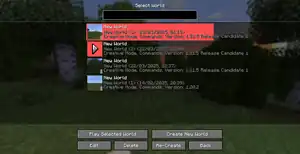 |
DynamicTransforms
|
ModelViewMat
|
None present. | None present. |
| lightmap | Renders the lightmap which is used by other shaders to determine how bright or dark parts of the world should be. Only the fragment shader can be overridden with a resourcepack. |  |
LightmapInfo
|
AmbientLightFactor
|
None present. | None present. |
| panorama | Renders the title screen panorama cubemap. |
 |
DynamicTransforms
|
ModelViewMat
|
Sampler0 (samplerCube) - A cubemap sampler containing all 6 panorama images.
|
None present. |
| particle | Renders all particle effects. Also renders the rain and snow weather effects. |
 |
DynamicTransforms
|
ModelViewMat
|
Sampler0 - The particles or blocks atlas, depending on the particle that is being rendered. If rendering a weather effect then this is the corresponding texture for that effect.
|
None present. |
| position_color_lightmap
position_color_tex_lightmap |
Unused. | None present. | None present. | None present. | None present. | |
| position_color | Renders the lower half of the sky at sunrise and sunset. Also renders the F3 debug pie and chunk borders. |
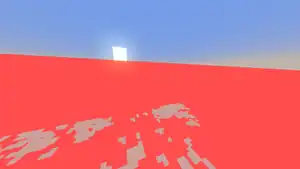  |
DynamicTransforms
|
ModelViewMat
|
None present. | None present. |
| position_tex_color | Renders some miscellaneous textured things including:
|
  |
DynamicTransforms
|
ModelViewMat
|
Sampler0 - For most gui widgets and icons, this is the gui atlas. For world, resourcepack, etc icons, mojang logo, camera overlays, or other non-gui things this is the texture of the object being rendered.
|
None present. |
| position_tex | Unused. | None present. | None present. | None present. | None present. | |
| position | Handles depth for the ender dragon's death rays. | DynamicTransforms
|
ProjMat
|
None present. | None present. | |
| rendertype_beacon_beam | Renders the beacon and end gateway beams. |
 |
DynamicTransforms
|
ModelViewMat
|
Sampler0 - The texture of the current part of the beam being rendered.
|
None present. |
| rendertype_clouds | Renders the clouds. |
 |
CloudInfo
|
ModelViewMat
|
CloudFaces (isamplerBuffer) - Data about cloud faces
|
None present. |
| rendertype_crumbling | Renders the block breaking animation. |
 |
DynamicTransforms
|
ModelViewMat
|
Sampler0 - The texture for current stage of the block breaking animation.
|
None present |
| rendertype_end_portal | Renders the end portal and end gateway "starfield" effect. |
 |
DynamicTransforms
|
ModelViewMat
|
Sampler0 - The end sky texture textures/environment/end_sky.png.
|
PORTAL_LAYERS - The amount of star layers to render.
|
| rendertype_entity_alpha | Acts as an alpha mask for the ender dragon while it is dying. Pixels that are discarded in this shader will make the corresponding pixels on the ender dragon invisible. |
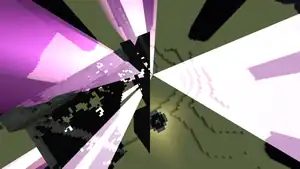 |
DynamicTransforms
|
ModelViewMat
|
Sampler0 - The dragon exploding texture textures/entity/enderdragon/dragon_exploding.png.
|
None present. |
| rendertype_entity_decal | Renders the textured parts of the ender dragon while it is dying. |
 |
DynamicTransforms
|
ModelViewMat
|
Sampler0 - The base texture of the entity.
|
None present. |
| rendertype_entity_shadow | Renders the shadow that appears under most entities. |
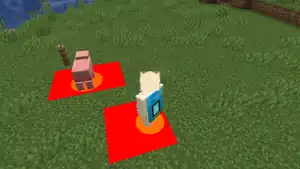 |
DynamicTransforms
|
ModelViewMat
|
Sampler0 - The shadow texture textures/misc/shadow.png.
|
None present. |
| rendertype_item_entity_translucent_cull | Renders experience orbs and items that are not rendered by the entity shader including:
|
 |
DynamicTransforms
|
ModelViewMat
|
Sampler0 - The texture of the object being rendered, either the blocks atlas or the experience orb texture.
|
None present. |
| rendertype_leash | Renders leads that are attached to entities in the world. |
 |
DynamicTransforms
|
ModelViewMat
|
Sampler2 - The lightmap.
|
None present. |
| rendertype_lightning | Renders lightning bolts and the ender dragon's death rays. |
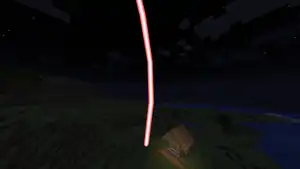  |
DynamicTransforms
|
ModelViewMat
|
None present. | None present. |
| rendertype_lines | Renders all types of lines including:
|
 |
DynamicTransforms
|
ModelViewMat
|
None present. | None present. |
| rendertype_outline | Renders a flat colored outline of entities which have the glowing effect.
The colour of this is based on the team the entity is in, or the glow color override for display entities, which is passed to the shader via the The output of this shader is saved to a buffer and then later used in the |
 |
DynamicTransforms
|
ModelViewMat
|
Sampler0 - The base texture of the object being rendered.
|
None present. |
| rendertype_text_background_see_through | Renders the background of text display entities that are set to render through blocks. |
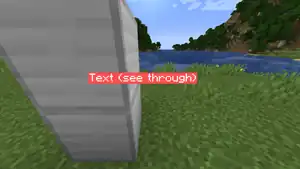 |
DynamicTransforms
|
ModelViewMat
|
None present. | None present. |
| rendertype_text_background | Renders the background of text display entities that are not set to render through blocks. |
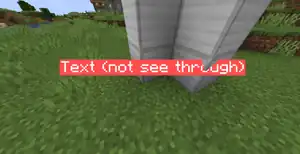 |
DynamicTransforms
|
ModelViewMat
|
None present. | None present. |
| rendertype_text_see_through
rendertype_text_intensity_see_through |
Renders text that is visible through blocks. Also renders the background of player and entity nameplates.
Note: rendertype_text_intensity_see_through is identical, however it is only used to render ttf fonts. |
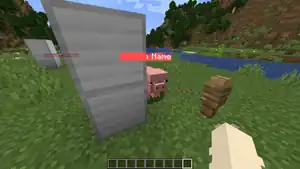 |
DynamicTransforms
|
ModelViewMat
|
Sampler0 - An automatically generated 256x256 atlas which contains the current character that is being rendered.
|
None present. |
| rendertype_text
rendertype_text_intensity |
Renders text in the world and in GUIs. Also renders maps in item frames or when held in first person.
Note: rendertype_text_intensity is identical, however it is only used to render ttf fonts. |
  |
DynamicTransforms
|
ModelViewMat
|
Sampler0 - An automatically generated 256x256 atlas which contains the current character that is being rendered. For maps, this is the map background texture, map_decorations atlas, or the map itself depending on which part is currently being rendered.
|
None present. |
| rendertype_translucent_moving_block | Renders translucent blocks, such as stained glass, that are being moved by a piston. Non-translucent blocks are rendered by the terrain shader.
|
 |
DynamicTransforms
|
ModelViewMat
|
Sampler0 - The blocks atlas.
|
None present. |
| rendertype_water_mask | A mask used to hide water inside boats. |
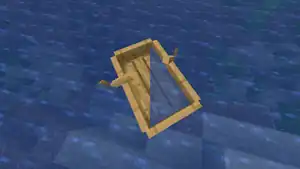 |
DynamicTransforms
|
ModelViewMat
|
None present. | None present. |
| rendertype_world_border | Renders the world border. |
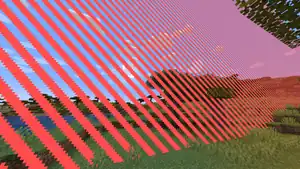 |
DynamicTransforms
|
TextureMat
|
Sampler0 - The world border texture textures/misc/forcefield.png.
|
None present. |
| sky | Renders the upper half of the overworld skybox. | DynamicTransforms
|
ModelViewMat
|
None present. | None present. | |
| stars | Renders the stars in the overworld sky at night. | DynamicTransforms
|
ModelViewMat
|
None present. | None present. | |
| terrain | Renders all blocks and fluids in the world. |
 |
DynamicTransforms
|
ModelViewMat
|
Sampler0 - The blocks atlas.
|
ALPHA_CUTOUT - Minimum opacity before pixels are discarded, if not defined no pixels get discarded.
|
Include shaders
Include shaders (stored in assets/<namespace>/shaders/include) contain helper functions and variables that can be used in multiple shader programs. These must have the .glsl, .vsh, or .fsh file extensions.
To import an include shader, add one of the following import directives anywhere in a vertex or fragment shader program
#moj_import <filepath.glsl>imports a file fromassets/minecraft/shaders/include/<filepath>.glsl#moj_import <namespace:path.glsl>imports a file fromassets/<namespace>/shaders/include/<path>.glsl#moj_import "filepath.glsl"imports a file fromassets/minecraft/<filepath>.glsl#moj_import "namespace:path.glsl"imports a file fromassets/<namespace>/<filepath>.glsl
When importing an include shader, the game replaces the import directive with the contents of the include shader. The imported file needs to end with an empty line, otherwise the shader does not load.
- Vanilla include shaders
The following include shaders are used throughout the vanilla resource pack
| Name | Description |
|---|---|
| fog.glsl | Contains the linear_fog function to calculate the color based on the vertex distance. Contains a definition of the Fog uniform block
|
| light.glsl | Contains the minecraft_mix_light function, used to calculate face lighting in entity shaders. Contains a definition of the Lighting uniform block
|
| matrix.glsl | Contains the mat2_rotate_z function that returns the rotation matrix for a vec2 around the z-axis.
|
| projection.glsl | Contains the projection_from_position function. Contains a definition of the Projection uniform block
|
| globals.glsl | Contains a definition of the Globals uniform block.
|
| dynamictransforms.glsl | Contains a definition of the DynamicTransforms uniform block.
|
Post-processing effects
As mentioned previously, post-processing effects are used in menu backgrounds, when spectating certain mobs to create vision effects, the Fabulous! graphics setting, and when rendering the glowing effect.
Post-effect file format
Post-processing effects are made up of multiple passes and render targets. A target is a buffer that can be read from and written to. The game provides some built-in targets that contain certain parts of the game world (particles, water, etc), and you can define your own to read and write data to. A pass can have multiple inputs from png textures or render targets.
Post-processing effects are defined in assets/<namespace>/post_effect/<post effect>.json. Note that post-processing effects are applied before the HUD and GUI elements are rendered
- [NBT Compound / JSON Object]: The root tag
- [NBT Compound / JSON Object] targets: Custom render targets to be used by render passes
- [NBT Compound / JSON Object] target definition: The key is the name of the target
- [Int] width: Defaults to the current viewport width. The width of the target
- [Int] height: Defaults to the current viewport height. The height of the target
- [Boolean] persistent: Defaults to false. If true, this target is not cleared between frames. It is still cleared when the game window is resized, however.
- [NBT List / JSON Array][Int] clear_color Defaults to
[0, 0, 0, 0]. The colour this target is filled with when it is created or cleared. Supports two formats. A list of floats in 0-1 range[R, G, B, A], or a colour in decimal format calculated from the red, green and blue components using this formula:
(Alpha << 24) + (Red << 16) + (Green << 8) + Blue
- [NBT Compound / JSON Object] target definition: The key is the name of the target
- [NBT List / JSON Array] passes: Render passes
- [NBT Compound / JSON Object] pass: A render pass
- [String] vertex_shader: The namespaced id of a vertex shader to use for this pass, relative to the shaders folder.
minecraft:post/blitresolves toassets/minecraft/shaders/post/blit.vsh - [String] fragment_shader: The namespaced id of a fragment shader to use for this pass, relative to the shaders folder.
minecraft:post/box_blurresolves toassets/minecraft/shaders/post/box_blur.fsh - [NBT List / JSON Array] inputs: A list of render target inputs and / or texture inputs
- [NBT Compound / JSON Object] render target input
- [String] sampler_name: The name of the sampler uniform
- Setting this to
MainDepth, for example, makes a sampler2D uniform calledMainDepthSampleravailable to the shader program for this pass. This will also provide an additional vec2 to theSamplerInfouniform block called<sampler_name>Size, for exampleMainDepthSize
- Setting this to
- [Boolean] bilinear: Default: false. If set to true, the sampler uses bilinear filtering instead of nearest neighbor
- [String] target: The name of the target. Can either be a custom target as specified in
targetsabove, or one of the following built in targets:minecraft:main,minecraft:translucent,minecraft:item_entity,minecraft:particles,minecraft:weather,minecraft:clouds, orminecraft:entity_outline - [Boolean] use_depth_buffer: Default: false. If set to true, it samples from the depth texture instead of the color texture.
- [String] sampler_name: The name of the sampler uniform
- [NBT Compound / JSON Object] texture input
- [String] sampler_name: The name of the sampler uniform
- Setting this to
MyTexture, for example, makes a sampler2D uniform calledMyTextureSampleravailable to the shader program for this pass. This will also provide an additional vec2 to theSamplerInfouniform block called<sampler_name>Size, for exampleMyTextureSize
- Setting this to
- [Boolean] bilinear: Default: false. If set to true, the sampler uses bilinear filtering instead of nearest neighbor
- [String] location: The resource location of the texture.
my_namespace:post_textureresolves toassets/my_namespace/textures/effect/post_texture.png - [Int] width: The width of the texture in pixels
- [Int] height: The height of the texture in pixels
- [String] sampler_name: The name of the sampler uniform
- [NBT Compound / JSON Object] render target input
- [String] output: The target to output to. Can either be a custom target as specified in
targetsabove orminecraft:main. Note: you cannot read and write to the same target in the same pass - [NBT Compound / JSON Object] uniforms: An object of uniform blocks to pass to the vertex and fragment shaders. For example,
uniforms: { "UniformBlockName": [ { "type": "vec2", "value": [...] } ] }- [NBT List / JSON Array] uniform block: The key is what this uniform block will be called when referenced in a shader
- [NBT Compound / JSON Object] uniform definition
- [String] name: The name of the uniform. This is unused by the game, however it is recommended to set it for organizational purposes
- [String] type: The type of the uniform, can be any of:
int,float,ivec3,vec2,vec3,vec4, andmatrix4x4 - [Int][Float][NBT List / JSON Array] value: Uniform values. The amount and format of this depends on what the
typefield is set tointrequires a single intfloatrequires a single floativec3requires list of 3 intsvec2requires list of 2 floatsvec3requires list of 3 floatsvec4requires list of 4 floatsmatrix4x4requires 16 floats
- [NBT Compound / JSON Object] uniform definition
- [NBT List / JSON Array] uniform block: The key is what this uniform block will be called when referenced in a shader
- [String] vertex_shader: The namespaced id of a vertex shader to use for this pass, relative to the shaders folder.
- [NBT Compound / JSON Object] pass: A render pass
- [NBT Compound / JSON Object] targets: Custom render targets to be used by render passes
List of post-processing effects
There are currently six post-processing effects used in the game:
| Name | Used for | Sample images |
|---|---|---|
| blur | Used for the blur effect in the background of most menus in-game and on the title screen. This post effect is not used when the "Menu Background Blur" accessibility setting is set to 0. |
 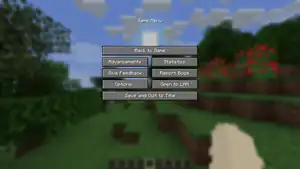 |
| creeper | Adds a green filter over the screen and give the appearance of a reduced resolution. Used when spectating a creeper. |
 |
| entity_outline | Applies a blur over a solid color silhouette of an entity. Used when an entity with the glowing effect is on-screen. |
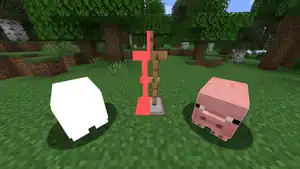 |
| invert | Inverts the colours of the screen. Used when spectating an enderman. |
 |
| spider | Renders a blurred version of the screen with 5 additional copies overlapped on top with blurred edges. Used when spectating a spider. |
 |
| transparency | Combines multiple passes (targets) of different objects in the world, resulting in slightly better translucency blending compared to "Fast" or "Fancy" graphics. Used when the graphics mode is set to "Fabulous!". |
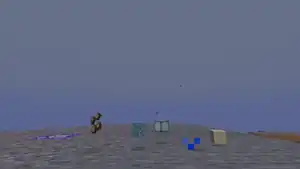 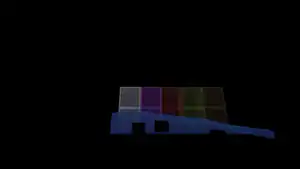   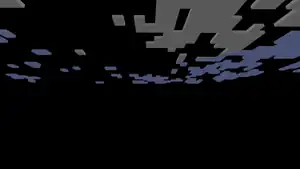 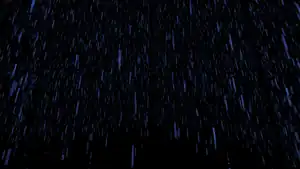 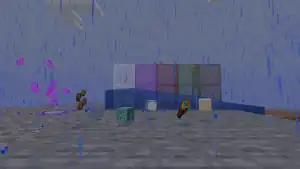 |
Render process
General game rendering
Each frame is rendered in the following order
- The world, including entities, blocks, the sky, items, etc is rendered (by core shaders)
- Any Post effects are applied as necessary
- The GUI and HUD elements are rendered (by core shaders)
GUI item and entity rendering
When the game draws an item or entity in a GUI the following process occurs:
- The item or entity is pre-rendered to an internal texture. For items, this may be an atlas of all currently visible items ("GUI items atlas") or a single texture for that item. This depends on if the
oversized_in_guifield is set to true or false in the items model definition. For entities, each one always has a unique texture that it gets rendered to - For each item or entity, a quad is drawn to the screen which samples from either the GUI items atlas or individual texture for the corresponding item or entity
The game can skip rendering an item when neccesary and will use whatever was drawn on the previous frame. An item is only re-rendered if one of the following conditions is met:
- The item has an animated texture somewhere on its model
- The item has an enchantment glint
- The GUI items atlas fills up, in this case it is cleared and all currently visible GUI items are redrawn
- The GUI scale is changed, in this case the GUI items atlas is cleared and all currently visible GUI items are redrawn
- The item data is changed in a way that would cause a visual update. This includes but is not limited to: changing the
item_model,custom_model_data, orprofiledata components
Vanilla uniform blocks
Uniforms blocks use the std140 layout. All uniforms must be specified and in the correct order and with the correct type, otherwise weird and undefined behaviour will occur. For convenience, some uniform blocks are pre-defined in include shaders, see the include shaders section for more information.
Some shaders may not use all uniforms in a given uniform block, in this case the unused uniforms will have a 'default' value. For example, while the rendertype_lines core shader will have the proper value for the LineWidth uniform, other shaders will have a "default value" for which will likely not be useful.
Common blocks
The following uniform blocks are available in both post-processing and core shaders.
Globals
This uniform block is always bound and has proper values in all shaders.
- (vec2)
ScreenSizeThe width and height of the current framebuffer in pixels. - (float)
GlintAlphaThe value of the Glint Strength accessibility setting in a 0-1 range. - (float)
GameTimeA value that constantly increases from 0-1 over the span of roughly 20 minutes, then resets to 0. The exact formula for this is(<age of the world> modulo 24000) / 24000. - (int)
MenuBlurRadiusThe value of the Menu Background Blur accessibility setting in a 0-10 range.
Core blocks
The following uniform blocks are only available in core shaders.
Fog
This uniform block is always bound, however may not have proper values if used outside shaders which support it.
- (vec4)
FogColorColour of the fog. - (float)
FogEnvironmentalStartStarting distance of environmental fog. - (float)
FogEnvironmentalEndEnding distance of environmental fog. - (float)
FogRenderDistanceStartStarting distance of render distance fog. - (float)
FogRenderDistanceEndEnding distance of render distance fog. - (float)
FogSkyEndEnding distance of fog for the upper portion of the sky. - (float)
FogCloudsEndEnding distance for clouds fog.
DynamicTransforms
- (mat4)
ModelViewMatThe model-view matrix. - (vec4)
ColorModulatorA color multiplier that can be set in game code to modify the final color of objects. - (vec3)
ModelOffsetThe offset of the model being rendered. - (mat4)
TextureMatA 4D matrix used to transform UV's for some animated effects, such as the enchantment glint, breeze and wind charge wind, world border, etc. - (float)
LineWidthThe width of the line.
Lighting
This uniform block is always bound, however may not have proper values if used outside shaders which support it.
- (vec3)
Light0_DirectionFirst light direction. Used to calculate directional entity shading. - (vec3)
Light1_DirectionSecond light direction. Used to calculate directional entity shading.
Projection
This uniform block is always bound, however may not have proper values if used outside shaders which support it.
- (mat4)
ProjMatThe projection matrix
LightmapInfo
- (float)
AmbientLightFactorHow much ambient light there should be. This is 0.1 for the nether and 0 for the end and overworld. - (float)
SkyFactorA value that specifies how much to brighten the lightmap by when the sky flashes, typically when a lightning strike occurs. - (float)
BlockFactorA value that fluctuates randomly, used in the vanilla shader for block light flickering. - (int)
UseBrightLightmapA "boolean" value that specifies if the current dimension has skylight, this is only used for The End in vanilla but can also apply to custom datapack dimensions. - (float)
NightVisionFactorA value in a 0-1 range that specifies how much the Night Vision status effect should brighten the lightmap by. - (float)
DarknessScaleA value in a 0-1 range that specifies how much the Darkness status effect should darken the lightmap by. - (float)
DarkenWorldFactorA value that specifies how much to darken the lightmap by when a bossbar is visible. This is seemingly only used in the ender dragon fight . - (float)
BrightnessFactorThe value of the brightness video setting in a 0-1 range. - (vec3)
SkyLightColorThe color of sky light.
CloudInfo
- (vec4)
CloudColorThe color of the clouds. - (vec3)
CloudOffsetOffset of the clouds . - (vec3)
CellSizeSize of each individual cloud .
Post-processing blocks
The following uniform blocks are only available in post-processing shaders.
SamplerInfo
- (vec2)
OutSizeThe width and height of the output buffer in pixels. - (vec2) All other inputs specified in the same order as the post-effect definition. These are named as
<sampler_name>Size, for example,MainSizefor an input with a name of "Main"
Vanilla uniforms
A list of uniforms that are provided by the game.
- Post-processing uniforms
Uniforms available to post shaders.
- (vec2)
InSizeThe width and height of the input buffer in pixels. - (vec2)
OutSizeThe width and height of the output buffer in pixels. - (matrix4x4)
ProjMatThe projection matrix. - (vec2)
ScreenSizeThe resolution of the current framebuffer in pixels (width, height). - (float)
GameTimeThe current age of the world. This is the result of/time query gametimemodulo 24000 and divided by 24000. It increases from 0 and reaches 1 roughly 20 minutes later, it then resets back to 0.
- Core uniforms
Uniforms available to core shaders. Note that not all uniforms are available in all shaders, refer to the list of core shaders.
- (matrix4x4)
ProjMatThe projection matrix. - (matrix4x4)
ModelViewMatThe model-view matrix. - (vec2)
ScreenSizeThe resolution of the current framebuffer in pixels (width, height). - (float)
GameTimeThe current age of the world. This is the result of/time query gametimemodulo 24000 and divided by 24000. It increases from 0 and reaches 1 roughly 20 minutes later, it then resets back to 0. - (vec4)
ColorModulatorA color multiplier that can be set in game code to modify the final color of objects. - (vec3)
Light0_DirectionFirst light direction, used in vanilla to calculate entity lighting. - (vec3)
Light1_DirectionSecond light direction, used in vanilla to calculate entity lighting. - (float)
FogStartThe distance from the camera that fog starts to be applied. - (float)
FogEndThe distance from the camera that fog is fully applied, objects further than this distance are typically hidden by fog. - (vec4)
FogColorThe color of the fog. - (vec3)
ModelOffsetThe offset of the model being rendered. This is only available in terrain shaders to offset chunk sections to their correct position. - (float)
GlintAlphaContains the value of the glint strength accessibility setting in a 0-1 range. - (matrix4x4)
TextureMat4D matrix used to transform UV's for some animated effects, such as the enchantment glint, breeze and wind charge wind, world border, etc. - (float)
LineWidthThe width of the line. - (float)
AmbientLightFactorHow much ambient light there should be. This is 0.1 for the nether and 0 for the end and overworld. - (float)
SkyFactorA value that specifies how much to brighten the lightmap by when the sky flashes, typically when a lightning strike occurs. - (float)
BlockFactorA value that fluctuates randomly, used in the vanilla shader for block light flickering. - (int)
UseBrightLightmapA "boolean" value that specifies if the current dimension has skylight, this is only used for The End in vanilla but can also apply to custom datapack dimensions. - (vec3)
SkyLightColorThe color of sky light. - (float)
NightVisionFactorA value in a 0-1 range that specifies how much the Night Vision status effect should brighten the lightmap by. - (float)
DarknessScaleA value in a 0-1 range that specifies how much the Darkness status effect should darken the lightmap by. - (float)
DarkenWorldFactorA value that specifies how much to darken the lightmap by when a bossbar is visible. This is seemingly only used in the ender dragon fight . - (float)
BrightnessFactorThe value of the brightness video setting in a 0-1 range.
Bedrock Edition
Since Bedrock Edition 1.18.30, third-party shader in resource packs are no longer supported on all devices due to the implementation of RenderDragon.
Deferred rendering pipeline
The deferred rendering pipeline is an alternative rendering pipeline which can be customized via resource packs and is used in the vanilla game for the Vibrant Visuals graphics mode.
Although it doesn't directly support custom shaders, it offers ways to define properties about light, fog, atmosphere, and PBR texture materials. This can be used to create lighting effects similar to those seen in Java Edition's shader packs.
History
| Java Edition | |||||||
|---|---|---|---|---|---|---|---|
| 1.7.2 | 13w38a | Shaders were added for Super Secret Settings. | |||||
| 1.8 | 14w05a | The Creeper and Spider shaders were added. Shaders are automatically applied in spectator mode when viewing the world as a creeper, spider or enderman. | |||||
| 14w05b | Shaders have been removed from view when changing perspective while spectating a mob.[1] | ||||||
| F4 now toggles different shaders rather than turning them off.[1] | |||||||
| 14w06a | The entity_outline post effect shader was added.
| ||||||
| 1.9 | 15w31a | Removed the Super Secret Settings button for an internal rewrite.[2] | |||||
| 1.16 | 20w22a | The transparency post effect shader was added for Fabulous! graphics mode.
| |||||
| 1.17 | 21w10a | Added core shaders. | |||||
Added the fog.glsl, light.glsl, matrix.glsl, and projection.glsl include shaders
| |||||||
| Upgraded the existing shader programs for post processing effects from glsl version 1.1 to 1.5 | |||||||
| 1.18.1 | ? | The fog.glsl include shader now has a cylindrical_distance function. All core shaders that previously used the builtin length function to calculate vertex distance use this.
| |||||
| 1.18.2 | ? | In fog.glsl the cylindrical_distance function has been renamed to fog_distance. It also takes an additional int parameter for fog shape.
| |||||
| ? | Added the FogShape uniform for core shaders.
| ||||||
| 1.19 | 22w12a | There are now shader files for translucent entity rendering. | |||||
| 1.20.5 | 24w05a | The unused attributes array in core shader definitions has been removed. | |||||
The unused position_color_normal and position_tex_lightmap_color core shaders have been removed
| |||||||
The position_tex_color_normal core shader has been renamed to rendertype_clouds
| |||||||
The IViewRotMat uniform has been removed, and the Position attribute for entities is now in (camera relative) world space
| |||||||
| Light direction uniforms are no longer premultiplied by the view matrix | |||||||
| 24w09a | The menu background dirt texture has been replaced by a post-processing blur shader. | ||||||
| 24w11a | All unused post-processing shaders that were used for Super Secret Settings have been removed. | ||||||
| 1.21.2 | 24w34a | Shader program configurations can now specify preprocessor define directives to apply to their linked shaders. | |||||
| The format of core shader and post-processing shader configurations have been consolidated. | |||||||
The rendertype_entity_glint_direct core shader has been removed and replaced by rendertype_entity_glint.
| |||||||
The rendertype_entity_translucent_cull shader has been removed and replaced by rendertype_item_entity_translucent_cull.
| |||||||
| ? | Renamed the ChunkOffset uniform to ModelOffset
| ||||||
| ? | Most textured gui elements now use the position_tex_color core shader instead of position_tex
| ||||||
| 1.21.5 | 25w06a | Added a new core shader, rendertype_world_border, which is used to render the world border
| |||||
| 25w07a | Shader program configuration files have been removed. The shader programs are still present, however the only uniforms available to them are the default ones that are used in the vanilla rendering. | ||||||
In post-processing effects, the field program was replaced with vertex_shader and fragment_shader which resolve to assets/<namespace>/shaders/<path>.<vsh or fsh>
| |||||||
In post-processing effects, type is now a required field for each uniform, with the possible values being int, ivec3, float, vec2, vec3, vec4 and matrix4x4
| |||||||
In post-processing effects, the values field is now option for each uniform. Leaving it unset is not recommended as it will result in undefined behaviour. Leaving it unset is only used for runtime configuration of the blur post-processing effect in the vanilla rendering
| |||||||
The EndPortalLayers uniform has been removed and replaced by a pre-processor define called PORTAL_LAYERS | |||||||
| 25w10a | "Global" uniforms can now be defined in shader programs. If a uniform is not usually available to that shader, or the type of the uniform is not defined as what it would normally be, undefined behaviour will occur | ||||||
Currently, the "global" uniforms are: ModelViewMat, ProjMat, TextureMat, ScreenSize, ColorModulator, Light0_Direction, Light1_Direction, GlintAlpha, FogStart, FogEnd, FogColor, FogShape, LineWidth, GameTime, and ModelOffset
| |||||||
| 1.21.6 | 25w16a | All built-in uniforms are now uniform blocks instead of opaque loose uniforms | |||||
| Custom uniforms provided to post-process shaders are now uniform blocks | |||||||
In post-processing effects, targets now supports two new optional fields: persistent and clear_color
| |||||||
In post-processing effects, the uniforms field is now a list of uniform blocks, example: { "UniformBlockName": [ { "type": "vec2", "value": [...] } ] }.
| |||||||
In post-processing effect uniform definitions, the name field is now unused by the game but still present. The values field has been replaced with value, behaving largely the same but for the int and float uniform types this field accepts a single number instead of a list with 1 entry.
| |||||||
In post-processing effects, the list of size (all vec2 *Size) uniforms have been replaced with a single SamplerInfo uniform block.
| |||||||
The main menu panorama now uses a new fragment program, core/panorama.fsh.
| |||||||
The core/position_tex.fsh program is now unused.
| |||||||
The position core shader can now have a FOG_IS_SKY define directive.
| |||||||
The minecraft_sample_lightmap has been removed from the light.glsl include shader. All shaders that previously used this function now instead sample the lightmap texture directly.
| |||||||
| 25w17a | Added two new core shaders; stars, and sky which are used to render the stars and upper portion of the sky respectively.
| ||||||
Removed the FOG_IS_SKY define directive, as the sky now uses a separate shader.
| |||||||
| 25w19a | The main menu panorama now uses a new vertex program, core/panorama.vsh.
| ||||||
The core/position_tex.vsh program is now unused.
| |||||||
Added four new uniforms, FogEnvironmentalStart, FogEnvironmentalEnd, FogRenderDistanceStart and FogRenderDistanceEnd.
| |||||||
The FogShape, FogStart and FogEnd uniforms have been removed.
| |||||||
Gallery
-
 The creeper vision shader
The creeper vision shader -
 The enderman vision shader
The enderman vision shader -
 The spider vision shader
The spider vision shader
Issues
Issues relating to "Shader" are maintained on the bug tracker. Issues should be reported and viewed there.
References
- ↑ a b MC-46727 (comment #219617)
- ↑ "nah just rewriting it all :p They are still in the game, the button is just gone atm. It would make more sense to keybind imho" – @_grum (Erik Broes) on X (formerly Twitter), July 31, 2015
External links
- Vanilla Shaders Wiki
- Minecraft Vanilla Shaders Guide
- Minecraft Post-Processing Shaders Guide
- Learn OpenGL
- Bedrock Edition Deferred Rendering Pipeline Documentation
| Components |
| ||||
|---|---|---|---|---|---|
| Resource packs |
| ||||
| Tutorials | |||||
| |||||||||||||||||||||||||||||||
|
| |||||||||||||||||||||||||||||||