Super Secret Settings

Super Secret Settings was a button in the options menu that enabled built-in post-processing shaders.
When clicking on the button, a random sound played with a very low pitch, and the game cycled to the next shader. Once the last shader was reached, the game cycled back to the default shader blit which did not have any effect. The currently enabled shader was shown in the debug screen and could be toggled on and off by pressing F4.
This option was removed from the game in Java Edition 15w31a, two years after its addition. The underlying shaders remained unused up to their removal in Java Edition 24w11a.
List of shaders
Note that the differences between certain shaders can be subtle, and therefore, to notice the differences, it might be necessary to observe a picture with higher resolution by clicking on the provided sample images.
| Name | Description | Sample Images |
|---|---|---|
| Default (Blit) | This does not utilize shaders. Use as a baseline for comparing to the screenshots below. |

|
| Notch | Uses 8-bit color with half the resolution, with a dithering effect. This is a reference to how many of Notch's other games use a similar overlay. |

|
| FXAA | This shader adds a small amount of anti-aliasing (smoothing jagged edges), most visible in trees along the horizon. | 
|
| Art | Pixels are blurred outward, causing moving objects to twinkle. | 
|
| Bumpy | Outlines color differences, and gives textures a 3D look. More visible when viewing screenshot at full resolution. |

|
| Blobs2 | Similar to Art, but less graphically intensive. | 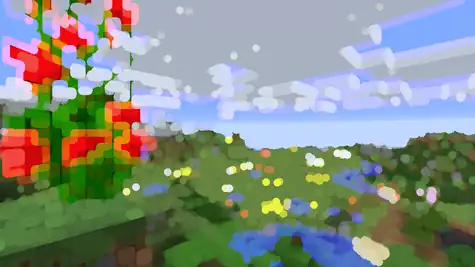
|
| Pencil | Meant to give the world a pencil-sketch appearance. | 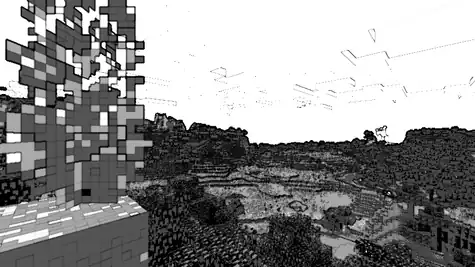
|
| Color convolve | Intensifies/adds more colors, adding vibrancy. | 
|
| Deconverge | Offsets the red, green, and blue color channels. | 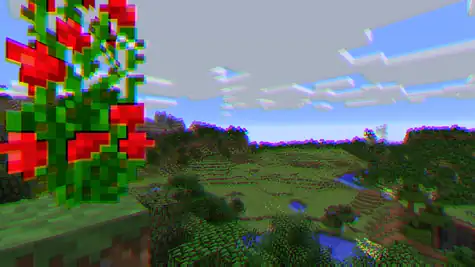
|
| Flip | Flips the player's view vertically. | 
|
| Invert | Inverts and slightly desaturates colors. Used when viewing the world as an enderman in Spectator mode. |
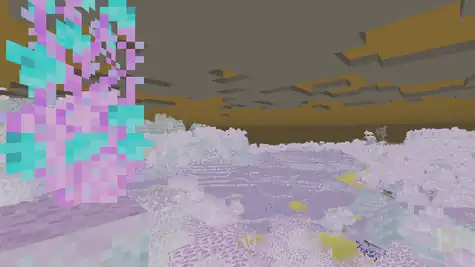
|
| NTSC | Gives the player's view the impression of a CRT Monitor/Television Screen. | 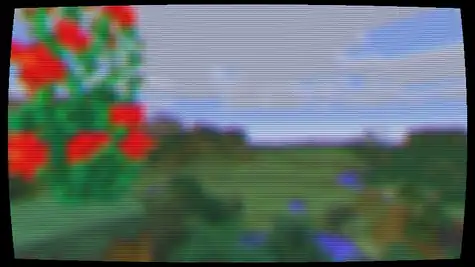
|
| Outline | Outlines color differences similarly to Bumpy, but less complex. Has no effect on some computers. |

|
| Phosphor | Pixels on screen linger, being "dragged out" when in motion before fading away. | 
|
| Scan pincushion | Similar to NTSC, but without the blurring and much less graphically intensive. | 
|
| Sobel | Turns the view black except for the edges of textures. | 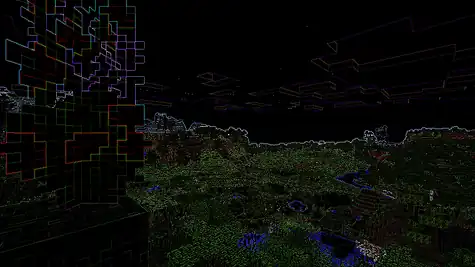
|
| Bits | Lowers the resolution and uses an 8-bit color scheme. | 
|
| Desaturate | Reduces intensity of colors drastically, causing, as the name suggests, a desaturated effect. | 
|
| Green | Scan Pincushion and Bits, but with a green overlay. | 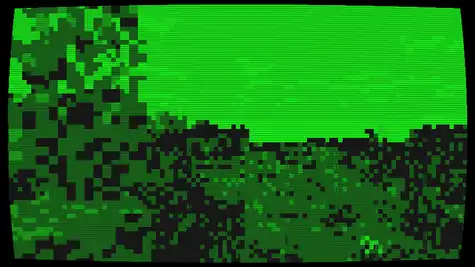
|
| Blur | Blurs the screen overall, independent of what is being displayed. | 
|
| Wobble | Colors cycle through the hue range constantly. All displayed pixels move up and down via a sine calculation. It should be noted that this affects only the screen plane and not the vertices being displayed by it; observing the edge of the screen reveals the pixels being moved. |

|
| Blobs | Similar to Blobs2 and Art, but the spots are tiny when close up and big when far away. | 
|
| Antialias | Blurs the edges of pixels to reduce jaggedness. This is blurrier than FXAA, but is better at eliminating jagged edges in textures and blocks. |

|
| Creeper | Similar to Green, but with no black borders and with a higher but still reduced resolution. Used when viewing the world as a creeper in Spectator mode. |

|
| Spider | 8 "eyes" onscreen with blur in between, similar to a spider's face. Used when viewing the world as a spider or cave spider in Spectator mode. |

|
Passes
The shaders consisted of different passes. Each super secret shader used one or multiple of these passes, and consisted of a fragment shader and a vertex shader.
| Passes | Used in | Fragment Shader | Vertex Shader |
|---|---|---|---|
| antialias.json | Antialias | antialias.fsh | blobs.vsh |
| bits.json | Bits, Creeper, Green | bits.fsh | sobel.vsh |
| blit.json | Most shaders except Blur | blit.fsh | blit.vsh |
| blobs.json | Blobs | blobs.fsh | blobs.vsh |
| blobs2.json | Art, Blobs2 | blobs2.fsh | blobs.vsh |
| blur.json | Art, Blur, NTSC, Spider | blur.fsh | sobel.vsh |
| bumpy.json | Bumpy | bumpy.fsh | bumpy.vsh |
| color_convolve.json | Color convolve, Creeper, Desaturate, Green, NTSC |
color_convolve.fsh | sobel.vsh |
| deconverge.json | Deconverge, NTSC | deconverge.fsh | sobel.vsh |
| downscale.json | downscale.fsh | downscale.vsh | |
| entity_outline.json | Glowing status effect | entity_sobel.fsh | sobel.vsh |
| flip.json | Flip | blit.fsh | flip.vsh |
| fxaa.json | FXAA | fxaa.fsh | fxaa.vsh |
| invert.json | Invert | invert.fsh | blit.vsh |
| notch.json | Notch | notch.fsh | sobel.vsh |
| ntsc_decode.json | NTSC | ntsc_decode.fsh | sobel.vsh |
| ntsc_encode.json | NTSC | ntsc_encode.fsh | sobel.vsh |
| outline.json | Outline | outline.fsh | sobel.vsh |
| outline_combine.json | Art | outline_combine.fsh | sobel.vsh |
| outline_soft.json | Pencil | outline_soft.fsh | sobel.vsh |
| outline_watercolor.json | Art | outline_watercolor.fsh | sobel.vsh |
| overlay.json | overlay.fsh | blit.vsh | |
| phosphor.json | NTSC, Phosphor | phosphor.fsh | sobel.vsh |
| scan_pincushion.json | Green, NTSC, Scan pincushion | scan_pincushion.fsh | sobel.vsh |
| sobel.json | Sobel | sobel.fsh | sobel.vsh |
| spider.json | Spider | spiderclip.fsh | rotscale.vsh |
| wobble.json | Wobble | wobble.fsh | sobel.vsh |
| love.json | Love and Hugs update |
History
| Java Edition | |||||||
|---|---|---|---|---|---|---|---|
| 1.7.2 | 13w38a | The original set of shaders was added: Antialias, Deconverge, Outline, Art, Desaturate, Pencil, Bits, Flip, Phosphor, Blobs, FXAA, Scan pincushion, Blobs2, Green, Sobel, Blur, Invert, Wobble, Color convolve, NTSC. | |||||
| 13w38b | The Bumpy shader was added. | ||||||
| 1.7.4 | 13w47a | The Notch shader was added. | |||||
| 1.8 | 14w05a | The Creeper and Spider shaders were added. Shaders are automatically applied in spectator mode when viewing the world as a Creeper, Spider or Enderman. | |||||
| 14w05b | Shaders are now removed from view when changing perspective while spectating a mob.[1] | ||||||
| F4 now toggles different shaders rather than turning them off.[1] | |||||||
| 14w06a | The Entity Outline shader was added. | ||||||
| 1.9 | 15w31a | Removed the Super Secret Settings button for an internal rewrite.[2] | |||||
| 1.20.5 | 24w11a | The shaders which were present in Super Secret Settings have been removed, having remained unused for almost a decade. | |||||
References
- ↑ a b MC-46727 (comment #219617)
- ↑ "@TheMogMiner nah just rewriting it all :p They are still in the game, the button is just gone atm. It would make more sense to keybind imho" – @_grum (Erik Broes) on X (formerly Twitter), July 31, 2015