Education Edition 1.17.30
v1.17.30

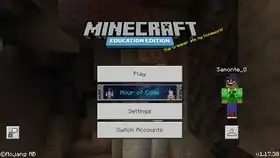
| Edition | |||||
|---|---|---|---|---|---|
| Official name | |||||
| Release date |
November 2, 2021 | ||||
| Internal version |
1.17.30.5 | ||||
| Development versions | |||||
| Protocol version |
466 | ||||
| |||||
{
"title": "v1.17.30",
"images": [
"GOAT Update banner.png",
"Education Edition 1.17.30.jpg"
],
"rows": [
{
"field": "''(link to Education Edition article, displayed as Education Edition)''",
"label": "(link to Edition article, displayed as Edition)"
},
{
"field": "(link to GOAT Update article, displayed as GOAT Update)",
"label": "Official name"
},
{
"field": "November 2, 2021",
"label": "Release date"
},
{
"field": "1.17.30.5<br>1.17.30.52<br>'''Windows''': 1.17.305.0<br>1.17.3052.0",
"label": "Internal version"
},
{
"field": "<div class=\"hlist\"><span style=\"white-space:nowrap;\">(link to :Category:Education Edition 1.17.30 betas article, displayed as '''Betas''') (1) </span><br/><ul><li>(link to Education Edition 1.17.30.2 article, displayed as 1.17.30.2)</li></ul><br/></div>",
"label": "<span style=\"white-space: normal;\">Development versions</span>"
},
{
"field": "466",
"label": "(link to Protocol version article, displayed as Protocol version)"
}
],
"invimages": [],
"footer": "<table style=\"margin: auto; word-break: break-word;\">\n<tr style=\"background: inherit;\">\n<td style=\"padding: 0.4em\" rowspan=\"2\">[[Education Edition 1.14.70|<span style=\"margin-right:-0.35em\">◄</span>◄ 1.14.70]]</td>\n<td rowspan=\"2\" style=\"padding: 0.4em\">''' 1.17.30'''</td>\n<td style=\"padding: 0.4em\" >[[Education Edition 1.18.32| 1.18.32 <span style=\"margin-right:-0.35em\">►</span>►]]</td>\n</tr>\n<tr style=\"background: inherit;\">\n\n\n<td style=\"padding: 0.4em\">\n[[Education Edition 1.17.31| 1.17.31 ►]]\n</td>\n</tr>\n</table>"
}
Other editions with a version "1.17.30":
1.17.30, the first release of the GOAT Update, is a major update to Minecraft Education, released on November 2, 2021. This update brought the Nether Update and Caves & Cliffs: Part I features to Education Edition, as well as Flipgrid and Microsoft Teams integrations.[1][2][3]
Additions
Items
- The item form of the in-game photos taken with the camera.
- Can be put into and taken out from portfolios.
- Can be placed in item frames and inserted into book and quills.
General

Features
Main articles: Bedrock Edition 1.16.0, Bedrock Edition 1.16.20, Bedrock Edition 1.17.0 and Bedrock Edition 1.17.10
Added features from the Nether Update and Caves & Cliffs: Part I.
- Added the Friends! Skin Pack.
Changes
General
Flipgrid and Microsoft Teams
- Added Flipgrid and Microsoft Teams integration to Education Edition.
Library
- Renamed folders for Starter Worlds, Build Plates, History & Culture, Equity & Inclusion, Literacy & Language.
- Added a new folder called “Climate & Sustainability”.
- Now supports up to 40-players multi-player.
Fixes
v1.17.30.52
- Fixes an issue that caused a "Sign-in required" error on specific proxy environments.[4]
Gallery
-
 GOAT Update image.
GOAT Update image. -
 GOAT Update banner.
GOAT Update banner. -
 The new photo item being used in an item frame.
The new photo item being used in an item frame. -
 The new photo item being used in a portfolio.
The new photo item being used in a portfolio. -
 The new photo item being used in a book and quill.
The new photo item being used in a book and quill.
References
- ↑ "What's new in the GOAT Update (version 1.17.30.5)" (archived) – Minecraft Education Edition Support.
- ↑ "The GOAT Update Celebrates a Minecraft Milestone!" – Minecraft Education Edition.
- ↑ "Feature Walkthrough Minecraft: Education Edition GOAT Beta (version 1.17.30)" (archived) – Minecraft Education Edition Support.
- ↑ "GOAT Update (1.17.30) Feedback" – Minecraft Education Edition Support.