nano is a simple command line text editor which comes preinstalled in Ubuntu by default.
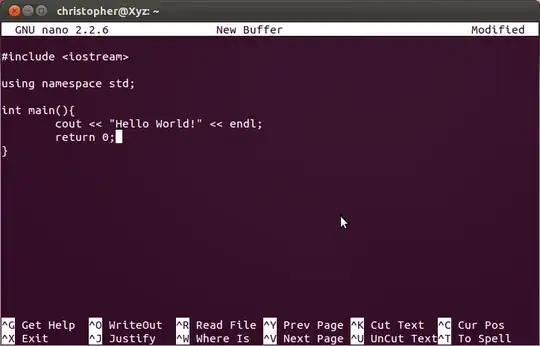
GNU nano is an easy-to-use text editor originally designed as a replacement for Pico, the ncurses-based editor.
However, nano also implements many features missing in pico, including:
- feature toggles;
- interactive search and replace (with regular expression support);
- go to line (and column) command;
- auto-indentation and color syntax-highlighting;
- filename tab-completion and support for multiple buffers;
- full internationalization support.
nano comes installed in Ubuntu by default. It can be launched by typing nano in the Terminal, optionally followed by some options and/or a filename. For more information regarding usage, see this online man page.
Links